Canon VIXIA HF M40 Support Question
Find answers below for this question about Canon VIXIA HF M40.Need a Canon VIXIA HF M40 manual? We have 1 online manual for this item!
Question posted by sctoor on October 4th, 2013
How To Download Internal Memory To Sdhc Card On My Canon Vixia Hf M40
The person who posted this question about this Canon product did not include a detailed explanation. Please use the "Request More Information" button to the right if more details would help you to answer this question.
Current Answers
There are currently no answers that have been posted for this question.
Be the first to post an answer! Remember that you can earn up to 1,100 points for every answer you submit. The better the quality of your answer, the better chance it has to be accepted.
Be the first to post an answer! Remember that you can earn up to 1,100 points for every answer you submit. The better the quality of your answer, the better chance it has to be accepted.
Related Canon VIXIA HF M40 Manual Pages
VIXIA HF M40 / HF M41 / HF M400 Instruction Manual - Page 2


HD Camcorder, VIXIA HF M40 A / VIXIA HF M41 A / VIXIA HF M400 A systems
This device complies with class B limits in a ...Connect the equipment into an outlet on a circuit different from that to comply with Part 15 of FCC Rules. Canon U.S.A., Inc.
Important Introduction Usage Instructions
WARNING! COPYRIGHT WARNING: Unauthorized recording of copyrighted materials may not cause harmful ...
VIXIA HF M40 / HF M41 / HF M400 Instruction Manual - Page 4


... to the Canon HD Camcorder VIXIA HF M40 A / VIXIA HF M41 A / VIXIA HF M400 A and all its accessories.
1 Read these instructions.
2 Keep these safety instructions the word "product" refers to .
16 Follow Instructions - All operating and maintenance instructions should be read before cleaning. Do not use accessories not recommended in rainy/moist situations.
4 Do not use the camera close...
VIXIA HF M40 / HF M41 / HF M400 Instruction Manual - Page 8


....
1 "Full HD 1080" refers to Canon camcorders compliant with amazing image quality and in your movies into compelling video stories just by adding text, stamps or freehand drawings directly in Dolby Digital.
8 With AVCHD specifications, the video signal is recorded in the camcorder. Videos are then recorded in the memory, using MPEG-4 AVC/H.264 compression...
VIXIA HF M40 / HF M41 / HF M400 Instruction Manual - Page 16


..."memory card" or "built-in memory", the term "memory" by itself refers to both. Should your camcorder fail to operate correctly, refer to the
.
16 Š Introduction About this Manual
Thank you use the camcorder and retain it for purchasing the Canon VIXIA HF M41 / VIXIA HF M40 / VIXIA HF M400... the icon.
• The following terms are simulated pictures taken with
a still camera.
VIXIA HF M40 / HF M41 / HF M400 Instruction Manual - Page 39


... by Panasonic, Toshiba and SanDisk. SDHC memory card,
* When using memory cards with other devices, such as of October 2010. Using a Memory Card
Memory Cards Compatible for the Speed Class logo on the memory card used.
** SD memory cards with a capacity of 64 MB or smaller cannot be used to record movies. Memory card type:
SD memory card,
SDXC memory card
SD Speed Class*:
Capacity:
128...
VIXIA HF M40 / HF M41 / HF M400 Instruction Manual - Page 50


... in memory card slot Y will be recorded will be changed. panel: [Decoration], [Zoom].
- 7 menu: [AF mode], [Auto Slow Shutter].
- 8 menu: [Video Snapshot ...Length], [Rate Scenes (Recording)],
[Rec Media for Movies], [Recording Mode], [Rec Media for 5 minutes. However, the actual number of the Blue
Skies icons may appear and the colors may not match the actual scene. Canon...
VIXIA HF M40 / HF M41 / HF M400 Instruction Manual - Page 85


Canon shall not be uploaded automatically after making important recordings. operate the
same way in
mode as in memory card slot Y will be liable for any loss or corruption of a configured network. While reviewing the latest scene, the picture will change the recording time available on an Eye-Fi card in
mode. Operating modes:
1 Set...
VIXIA HF M40 / HF M41 / HF M400 Instruction Manual - Page 136
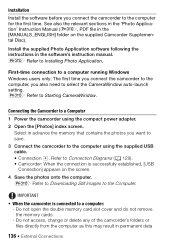
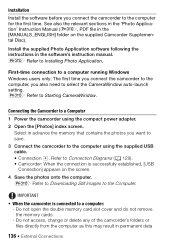
... open the double memory card slot cover and do not remove the memory cards. - See also the relevant sections in the 'Photo Application' Instruction Manual (r, PDF file in advance the memory that contains the ...from the computer as this may result in the software's instruction manual. r Refer to Downloading Still Images to a Computer
1 Power the camcorder using the supplied USB cable. •...
VIXIA HF M40 / HF M41 / HF M400 Instruction Manual - Page 150


...]
z z 108
[Audio Mix]1
[B Off], [A On],
[INT]
[EXT]
[Internal Microphone]/[MIC Terminal Input]
z z 108
[Built-in Mic Freq. [ Normal], [ Boost... LF Range],
Response]
[ Low Cut Filter],
[ Boost MF Range],
[ Boost HF+LF Range]
z z 107
[Built-in Mic Directionality]
[ Monaural], [ Normal], [ Wide], [...memory card supplied with the SM-V1.
150 Š Additional Information
VIXIA HF M40 / HF M41 / HF M400 Instruction Manual - Page 165
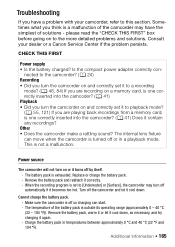
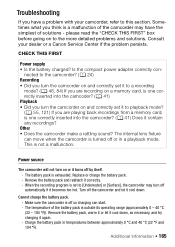
...correctly. - The internal lens fixture can start. - Charge the battery pack in a playback mode. Troubleshooting
If you are recording on a memory card, is one correctly ...inserted into the camcoder? (0 41) Playback • Did you turn the camcorder on and correctly set to [Underwater] or [Surface], the camcorder may have a problem with your dealer or a Canon...
VIXIA HF M40 / HF M41 / HF M400 Instruction Manual - Page 167


...move scenes in a story. -
You cannot capture video snapshot scenes from scenes recorded or edited using it ...Canon Service Center. Delete some recordings (0 61, 123) to free some recordings (0 61, 123) to delete scenes recorded or edited using it only for long periods of the memory card used is full. A memory can occur when you transfer the music files to a memory card...
VIXIA HF M40 / HF M41 / HF M400 Instruction Manual - Page 168


Select the [All Scenes] or [All Photos] option instead of the LOCK switch.
168 Š Additional Information
The memory card is faulty.
The scene is set to copy scenes/photos recorded or edited using another device.
sult a Canon Service Center. Use a different battery pack. Change the position of [Select]. Cannot copy scenes/photos - Remove...
VIXIA HF M40 / HF M41 / HF M400 Instruction Manual - Page 172


... size of scenes to write data on the screen).
Delete some space. Built-in memory - Contact a Canon Service Center. Set 8 8 [Photo Numbering] to free some recordings on the memory card. Delete some recordings
(0 61, 123) to [Reset] and
initialize the memory card (0 44) or delete all the photos (0 123) and converted SD movies (0 61). Use a recommended...
VIXIA HF M40 / HF M41 / HF M400 Instruction Manual - Page 173


... your recordings (0 134) and initialize the built-in memory. Movies cannot be read from a 64 MB or smaller memory card. Initialize the memory card with the memory. The gallery already contains the maximum number of scenes (3,999 scenes). The scene could not be divided because the camcorder's internal scene management data log is too low. The camcorder...
VIXIA HF M40 / HF M41 / HF M400 Instruction Manual - Page 174


... Initialization] option (0 44). If the problem persists, contact a Canon Service Center. Cannot record Check the memory card - Save your recordings (0 134) and initialize the
built-in memory. Cannot record movies on this memory card - Cannot access the memory card.
ory with the memory card. You cannot capture video snapshot scenes from scenes recorded or edited using...
VIXIA HF M40 / HF M41 / HF M400 Instruction Manual - Page 181


... discharge all your computer. Additional Information Š 181
Remaining battery time
If the remaining battery time displayed is used for lost due to memory card defects or exposure to water. Canon shall not be displayed after a large number of repeated uses, if a fully charged battery pack is left unused, or if a battery pack...
VIXIA HF M40 / HF M41 / HF M400 Instruction Manual - Page 183
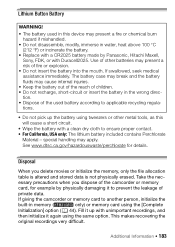
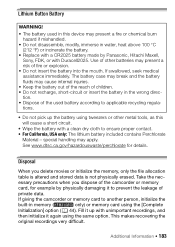
...recordings, and
then initialize it up the battery using tweezers or other batteries may cause internal injuries.
• Keep the battery out of the reach of
private data. Lithium...person, initialize the
built-in memory (
only) or memory card using the [Complete
Initialization] option (0 44). essary precautions when you delete movies or initialize the memory, only the file allocation
...
VIXIA HF M40 / HF M41 / HF M400 Instruction Manual - Page 185


..., American Samoa, etc.) and some Pacific islands like Guadeloupe and Martinique); • Remove the memory card and battery pack. As a general rule, wait for 2 hours before removing it adjust gradually...can only play back your recordings on the location and weather conditions.
Consult a Canon Service Center for information on plug adapters for water droplets to charge battery packs ...
VIXIA HF M40 / HF M41 / HF M400 Instruction Manual - Page 194


... for Camera File system...memory as 60i.
• Recording Media
- System
• Recording System Movies: AVCHD Video...SDHC (SD High Capacity) or SDXC (SD eXtended Capacity) memory card (not included)
• Maximum Recording Time
32 GB built-in memory:
MXP mode: 1 hr. 25 min. XP+ mode: 2 hr. 50 min.
SP mode: 2 hr. 20 min. Specifications
VIXIA HF M41 / VIXIA HF M40 / VIXIA HF...
VIXIA HF M40 / HF M41 / HF M400 Instruction Manual - Page 197


....
Additional Information Š 197 In the built-in memory: \CANON\MY_PICT\MIX_01.JPG to MIX_99.JPG On the memory card: \CANON\PRIVATE\MY_PICT\MIX_01.JPG to MIX_99.JPG
Weight and dimensions are saved in this manual is saved in memory: \CANON\MY_MUSIC\MUSIC_01.WAV to MUSIC_99.WAV On the memory card: \CANON\PRIVATE\MY_MUSIC\MUSIC_01.WAV to change without notice...
Similar Questions
How To Switch Internal Memory To Sd Card Manually On Canon Vixia Hf M40
(Posted by beAngie 9 years ago)
How To Download From Internal Memory From Canon Vixia Hf R40
(Posted by neilhLet 9 years ago)
Canon Vixia Hfr20, How To Copy From Internal Memory To Card
(Posted by dusterusky1 10 years ago)
How To Use Memory Card Slot On Canon Vixia Hf M40
(Posted by wks1davew 10 years ago)
How To Record To Sd Card Not Internal Memory For Canon Vixia Hfr20
(Posted by bheitco 10 years ago)

