Canon VIXIA HF M40 Support Question
Find answers below for this question about Canon VIXIA HF M40.Need a Canon VIXIA HF M40 manual? We have 1 online manual for this item!
Question posted by bmprecst on December 26th, 2013
Canon Vixia Hfm40 How To Record To Memory Card
The person who posted this question about this Canon product did not include a detailed explanation. Please use the "Request More Information" button to the right if more details would help you to answer this question.
Current Answers
There are currently no answers that have been posted for this question.
Be the first to post an answer! Remember that you can earn up to 1,100 points for every answer you submit. The better the quality of your answer, the better chance it has to be accepted.
Be the first to post an answer! Remember that you can earn up to 1,100 points for every answer you submit. The better the quality of your answer, the better chance it has to be accepted.
Related Canon VIXIA HF M40 Manual Pages
VIXIA HF M40 / HF M41 / HF M400 Instruction Manual - Page 8


... just by adding text, stamps or freehand drawings directly in Dolby Digital.
8 Videos are then recorded in the memory, using MPEG-4 AVC/H.264 compression and the audio signal is recorded in the camcorder. Decoration (0 69)
Add flare to MXP or FXP mode. With your new HD camcorder, capturing the special moments in your movies...
VIXIA HF M40 / HF M41 / HF M400 Instruction Manual - Page 9


... time without interruption. Use the double memory card slot to shoot.
Relay Recording
(0 43)
f94 497
The memory almost full? Powered IS (0 91) will produce stable shots when you shoot video while walking.
Face Detection
(0 93)
The camcorder automatically detects people's faces and adjusts the focus and other settings accordingly for camcorder shake when you...
VIXIA HF M40 / HF M41 / HF M400 Instruction Manual - Page 10


... (0 139).
* Refer to the instruction manual of memory card used , correct playback may not be possible even if the device is AVCHD-compatible. Enjoying your Recordings on Other Devices
Connect the camcorder to an HDTV (0 130)
Play video directly from your recorded memory card
AVCHD-compatible HDTVs and digital recorders with a card slot
compatible with the type of the...
VIXIA HF M40 / HF M41 / HF M400 Instruction Manual - Page 14


... Deleting Photos 124 Slideshow
„ External Connections
126 Terminals on the Camcorder
127 Connection Diagrams
130 Playback on a TV Screen
131 Saving and Sharing Your Recordings
131 Copying Recordings to a Memory Card
134 Saving Recordings on a Computer
138 Copying Recordings to an External Video Recorder
139
Uploading Movies to Video Sharing Web Sites
14 Š Table of contents
VIXIA HF M40 / HF M41 / HF M400 Instruction Manual - Page 16


... future reference. "Scene" refers to one movie unit from the point you press the g button to start recording until you press again to both.
Unless indicated otherwise, illustrations and menu
icons refer to Troubleshooting (0 165). About this Manual
Thank you use the camcorder and retain it for purchasing the Canon VIXIA HF M41 / VIXIA HF M40 / VIXIA HF M400.
VIXIA HF M40 / HF M41 / HF M400 Instruction Manual - Page 20


...)
A f Double memory card slot cover A g Memory card slot X (0 41) A h Memory card slot Y (0 41) A j MIC terminal (0 112, 112) A k Stereo microphone (0 105, 106) A l Instant AF sensor (0 151)
AdAf
Ag
Front view
Ah
Aj
Ak Al
20 Š Introduction Names of Parts
Left side view 1234
5 67 8
Right side view
9 Aq
Aa
As
1 2 (camera/play) button (0 33)
2 VIDEO SNAP (video snapshot) button...
VIXIA HF M40 / HF M41 / HF M400 Instruction Manual - Page 43


... recording function:
-
terrupted on memory card X, you can use memory card Y for relay record- only: When recording in the built-in
memory, you can choose to use for relay recording.
• When relay recording from the built-in memory (
only):
memory card slot X or both memory cards (f9497). Operating modes:
1 Insert a memory card that contains no video recordings into memory card...
VIXIA HF M40 / HF M41 / HF M400 Instruction Manual - Page 46


... is operating correctly.
1 Set the mode switch to use basic shooting functions like zoom
and Quick Start.
AUTO Mode
This chapter covers how to easily record video and photos in mode, and how to . 2 Turn on memory card X (
). To enjoy full access to menus and more advanced functions, refer to...
VIXIA HF M40 / HF M41 / HF M400 Instruction Manual - Page 50


...cards have been approved in memory card slot Y will vary depending on the LCD backlight (0 30) or
adjust the brightness of photos that appears on the camcorder.
• When recording... Shutter].
- 8 menu: [Video Snapshot Length], [Rate Scenes (Recording)],
[Rec Media for Movies], [Recording Mode], [Rec Media for 5 minutes. In such
case, we recommend recording in bright places, it is...
VIXIA HF M40 / HF M41 / HF M400 Instruction Manual - Page 58


... 1/4 the
normal speed. Do not open the double memory card slot cover. - NOTES • You can turn off the recording date and time display or change the camcorder's operating mode... times to playback pause.
C Capture the displayed frame as continuous frame reverse.
58 Š Video
Do not disconnect the power source or turn off the camcorder. -
IMPORTANT • Observe the...
VIXIA HF M40 / HF M41 / HF M400 Instruction Manual - Page 60


....
Scenes in memory
(
only), memory card X or memory card Y.
Options
[1 Date] Scenes organized by recording date.
[ Gallery] Scenes organized by story (0 74).
[2 Photos] Photos' index screen.
[u SD Movies] (
only when a memory card is selected)
...A Touch the tab of the desired memory: built-in the [SD Movies] index screen
can only be played back at normal speed.
60 Š Video
VIXIA HF M40 / HF M41 / HF M400 Instruction Manual - Page 64


... • Be careful when deleting recordings. Drag your finger right/left to... while the ACCESS indicator is in progress. Do not open the double memory card slot cover. -
NOTES • To delete all movies and make ... Some scenes may be
recovered. • Deleting a story permanently deletes all recordable space available again you want to delete. Do not disconnect the power source...
VIXIA HF M40 / HF M41 / HF M400 Instruction Manual - Page 72
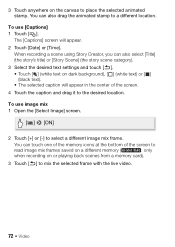
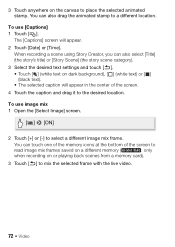
... on the canvas to mix the selected frame with the live video.
72 Š Video
The [Captions] screen will appear in the center of the screen to
read image mix frames saved on a different memory (
: only
when recording on or playing back scenes from a memory card).
3 Touch [f] to place the selected animated stamp.
To use [Captions...
VIXIA HF M40 / HF M41 / HF M400 Instruction Manual - Page 74


... converting a
scene to play them back as explained in the gallery under the [Unsorted] or [Video Snapshot] stories. Regular scenes and video snapshot scenes recorded without using the tools from the Gallery
You can also press gallery on a memory card.
• Image mix cannot be saved with a certain rating. Playing Back Stories from the toolbar...
VIXIA HF M40 / HF M41 / HF M400 Instruction Manual - Page 76
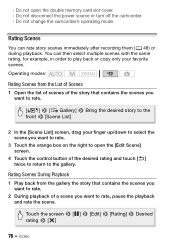
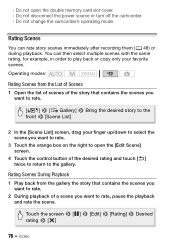
... off the camcorder. -
You can rate story scenes immediately after recording them (0 48) or during playback. - Do not change the...Touch the screen 8 [C] 8 [Edit] 8 [Rating] 8 Desired rating 8 [a]
76 Š Video
Operating modes:
Rating Scenes from the gallery the story that contains the scenes you want to rate.
... Bring the desired story to open the double memory card slot cover. -
VIXIA HF M40 / HF M41 / HF M400 Instruction Manual - Page 85


....
See also Using an Eye-Fi card (0 144). Operating modes:
Video Š 85 For details, refer to AUTO
Mode (0 46).
• Photos cannot be recorded while the digital zoom is activated or while
fading in memory card slot Y will be liable for any loss or corruption of a configured network.
Canon shall not be uploaded automatically after...
VIXIA HF M40 / HF M41 / HF M400 Instruction Manual - Page 149


z z 51
zz -
Setup Menus
7 Camera Setup
Menu item [Digital Zoom] [Zoom Speed]
[AF Mode] [Focus Assistance]1 [Face ... for recordings on memory card Y (7 tab). Mode
Control Button [Copy (497)]*
Index Screen [Select], [All Photos]
Single Photo View 0
z
132,
133
[Copy (f97)]* [Delete]
z
123
* Operation not available for the two preexisting stories, [Unsorted] and [Video Snap-...
VIXIA HF M40 / HF M41 / HF M400 Instruction Manual - Page 167


... edited using another device. - Additional Information Š 167 Delete some recordings (0 61, 123) to a memory card.
Consult a Canon Service Center. Deleting scenes takes longer than usual. Delete some space. The transfer rate of the memory card used is full. When playing scenes/a slideshow linked to external audio, the video playback is not correctly linked to free some...
VIXIA HF M40 / HF M41 / HF M400 Instruction Manual - Page 174


....
If 4/7 turns back to green you can resume recording/playback. The memory card in memory was initialized using another device. - Cannot save your recordings (0 134) and initialize the memory card (0 44).
174 Š Additional Information You cannot capture video snapshot scenes from scenes recorded or edited using a computer. Cannot record Cannot access the built-in red, perform the...
VIXIA HF M40 / HF M41 / HF M400 Instruction Manual - Page 194


... mm equivalent: 43.6 - 436 mm
194 Š Additional Information Values given are converted and recorded on the memory as 60i.
• Recording Media
- Specifications
VIXIA HF M41 / VIXIA HF M40 / VIXIA HF M400
- System
• Recording System Movies: AVCHD Video compression: MPEG-4 AVC/H.264; Photos: DCF (Design rule for enhancing the communication between camcorders and...
Similar Questions
How To Erase The Memory Card On A Canon Hf R200 Video Camera
(Posted by THRAardia 9 years ago)
Canon Vixia Hfm40 How To Change It To Record To The Memory Cards
(Posted by shimasi 9 years ago)
Can The External Memory Card Of Vixia Hf M40 Be Used To Record Video
(Posted by rmde 9 years ago)

