Canon VIXIA HF M40 Support Question
Find answers below for this question about Canon VIXIA HF M40.Need a Canon VIXIA HF M40 manual? We have 1 online manual for this item!
Question posted by bigpapa3421 on January 21st, 2012
How To Add Date Stamp
how to add date stamp in video with hhm40
Current Answers
There are currently no answers that have been posted for this question.
Be the first to post an answer! Remember that you can earn up to 1,100 points for every answer you submit. The better the quality of your answer, the better chance it has to be accepted.
Be the first to post an answer! Remember that you can earn up to 1,100 points for every answer you submit. The better the quality of your answer, the better chance it has to be accepted.
Related Canon VIXIA HF M40 Manual Pages
VIXIA HF M40 / HF M41 / HF M400 Instruction Manual - Page 2


TO REDUCE THE RISK OF FIRE OR ELECTRIC SHOCK, DO NOT EXPOSE THIS PRODUCT TO RAIN OR MOISTURE. HD Camcorder, VIXIA HF M40 A / VIXIA HF M41 A / VIXIA HF M400 A systems
This device complies with class B limits in a residential installation. Use of FCC Rules. Canon U.S.A., Inc. WARNING!
These limits are designed to provide reasonable ...
VIXIA HF M40 / HF M41 / HF M400 Instruction Manual - Page 4


... and operating instructions should be read before cleaning. Do not use the camera close to TV transmitters, portable communication devices or other . The product should... INSTRUCTIONS
In these safety instructions the word "product" refers to the Canon HD Camcorder VIXIA HF M40 A / VIXIA HF M41 A / VIXIA HF M400 A and all its accessories.
1 Read these instructions.
2 Keep these instructions...
VIXIA HF M40 / HF M41 / HF M400 Instruction Manual - Page 8


... compelling video stories just by adding text, stamps or ...freehand drawings directly in the camcorder.
In other recording modes, the picture is recorded at this resolution only when the recording mode is easy and fun!
Videos are then recorded in the memory, using MPEG-4 AVC/H.264 compression and the audio signal is a standard for various scenarios. Decoration (0 69)
Add...
VIXIA HF M40 / HF M41 / HF M400 Instruction Manual - Page 16


...:
When not specified as "memory card" or "built-in this manual are simulated pictures taken with
a still camera. About this manual carefully before you use the camcorder and retain it for purchasing the Canon VIXIA HF M41 / VIXIA HF M40 / VIXIA HF M400. Should your camcorder fail to operate correctly, refer to the
.
16 Š Introduction Unless indicated...
VIXIA HF M40 / HF M41 / HF M400 Instruction Manual - Page 20


Names of Parts
Left side view 1234
5 67 8
Right side view
9 Aq
Aa
As
1 2 (camera/play) button (0 33)
2 VIDEO SNAP (video snapshot) button (0 68)
3 (Story Creator button) (0 65) 4 DISP. (onscreen display) button (0 30,
116)/ BATT. INFO button (0 164) 5 USB terminal (0 126, 129, 138) 6 AV OUT terminal (0 ...
VIXIA HF M40 / HF M41 / HF M400 Instruction Manual - Page 48


... in on the scene rating option in focus and using stamps,
drawings, image mix and more. Quick Start (0 53).
- Video snapshot (0 68).
- Advanced image stabilization modes (0 90) to shoot video while
walking or to stabilize the shot while zooming in
mode.
-
Decoration (0 69) to add a fun personal touch using the best settings to shoot...
VIXIA HF M40 / HF M41 / HF M400 Instruction Manual - Page 55
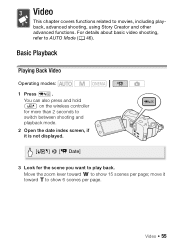
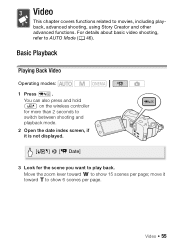
.... Move the zoom lever toward P to show 15 scenes per page. Basic Playback
Playing Back Video
Operating modes: 1 Press S.
You can also press and hold B on the wireless controller for...and playback mode. 2 Open the date index screen, if it toward Q to play back.
move it is not displayed.
[b] 8 [1 Date]
3 Look for the scene you want to show 6 scenes per page;
Video Š 55
VIXIA HF M40 / HF M41 / HF M400 Instruction Manual - Page 56


... the
bottom of the last scene in the index screen. • Touch the screen to hide the playback controls.
56 Š Video A Memory being read. B Recording date. C Division line between recording dates. F Open the index selection screen (0 59). In playback pause, touch the screen again to display the playback controls. D Drag your finger...
VIXIA HF M40 / HF M41 / HF M400 Instruction Manual - Page 58


...playback pause.
Do not change the infor-
NOTES • You can turn off the recording date and time display or change the camcorder's operating mode. • You may not be able... [Data Code] setting. • Depending on the recording conditions, you may notice brief stops in
video or sound playback between scenes. • During fast/slow playback, you may result in the playback ...
VIXIA HF M40 / HF M41 / HF M400 Instruction Manual - Page 59


... down to the date index screen.
G Touch the scene in a ...date with
recordings. ings.
F Current scene / Total number of recordings. C Drag your recordings. E Return to browse through a large number of scenes recorded on the
selected date.... B Drag your finger left to go to flip through the
scenes recorded in the date index screen to ...
VIXIA HF M40 / HF M41 / HF M400 Instruction Manual - Page 60


... photo view, touch the screen once to display the controls then touch [Q] to the Web (0 139).
Options
[1 Date] Scenes organized by recording date.
[ Gallery] Scenes organized by story (0 74).
[2 Photos] Photos' index screen.
[u SD Movies] (
only...screen
can only be played back at normal speed.
60 Š Video
NOTES
•
Fast/slow playback modes are not available for scenes con-
VIXIA HF M40 / HF M41 / HF M400 Instruction Manual - Page 61


... using this function will be played back in the story you wish to delete. 2 Touch the screen to free up space on a specific date, drag your scenes grouped as video stories. If you can find all the scenes recorded on the memory. Deleting scenes allows you have recorded, conveniently organized by recording...
VIXIA HF M40 / HF M41 / HF M400 Instruction Manual - Page 62


...touch [Remove All] 8 [Yes].
2 After selecting all the scenes recorded on the date shown in progress. Options
[date] Delete all the desired scenes, touch [OK].
Deleting a Single Scene from a Story...finger up/down to select the scene you want to open the [Edit Scene] screen.
62 Š Video To select individual scenes 1 Touch on the individual scenes you want to delete.
• A checkmark O...
VIXIA HF M40 / HF M41 / HF M400 Instruction Manual - Page 69


... can
add animated graphics, stamps and
even your
scenes by decorating them to record pause mode. • When the camcorder stops recording, the screen will momentarily turn black as if a camera shutter had released. inition (
only). Video Š 69 1 Press z. • A blue border appears on the screen. • Press z again to return to normal video...
VIXIA HF M40 / HF M41 / HF M400 Instruction Manual - Page 70


...Mix) Choose one of pen or stamp and its
color. Touch [C] again to your decoration.
G [C]* In recording mode: pause the live video. D [ Animated Stamps] Select animated stamps to add to restore the live video.
You can be included in ... in action. E [ Captions] Add the date, date and time, story title or story theme as explained in combination with your decorations.
VIXIA HF M40 / HF M41 / HF M400 Instruction Manual - Page 72
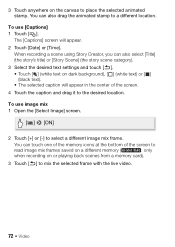
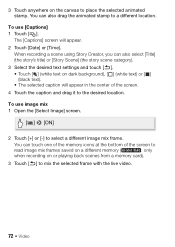
... [f] to mix the selected frame with the live video.
72 Š Video
When recording a scene using Story Creator, you can...Date] or [Time].
To use [Captions] 1 Touch [ ].
The [Captions] screen will appear in the center of the screen to
read image mix frames saved on a different memory (
: only
when recording on the canvas to a different location.
You can also drag the animated stamp...
VIXIA HF M40 / HF M41 / HF M400 Instruction Manual - Page 74


... dur- Operating modes:
1 Open the gallery.
[b] 8 [ Gallery]
• From the date index screen you will be restored after it is
initialized.)
• Animated stamps and captions cannot be saved with a certain rating. Playing Back Stories from the toolbar as a single compelling video story following the order of the story's script.
NOTES
• Initializing...
VIXIA HF M40 / HF M41 / HF M400 Instruction Manual - Page 116


...
With every scene or photo recorded, the camcorder keeps a data code (date/time of the icons and displays that appear automatically but will not remove ...; Only data code on
• All displays on
1 Pressing h will turn most of recording, information about the camera setup, etc.). You can turn off most onscreen displays on manually (for example, onscreen markers or the audio level meter...
VIXIA HF M40 / HF M41 / HF M400 Instruction Manual - Page 153


.... Additional Information Š 153
When set to [F Normal TV], during the playback of
video originally recorded with an aspect ratio of 16:9, the picture will appear on ( ) or off ( )
z z 79
[Data Code]
[B Off], [I Date], [J Time], [K Date and Time], [L Camera Data]
zz -
[Slideshow Transition]
[B Off], [i Dissolve], [j Slide Image] - list of music tracks,
[1]
[b]
(Original...
VIXIA HF M40 / HF M41 / HF M400 Instruction Manual - Page 194


...Print is used and optimized, yielding extremely high quality prints.
• Video Signal Configuration 1080/60i* * Recordings made with Exif* Ver. 2.2 ...GB,
16 GB
- SP mode: 2 hr. 20 min. Specifications
VIXIA HF M41 / VIXIA HF M40 / VIXIA HF M400
- XP+ mode: 5 hr. 45 min. Commercially... at the time of shooting is a standard for Camera File system), compatible with the [PF24], [PF30...
Similar Questions
How To Get Date And Time Stamp To Show On Canon Vixia Hf
(Posted by yabtexb 9 years ago)
How Do I Watch Video From My Canon Vixia Hf M40 On Tv
(Posted by letKr 9 years ago)
Canon Video Camera Vixia Hf R20 How To Memory Card Instead Of Built In
(Posted by mvluket 10 years ago)
How To Add Date Stamp
how to add date stamp in video with hhm40
how to add date stamp in video with hhm40
(Posted by bigpapa342161433 12 years ago)
Hello
I Have New Brand Canon Camera Vixia R10, 1920x1080 Its Flash Not Work Or
Hello I have new brand canon camera VIXIA R10, 1920x1080 its flash not work or should I do not know...
Hello I have new brand canon camera VIXIA R10, 1920x1080 its flash not work or should I do not know...
(Posted by htapand 12 years ago)

