Canon VIXIA HF M32 Support Question
Find answers below for this question about Canon VIXIA HF M32.Need a Canon VIXIA HF M32 manual? We have 3 online manuals for this item!
Question posted by tpaHJ on July 26th, 2014
How Do I Get My Video Off Of My Canon Vixia Hfm32
The person who posted this question about this Canon product did not include a detailed explanation. Please use the "Request More Information" button to the right if more details would help you to answer this question.
Current Answers
There are currently no answers that have been posted for this question.
Be the first to post an answer! Remember that you can earn up to 1,100 points for every answer you submit. The better the quality of your answer, the better chance it has to be accepted.
Be the first to post an answer! Remember that you can earn up to 1,100 points for every answer you submit. The better the quality of your answer, the better chance it has to be accepted.
Related Canon VIXIA HF M32 Manual Pages
Photo Application (Windows) Version34 Instruction Manual - Page 20
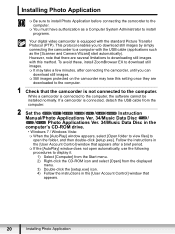
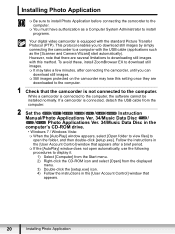
... to downloading still images with the USB cable (applications such as a Computer System Administrator to install programs.
Your digital video camcorder is connected to the computer, the software cannot be installed normally. However, note that there are
downloaded to the... camcorder to the computer.
You must have authorization as the [Scanner and Camera Wizard] start automatically).
VIXIA HF M30 / HF M31 / HF M32 / HF M300 Instruction Manual - Page 2
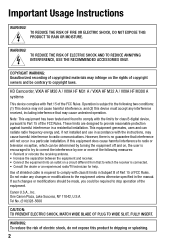
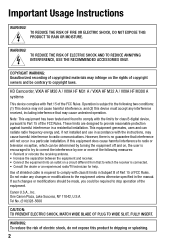
...that interference will not occur in Subpart B of Part 15 of the FCC Rules. Canon U.S.A., Inc. WARNING! Operation is no guarantee that may not cause harmful interference, and...the equipment unless otherwise specified in a residential installation. HD Camcorder, VIXIA HF M30 A / VIXIA HF M31 A / VIXIA HF M32 A / VIXIA HF M300 A systems
This device complies with the instructions, may infringe ...
VIXIA HF M30 / HF M31 / HF M32 / HF M300 Instruction Manual - Page 4
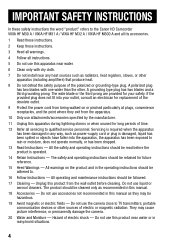
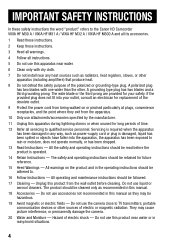
...
In these safety instructions the word "product" refers to the Canon HD Camcorder VIXIA HF M30 A / VIXIA HF M31 A / VIXIA HF M32 A / VIXIA HF M300 A and all its accessories.
1 Read these instructions.
2 Keep these instructions.
3 Heed all warnings.
4 Follow all servicing to qualified service personnel. Do not use the camera close to TV transmitters, portable communication devices or other...
VIXIA HF M30 / HF M31 / HF M32 / HF M300 Instruction Manual - Page 7
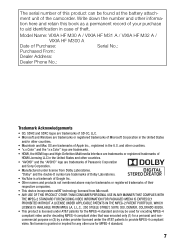
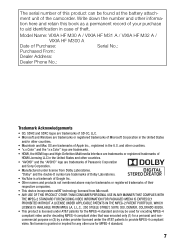
...AT&T patents to aid identification in the United States and other use for a personal and noncommercial purpose or (2) by a video provider licensed under license from Dolby Laboratories. Model Name: VIXIA HF M30 A / VIXIA HF M31 A / VIXIA HF M32 A /
VIXIA HF M300 A
Date of Purchase:
Serial No.:
Purchased From:
Dealer Address:
Dealer Phone No.:
Trademark Acknowledgements
• SD, SDHC...
VIXIA HF M30 / HF M31 / HF M32 / HF M300 Instruction Manual - Page 8
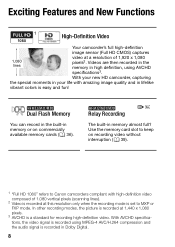
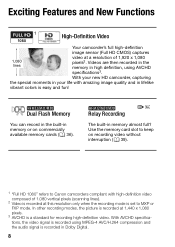
... definition, using MPEG-4 AVC/H.264 compression and the audio signal is recorded in memory or on recording video without interruption (0 39).
1 "Full HD 1080" refers to Canon camcorders compliant with amazing image quality and in your life with high-definition video composed of 1,920 x 1,080 pixels2. Exciting Features and New Functions
1
High-Definition...
VIXIA HF M30 / HF M31 / HF M32 / HF M300 Instruction Manual - Page 16
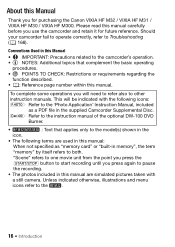
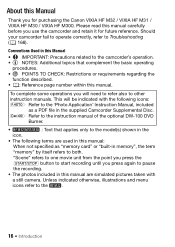
.... Unless indicated otherwise, illustrations and menu
icons refer to Troubleshooting (0 168). About this Manual
Thank you use the camcorder and retain it for purchasing the Canon VIXIA HF M32 / VIXIA HF M31 / VIXIA HF M30 / VIXIA HF M300. To complete some operations you press again to start recording until you will be indicated with
a still...
VIXIA HF M30 / HF M31 / HF M32 / HF M300 Instruction Manual - Page 20
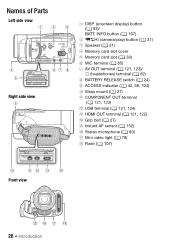
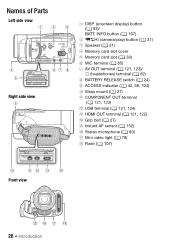
...
Left side view
Right side view
1 DISP. (onscreen display) button (0 93)/ BATT. INFO button (0 167)
2 2 (camera/play) button (0 31) 3 Speaker (0 51)
4 Memory card slot cover
5 Memory card slot (0 38) 6 MIC terminal... (0 121, 122) A f Grip belt (0 27) A g Instant AF sensor (0 152) A h Stereo microphone (0 80) A j Mini video light (0 78) A k Flash (0 107)
Front view
20 Š Introduction
VIXIA HF M30 / HF M31 / HF M32 / HF M300 Instruction Manual - Page 31
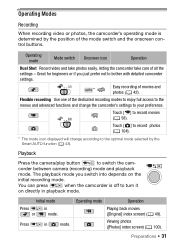
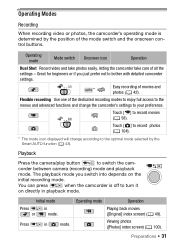
... if you switch into depends on directly in playback mode. Touch [4] to switch the camcorder between camera (recording) mode and playback mode. Touch [3] to record photos (0 104).
* The mode icon...] index screen) (0 100).
Operating mode
Mode switch Onscreen icon
Operation
Dual Shot Record video and take photos easily, letting the camcorder take care of the dedicated recording modes to ...
VIXIA HF M30 / HF M31 / HF M32 / HF M300 Instruction Manual - Page 45


...switch to 5.
- 7/8 menu: [AF mode], [Auto Slow Shutter], [POWERED IS
Button].
- 8 menu: [Video Snapshot Length], [Rec Media for Movies]*,
[Recording Mode], [Rec Media for 5 minutes. When the subject is not...the camcorder to [A On], the camcorder will flash on the
screen may not look natural. Canon shall not be liable for autofocus, the onscreen icon h turns
yellow. In such cases, ...
VIXIA HF M30 / HF M31 / HF M32 / HF M300 Instruction Manual - Page 58


...manually adjust the exposure, focus, white
balance and many more of data.
58 Š Video
Do not disconnect the power source or turn off the camcorder. - Operating modes:
1 ...regularly (0 126), especially after making important recordings. Canon shall not be used to record movies (0 38).
3 Press g to the memory. - Advanced Functions
Shooting Video in y Manual Mode
When the mode switch is...
VIXIA HF M30 / HF M31 / HF M32 / HF M300 Instruction Manual - Page 68


... to keep it always in relation to create your own fun music video.
Recording Video Snapshot Scenes
Operating modes:
68 Š Video Subjects lacking sufficient contrast. - NOTES
• In certain cases, ...or people not facing the camera directly, you can give your scenes an entirely new feel. Subjects extremely small or large in focus. Play your video snapshot scenes set to your ...
VIXIA HF M30 / HF M31 / HF M32 / HF M300 Instruction Manual - Page 69
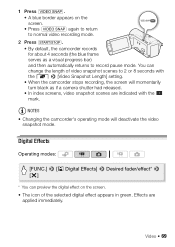
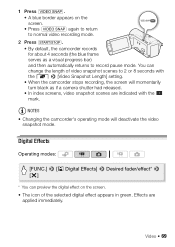
... mode.
2 Press g. • By default, the camcorder records for about 4 seconds (the blue frame serves as if a camera shutter had released. • In index screens, video snapshot scenes are
applied immediately.
Video Š 69 Digital Effects
Operating modes:
[FUNC.] 8 [O Digital Effects] 8 Desired fader/effect* 8 [a]
* You can change the length of the selected digital...
VIXIA HF M30 / HF M31 / HF M32 / HF M300 Instruction Manual - Page 93


... to display the playback controls. In
mode, this information is displayed within the Exif information panel while the playback controls are displayed on or off.
Video Š 93 About the Data Code
With every scene or photo recorded, the camcorder keeps a data code (date/time of the icons and displays that...
VIXIA HF M30 / HF M31 / HF M32 / HF M300 Instruction Manual - Page 157


....
[Data Code]: Displays the date and/or time when the scene was recorded. [L Camera Data]: Displays the aperture (f-stop) and shutter speed used when recording the scene.
[TV...printer or similar USB peripheral. [V Connect and Set]: To make the selection from the [Playlist] or [Video Snapshot] → [Original]/[Playlist] index screen.
2 Option not available when the camcorder is "IMG_0107.JPG...
VIXIA HF M30 / HF M31 / HF M32 / HF M300 Instruction Manual - Page 170


... scenes recorded or edited using another device. - Cannot delete a scene. -
You cannot capture video snapshot scenes from a movie. -
When the memory contains a large number of scenes, some ...) or initialize the memory (0 40) to the memory.
- Delete some space.
Consult a Canon Service Center. Cannot move scenes in MXP or FXP mode, the maximum number of 999 scenes....
VIXIA HF M30 / HF M31 / HF M32 / HF M300 Instruction Manual - Page 171


... in red.
- The camcorder has become hot while in red on the screen. -
sult a Canon Service Center.
You cannot select more than 100 scenes/photos individually.
S flashes in the [Underwater] or...external player.
-
When playing scenes/a slideshow linked to external audio, the video playback is not correctly linked to free some space on the memory card. Cannot copy scenes/photos ...
VIXIA HF M30 / HF M31 / HF M32 / HF M300 Instruction Manual - Page 177


...(0 40). Initialize the memory card with the memory. If the problem persists, contact a Canon Service Center. If the problem persists, use a different memory card. Save your recordings ...(0 36). You cannot capture video snapshot scenes from a 64 MB or smaller memory card.
If this message appears often without apparent reason, contact a Canon Service Center. The camcorder's built...
VIXIA HF M30 / HF M31 / HF M32 / HF M300 Instruction Manual - Page 186


... film on detecting applied pressure, so you may cause damage.
186 Š Additional Information Canon shall not be able to correctly operate the touch screen with care. The camcorder is based...your recordings periodically. Do not subject the camcorder to shocks or vibration as a computer or digital video recorder (0 126) and save them on the memory. If any data loss. • ...
VIXIA HF M30 / HF M31 / HF M32 / HF M300 Instruction Manual - Page 194


...the shape/color of this camcorder. tery does not match the external design of genuine Canon accessories is designed to achieve excellent performance when used with the mini advanced shoe. Use...accidents such as fire, etc., caused by calling: 1-800-828-4040, Canon U.S.A. Look for genuine Canon video accessories. Information Center. You can also obtain genuine accessories for your local ...
VIXIA HF M30 / HF M31 / HF M32 / HF M300 Instruction Manual - Page 200
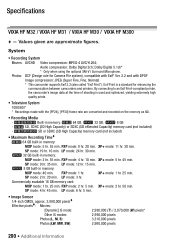
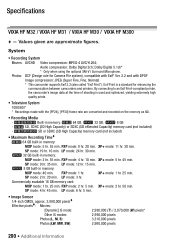
...XP+ mode: 2 hr. 50 min. System
• Recording System Movies: AVCHD Video compression: MPEG-4 AVC/H.264; By connecting to an Exif Print-compliant printer, the camcorder's image... data at the time of shooting is a standard for Camera File system), compatible with Exif* Ver. 2.2 and with the [PF24...VIXIA HF M32 / VIXIA HF M31 / VIXIA HF M30 / VIXIA HF M300
-
Similar Questions
Software Drivers For Zr300 Video Camera For Windows 10 Computer
i need software driver disc for ZR300 video camera using on windows 10 computer
i need software driver disc for ZR300 video camera using on windows 10 computer
(Posted by bravi57 1 year ago)
In Cote D'ivoire,i Cannot Use Hf R300 Video Camera To Recharge Its Battery ( Bp-
i bought a camera model HF R300 with a battery type BP-709. Without an extended charger, I should be...
i bought a camera model HF R300 with a battery type BP-709. Without an extended charger, I should be...
(Posted by Adouft 9 years ago)
Canon Vixia Hf M32 - Mac Friend?
How can I download my Canon Vixia HF M32 camera to a Mac?
How can I download my Canon Vixia HF M32 camera to a Mac?
(Posted by revdrtcblalock 10 years ago)
Transferring Video To Pc
I can't seem to transfer or see my video files when I connect the camera to my PC through a USB cabl...
I can't seem to transfer or see my video files when I connect the camera to my PC through a USB cabl...
(Posted by dephaniejao 12 years ago)

