Canon VIXIA HF M32 Support Question
Find answers below for this question about Canon VIXIA HF M32.Need a Canon VIXIA HF M32 manual? We have 3 online manuals for this item!
Question posted by dephaniejao on April 9th, 2012
Transferring Video To Pc
I can't seem to transfer or see my video files when I connect the camera to my PC through a USB cable. The files are visible when it's not connected to my PC, but once i connect it, the files are nowhere to be seen.
Current Answers
There are currently no answers that have been posted for this question.
Be the first to post an answer! Remember that you can earn up to 1,100 points for every answer you submit. The better the quality of your answer, the better chance it has to be accepted.
Be the first to post an answer! Remember that you can earn up to 1,100 points for every answer you submit. The better the quality of your answer, the better chance it has to be accepted.
Related Canon VIXIA HF M32 Manual Pages
Photo Application (Windows) Version34 Instruction Manual - Page 20
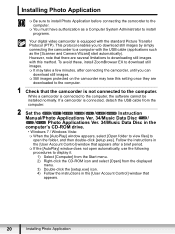
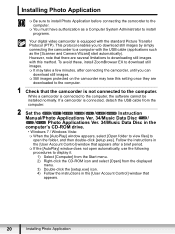
... folder to view files] to install programs.
Your digital video camcorder is not connected to the computer, the software cannot be installed normally. Follow the instructions in the [User Account Control] window that appears after connecting the camcorder, until you to download still images by simply connecting the camcorder to a computer with the USB cable (applications such...
VIXIA HF M30 / HF M31 / HF M32 / HF M300 Instruction Manual - Page 92
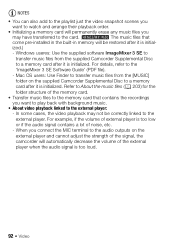
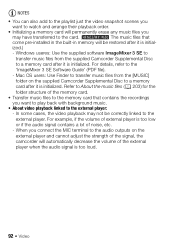
...- When you connect the MIC terminal to the
'ImageMixer 3 SE Software Guide' (PDF file).
- NOTES
• You can also add to the playlist just the video snapshot scenes you
want to play back with background music.
• About video playback linked to the
external player. Mac OS users: Use Finder to transfer music files from the...
VIXIA HF M30 / HF M31 / HF M32 / HF M300 Instruction Manual - Page 124


... using the supplied USB cable in order to use them , or to a printer to print out photos. To transfer music files from them as the video input the same terminal to the TV. Operating modes:
1 Turn off the camcorder and the TV. 2 Connect the camcorder to which you connected the camcorder. Connection D
USB
Type: Digital data connection Connect to a computer to...
VIXIA HF M30 / HF M31 / HF M32 / HF M300 Instruction Manual - Page 128


... the memory card slot is limited,
make sure to save your recordings on a computer on a computer can save scenes to your video library, editing video and more.
128 Š External Connections
If necessary, video files previously saved on a regular basis. Failing to prevent writing. - Always verify that were edited using recordings made on the memory...
VIXIA HF M30 / HF M31 / HF M32 / HF M300 Instruction Manual - Page 130


... with the standard Picture Transfer Protocol (PTP) allowing you to transfer photos (JPEG only) simply by connecting the camcorder to a computer using only the supplied software ImageMixer 3 SE.
• Operation may not work correctly depending on your movies on the computer, and restore files to the camcorder, using the supplied USB cable, without having to install...
VIXIA HF M30 / HF M31 / HF M32 / HF M300 Instruction Manual - Page 131


...USB cable... using the compact power adapter. 2 Open the [Original], [Playlist] or [Video Snapshot] → [Original]/
[Playlist] index screen.
Operating modes:
Preparations on...) or Eject function (Mac OS) to end the connection to the camcorder. Refer to this section along with ...software See 'ImageMixer 3 SE Software Guide' (PDF file). If you can save your computer using the optional ...
VIXIA HF M30 / HF M31 / HF M32 / HF M300 Instruction Manual - Page 132


...] or [Remaining Scenes] 8 [a]
Connecting to open and close the disc tray. • After the disc is being written) the operation cannot be displayed. s Refer to Creating DVDs.
2 Connect the camcorder to a disc. When you inserted a DVD-RW disc that have not been previously added to the DVD Burner using the supplied USB cable. • Connection D.
VIXIA HF M30 / HF M31 / HF M32 / HF M300 Instruction Manual - Page 137


...with the selected background music
(0 89) instead of the converted scenes.
Connecting to the Computer and Creating DVD Discs
1 Power the camcorder using the...Video Snapshot] → [Original]/
[Playlist] index screen: - To embed the recording date and time The recording date and time will always be displayed on the memory card.
[b] 8 g 8 [SD Scenes] 8 [For DVD (SD-VIDEO)]
External Connections...
VIXIA HF M30 / HF M31 / HF M32 / HF M300 Instruction Manual - Page 138


...USB cable. • Connection D. IMPORTANT
• While the camcorder is connected to Disc] 8 [All Scenes] or [Remaining Scenes] 8 [a]
138 Š External Connections See also 'ImageMixer 3 SE Software Guide' (PDF file on the Transfer Utilities CD-ROM). 3 Connect the camcorder to Connection...
[b] 8 g 8 [SD Scenes] 8 [For DVD (SD-VIDEO)]
3 In
mode: Choose whether to add to the disc all ...
VIXIA HF M30 / HF M31 / HF M32 / HF M300 Instruction Manual - Page 144


...to the computer using the supplied USB cable. • Connection D. When converting only part of a scene, the maximum length of the converted scenes. Connecting to Connection Diagrams (0 124). •...Computer and Uploading your Videos
If you convert scenes in the camcorder.
See also 'ImageMixer 3 SE Software Guide' (PDF file).
144 Š External Connections • When converting...
VIXIA HF M30 / HF M31 / HF M32 / HF M300 Instruction Manual - Page 145


...Error reading from the [For Web Upload] index screen to [B Off] - Do not disconnect the USB cable. - g (white, flashing) Connecting; Do not open the memory card slot cover and do not open the memory card slot cover. ... - Failing to have installed the software supplied with your favorite video sharing Web site. You will start automatically. • The status of the wireless communication is...
VIXIA HF M30 / HF M31 / HF M32 / HF M300 Instruction Manual - Page 146


... Off] 8 [a]
* This menu option will be uploaded and the network's wireless connection conditions, it can take some time to be registered as incomplete uploads.
• About power saving: - If the...data to upload video files.
In case of the battery pack faster than usual. Remove the Eye-Fi card from time to support Eye-Fi card functions (including wireless transfer). Also note...
VIXIA HF M30 / HF M31 / HF M32 / HF M300 Instruction Manual - Page 157


..., the file name of a photo numbered 1010107 is connected to an HDTV using an HDMI cable.
[Data Code]: Displays the date and/or time when the scene was recorded. [L Camera Data]: Displays the aperture (f-stop) and shutter speed used when recording the scene.
[TV Type]: When you connect the camcorder to a TV using the supplied USB cable...
VIXIA HF M30 / HF M31 / HF M32 / HF M300 Instruction Manual - Page 170


...Music tracks will not play back correctly if the connection was interrupted while transferring the music files. After using the camcorder for a long time,...video snapshot scenes from a movie. - Delete some recordings (0 56, 102) or initialize the memory (0 40) to the playlist scenes recorded or edited using another device. Then, transfer the music files first and only then write the video files...
VIXIA HF M30 / HF M31 / HF M32 / HF M300 Instruction Manual - Page 174


... optional HTC-100 HDMI Cable, but there is set to the video terminal to a different USB port on the TV screen. - ing on the TV. - Connect the camcorder to which you connected the USB cable to the instruction manual of the connected TV. Set it to [Connect and Set]. - Cannot connect to [Off]. Select the correct video input.
After a short while...
VIXIA HF M30 / HF M31 / HF M32 / HF M300 Instruction Manual - Page 182


...USB cable. Total play time is inserted.
utes. Reduce the number of scenes in a different television system (PAL or SECAM). You transferred...to recover data
- Could not recover a corrupted file.
To record video on this camcorder cannot be added to the ...the memory card. Disconnect the USB cable.
- Disconnect the USB cable, and restore the connection after a short while. You pressed ...
VIXIA HF M30 / HF M31 / HF M32 / HF M300 Instruction Manual - Page 184


... paper, set some paper again and retry printing. Direct Print Related Messages
Data transfer error - Check the printer status. - Consult a Canon Service Center (refer to print. Low ink level -
The paper jammed during printing. Cancel printing, disconnect the USB cable and turn it to the list included with the paper. Reduce the number...
VIXIA HF M30 / HF M31 / HF M32 / HF M300 Instruction Manual - Page 193


... Shoulder Strap
Al IFC-300PCU USB Cable
2 WS-20 Wrist Strap
Sq Memory card
3 WL-D89 Wireless Controller
Ss DTC-100 D Terminal Cable
6 CA-570 Compact Power Adapter
Sd CTC-100 Component Cable
7 DW-100 DVD Burner
CTC-100/S Component Cable*
Aj ZR-1000 Zoom Remote Controller
Sf STV-250N Stereo Video Cable
Ak ZR-2000 Zoom...
VIXIA HF M30 / HF M31 / HF M32 / HF M300 Instruction Manual - Page 199
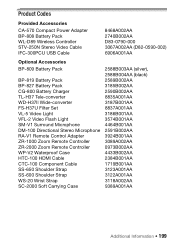
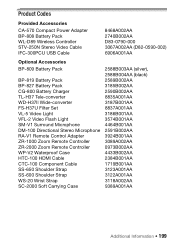
Product Codes
Provided Accessories
CA-570 Compact Power Adapter BP-808 Battery Pack WL-D89 Wireless Controller STV-250N Stereo Video Cable IFC-300PCU USB Cable
8468A002AA 2740B002AA D83-0790-000 3067A002AA (D82-0590-002) 6906A001AA
Optional Accessories
BP-809 Battery Pack
BP-819 Battery Pack BP-827 Battery Pack CG-...
Photo Application (Macintosh) Version34 Instruction Manual - Page 20


... on Mac OS X). Installing Photo Application
Before you connect the camcorder to the computer with the USB cable for the first time, you to download still images by Image Capture that the camcorder is equipped with the standard Picture Transfer Protocol (PTP). Your digital video camcorder is not connected to the computer.
2 Set the
//
////
Instruction
Manual...
Similar Questions
Canon Vixia Hf M32 - Mac Friend?
How can I download my Canon Vixia HF M32 camera to a Mac?
How can I download my Canon Vixia HF M32 camera to a Mac?
(Posted by revdrtcblalock 10 years ago)
Camera Does Not Connect To Pc.
I have my camera connected via usb, but the camera does not connect.
I have my camera connected via usb, but the camera does not connect.
(Posted by str8edgeviper 11 years ago)
How To Transfer Video File From Vixia To Pc
Can please help which s/w to transfer the video files from CAM to PC
Can please help which s/w to transfer the video files from CAM to PC
(Posted by harrysree 11 years ago)
Download Video From Internal Memory Using Usb Cable?
(Posted by larrystpierre8 12 years ago)

