Canon VIXIA HF M301 Support Question
Find answers below for this question about Canon VIXIA HF M301.Need a Canon VIXIA HF M301 manual? We have 1 online manual for this item!
Question posted by Exso on March 13th, 2014
Where Is The Serial Number On My Canon Vixia Hfm301
The person who posted this question about this Canon product did not include a detailed explanation. Please use the "Request More Information" button to the right if more details would help you to answer this question.
Current Answers
There are currently no answers that have been posted for this question.
Be the first to post an answer! Remember that you can earn up to 1,100 points for every answer you submit. The better the quality of your answer, the better chance it has to be accepted.
Be the first to post an answer! Remember that you can earn up to 1,100 points for every answer you submit. The better the quality of your answer, the better chance it has to be accepted.
Related Canon VIXIA HF M301 Manual Pages
VIXIA HF M30 / HF M31 / HF M301 Instruction Manual - Page 2


WARNING!
HD Camcorder, VIXIA HF M30 A / VIXIA HF M31 A / VIXIA HF M301 A systems
This device complies with the limits for help. These limits are ...class B limits in a residential installation.
This equipment generates, uses and can be required to dripping or splashing.
2 Canon U.S.A., Inc. TO REDUCE THE RISK OF FIRE OR ELECTRIC SHOCK, DO NOT EXPOSE THIS PRODUCT TO RAIN OR MOISTURE. ...
VIXIA HF M30 / HF M31 / HF M301 Instruction Manual - Page 4


...are provided for long periods of time.
12 Refer all servicing to the Canon HD Camcorder VIXIA HF M30 A / VIXIA HF M31 A / VIXIA HF M301 A and all instructions.
5 Do not use this apparatus near water.
... instructions should be retained for future reference.
15 Heed Warnings - Do not use the camera close to .
16 Follow Instructions - They may be adhered to TV transmitters, portable ...
VIXIA HF M30 / HF M31 / HF M301 Instruction Manual - Page 6
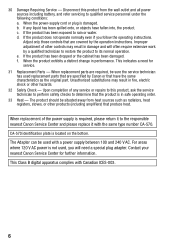
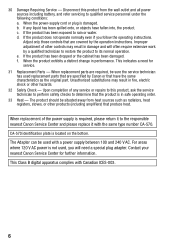
...supply between 100 and 240 V AC. This Class B digital apparatus complies with the same type number CA-570. When the power-supply cord or plug is required, please return it with Canadian... parts are specified by a qualified technician to restore the product to the responsible nearest Canon Service Center and please replace it to its normal operation. Upon completion of the power...
VIXIA HF M30 / HF M31 / HF M301 Instruction Manual - Page 8


...! In other recording modes, the picture is recorded at this resolution only when the recording mode is set to Canon camcorders compliant with amazing image quality and in memory or on recording video without interruption (0 40).
1 "Full HD 1080" refers to MXP or FXP mode.
e
Relay Recording
3g
The built-in Dolby...
VIXIA HF M30 / HF M31 / HF M301 Instruction Manual - Page 16


...it for purchasing the Canon VIXIA HF M31 / VIXIA HF M30 / VIXIA HF M301. Unless indicated otherwise...in this manual are simulated pictures taken with a still camera. Should your camcorder fail to operate correctly, refer to...: Restrictions or requirements regarding the
function described. • 0: Reference page number within this manual. • r: Refer to the 'Photo Application' Instruction...
VIXIA HF M30 / HF M31 / HF M301 Instruction Manual - Page 22
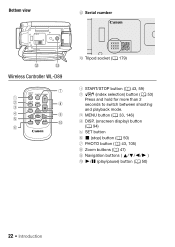
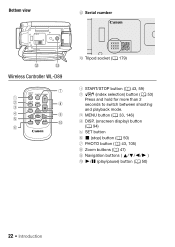
Bottom view
D s Serial number
Wireless Controller WL-D89
D d Tripod socket (0 179)
1 START/STOP button (0 43, 59) 2 b (index selection) button (0 53)
Press and hold for more than 2 seconds to switch ...
VIXIA HF M30 / HF M31 / HF M301 Instruction Manual - Page 40


...and on the memory card.
40 Preparations
Operating modes: 1 Insert a memory card that contains no video recordings into the
camcorder. 2 Activate the relay recording.
[FUNC.] 8 [MENU] 8 8 8 [Rec Media...card)* 8 [a]
* When selecting the memory, you can check the approximate available recording time/number of photos, based on currently used settings. POINTS TO CHECK • Be sure you ...
VIXIA HF M30 / HF M31 / HF M301 Instruction Manual - Page 46


...camcorder to 5.
- 7/8 menu: [AF mode], [Auto Slow Shutter], [POWERED IS
Button].
- 8 menu: [Video Snapshot Length], [Rec Media for Movies]*,
[Recording Mode], [Rec Media for Photos]*, [Photo Size/Quality],
[Simultaneous ...also Using an Eye-Fi card (0 140).
In
such case, use the LCD screen. Canon shall not be liable for any operation for autofocus, h turns yellow. NOTES
•...
VIXIA HF M30 / HF M31 / HF M301 Instruction Manual - Page 51
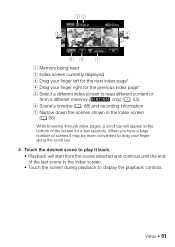
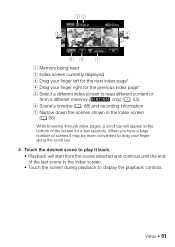
... information G Narrow down the scenes shown in the index screen. • Touch the screen during playback to display the playback controls. When you have a large number of scenes it may be more convenient to drag your finger right for a few seconds...
VIXIA HF M30 / HF M31 / HF M301 Instruction Manual - Page 55


... through the scenes recorded in the displayed date.
D Currently selected recording date. A Drag your video recordings (original scenes) in the front to open the [Photos] index screen.
During single photo... go to the next date with
recordings.
Video 55 In any index screen, touch [b] 8 [3D Flip View].
F Current scene / Total number of scenes recorded on the
selected date.
VIXIA HF M30 / HF M31 / HF M301 Instruction Manual - Page 152


...the memory card. • The photo number indicates the name and location of the file on (x) or off (w)
91
[Data Code]
[I Date], [J Time], [K Date and Time], [L Camera Data]
- -
[Slideshow Transition]... set to [F Normal TV], during the playback of
video originally recorded with an aspect ratio of a photo numbered 1010107 is "IMG_0107.JPG", stored under the folder "...
VIXIA HF M30 / HF M31 / HF M301 Instruction Manual - Page 164
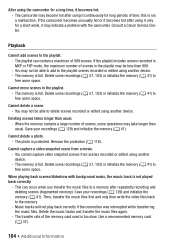
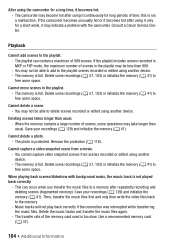
...FXP mode, the maximum number of scenes in the playlist. -
When the memory contains a large number of time; When playing.... - You may not be less than 999. - Cannot capture a video snapshot scene from scenes recorded or edited using another device. - Use a... scenes recorded or edited using another device. - Consult a Canon Service Center. Cannot move scenes in the playlist may become ...
VIXIA HF M30 / HF M31 / HF M301 Instruction Manual - Page 165


... full.
Reduce the number of the external player. Replace the memory card or delete some recordings (0 57, 103) to free some space. Consult a Canon Service Center. Con- sult a Canon Service Center. The ... let it cool down. When playing scenes/a slideshow linked to external audio, the video playback is exhausted.
The memory card is faulty. Charging has stopped because the compact...
VIXIA HF M30 / HF M31 / HF M301 Instruction Manual - Page 170


...to copy exceeds the available space on the memory card (0 57, 103) or reduce the number of scenes (3,999 scenes). e Cannot convert - There was initialized using a computer. The ...the playlist. There is a problem with this message appears often without apparent reason, contact a Canon Service Center. Delete some recordings on the memory card. There is too low. Cannot access...
VIXIA HF M30 / HF M31 / HF M301 Instruction Manual - Page 175


...scenes to use this memory card, it . To record video on this function change the camcorder's mode from the memory... photos taken with this does not solve the problem, consult a Canon Service Center. Do not disconnect the power source. -
Delete all...This scene was recorded using a memory card reader or decrease the number of photos on a computer. Disconnect the USB cable.
- The...
VIXIA HF M30 / HF M31 / HF M301 Instruction Manual - Page 176


...and 30 minutes. Cancel printing. Replace the ink tank. Ink absorber full - Reduce the number of photos. Ink tank errors have occurred. Paper is not correctly inserted or there is... and turn it back on a computer. Hardware error - Check the printer status. - Consult a Canon Service Center (refer to the list included with the device originally used to replace the ink absorber.
...
VIXIA HF M30 / HF M31 / HF M301 Instruction Manual - Page 192


... a standard for Camera File system), compatible with Exif* Ver. 2.2 and with the [PF24], [PF30] frame rate are converted and recorded on the memory as 60i.
• Recording Media - Commercially available 16 GB memory card:
MXP mode: 1 hr. 25 min. Specifications
VIXIA HF M31 / VIXIA HF M30 / VIXIA HF M301 /
System
• Recording System Movies: AVCHD Video compression: MPEG-4 AVC...
VIXIA HF M30 / HF M31 / HF M301 Instruction Manual - Page 198
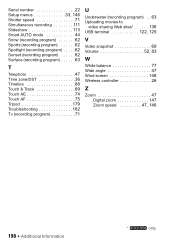
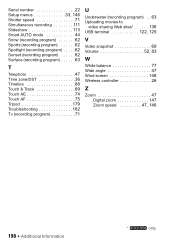
Serial number 22 Setup menus 33, 146 Shutter speed 71 Simultaneous recording 111 Slideshow 113 Smart AUTO mode...Tripod 179 Troubleshooting 162 Tv (recording program 71
U
Underwater (recording program) . . 63 Uploading movies to
video sharing Web sites 136 USB terminal 122, 125
V
Video snapshot 69 Volume 52, 83
W
White balance 77 Wide angle 47 Wind screen 148 Wireless controller 26
Z...
VIXIA HF M30 / HF M31 / HF M301 Instruction Manual - Page 199
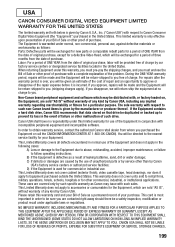
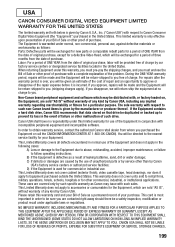
... is most important in order to be sure you approve, repairs will be made and the Equipment will be duplicated or backed up to Canon Consumer Digital Video Equipment (the "Equipment") purchased in the following cases:
A) Loss or damage to the Equipment due to abuse, mishandling, accident, improper maintenance, or failure to...
VIXIA HF M30 / HF M31 / HF M301 Instruction Manual - Page 201
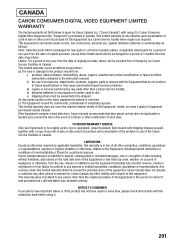
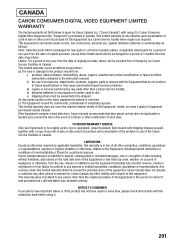
... shipper); (b) Any serial number on that drive be presented to prevent its original carton, box or equivalent, properly packed, fully insured with shipping charges prepaid, together with a copy of your Equipment in the instruction manual; If the Equipment contains a hard disk drive, Canon Canada recommends that data stored on the video equipment is altered...
Similar Questions
Serial Number Located.
Where is the serial number located on a camcorder canon vixia hf521?
Where is the serial number located on a camcorder canon vixia hf521?
(Posted by HenriettaMiller 8 years ago)
The Support Site Says My Serial Number Is Invalid.
When I try to download the transfer utility for a HF R11 video camera, I have to enter the serial nu...
When I try to download the transfer utility for a HF R11 video camera, I have to enter the serial nu...
(Posted by jamesperry 8 years ago)
How Do You Delete Film From A Canon Vixia Hfm 301 Video Camera
(Posted by Simonsdu7 9 years ago)
Where Is The Serial Number On A Canon Vixia Hf M301
(Posted by sfmycorv 10 years ago)

