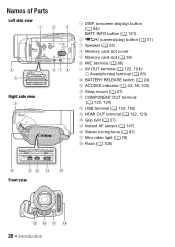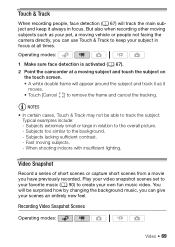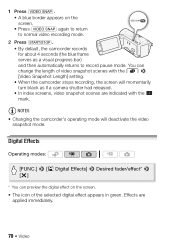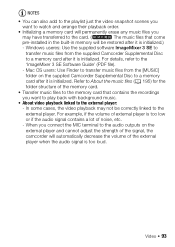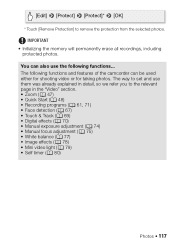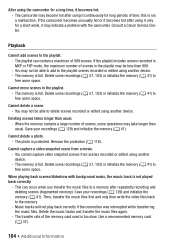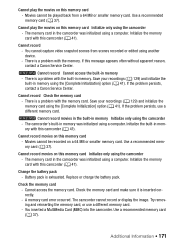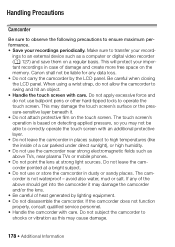Canon VIXIA HF M301 Support Question
Find answers below for this question about Canon VIXIA HF M301.Need a Canon VIXIA HF M301 manual? We have 1 online manual for this item!
Question posted by mrlmis on July 30th, 2014
How To Erase Canon Vixia Hf M301
Current Answers
Answer #1: Posted by BusterDoogen on July 30th, 2014 12:10 PM
I hope this is helpful to you!
Please respond to my effort to provide you with the best possible solution by using the "Acceptable Solution" and/or the "Helpful" buttons when the answer has proven to be helpful. Please feel free to submit further info for your question, if a solution was not provided. I appreciate the opportunity to serve you!
Related Canon VIXIA HF M301 Manual Pages
Similar Questions
I want to remove the battery from my Canon Vixia HF M301 so that I can swap itt out for a fresh one....
I bought a canon vixia hf m301. The instruction manual and editing dvd's appear to be only for windo...