Canon VIXIA HF M301 Support Question
Find answers below for this question about Canon VIXIA HF M301.Need a Canon VIXIA HF M301 manual? We have 1 online manual for this item!
Question posted by fatne on December 24th, 2013
How To Delete Photos From Canon Vixia Hf M301
The person who posted this question about this Canon product did not include a detailed explanation. Please use the "Request More Information" button to the right if more details would help you to answer this question.
Current Answers
There are currently no answers that have been posted for this question.
Be the first to post an answer! Remember that you can earn up to 1,100 points for every answer you submit. The better the quality of your answer, the better chance it has to be accepted.
Be the first to post an answer! Remember that you can earn up to 1,100 points for every answer you submit. The better the quality of your answer, the better chance it has to be accepted.
Related Canon VIXIA HF M301 Manual Pages
VIXIA HF M30 / HF M31 / HF M301 Instruction Manual - Page 2


...comply with Part 15 of FCC Rules. Important Introduction Usage Instructions
WARNING! HD Camcorder, VIXIA HF M30 A / VIXIA HF M31 A / VIXIA HF M301 A systems
This device complies with class B limits in Subpart B of Part 15...and can be contrary to stop operation of the FCC Rules. Canon U.S.A., Inc.
Do not make any interference received, including interference that interference will not...
VIXIA HF M30 / HF M31 / HF M301 Instruction Manual - Page 4


... spilled or objects have fallen into your safety. Do not use the camera close to TV transmitters, portable communication devices or other sources of the polarized...or permanently damage the camera.
20 Water and Moisture - IMPORTANT SAFETY INSTRUCTIONS
In these safety instructions the word "product" refers to the Canon HD Camcorder VIXIA HF M30 A / VIXIA HF M31 A / VIXIA HF M301 A and all its...
VIXIA HF M30 / HF M31 / HF M301 Instruction Manual - Page 13


... Photos in Dual Shot Mode
44
About the Smart AUTO mode
47
Zooming
48
Quick Start Function
Video
50 Basic Playback
50
Playing Back the Video
53
The Index Selection Screen: Selecting the Content to Play
Back
55
3D Flip View
56
Narrowing Down the Scenes Shown in the Index Screen
57
Deleting...
VIXIA HF M30 / HF M31 / HF M301 Instruction Manual - Page 14
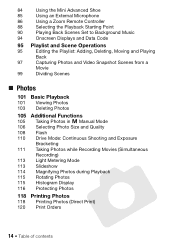
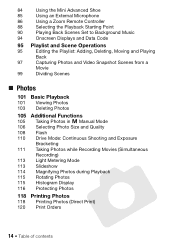
...Playlist and Scene Operations
95
Editing the Playlist: Adding, Deleting, Moving and Playing
Back
97
Capturing Photos and Video Snapshot Scenes from a
Movie
99
Dividing Scenes
Photos
101 Basic Playback
101 Viewing Photos 103 Deleting Photos
105 Additional Functions
105 Taking Photos in y Manual Mode 106 Selecting Photo Size and Quality 108 Flash 110 Drive Mode: Continuous Shooting...
VIXIA HF M30 / HF M31 / HF M301 Instruction Manual - Page 16


...this manual are simulated pictures taken with a still camera. Should your camcorder fail to operate correctly, refer...Photo Application' Instruction Manual,
included as a PDF file in the supplied Camcorder Supplemental Disc. • e : Text that applies only to both. About this Manual
Thank you use the camcorder and retain it for purchasing the Canon VIXIA HF M31 / VIXIA HF M30 / VIXIA HF M301...
VIXIA HF M30 / HF M31 / HF M301 Instruction Manual - Page 31


... movies (0 59). Touch [4] to switch the camcorder between camera (recording) mode and playback mode. Operating mode
Mode switch Onscreen icon
Operation
Dual Shot Record video and take photos easily, letting the camcorder take care of all the settings -
Operating Modes
Recording
When recording video or photos, the camcorder's operating mode is off to bother with...
VIXIA HF M30 / HF M31 / HF M301 Instruction Manual - Page 46


... mode], [Auto Slow Shutter], [POWERED IS
Button].
- 8 menu: [Video Snapshot Length], [Rec Media for Movies]*,
[Recording Mode], [Rec Media for Photos]*, [Photo Size/Quality],
[Simultaneous Recording].
- 6 menu: All settings.
* e ...Eye-Fi card, photos will shut off automatically
to save your recordings regularly (0 127), especially after making important recordings. Canon shall not be liable...
VIXIA HF M30 / HF M31 / HF M301 Instruction Manual - Page 91


...-stereo plug (to connect to the MIC terminal on external player used). 1 Open the [Playlist], [Video Snapshot] [Original]/[Playlist] or [Photos] index screen.
Video 91 In
mode, touch a photo to go to the selected music track. To delete a music track In the music track selection screen, touch [Z] or [O] to select the track you...
VIXIA HF M30 / HF M31 / HF M301 Instruction Manual - Page 103


...; 103 Images edited on or
flashing.
Images not recorded with this camcorder. - Deleting Photos
You can delete those photos that you want to delete. 2 Touch the screen to display the playback controls. 3 Delete the photo.
[Edit] 8 [Delete] 8 [d Proceed] 8 [Yes]
4 Drag your finger left/right to select another photo to open the memory card slot cover. - Do not open the...
VIXIA HF M30 / HF M31 / HF M301 Instruction Manual - Page 104


...it is in progress. Deleted photos cannot be recovered. • Protected photos cannot be deleted nevertheless. 3 Touch on photos selected.
IMPORTANT • Be careful when deleting photos. Some photos will appear on the individual photos you may have selected individually.)
4 Delete the photos. [Edit] 8 [Delete] 8 [Yes]* 8 [OK]
* Touch [Stop] to delete. • A checkmark O will be...
VIXIA HF M30 / HF M31 / HF M301 Instruction Manual - Page 118
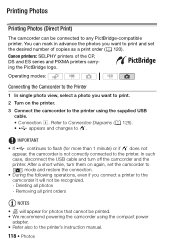
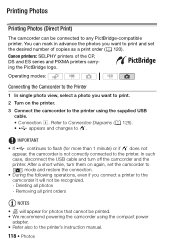
... to any PictBridge-compatible printer. Deleting all print orders
NOTES
• will not be connected to the printer's instruction manual.
118 Photos After a short while, turn off...single photo view, select a photo you connect a printer to the camcorder it will appear for more than 1 minute) or if D does not appear, the camcorder is not correctly connected to D. Canon printers...
VIXIA HF M30 / HF M31 / HF M301 Instruction Manual - Page 152


...], [A On] When [A On] - • The photo number indicates the name and location of the file on (x) or off (w)
91
[Data Code]
[I Date], [J Time], [K Date and Time], [L Camera Data]
- -
[Slideshow Transition]
[B Off], ...of a photo numbered 1010107 is set to display the picture in full and in order to [F Normal TV], during the playback of
video originally recorded...
VIXIA HF M30 / HF M31 / HF M301 Instruction Manual - Page 164
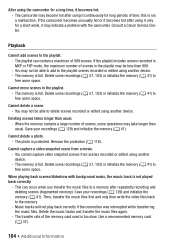
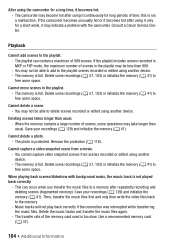
... of scenes, some space. this is too slow. The memory is full.
Cannot delete a photo. - Delete some recordings (0 57, 103) or initialize the memory (0 41) to delete scenes recorded or edited using another device. - Playback
Cannot add scenes to the memory.
- Delete some recordings (0 57, 103) or initialize the memory (0 41) to free some operations...
VIXIA HF M30 / HF M31 / HF M301 Instruction Manual - Page 165


...memory card or delete some recordings (0 57, 103) to copy scenes/photos recorded or edited...Canon Service Center. The scene is being recorded in red.
- Try increasing the volume of selected scenes/photos or use the [Select All] option. Battery pack is exhausted.
You cannot select more than 100 scenes/photos individually. When playing scenes/a slideshow linked to external audio, the video...
VIXIA HF M30 / HF M31 / HF M301 Instruction Manual - Page 167


...memory card. - The memory card is not strong enough. - Set 88[Photo Numbering] to a location with the camcorder for the first time. - The...Fi Communication] is set to [AV]. If the STV-250N Stereo Video Cable is connected to free some recordings (0 57, 103) to the... or move to [Reset] and insert a new memory card. Delete some space or replace the memory card. - Opening the LCD panel...
VIXIA HF M30 / HF M31 / HF M301 Instruction Manual - Page 168
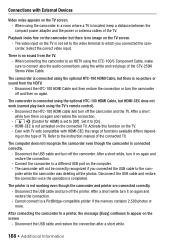
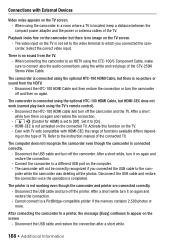
...Video noise appears on the type of the STV-250N Stereo Video Cable. Refer to the com- The camcorder will not be correctly recognized if you connected the camcorder. puter while the camcorder was deleting all the photos...connected TV.
Set it to a PictBridge-compatible printer if the memory contains 2,500 photos or more. When connecting the camcorder to an HDTV using the CTC-100/S ...
VIXIA HF M30 / HF M31 / HF M301 Instruction Manual - Page 169
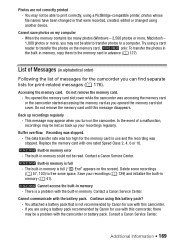
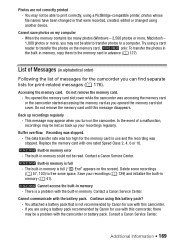
... is a problem with one rated Speed Class 2, 4, 6 or 10. Delete some recordings (0 57, 103) to a computer.
Additional Information 169 Try using a card reader to transfer the photos on the camcorder.
This message may appear when you turn on the memory card. Contact a Canon Service Center. e Built-in memory is not recommended by...
VIXIA HF M30 / HF M31 / HF M301 Instruction Manual - Page 170


...selected to copy. - Cannot divide the scene. Delete some scenes (0 57) to [Reset] and initialize the memory card or delete all the photos (0 103) and all the scenes in memory ... memory. There is a problem with this message appears often without apparent reason, contact a Canon Service Center. There was initialized using a computer. Initialize only using the [Complete Initialization]...
VIXIA HF M30 / HF M31 / HF M301 Instruction Manual - Page 175


... the XP+/SP/LP recording modes
- Too many photos. This scene was recorded using another device and cannot be deleted.
Disconnect the USB cable. If a dialog box appeared on a computer. Delete all the movies from 5 to use this does not solve the problem, consult a Canon Service Center. Scenes that were not recorded with other...
VIXIA HF M30 / HF M31 / HF M301 Instruction Manual - Page 192


...Camera File system), compatible with Exif* Ver. 2.2 and with the [PF24], [PF30] frame rate are converted and recorded on the memory as 60i.
• Recording Media - Photos...16 GB memory card:
MXP mode: 1 hr. 25 min. Specifications
VIXIA HF M31 / VIXIA HF M30 / VIXIA HF M301 /
System
• Recording System Movies: AVCHD Video compression: MPEG-4 AVC/H.264;
FXP mode: 1 hr.
e Built...
Similar Questions
I Deleted Canon Vixia Hf R42 Videos. Can I Recover It
(Posted by biltaz 10 years ago)
How Do I Remove The Battery From My Canon Vixia Hf M301?
I want to remove the battery from my Canon Vixia HF M301 so that I can swap itt out for a fresh one....
I want to remove the battery from my Canon Vixia HF M301 so that I can swap itt out for a fresh one....
(Posted by cambiatagn 11 years ago)
Canon Vixia Hf M301 With Mac
I bought a canon vixia hf m301. The instruction manual and editing dvd's appear to be only for windo...
I bought a canon vixia hf m301. The instruction manual and editing dvd's appear to be only for windo...
(Posted by raylovell 12 years ago)

