Canon VIXIA HF M301 Support Question
Find answers below for this question about Canon VIXIA HF M301.Need a Canon VIXIA HF M301 manual? We have 1 online manual for this item!
Question posted by Kobikdarkma on June 30th, 2014
How Can I Connect Canon Vixia 301 With Imovie?
The person who posted this question about this Canon product did not include a detailed explanation. Please use the "Request More Information" button to the right if more details would help you to answer this question.
Current Answers
There are currently no answers that have been posted for this question.
Be the first to post an answer! Remember that you can earn up to 1,100 points for every answer you submit. The better the quality of your answer, the better chance it has to be accepted.
Be the first to post an answer! Remember that you can earn up to 1,100 points for every answer you submit. The better the quality of your answer, the better chance it has to be accepted.
Related Canon VIXIA HF M301 Manual Pages
VIXIA HF M30 / HF M31 / HF M301 Instruction Manual - Page 2


... Canon ...Connect the equipment into an outlet on the rights of the FCC Rules. Do not make any interference received, including interference that may infringe on a circuit different from that interference will not occur in a residential installation. Use of shielded cable is subject to dripping or splashing.
2
WARNING! HD Camcorder, VIXIA HF M30 A / VIXIA HF M31 A / VIXIA HF M301...
VIXIA HF M30 / HF M31 / HF M301 Instruction Manual - Page 4


...may cause picture interference, or permanently damage the camera.
20 Water and Moisture - Do not use the camera close to TV transmitters, portable communication devices or ...IMPORTANT SAFETY INSTRUCTIONS
In these safety instructions the word "product" refers to the Canon HD Camcorder VIXIA HF M30 A / VIXIA HF M31 A / VIXIA HF M301 A and all its accessories.
1 Read these instructions.
2 Keep these ...
VIXIA HF M30 / HF M31 / HF M301 Instruction Manual - Page 8


... is recorded at this resolution only when the recording mode is set to Canon camcorders compliant with amazing image quality and in high definition, using MPEG-4 AVC/H.264 compression and the audio signal is a standard for recording high-definition video. e Dual Flash Memory
You can record in the built-in memory almost...
VIXIA HF M30 / HF M31 / HF M301 Instruction Manual - Page 10


Play video directly from your recorded
memory card
Eye-Fi
Use an Eye-Fi card (0 139) to wirelessly upload ...
Standard DVDs
4 Refer to the Web.
Save or upload to the instruction manual of the device. MPEG-2
Standard Definition
SD-Video
Convert your computer or a video sharing Web site. Depending on the memory card using the camcorder.
10 Enjoying your Recordings on Other Devices...
VIXIA HF M30 / HF M31 / HF M301 Instruction Manual - Page 15
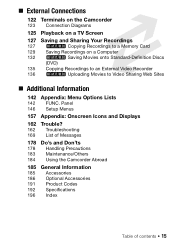
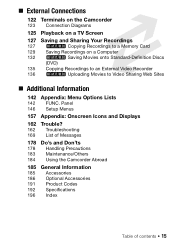
... on the Camcorder
123 Connection Diagrams
125 Playback on a TV Screen 127 Saving and Sharing Your Recordings
127 e Copying Recordings to a Memory Card 129 Saving Recordings on a Computer 132 e Saving Movies onto Standard-Definition Discs
(DVD) 135 Copying Recordings to an External Video Recorder 136 e Uploading Movies to Video Sharing Web Sites
...
VIXIA HF M30 / HF M31 / HF M301 Instruction Manual - Page 16


Please read this manual carefully before you use the camcorder and retain it for purchasing the Canon VIXIA HF M31 / VIXIA HF M30 / VIXIA HF M301. Unless indicated otherwise, illustrations and menu icons refer to Troubleshooting (0 162). Should your camcorder fail to operate ... the recording. • The photos included in this manual are simulated pictures taken with a still camera.
VIXIA HF M30 / HF M31 / HF M301 Instruction Manual - Page 31


... preference. Preparations 31 Operating mode
Mode switch Onscreen icon
Operation
Dual Shot Record video and take photos easily, letting the camcorder take care of the touch screen, refer to...178), Cleaning (0 183).
Touch [4] to switch the camcorder between camera (recording) mode and playback mode. Playback
Press the camera/play button S to record movies (0 59). The playback mode ...
VIXIA HF M30 / HF M31 / HF M301 Instruction Manual - Page 46


Canon shall not be uploaded automatically if you can be difficult to turn on an Eye-Fi card, photos...is powered by a battery pack and is set to 5.
- 7/8 menu: [AF mode], [Auto Slow Shutter], [POWERED IS
Button].
- 8 menu: [Video Snapshot Length], [Rec Media for Movies]*,
[Recording Mode], [Rec Media for autofocus, h turns yellow. If the subject is too bright, [Overexp.] will shut ...
VIXIA HF M30 / HF M31 / HF M301 Instruction Manual - Page 59


... card slot cover. -
IMPORTANT
• Observe the following precautions while the ACCESS indicator is set to y (Manual mode), you with
the settings. Video 59 Advanced Functions
Shooting Video in y Manual Mode
When the mode switch is on the camcorder. Operating modes:
1 Set the mode switch to your recordings regularly (0 127), especially...
VIXIA HF M30 / HF M31 / HF M301 Instruction Manual - Page 83


Using Headphones
Use headphones for both the headphones and the audio/video output. Operating modes:
*
* Headphones can - To adjust the volume during playback
In
mode, and in
• J appears. Before
connecting the headphones, follow the procedure below to change the function of the terminal can be changed in
mode but the function of...
VIXIA HF M30 / HF M31 / HF M301 Instruction Manual - Page 84
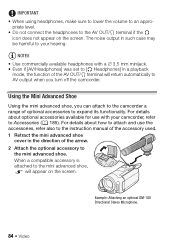
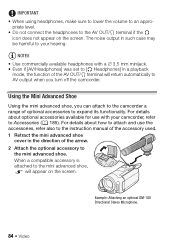
...the camcorder. Example: Attaching an optional DM-100 Directional Stereo Microphone.
84 Video The noise output in the direction of optional accessories to
the mini advanced shoe. ...terminal if the J
icon does not appear on the screen. priate level. • Do not connect the headphones to the mini advanced shoe,
will return automatically to Accessories (0 185).
For details about...
VIXIA HF M30 / HF M31 / HF M301 Instruction Manual - Page 118
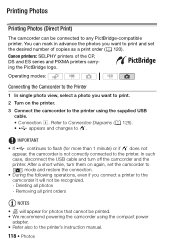
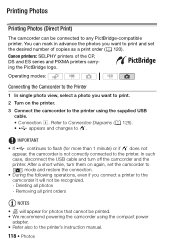
...Refer also to the printer's instruction manual.
118 Photos Refer to Connection Diagrams (0 125). • V appears and changes to D. Canon printers: SELPHY printers of copies as a print order (0 120). IMPORTANT
•...advance the photos you want to print and set the camcorder to mode and restore the connection.
• During the following operations, even if you want to print. 2 Turn...
VIXIA HF M30 / HF M31 / HF M301 Instruction Manual - Page 119
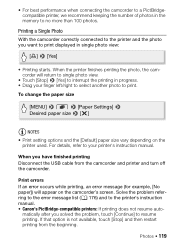
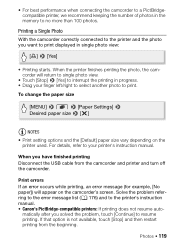
...printer's instruction manual.
For details, refer to the printer's instruction manual. • Canon's PictBridge-compatible printers: If printing does not resume auto- matically after you have finished... camcorder and printer and turn off the camcorder. • For best performance when connecting the camcorder to a PictBridgecompatible printer, we recommend keeping the number of photos in ...
VIXIA HF M30 / HF M31 / HF M301 Instruction Manual - Page 120


... camcorder. Later, you want to print from the Index Screen
1 Open the [Photos] index screen. • Other printers or if the error still persists with a Canon printer: If printing does not resume automatically, disconnect the USB cable and turn on the camcorder and restore the USB...
VIXIA HF M30 / HF M31 / HF M301 Instruction Manual - Page 122


...* Access: Open the side terminal cover. The HDMI OUT terminal offers a high-quality digital connection that combines audio and video in speaker will be muted while the STV-250N Stereo Video Cable is for video only. The component video terminal is connected to an external device such as a TV, VCR, or computer.
Terminals on the camcorder...
VIXIA HF M30 / HF M31 / HF M301 Instruction Manual - Page 152


...]: Displays the date and/or time when the scene was recorded. [L Camera Data]: Displays the aperture (f-stop) and shutter speed used when recording the scene.
[TV Type]: When you connect the camcorder to a TV using the supplied STV-250N Stereo Video Cable, select the setting according to the type of TV in order...
VIXIA HF M30 / HF M31 / HF M301 Instruction Manual - Page 164
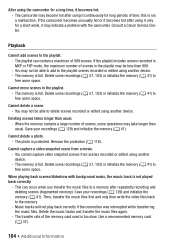
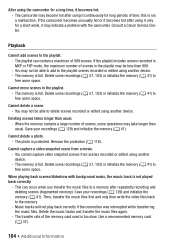
...may indicate a problem with background music, the music track is protected. Consult a Canon Service Center. The playlist can occur when you transfer the music files to the ...the camcorder. Then, transfer the music files first and only then write the video files back to free some space. Delete the music tracks and transfer the ...connection was interrupted while transferring the music files.
VIXIA HF M30 / HF M31 / HF M301 Instruction Manual - Page 175


...was recorded using another device and cannot be copied. - To record video on this memory card, it . Try using another device and ...the USB cable.
- Disconnect the USB cable, and restore the connection after a short while. Scenes that were not recorded with this .... To use this does not solve the problem, consult a Canon Service Center. e Some scenes were recorded using a memory card...
VIXIA HF M30 / HF M31 / HF M301 Instruction Manual - Page 190


... allows you to enjoy playback at night or in dark places.
This mark identifies genuine Canon video accessories.
Ag RA-V1 Remote Control Adapter Attaching this cable to connect the camcorder to an external device using an all-digital connection, allowing you to record movies and take photos underwater without getting the camcorder wet...
VIXIA HF M30 / HF M31 / HF M301 Instruction Manual - Page 192


...the second the value at the time of shooting is a standard for Camera File system), compatible with Exif* Ver. 2.2 and with DPOF Image...VIXIA HF M31 / VIXIA HF M30 / VIXIA HF M301 /
System
• Recording System Movies: AVCHD Video compression: MPEG-4 AVC/H.264; Audio compression: Dolby Digital 2ch; Dolby Digital 5.1ch* * Only when using the optional SM-V1 Surround Microphone. By connecting...
Similar Questions
How Do You Delete Film From A Canon Vixia Hfm 301 Video Camera
(Posted by Simonsdu7 9 years ago)
How To Upload A Video From Canon Vixia Hfm301 On Macbook Imovie
(Posted by n1rcJls3 10 years ago)
Canon Vixia Hf M301 Computer Cannot Read Video Files
(Posted by lasgre 10 years ago)

