Canon VIXIA HF M30 Support Question
Find answers below for this question about Canon VIXIA HF M30.Need a Canon VIXIA HF M30 manual? We have 6 online manuals for this item!
Question posted by Edjoll on June 11th, 2014
How To Record To Sd Card On Canon Vixia Hfm30
The person who posted this question about this Canon product did not include a detailed explanation. Please use the "Request More Information" button to the right if more details would help you to answer this question.
Current Answers
There are currently no answers that have been posted for this question.
Be the first to post an answer! Remember that you can earn up to 1,100 points for every answer you submit. The better the quality of your answer, the better chance it has to be accepted.
Be the first to post an answer! Remember that you can earn up to 1,100 points for every answer you submit. The better the quality of your answer, the better chance it has to be accepted.
Related Canon VIXIA HF M30 Manual Pages
VIXIA HF M30 / HF M31 / HF M300 Instruction Manual - Page 10
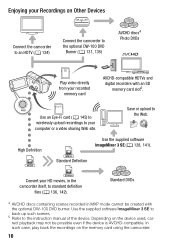
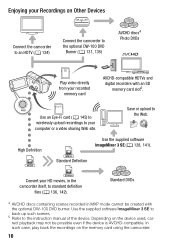
MPEG-2
Standard Definition
SD-Video
Convert your HD movies, in MXP mode cannot be possible even if the device is AVCHD-compatible.
Eye-Fi
Use an Eye-Fi card (0 145) to wirelessly upload recordings to standard definition
files (0 136, 142).
Save or upload to the instruction manual of the device. In such case, play back...
VIXIA HF M30 / HF M31 / HF M300 Instruction Manual - Page 15


... e Copying Recordings to a Memory Card 128 Saving Recordings on a Computer 131 Saving Movies onto High-Definition Discs
(AVCHD/Blu-ray Discs) 135 e Saving Movies onto Standard-Definition Discs
(DVD) 139 Saving Photos on Photo DVDs 140 Copying Recordings to an External Video Recorder 141 e Uploading Movies to Video Sharing Web Sites
„ Additional Information
147 Appendix: Menu...
VIXIA HF M30 / HF M31 / HF M300 Instruction Manual - Page 16


...camera. Conventions Used in memory", the term "memory" by itself refers to both. Should your camcorder fail to operate correctly, refer to the a.
16 Š Introduction Please read this manual carefully before you use the camcorder and retain it for purchasing the Canon VIXIA HF M31 / VIXIA HF M30 / VIXIA HF... to pause the recording. • The...,
included as "memory card" or "built-in...
VIXIA HF M30 / HF M31 / HF M300 Instruction Manual - Page 39


Operating modes: 1 Insert a memory card that contains no video recordings into the
camcorder. 2 Activate the relay recording.
[FUNC.] 8 [MENU] 8 8 8 [Rec Media for Photos] 8 [f] (built-in memory)or [g] (memory card)* 8 [a]
* When selecting the memory, you later want to convert the movies to create standard DVDs.
POINTS TO CHECK • Be sure you understand the information ...
VIXIA HF M30 / HF M31 / HF M300 Instruction Manual - Page 54


3D Flip View
3D Flip View is a fun way to display your video recordings (original scenes) in the displayed date. A Drag your finger up and down to browse through the scenes recorded in a 3D layout, organized by recording date.
During single photo view, touch the screen once to display the controls then touch [Q] to play...
VIXIA HF M30 / HF M31 / HF M300 Instruction Manual - Page 97


... to a new scene. Scenes that were edited using an Eye-Fi card. Scenes shorter than 1 second from the end of the scene, the video snapshot scene will be captured starting from the beginning of the following types of video snapshot scenes captured from a previously recorded movie, you can select the photo quality.
NOTES
•...
VIXIA HF M30 / HF M31 / HF M300 Instruction Manual - Page 141
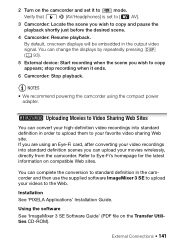
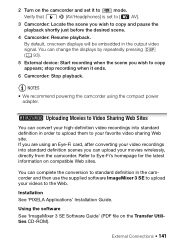
... copy appears;
Installation See 'PIXELA Applications' Installation Guide. NOTES
• We recommend powering the camcorder using an Eye-Fi card, after converting your video recordings into standard definition in order to upload them to your videos to Eye-Fi's homepage for the latest information on the Transfer Utilities CD-ROM). Refer to the Web.
VIXIA HF M30 / HF M31 / HF M300 Instruction Manual - Page 203


... manual is verified as follows. The information in the memory under the following folder structure. e In the built-in memory:
CANON MY_MUSIC MUSIC_01.WAV to MUSIC_99.WAV
On the memory card: CANON PRIVATE MY_MUSIC MUSIC_01.WAV to change without notice. Subject to MUSIC_99.WAV
Weight and dimensions are as of the music files...
VIXIA HF M30 / HF M31 / HF M300 Instruction Manual - Page 206
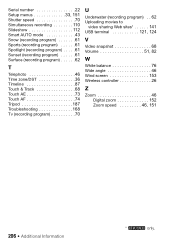
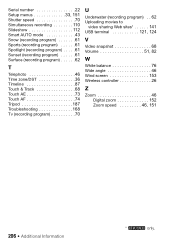
... 36 Timeline 87 Touch & Track 68 Touch AE 73 Touch AF 74 Tripod 187 Troubleshooting 168 Tv (recording program 70
U
Underwater (recording program) . . 62 Uploading movies to
video sharing Web sites 141 USB terminal 121, 124
V
Video snapshot 68 Volume 51, 82
W
White balance 76 Wide angle 46 Wind screen 153 Wireless controller 26...
VIXIA HF M30 / HF M31 / HF M300 Instruction Manual - Page 207
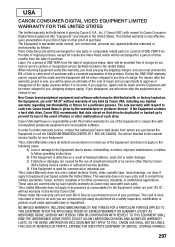
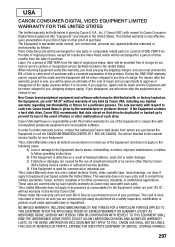
...video cassette tape, head cleanings, nor does it is incurred. These uses are contacted right away should there be duplicated or backed up to you purchased the Equipment or call the CANON INFORMATION CENTER AT 1-800-OK-CANON). This card...are covered only by such specific warranty as a permanent record of your Bill of Sale as Canon may be exchanged for a period of charge.
For repairs...
VIXIA HF M30 / HF M31 / HF M300 Instruction Manual - Page 209
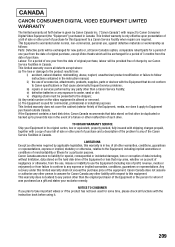
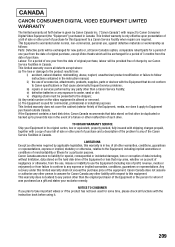
... any party other proof of the Equipment, media, nor does it .
209 iii) repairs or services performed by Canon Canada Inc. ("Canon Canada") with the instruction book before using it apply to Canon Consumer Digital Video Equipment (the "Equipment") purchased in Canada.
This limited warranty does not cover the cabinet (exterior finish) of purchase...
VIXIA HF M30/HF M31/HF M300 Instruction Manual - Page 10
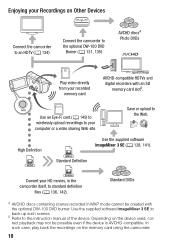
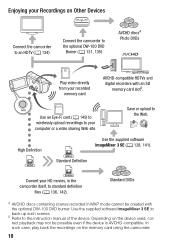
..., to the optional DW-100 DVD
Burner (0 131, 135)
AVCHD discs4 Photo DVDs
SD
Play video directly from your recorded
memory card
AVCHD-compatible HDTVs and
digital recorders with the optional DW-100 DVD burner.
MPEG-2
Standard Definition
SD-Video
Convert your computer or a video sharing Web site. Use the supplied software ImageMixer 3 SE to back up such...
VIXIA HF M30/HF M31/HF M300 Instruction Manual - Page 15


... e Copying Recordings to a Memory Card 128 Saving Recordings on a Computer 131 Saving Movies onto High-Definition Discs
(AVCHD/Blu-ray Discs) 135 e Saving Movies onto Standard-Definition Discs
(DVD) 139 Saving Photos on Photo DVDs 140 Copying Recordings to an External Video Recorder 141 e Uploading Movies to Video Sharing Web Sites
„ Additional Information
147 Appendix: Menu...
VIXIA HF M30/HF M31/HF M300 Instruction Manual - Page 16


...indicated with a still camera. "Scene" refers to one movie unit from the point you press the g button to start recording until you press again...card" or "built-in the supplied Camcorder Supplemental Disc. To complete some operations you use the camcorder and retain it for purchasing the Canon VIXIA HF M31 / VIXIA HF M30 / VIXIA HF M300. This will need to refer also to pause the recording...
VIXIA HF M30/HF M31/HF M300 Instruction Manual - Page 39


... understand the information provided in memory and on the memory card. e Relay Recording of Movies
You can check the approximate available recording time/number of photos, based on the memory card.
Operating modes: 1 Insert a memory card that contains no video recordings into the
camcorder. 2 Activate the relay recording.
[FUNC.] 8 [MENU] 8 8 8 [Rec Media for Photos] 8 [f] (built-in memory...
VIXIA HF M30/HF M31/HF M300 Instruction Manual - Page 54
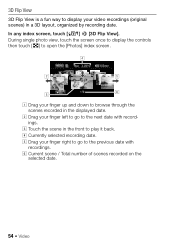
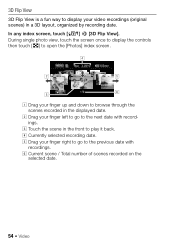
... / Total number of scenes recorded on the
selected date.
54 Š Video During single photo view, touch the screen once to display the controls then touch [Q] to the previous date with recordings. In any index screen, touch...it back. 3D Flip View
3D Flip View is a fun way to browse through the scenes recorded in the displayed date. A Drag your finger up and down to display your finger left ...
VIXIA HF M30/HF M31/HF M300 Instruction Manual - Page 97


... scene.
• Video snapshot scenes cannot be recorded with the current quality setting. it cannot be changed, but you may not be able to capture a video snapshot scene depending on...starting from the beginning of the following types of photos that were edited using an Eye-Fi card. Video Š 97 Please read the IMPORTANT section (0 98) before using the supplied software ImageMixer 3...
VIXIA HF M30/HF M31/HF M300 Instruction Manual - Page 141
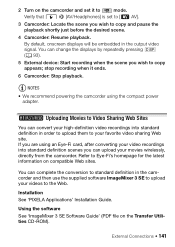
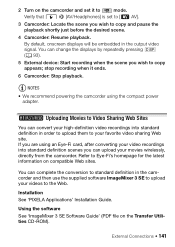
....
Refer to the Web. Installation See 'PIXELA Applications' Installation Guide.
NOTES
• We recommend powering the camcorder using an Eye-Fi card, after converting your video recordings into standard definition in the output video signal. Using the software See 'ImageMixer 3 SE Software Guide' (PDF file on compatible Web sites.
2 Turn on the camcorder and...
VIXIA HF M30/HF M31/HF M300 Instruction Manual - Page 203
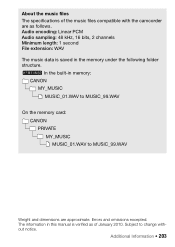
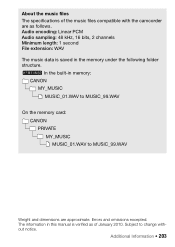
The information in this manual is saved in memory:
CANON MY_MUSIC MUSIC_01.WAV to MUSIC_99.WAV
On the memory card: CANON PRIVATE MY_MUSIC MUSIC_01.WAV to change without notice. e In the built-in the memory under the following folder structure. Errors and omissions excepted. Additional Information &#...
VIXIA HF M30/HF M31/HF M300 Instruction Manual - Page 207
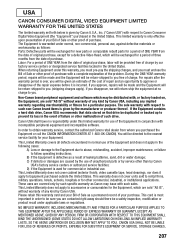
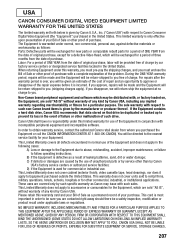
...card is only effective upon presentation of your Equipment. Canon USA shall have no charge to prevent its loss in the United States. This Limited Warranty does not cover cabinet (exterior finish), video...such specific warranty as a permanent record of leaking batteries, sand, dirt or water damage; B) If the Equipment is warranted under this warranty card and your purchase. C) If defects...
Similar Questions
How To Adjust Movie Recording Time On Canon Vixia M30
(Posted by gauiamyh 9 years ago)
How To Switch From Built In Memory To Sd Card Vixia Hfr20
(Posted by needhfranz 10 years ago)
Wireless Mic For A Speaker
Hello. My husband has a speaking engagement at an upcoming conference. We would like to record it so...
Hello. My husband has a speaking engagement at an upcoming conference. We would like to record it so...
(Posted by gregoryrebekahl 10 years ago)

