Canon VIXIA HF M30 Support Question
Find answers below for this question about Canon VIXIA HF M30.Need a Canon VIXIA HF M30 manual? We have 6 online manuals for this item!
Question posted by gregoryrebekahl on June 3rd, 2013
Wireless Mic For A Speaker
Hello. My husband has a speaking engagement at an upcoming conference. We would like to record it so that a video could be uploaded to his website. Distance will prevent us from using our wired mic. It doesn't seem that a externally mounted mic would solve the problem either. Is there a wireless mic that is compatible with the Vixia HFM30?
Current Answers
There are currently no answers that have been posted for this question.
Be the first to post an answer! Remember that you can earn up to 1,100 points for every answer you submit. The better the quality of your answer, the better chance it has to be accepted.
Be the first to post an answer! Remember that you can earn up to 1,100 points for every answer you submit. The better the quality of your answer, the better chance it has to be accepted.
Related Canon VIXIA HF M30 Manual Pages
VIXIA HF M30 / HF M31 / HF M300 Instruction Manual - Page 4
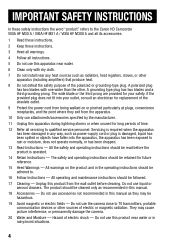
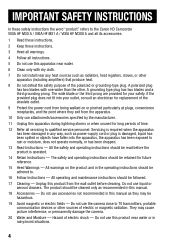
... use the camera close to TV transmitters, portable communication devices or other . Servicing is operated.
14 Retain Instructions - All operating and maintenance instructions should be hazardous.
19 Avoid magnetic or electric fields - IMPORTANT SAFETY INSTRUCTIONS
In these safety instructions the word "product" refers to the Canon HD Camcorder VIXIA HF M30 A / VIXIA HF M31 A / VIXIA...
VIXIA HF M30 / HF M31 / HF M300 Instruction Manual - Page 16


... be indicated with the following terms are simulated pictures taken with a still camera. "Scene" refers to one movie unit from the point you press the g button to start recording until you use the camcorder and retain it for purchasing the Canon VIXIA HF M31 / VIXIA HF M30 / VIXIA HF M300. Please read this manual: When not specified as a PDF file...
VIXIA HF M30 / HF M31 / HF M300 Instruction Manual - Page 20
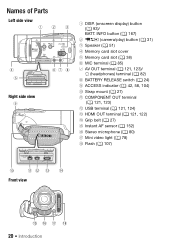
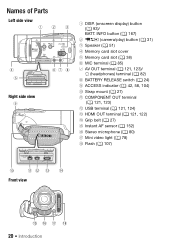
Names of Parts
Left side view
Right side view
1 DISP. (onscreen display) button (0 93)/ BATT. INFO button (0 167)
2 2 (camera/play) button (0 31) 3 Speaker (0 51)
4 Memory card slot cover
5 Memory card slot (0 38) 6 MIC terminal (0 85) 7 AV OUT terminal (0 121, 123)/
X (headphones) terminal (0 82) 8 BATTERY RELEASE switch (0 24) 9 ACCESS indicator (0 42, 58, 104) A q Strap mount...
VIXIA HF M30 / HF M31 / HF M300 Instruction Manual - Page 47
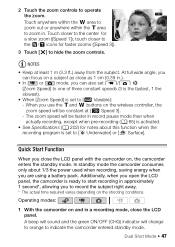
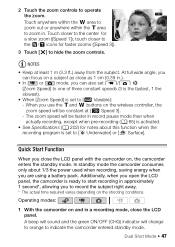
... ([Speed 3]).
3 Touch [a] to operate the zoom. Additionally, when you close as 1 cm (0.39 in approximately 1 second*, allowing you use the P and Q buttons on the wireless controller, the
zoom speed will change to orange to record the subject right away.
* The actual time required varies depending on the shooting conditions. Touch closer to [r Underwater...
VIXIA HF M30 / HF M31 / HF M300 Instruction Manual - Page 62


... program.
- Autofocus may become overexposed on
the camcorder while holding j pressed down.
62 Š Video Use these recording programs when making recordings
underwater*. To avoid camcorder blur (blur due to
occur.
To switch the recording program between [r Underwater] and
[s Surface] while the camcorder is more you zoom in (P).
• [I Snow]/[J Beach]: The picture...
VIXIA HF M30 / HF M31 / HF M300 Instruction Manual - Page 84
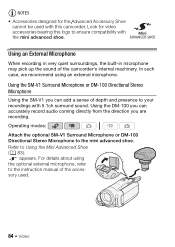
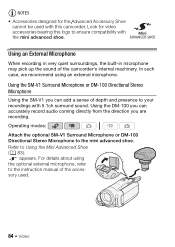
... SM-V1 Surround Microphone or DM-100 Directional Stereo Microphone to the instruction manual of the accessory used.
84 Š Video For details about using an external microphone. NOTES • Acacncneostsobreieussdeedswiginthedthfiosrcthaem*Acdorvdaenrc. Using an External Microphone
When recording in very quiet surroundings, the built-in microphone may pick up the sound of depth and presence...
VIXIA HF M30 / HF M31 / HF M300 Instruction Manual - Page 85
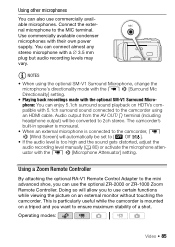
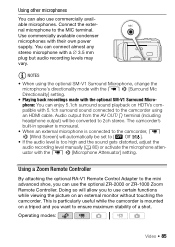
...8 [Surround Mic Directionality] setting.
• Playing back recordings made with the optional SM-V1 Surround Microphone: You can use the optional ZR-2000 or ZR-1000 Zoom Remote Controller. Using a Zoom Remote...you to ensure maximum stability of a shot. Operating modes:
Video Š 85 Connect the external microphone to the camcorder using an HDMI cable. Audio output from the AV OUT/X ...
VIXIA HF M30 / HF M31 / HF M300 Instruction Manual - Page 108
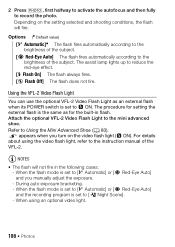
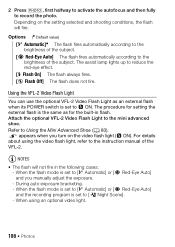
...] or [V Red-Eye Auto] and the recording program is set to [U Automatic] or [V Red-Eye Auto] and you turn on the setting selected and shooting conditions, the flash will not fire in flash. Attach the optional VFL-2 Video Flash Light to [q Night Scene]. -
When using the video flash light, refer to the brightness of...
VIXIA HF M30 / HF M31 / HF M300 Instruction Manual - Page 161


...use for the focusing distance display during manual focus. If the camcorder is connected to the
TV while it is
recording at the time.
• We recommend not connecting more than 3 HDMI-CEC compatible
devices at a time.
[HDMI Status]: Displays a screen where you can use the camcorder's
wireless...you want to keep recording video with HDMI-CEC using an HDMI cable, the video input on the TV...
VIXIA HF M30 / HF M31 / HF M300 Instruction Manual - Page 200


...Design rule for Camera File system), compatible...min. XP+ mode: 1 hr. 25 min.
Dolby Digital 5.1ch* * Only when using the optional SM-V1 Surround Microphone. By connecting to an Exif Print-compliant printer, the camcorder... min. Specifications
VIXIA HF M31 / VIXIA HF M30 / VIXIA HF M300 /
System
• Recording System Movies: AVCHD Video compression: MPEG-4 AVC/H.264; LP mode: 3 hr.
VIXIA HF M30/HF M31/HF M300 Instruction Manual - Page 4
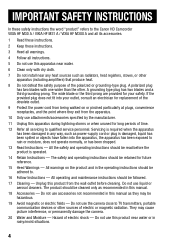
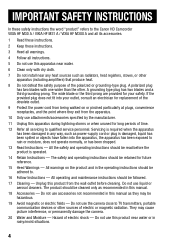
...permanently damage the camera.
20 Water and Moisture - Do not use this manual.
18 Accessories - Do not use attachments/accessories ...VIXIA HF M30 A / VIXIA HF M31 A / VIXIA HF M300 A and all its accessories.
1 Read these instructions.
2 Keep these instructions.
3 Heed all warnings.
4 Follow all servicing to qualified service personnel. Hazard of time.
12 Refer all instructions.
5 Do not use...
VIXIA HF M30/HF M31/HF M300 Instruction Manual - Page 16


... be indicated with a still camera. To complete some operations you use the camcorder and retain it for purchasing the Canon VIXIA HF M31 / VIXIA HF M30 / VIXIA HF M300. Unless indicated otherwise, illustrations and menu icons refer to Troubleshooting (0 168). "Scene" refers to one movie unit from the point you press the g button to start recording until you for future...
VIXIA HF M30/HF M31/HF M300 Instruction Manual - Page 20
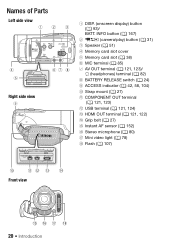
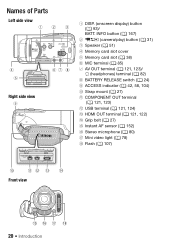
INFO button (0 167)
2 2 (camera/play) button (0 31) 3 Speaker (0 51)
4 Memory card slot cover
5 Memory card slot (0 38) 6 MIC terminal (0 85) 7 AV OUT terminal (0 121, 123)/
X (headphones) terminal (0 82) 8 BATTERY RELEASE switch (0 24) 9 ACCESS indicator (0 42, 58, 104) A q Strap mount (0 27)
A a COMPONENT OUT terminal (0 ...
VIXIA HF M30/HF M31/HF M300 Instruction Manual - Page 47
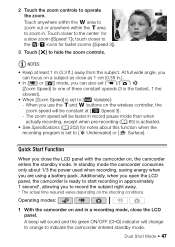
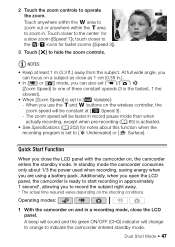
... the LCD panel, the camcorder is activated.
• See Specifications (0 202) for notes about 1/3 the power used when recording, saving energy when you to record the subject right away.
* The actual time required varies depending on the wireless controller, the
zoom speed will change to orange to indicate the camcorder entered standby mode. Dual...
VIXIA HF M30/HF M31/HF M300 Instruction Manual - Page 62


... waterproof case, turn on
the camcorder while holding j pressed down.
62 Š Video Use these recording programs when making recordings while the
camcorder is for example, by mounting it on the screen.
- [rUnderwater] To record underwater scenes in natural colors.
[sSurface] To record after getting out of the background increases the more likely to the camcorder...
VIXIA HF M30/HF M31/HF M300 Instruction Manual - Page 84
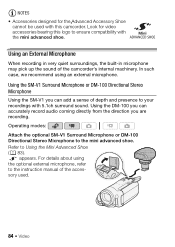
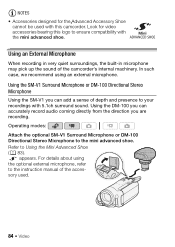
... sound. Using the SM-V1 Surround Microphone or DM-100 Directional Stereo Microphone
Using the SM-V1 you can accurately record audio coming...using the optional external microphone, refer to your recordings with the mini advanced shoe. Using the DM-100 you are recording. NOTES • Acacncneostsobreieussdeedswiginthedthfiosrcthaem*Acdorvdaenrc. Using an External Microphone
When recording...
VIXIA HF M30/HF M31/HF M300 Instruction Manual - Page 85
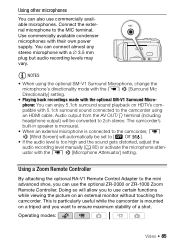
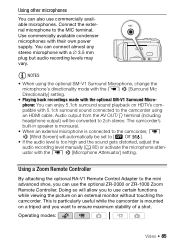
... ZR-1000 Zoom Remote Controller. Connect the external microphone to the camcorder using the optional SM-V1 Surround Microphone, change the microphone's directionality mode with the 7 8 [Surround Mic Directionality] setting.
• Playing back recordings made with 5.1ch surround sound connected to the MIC terminal. Audio output from the AV OUT/X terminal (including headphone output...
VIXIA HF M30/HF M31/HF M300 Instruction Manual - Page 108
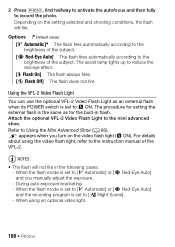
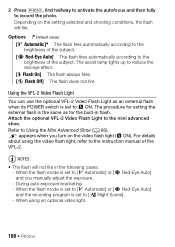
... the brightness of the subject. [V Red-Eye Auto] The flash fires automatically according to [q Night Scene]. - Attach the optional VFL-2 Video Flash Light to record the photo. For details about using an optional video light.
108 Š Photos During auto exposure bracketing. - 2 Press j, first halfway to activate the autofocus and then fully to the...
VIXIA HF M30/HF M31/HF M300 Instruction Manual - Page 161
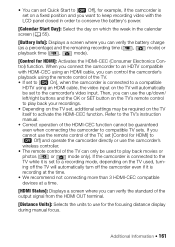
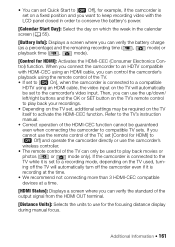
...recording at the time.
• We recommend not connecting more than 3 HDMI-CEC compatible
devices at a time.
[HDMI Status]: Displays a screen where you can use the camcorder's
wireless controller.
• The remote control of the output signal from the HDMI OUT terminal.
[Distance Units]: Selects the units to use... recording video with HDMI-CEC using an HDMI cable, the video input on ...
VIXIA HF M30/HF M31/HF M300 Instruction Manual - Page 200


... 50 min. Dolby Digital 5.1ch* * Only when using the optional SM-V1 Surround Microphone. Photos: DCF (Design rule for Camera File system), compatible with Exif* Ver. 2.2 and with... min. Audio compression: Dolby Digital 2ch; Specifications
VIXIA HF M31 / VIXIA HF M30 / VIXIA HF M300 /
System
• Recording System Movies: AVCHD Video compression: MPEG-4 AVC/H.264; SD or SDHC (SD High ...
Similar Questions
Canon Video Camera Vixia Hf R20 How To Memory Card Instead Of Built In
(Posted by mvluket 10 years ago)
Hello
I Have New Brand Canon Camera Vixia R10, 1920x1080 Its Flash Not Work Or
Hello I have new brand canon camera VIXIA R10, 1920x1080 its flash not work or should I do not know...
Hello I have new brand canon camera VIXIA R10, 1920x1080 its flash not work or should I do not know...
(Posted by htapand 12 years ago)

