Canon VIXIA HF M30 Support Question
Find answers below for this question about Canon VIXIA HF M30.Need a Canon VIXIA HF M30 manual? We have 6 online manuals for this item!
Question posted by gauiamyh on May 12th, 2014
How To Adjust Movie Recording Time On Canon Vixia M30
The person who posted this question about this Canon product did not include a detailed explanation. Please use the "Request More Information" button to the right if more details would help you to answer this question.
Current Answers
There are currently no answers that have been posted for this question.
Be the first to post an answer! Remember that you can earn up to 1,100 points for every answer you submit. The better the quality of your answer, the better chance it has to be accepted.
Be the first to post an answer! Remember that you can earn up to 1,100 points for every answer you submit. The better the quality of your answer, the better chance it has to be accepted.
Related Canon VIXIA HF M30 Manual Pages
VIXIA HF M30 / HF M31 / HF M300 Instruction Manual - Page 16


... within this manual. This will need to refer also to start recording until you use the camcorder and retain it for purchasing the Canon VIXIA HF M31 / VIXIA HF M30 / VIXIA HF M300. Unless indicated otherwise, illustrations and menu icons refer to Troubleshooting (0 168). "Scene" refers to one movie unit from the point you press the g button to other instruction...
VIXIA HF M30 / HF M31 / HF M300 Instruction Manual - Page 39


...video recordings into the
camcorder. 2 Activate the relay recording.
[FUNC.] 8 [MENU] 8 8 8 [Rec Media for Photos] 8 [f] (built-in memory)or [g] (memory card)* 8 [a]
* When selecting the memory, you can activate the relay recording so if the built-in memory becomes full while recording movies, the recording... Relay Recording of Movies
You can check the approximate available recording time/number ...
VIXIA HF M30 / HF M31 / HF M300 Instruction Manual - Page 45


... LCD backlight (0 29) or
adjust the brightness of data.
• When recording photos on an Eye-Fi card, photos will flash on the
screen may not look natural. Set the
camcorder to 5.
- 7/8 menu: [AF mode], [Auto Slow Shutter], [POWERED IS
Button].
- 8 menu: [Video Snapshot Length], [Rec Media for Movies]*,
[Recording Mode], [Rec Media for any...
VIXIA HF M30 / HF M31 / HF M300 Instruction Manual - Page 59
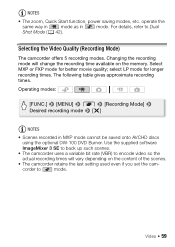
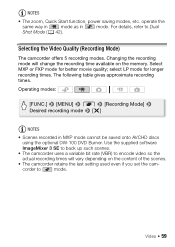
... mode for longer recording times.
The following table gives approximate recording times.
For details, refer to encode video so the
actual recording times will change the recording time available on the ...VBR) to Dual
Shot Mode (0 42). Video Š 59 select LP mode for better movie quality; corder to
mode. Changing the recording mode will vary depending on the memory. NOTES...
VIXIA HF M30 / HF M31 / HF M300 Instruction Manual - Page 60
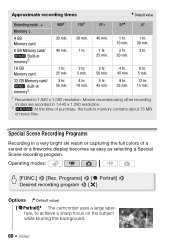
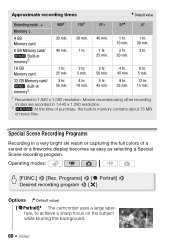
... about 75 MB of music files. Movies recorded using other recording modes are recorded in 1,440 x 1,080 resolution.
2 e At the time of a sunset or a fireworks display becomes as easy as selecting a Special Scene recording program.
Special Scene Recording Programs
Recording in 1,920 x 1,080 resolution. Programs] 8 [F Portrait] 8 Desired recording program 8 [a]
Options ( Default value...
VIXIA HF M30 / HF M31 / HF M300 Instruction Manual - Page 73
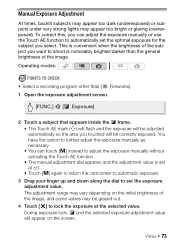
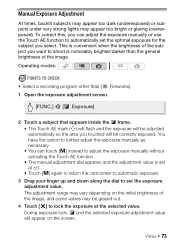
...adjustment dial appears and the adjustment value is set the exposure adjustment value.
The adjustment range may vary depending on the screen. Video Š 73 During exposure lock, e and the selected exposure adjustment value will be correctly exposed. Manual Exposure Adjustment
At times...modes:
POINTS TO CHECK
• Select a recording program other than the general brightness of the ...
VIXIA HF M30 / HF M31 / HF M300 Instruction Manual - Page 156


...that of the last photo recorded with the camcorder. • If the memory card you insert already contains a photo with x.v.Color, connected to record video only when you can also... that were recorded in portrait orientation (by turning the camcorder on its Speed Class. • e The [Total space] shown for recording. • Estimated figures about available movie recording time and available...
VIXIA HF M30 / HF M31 / HF M300 Instruction Manual - Page 161


...
left/right buttons and the OK or SET button on the TV's remote control
to play back movies or
photos ( or
mode only).
Then, you
cannot use the remote control of the TV, ... to the camcorder's video input. If the camcorder is connected to the
TV while it is
recording at the time.
• We recommend not connecting more than 3 HDMI-CEC compatible
devices at a time.
[HDMI Status]: ...
VIXIA HF M30 / HF M31 / HF M300 Instruction Manual - Page 164
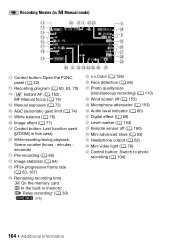
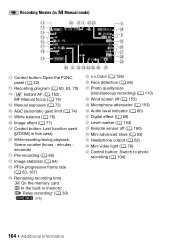
...76) kA Image effect (0 77)
A l Control button: Last function used ([ZOOM] in this case)
S q While recording/during playback: Scene counter (hours : minutes : seconds)
S a Pre-recording (0 65) S s Image stabilizer (0 64)
S d PF24 progressive frame rate (0 63, 167)
S f Remaining recording time g On the memory card f In the built-in y Manual mode)
A s Control button: Open the FUNC.
S g x.v.Color...
VIXIA HF M30 / HF M31 / HF M300 Instruction Manual - Page 200


...camcorder's image data at the time of shooting is a standard for Camera File system), compatible with ...recorded on the memory as 60i.
• Recording Media - Specifications
VIXIA HF M31 / VIXIA HF M30 / VIXIA HF M300 /
System
• Recording System Movies: AVCHD Video compression: MPEG-4 AVC/H.264; SD or SDHC (SD High Capacity) memory card (not included)
• Maximum Recording Time...
VIXIA HF M30 / HF M31 / HF M300 Instruction Manual - Page 205
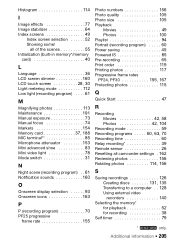
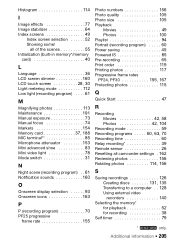
...
Q
Quick Start 47
R
Recording Movies 42, 58 Photos 42, 104
Recording mode 59 Recording programs . . . . . 60, 63, 70 Recording time 60 Relay recording 39 Remote sensor 26 Resetting all camcorder settings . 162 Reviewing photos 156 Rotating photos 114, 156
S
Saving recordings 126 Creating discs 131, 135 Transferring to a computer . . 128
Using external video recorders 140
Selecting the...
VIXIA HF M30/HF M31/HF M300 Instruction Manual - Page 16


...", the term "memory" by itself refers to other instruction manuals. s Refer to start recording until you will be indicated with a still camera. "Scene" refers to one movie unit from the point you press the g button to the instruction manual of the optional ... About this Manual
Thank you use the camcorder and retain it for purchasing the Canon VIXIA HF M31 / VIXIA HF M30 / VIXIA HF M300.
VIXIA HF M30/HF M31/HF M300 Instruction Manual - Page 39


... using an Eye-Fi card.
[FUNC.] 8 [MENU] 8 8 8 [Rec Media for Movies] or [Rec Media for Movies] 8 [f] 8 [Relay Recording] 8[G]* 8 [a]
* The approximate available recording time will continue uninterrupted on the memory card. NOTES e Select to record movies in the built-in memory if you later want to convert the movies to standard definition in order to upload them to the...
VIXIA HF M30/HF M31/HF M300 Instruction Manual - Page 45


...Video Snapshot Length], [Rec Media for Movies]*,
[Recording Mode], [Rec Media for autofocus, h turns yellow. In such case, we recommend recording...Canon shall not be changed in bright places, it is powered by a battery pack and is not suitable for Photos]*, [Photo Size/Quality],
[Simultaneous Recording... When recording in advance, before setting the mode switch to
mode and adjust the focus ...
VIXIA HF M30/HF M31/HF M300 Instruction Manual - Page 59


...) to encode video so the
actual recording times will change the recording time available on the...Video Š 59 operate the
same way in
mode as in MXP mode cannot be saved onto AVCHD discs
using the optional DW-100 DVD Burner. select LP mode for better movie quality; NOTES
• The zoom, Quick Start function, power saving modes, etc. Select MXP or FXP mode for longer recording times...
VIXIA HF M30/HF M31/HF M300 Instruction Manual - Page 60
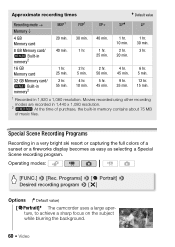
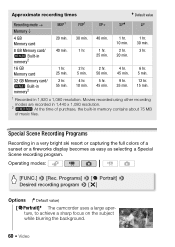
.... 55 min.
4 hr. 10 min.
5 hr. 45 min.
9 hr. 35 min.
12 hr. 15 min.
1 Recorded in
25 min. 20 min. Operating modes:
[FUNC.] 8 [Rec. Movies recorded using other recording modes are recorded in 1,440 x 1,080 resolution.
2 e At the time of purchase, the built-in a very bright ski resort or capturing the full colors of music...
VIXIA HF M30/HF M31/HF M300 Instruction Manual - Page 73
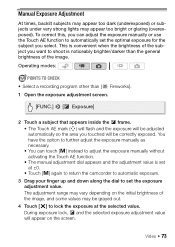
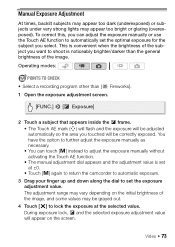
... exposure adjustment value. Operating modes:
POINTS TO CHECK
• Select a recording program other than the general brightness of the image. During exposure lock, e and the selected exposure adjustment value will... along the dial to automatically set at the selected value. Video Š 73 Manual Exposure Adjustment
At times, backlit subjects may appear too dark (underexposed) or subjects ...
VIXIA HF M30/HF M31/HF M300 Instruction Manual - Page 156
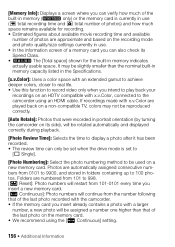
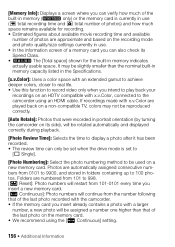
...colors, closer to real life. • Use this function to record video only when you intend to play back your
recordings on a new memory card. Folders are numbered from 101 to 998...Speed Class. • e The [Total space] shown for recording. • Estimated figures about available movie recording time and available
number of photos are automatically assigned consecutive numbers from the number...
VIXIA HF M30/HF M31/HF M300 Instruction Manual - Page 161
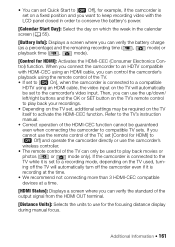
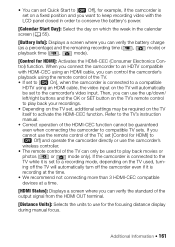
...movies or
photos ( or
mode only). • You can set Quick Start to [B Off], for example, if the camcorder is set on a fixed position and you want to keep recording video... a screen where you can verify the battery charge
(as a percentage) and the remaining recording time ( ,
mode) or
playback time ( ,
mode).
[Control for the focusing distance display during manual focus.
Then, you can...
VIXIA HF M30/HF M31/HF M300 Instruction Manual - Page 200


Specifications
VIXIA HF M31 / VIXIA HF M30 / VIXIA HF M300 /
System
• Recording System Movies: AVCHD Video compression: MPEG-4 AVC/H.264; Audio compression: Dolby Digital 2ch; XP+ mode: 1 hr. 25 min. SP mode: 2 hr. 20 min. FXP mode: 2 hr. 5 min. Exif Print is used and optimized, yielding extremely high quality prints.
• Television System 1080/60i* * Recordings made ...
Similar Questions
Software Drivers For Zr300 Video Camera For Windows 10 Computer
i need software driver disc for ZR300 video camera using on windows 10 computer
i need software driver disc for ZR300 video camera using on windows 10 computer
(Posted by bravi57 1 year ago)
How To Transfer Movies From Canon Vixia Hf M40 To Computer
(Posted by rsgjakuzz 9 years ago)
Vixia Hf M30 Lcd Screen
The lcd screen on my canon vixia hf m30 is cracked internally. I need a part number to order a new o...
The lcd screen on my canon vixia hf m30 is cracked internally. I need a part number to order a new o...
(Posted by jeffreyfreeman1 12 years ago)

