Canon VIXIA HF21 Support Question
Find answers below for this question about Canon VIXIA HF21.Need a Canon VIXIA HF21 manual? We have 4 online manuals for this item!
Question posted by kschmfer7 on September 2nd, 2014
How To Upload Photos From Canon Vixia Hf21
The person who posted this question about this Canon product did not include a detailed explanation. Please use the "Request More Information" button to the right if more details would help you to answer this question.
Current Answers
There are currently no answers that have been posted for this question.
Be the first to post an answer! Remember that you can earn up to 1,100 points for every answer you submit. The better the quality of your answer, the better chance it has to be accepted.
Be the first to post an answer! Remember that you can earn up to 1,100 points for every answer you submit. The better the quality of your answer, the better chance it has to be accepted.
Related Canon VIXIA HF21 Manual Pages
ZoomBrowser EX 6.5 for Windows Instruction Manual - Page 5


...Creating Computer Screen Saver Images 35 Creating Computer Wallpaper Images 35 Saving to CDs...36
Uploading Movies to YouTube 37 Uploading to YouTube...37
Email...38 Attaching Images to Email...38
Slide Shows...39 Viewing ...
Comparing Images...45 Comparing Multiple Images...45
My Camera Settings...46 Changing the Shutter Sound and Start-Up Image 46
Transferring Images...48 Transferring Images to...
ZoomBrowser EX 6.5 for Windows Instruction Manual - Page 32


...
Image sensor data from the Canon website. Check the "Data Type" item of the "Specifications" section of the Camera User Guide for printing a single image on certain camera models that differs from the usual JPEG images by the camera's image sensor without worrying about quality loss.
• Processing with Digital Photo Professional is subject to...
ZoomBrowser EX 6.5 for Windows Instruction Manual - Page 37


...and select [All Programs] or [Programs] followed by [Canon Utilities], [CameraWindow], [Movie Uploader for YouTube] and [Movie Uploader for uploadable movies is less than 10 minutes, and the
maximum ...the Basics
More Advanced Techniques
Appendices
Uploading Movies to YouTube
Uploading to YouTube
You can upload movies saved on the camera or a computer. HINT
Uploading Movies Saved on a Computer ...
ZoomBrowser EX 6.5 for Windows Instruction Manual - Page 50


... latest customer support information, just for registering
your own photo album on CANON iMAGE GATEWAY
Procedures
1 Select [CANON iMAGE
GATEWAY] from mobile phones
Order prints Order an original collection of photos
My Camera Settings Files on the left of the window. E-mail notifications of album uploads
Upload and share images
Create your product
50
Select the desired...
ZoomBrowser EX 6.5 for Windows Instruction Manual - Page 53


...to use it as a new movie.
You can also use with My Camera Settings. Connects to CANON iMAGE GATEWAY and downloads images and sounds for transmission by e-mail.
Allows you... Backup to CD Photo Print Index Print Print Using Other Software
Email Images
Register/Add Product
CANON iMAGE GATEWAY
Top Page View Online Photo Album
Upload Images
Download My Camera Contents
Description of ...
ZoomBrowser EX 6.5 for Windows Instruction Manual - Page 54


... . Some cameras might not support this image type. Windows bitmap (.BMP)
This image type comes standard with Windows. TIFF (.TIF)
This is the image type used for Photo CDs. Things to Remember
Mastering the Basics
More Advanced Techniques
Appendices
Supported Image Types
The following is a list of image types supported by Canon.
The...
Digital Video Software (Windows) Version33 Instruction Manual - Page 2


... Supplied Accessories 4
System Requirements 5 What is Digital Video Software 6 Windows ...7
CameraWindow ...7 [Acquire Images] Tab 7 [Print] Tab ...8 [Set to Camera] Tab 9 Camera Browser Window 10
Main Window ...11 [Image Viewer]... Downloading Them 41 Printing Still Images Already Downloaded to the Computer 46 [Photo Print] ...46 [Index Print] ...48 Organizing Images 50 Applying Star ...
Digital Video Software (Macintosh) Version33 Instruction Manual - Page 2


...Supplied Accessories 4
System Requirements 5 What is Digital Video Software 6 Windows ...7
CameraWindow ...7 [Acquire Images] Tab 7 [Print] Tab ...8 [Set to Camera] Tab 9 Camera Browser Window 10
Browser Window 11 [Image Viewer]...without Downloading Them 38 Printing Still Images Already Downloaded to the Computer 43 [Photo Print] ...43 [Index Print] ...45 [Layout Print 47 Organizing Images...
VIXIA HF21 Instruction Manual - Page 2


...do not expose this equipment in a residential installation. Canon U.S.A., Inc. WARNING: To reduce the risk of the FCC rules.
HD Camcorder, VIXIA HF21 A systems
This device complies with the limits for help...of the equipment. The cable with the ferrite core provided with the digital video camcorder must accept any changes or modifications to provide reasonable protection against harmful ...
VIXIA HF21 Instruction Manual - Page 4
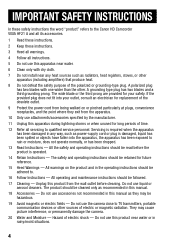
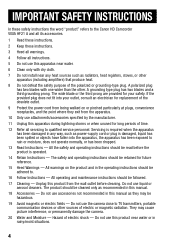
...has been spilled or objects have fallen into your safety. Do not use the camera close to TV transmitters, portable communication devices or other . A grounding type plug...Cleaning - IMPORTANT SAFETY INSTRUCTIONS
In these safety instructions the word "product" refers to the Canon HD Camcorder VIXIA HF21 A and all its accessories.
1 Read these instructions.
2 Keep these instructions.
3 ...
VIXIA HF21 Instruction Manual - Page 7
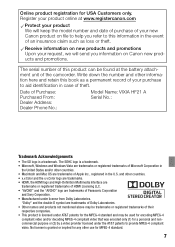
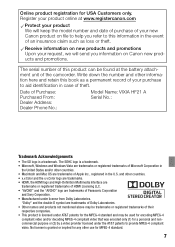
... Purchase: Purchased From: Dealer Address: Dealer Phone No.:
Model Name: VIXIA HF21 A Serial No.:
Trademark Acknowledgements
• The SD logo is licensed under the AT&T patents to this product can be used for encoding MPEG-4
compliant video and/or decoding MPEG-4 compliant video that was encoded only (1) for a personal and noncommercial purpose or (2) by...
VIXIA HF21 Instruction Manual - Page 16


...a still camera.
16 Š Introduction Conventions Used in this Manual • IMPORTANT: Precautions related to the 'Digital Video Software' instruction... photos included in this manual are used in this manual: When not specified as a PDF file in the supplied DIGITAL VIDEO ... the camcorder and retain it for purchasing the Canon VIXIA HF21. About this Manual
Thank you for future reference...
VIXIA HF21 Instruction Manual - Page 34


... functions and change the camcorder's settings to bother with detailed camcorder settings.
PHOTO for recording movies. - VIDEO SNAP for beginners or if you just prefer not to your preference. Flexible recording Use one of the camera mode dial. Recording photos ( 94). Great for video snapshot ( 67).
NOTES
• Only the following buttons/functions are available...
VIXIA HF21 Instruction Manual - Page 81


...
in or an external microphone. Manual Adjustment of recording, information about the camera setup, etc.). Level] and press . Mic.
Manual audio level adjustment
Audio...indicator while recording. The manual adjustment icon will turn white. Video Š 81 Operating modes:
POINTS TO CHECK • ... Data Code
With every scene or photo recorded, the camcorder keeps a data code
(date/time of the ...
VIXIA HF21 Instruction Manual - Page 94
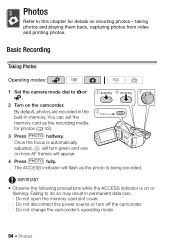
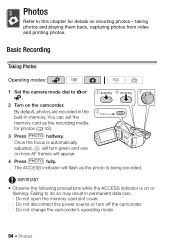
... on the camcorder. IMPORTANT • Observe the following precautions while the ACCESS indicator is being recorded. taking photos and playing them back, capturing photos from video and printing photos. Do not change the camcorder's operating mode.
94 Š Photos
Basic Recording
Taking Photos
Operating modes:
1 Set the camera mode dial to do so may result in memory.
VIXIA HF21 Instruction Manual - Page 97


...
when recording with the camera mode dial set to
or will be displayed in single photo view 1 Set the camera mode dial to view. • When you have recorded a large number of photos displayed per index page.
2 Select ( , ) a photo.
• Move the orange selection frame to the photo you can select the photos in the built-in...
VIXIA HF21 Instruction Manual - Page 104


... size/quality of photos taken while recording video
(simultaneous recording) will decrease to approx. 2.1 photos/second.
NOTES
• The camcorder retains the last setting used , continuous shooting speed will be determined by the setting selected
with the current quality/size setting.
In
mode, the size/quality of photos taken in record pause
mode will...
VIXIA HF21 Instruction Manual - Page 182
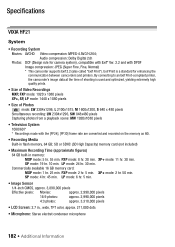
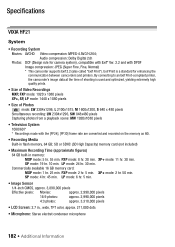
...: Movies:
approx. 2,990,000 pixels
16:9 photos:
approx. 2,990,000 pixels
4:3 photos:
approx. 3,310,000 pixels
• LCD...camera system), compatible with Exif* Ver. 2.2 and with the [PF24], [PF30] frame rate are converted and recorded on the memory as 60i.
• Recording Media Built-in flash memory, 64 GB; Specifications
VIXIA HF21
System
• Recording System Movies: AVCHD Video...
VIXIA HF21 Instruction Manual - Page 189


... the Bill of your Equipment.
This warranty does not cover units sold "AS IS" without warranty of such drive. These uses are sold to Canon Consumer Digital Video Equipment (the "Equipment") purchased in the event of failure or other malfunction of any implied warranty regarding merchantability or fitness for a particular purpose. This...
VIXIA HF21 Instruction Manual - Page 191
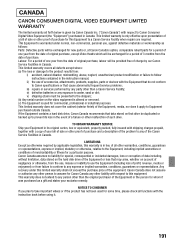
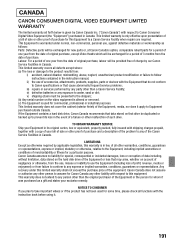
...equivalent, properly packed, fully insured with shipping charges prepaid, together with respect to Canon Consumer Digital Video Equipment (the "Equipment") purchased in Canada. TO OBTAIN WARRANTY SERVICE Ship your ... the Equipment or loss that cause abnormally frequent service problems; CANADA
CANON CONSUMER DIGITAL VIDEO EQUIPMENT LIMITED WARRANTY
The limited warranty set forth below is given by...
Similar Questions
Software Drivers For Zr300 Video Camera For Windows 10 Computer
i need software driver disc for ZR300 video camera using on windows 10 computer
i need software driver disc for ZR300 video camera using on windows 10 computer
(Posted by bravi57 1 year ago)
Vixia Hf21 How To Remove Videos From Built In Memory
(Posted by WMaedarmyd 9 years ago)
How To Upload Photos From Canon Vixia Hfr21 Video Campera
(Posted by luzhIzzych 9 years ago)
How To Use Video Of The Canon Vixia Hf21 Function Button
(Posted by jrobpa 10 years ago)
Vixia Hf21 Won't Read Canon Battery Won't Keep Date And Time
Vixia HF21 won't read canon battery won't keep date and time
Vixia HF21 won't read canon battery won't keep date and time
(Posted by usatap 11 years ago)

