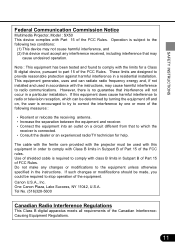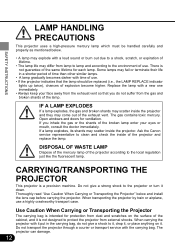Canon SX50 Support Question
Find answers below for this question about Canon SX50 - REALiS SXGA+ LCOS Projector.Need a Canon SX50 manual? We have 2 online manuals for this item!
Question posted by choi0614 on October 10th, 2011
Canon Sx50 Is Not Figure Out The My Computer It Is Computer Problem Or Projector
The person who posted this question about this Canon product did not include a detailed explanation. Please use the "Request More Information" button to the right if more details would help you to answer this question.
Current Answers
Related Canon SX50 Manual Pages
Similar Questions
X700 Realis Projector
would just like to know how to find out an exact hrs of screen time for this model not just the powe...
would just like to know how to find out an exact hrs of screen time for this model not just the powe...
(Posted by rkayedsolepainter 11 months ago)
My Cannon Lv7280 Projector Goes To Standby Mode After Few Sec When I Power It On
As soon as I turn on the projector it gets on but after few second it goes to stand by mode what wil...
As soon as I turn on the projector it gets on but after few second it goes to stand by mode what wil...
(Posted by bankanitkar 2 years ago)
My Camera Will Shut Down And Say 'charge Battery' When The Battery Is Charged
I will be using my camera with no problem and all of a sudden it will shut down and say to charge th...
I will be using my camera with no problem and all of a sudden it will shut down and say to charge th...
(Posted by ddgrants2 8 years ago)
How Do I Change The Language From German To English Pleade Help
how do change the language from German to english
how do change the language from German to english
(Posted by carriedavis311 9 years ago)
Problems With Final Color Projected By Canon Lv 7120 Projector
The image being projected has excessive yellow color and can not be adjusted via the Menu button on ...
The image being projected has excessive yellow color and can not be adjusted via the Menu button on ...
(Posted by johnwlytle 13 years ago)