Canon SELPHY ES40 Support Question
Find answers below for this question about Canon SELPHY ES40.Need a Canon SELPHY ES40 manual? We have 1 online manual for this item!
Question posted by whooshbe on October 26th, 2012
Selphy Es 40
My selphy ES40 unable to read my SD card. I have check that my SD card is not faulty as my laptop is able to read it.
Current Answers
There are currently no answers that have been posted for this question.
Be the first to post an answer! Remember that you can earn up to 1,100 points for every answer you submit. The better the quality of your answer, the better chance it has to be accepted.
Be the first to post an answer! Remember that you can earn up to 1,100 points for every answer you submit. The better the quality of your answer, the better chance it has to be accepted.
Related Canon SELPHY ES40 Manual Pages
SELPHY ES40 Printer User Guide - Page 2


...colors, and make many kinds of your friendly, but powerful, compact printer.
Make more things possible with SELPHY! Print Settings You change print settings to create lasting memories with ...40)
Clip Art (p. 42)
Calendars (p. 44)
Multi Layout (p. 46)
Speech Bubbles (p. 48)
Image Effects (p. 50)
ID Photos (p. 52)
Gold and Silver Prints...When using the Gold or Silver Easy Photo...
SELPHY ES40 Printer User Guide - Page 3


... from the box, and remove the Cleaner Unit from SELPHY.
Slide the cartridge cover lever in the illustration and remove it.
□ Power Cord
□ Cleaner Unit
□ Beginner's Guide
□ CD-ROM:COMPACT
PHOTO PRINTER Solution Disk
□ Support Guide
□ Warranty Card
Cartridges (Sold Separately)
Before using the □ check boxes. No.
SELPHY ES40 Printer User Guide - Page 4
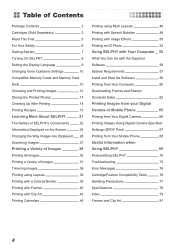
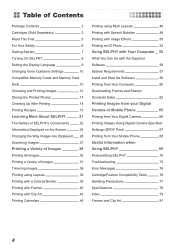
... Contents
Package Contents
3
Cartridges (Sold Separately)
3
Read This First
5
For Your Safety
6
Getting Started
7
Turning On SELPHY
9
Setting the Display Language
9
Changing Voice Guidance Settings
10
Compatible Memory Cards and Memory Card
Slots
10
Choosing and Printing Images
12
Storing the Printed Photos
14
Cleaning Up After Printing
14
Printing...
SELPHY ES40 Printer User Guide - Page 6


... equipment.
Be sure to also check the guides included with any separately sold accessories you read this "For Your Safety" section. Other Warnings
Do not play the supplied CD-ROM(s) in any CD player that has collected on
the plug, the exterior of the printer if it has been dropped or...
SELPHY ES40 Printer User Guide - Page 7


...SELPHY safely so as shown in this printer.
This could result in burn, injury or fire. Electrical shock or heating could result in the following places. -Places subject to strong sunlight. -Places subject to temperatures above 40...the ink sheet, it as to strong vibrations. Ink sheet
Check that the protective paper is taut with other equipment except this section. ...
SELPHY ES40 Printer User Guide - Page 8
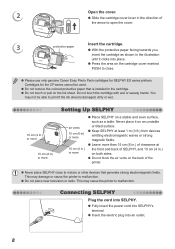
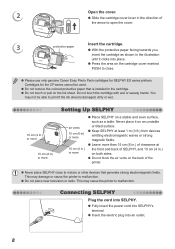
... CP series cannot be able to print if the ink sheet is installed in .) on both sides.
Do not block the air vents on the back of the printer.
Never place SELPHY close .
Please use only genuine Canon Easy Photo Pack cartridges for SELPHY ES series printers. This may cause the printer to malfunction. This...
SELPHY ES40 Printer User Guide - Page 9


...card before performing Step 1.
You can change the language displayed in Step 2 will not appear even if the Step 1 is followed. Setting the Display Language
You can also change language settings by pressing the m(MENU) button and choosing [Printer Setup] and then [Language] (pp. 70, 72).
Turning On SELPHY...; If a memory card is inserted in SELPHY, the screen in the LCD monitor menus and...
SELPHY ES40 Printer User Guide - Page 11


..., or images that require an adapter, be sure to first insert the memory card into the adapter before inserting into a card slot without using an adapter, you may not be able to remove the memory card from the printer.
Use a memory card formatted in the device used for taking the images. If you insert the...
SELPHY ES40 Printer User Guide - Page 14


... below to clean up and store SELPHY. Turn off the power (p. 9), remove the memory card, and close the card slot cover. Removed the printed photos from the print output receptacle and ... the printer or dust sticks to the cartridge, print quality may result in color change over 40°C (104°F). Avoid actions that may deteriorate.
Any unused Easy Photo Packs ...
SELPHY ES40 Printer User Guide - Page 16


... impression with gold and silver frames! Send a unique greeting card. Ingredients
Easy Photo Pack (p. 3) Marker pen
(For writing addresses or messages.)
Decorations
[Frames] in [Creative Print] SELPHY Photo Print
(supplied software)
Instructions
Use the [Frames] feature in [Creative Print] (p. 40)
1 Press the c button and choose [Frames] 2 Choose an...
SELPHY ES40 Printer User Guide - Page 55


... download frames and stamps (contents data) to SELPHY. Using SELPHY Photo Print, you can view all images at once in a list, and add
text to images before printing them. Using SELPHY with Your Computer
This chapter will allow inexperienced computer users to print easily. Using SELPHY ES40 Contents Utility you can download new frames...
SELPHY ES40 Printer User Guide - Page 56


SELPHY ES40 Contents Utility
Download Frames and Stamps to SELPHY You can choose images you wish to print from a list, and print them all at
once. What You Can Do with the Supplied Software
SELPHY Photo Print
Choose favorite images from the list and print You can add frames and stamps (contents data) to...
SELPHY ES40 Printer User Guide - Page 58


Prepare SELPHY. Turn off SELPHY and remove the memory card. Insert a cartridge into SELPHY (p. 7). Items to complete the installation...61548; When the install finishes, click [Finish] to Prepare A Computer Supplied CD-ROM (COMPACT PHOTO PRINTER Solution Disk) (p. 3) USB Cable shorter than 2.5m (8.2 ft) (Commercially available). Install and Start the...
SELPHY ES40 Printer User Guide - Page 59


...printer, click [SELPHY Photo Print] from the Dock (the bar at the bottom of the desktop), and the screen at Step 5 will automatically start and the screen on the left will appear when a connection between SELPHY...for handling instructions.
Click [+], choose [ES40] from the [Start] menu r [All Programs] r [Canon Utilities] r [SELPHY Photo Print] r [SELPHY Photo Print]. Windows
When the...
SELPHY ES40 Printer User Guide - Page 62


... can download frames and stamps (contents data) to printer].
The software will display.
3
Click [Next].
62 Downloading Frames and Stamps (Contents Data)
Using SELPHY ES40 Contents Utility, you can choose the added frames and stamps in "Printing with Frames" (p. 40) and "Printing with a slot for a SELPHY compatible memory card, or a computer
connected to a commercially available...
SELPHY ES40 Printer User Guide - Page 64


In the procedure in "Printing with Frames"
(p. 40) and, the clip art using the procedure
described in Step 4, all 5 contents are updated.
64 This
may cause the printer to SELPHY. Adding Contents Data to SELPHY
1
Insert the memory card containing the contents data into the appropriate slot.
2
Display the [Printer Setup] screen. Press the m(MENU) button...
SELPHY ES40 Printer User Guide - Page 72


... screen appears, pressing the o button will return the printer to its default
settings. Restore SELPHY's Default Setting
Will reset all of SELPHY's settings to "Downloading Frames and Stamps (Contents Data)"... set a transition effect for use in the [Printer Setup] screen.
72 Unless a memory card containing content data is inserted into SELPHY, [Transfer Content] will not be displayed in ...
SELPHY ES40 Printer User Guide - Page 76
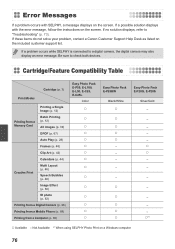
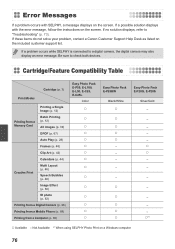
... Compatibility Table
Cartridge (p. 3)
Print Modes
Printing from a Memory Card
Printing a Single Image (p. 12)
Batch Printing (p. 12)
All Images (p. 30)
DPOF (p. 67)
Auto Play (p. 28)
Frames (p. 40)
Clip Art (p. 42)
Calendars (p. 44)
Creative Print
Multi Layout (p. 46)
Speech Bubbles (p. 48)
Image Effect (p. 50)
ID photo (p. 52)
Printing from a Digital Camera (p. 66)
Printing from...
SELPHY ES40 Printer User Guide - Page 78


... Canon testing procedures.
SELPHY ES40
Printing Method Print Resolution
Gradation
Ink
Paper
Print Size (When printing in color)
Postcard Size L Size Card Size Printing Speed*1 Postcard Size L Size Card Size Feeding System Ejection System LCD Monitor Interface USB
Wireless Memory Cards
Operating Temperatures Operating Humidity Power Source Power Consumption Dimensions Weight (printer only)
Dye...
SELPHY ES40 Printer User Guide - Page 79


... Digital Camera Printing Card Size 3 Cartridges 3, 76 Change Image Colors 31, 35 Cleaner Unit 3, 7, 77 Clip Art
Designs 81 Download New Clip Art 62 Printing 42 COMPACT PHOTO PRINTER Solution Disk 3,... Creative Print 2, 40-53
D
Date Format 2, 31, 35 Printing 2, 31, 32
Demo Mode 25 Digital Camera Printing 66 Download Contents to a Memory Card 62 DPOF Print 67
E
Easy Photo Pack 3 Error...
Similar Questions
Where Can I Buy The Ink And Paper For Es 40 Selphy
(Posted by Suzitrooper04 1 year ago)
My Selphy Es40 Will Not Read My Sd Cards, Any Help Would Be Greatly Appreciated.
(Posted by jeffpeery 11 years ago)
Canon Selphy Es1 Photo Printer
hello please let me know how I can open the cover of my printer to release it from plastic jammed o...
hello please let me know how I can open the cover of my printer to release it from plastic jammed o...
(Posted by pay6080 11 years ago)
Selphy Printer Loading
Helllo, how do i put the cartridge in. The manual is confusing me, I put the ink cartridge into the ...
Helllo, how do i put the cartridge in. The manual is confusing me, I put the ink cartridge into the ...
(Posted by exc15 12 years ago)

