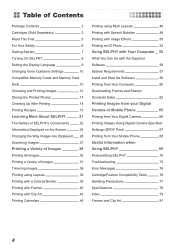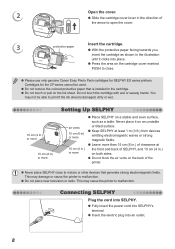Canon SELPHY ES40 Support Question
Find answers below for this question about Canon SELPHY ES40.Need a Canon SELPHY ES40 manual? We have 1 online manual for this item!
Question posted by Suzitrooper04 on May 1st, 2022
Where Can I Buy The Ink And Paper For Es 40 Selphy
Current Answers
Answer #1: Posted by Odin on May 1st, 2022 10:41 AM
Hope this is useful. Please don't forget to click the Accept This Answer button if you do accept it. My aim is to provide reliable helpful answers, not just a lot of them. See https://www.helpowl.com/profile/Odin.
Answer #2: Posted by SonuKumar on May 1st, 2022 10:43 PM
https://www.orgprint.com/en/printers/CANON/SELPHY/ES40-id3904
https://www.bhphotovideo.com/c/product/646891-REG/Canon_3647B001_Selphy_ES40_Compact_Photo.html
Please respond to my effort to provide you with the best possible solution by using the "Acceptable Solution" and/or the "Helpful" buttons when the answer has proven to be helpful.
Regards,
Sonu
Your search handyman for all e-support needs!!
Related Canon SELPHY ES40 Manual Pages
Similar Questions
hello please let me know how I can open the cover of my printer to release it from plastic jammed o...
My selphy ES40 unable to read my SD card. I have check that my SD card is not faulty as my laptop is...