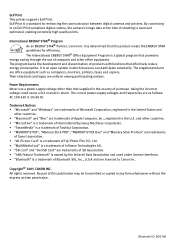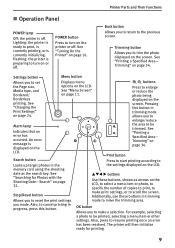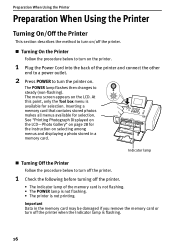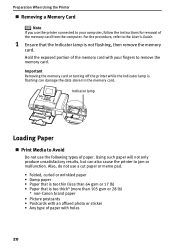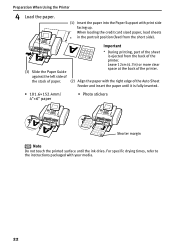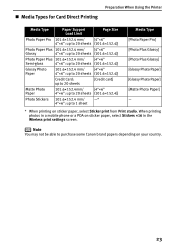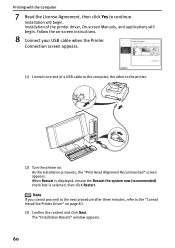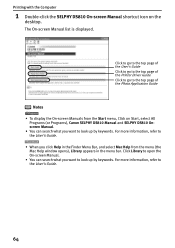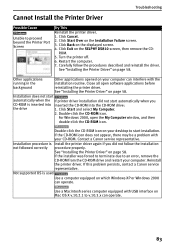Canon SELPHY DS810 Support Question
Find answers below for this question about Canon SELPHY DS810.Need a Canon SELPHY DS810 manual? We have 1 online manual for this item!
Question posted by jenn3728s45 on January 28th, 2021
Selphy Ds810 Printer
i cant get my printer to connect.to wifi
Current Answers
Answer #1: Posted by hzplj9 on January 29th, 2021 10:58 AM
This printer does not have a wifi interface. It uses a USB cable. Check the specs via this weblink.
Related Canon SELPHY DS810 Manual Pages
Similar Questions
Error Code (5000) For Cannon Ds810 Printer
WHAT TO DO WHEN AN ERROR CODE (5000) appears on your printer display screen
WHAT TO DO WHEN AN ERROR CODE (5000) appears on your printer display screen
(Posted by YUSIFDEEN 9 years ago)
Why Won't My Printer Connect To My Phone Properly
Im trying to connect to my printer to my phone but it wont work ive tried everything
Im trying to connect to my printer to my phone but it wont work ive tried everything
(Posted by dudleypowell1026 9 years ago)
Print Setting On The Selphy Cp800 When Connected To The Computer
(Posted by supmccul 10 years ago)
Canon Selphy Ds810 Power Cord
where can i get a power cord for the canon selphy ds810
where can i get a power cord for the canon selphy ds810
(Posted by plights4u 11 years ago)