Canon SELPHY DS810 Support Question
Find answers below for this question about Canon SELPHY DS810.Need a Canon SELPHY DS810 manual? We have 1 online manual for this item!
Question posted by plights4u on October 25th, 2012
Canon Selphy Ds810 Power Cord
where can i get a power cord for the canon selphy ds810
Current Answers
There are currently no answers that have been posted for this question.
Be the first to post an answer! Remember that you can earn up to 1,100 points for every answer you submit. The better the quality of your answer, the better chance it has to be accepted.
Be the first to post an answer! Remember that you can earn up to 1,100 points for every answer you submit. The better the quality of your answer, the better chance it has to be accepted.
Related Canon SELPHY DS810 Manual Pages
DS810 Photo Printing Guide - Page 2
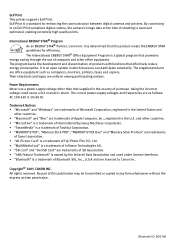
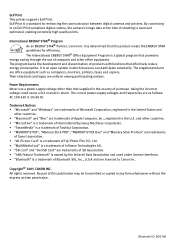
... Pro Duo" are trademarks
of Sony Corporation. • "xD-Picture Card" is a trademark of Fuji Photo Film CO., Ltd. • "MultiMediaCard" is a trademark of Infineon Technologies AG. • "SD ...or electric shock.
All rights reserved. Exif Print This printer supports Exif Print. By connecting to Canon Inc. The correct power supply voltages and frequencies are trademarks of purchase.
Exif...
DS810 Photo Printing Guide - Page 5
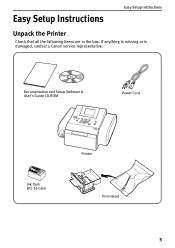
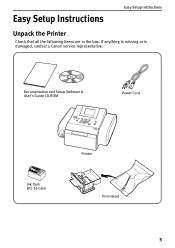
If anything is missing or is damaged, contact a Canon service representative. Easy Setup Instructions
Easy Setup Instructions
Unpack the Printer
Check that all the following items are in the box. Documentation and Setup Software & User's Guide CD-ROM
Power Cord
Ink Tank BCI-16 Color
Printer Print Head
3
DS810 Photo Printing Guide - Page 6
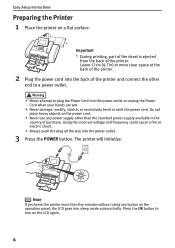
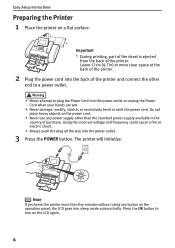
... space at the back of the printer.
2 Plug the power cord into the power outlet or unplug the Power Cord when your hands are wet.
• Never damage, modify, stretch, or excessively bend or twist the power cord. The printer will initialize. Press the OK button to plug the Power Cord into the back of the printer and connect the other than...
DS810 Photo Printing Guide - Page 10


...Canon service representative.
8 LCD Monitor
Displays menus, setting items, and photos for printing. Auto Sheet Feeder Load paper here. Paper Output Tray
The printed paper will be ejected.
* The Bluetooth unit is set.
Printer... Receives the data sent from a digital camera here. Direct Print Port Connects the printer to open the Cover.
Card Slot
Set the memory card from a mobile phone or...
DS810 Photo Printing Guide - Page 11
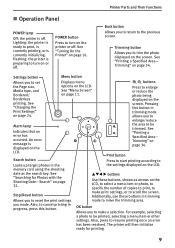
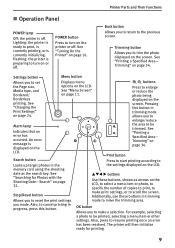
... menu options on page 11.
Additionally, use these buttons, shown as the search key. POWER button
Press to make print settings, or to print, is currently printing, or is currently...in the memory card using the shooting date as arrows on the screen. The printer will then initialize
ready for Photos with the Shooting Date-Search" on page 24. Also, to the settings ...
DS810 Photo Printing Guide - Page 12
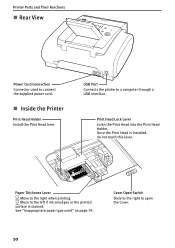
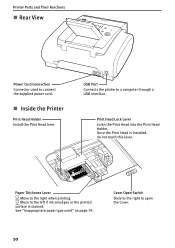
...stained. See "Inappropriate paper type used to connect the supplied power cord.
„ Inside the Printer
Print Head Holder Install the Print Head here. Print Head Lock...
Move to a computer through a USB interface. Printer Parts and Their Functions
„ Rear View
Power Cord Connection Connector used " on page 79.
USB Port Connects the printer to the left if ink smudges or the printed ...
DS810 Photo Printing Guide - Page 18
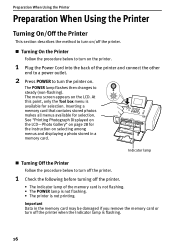
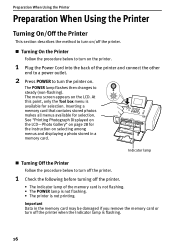
... among menus and displaying a photo stored in the memory card may be damaged if you remove the memory card or turn off the printer when the Indicator lamp is not printing. Indicator lamp
„ Turning Off the Printer
Follow the procedure below to turn on the printer.
1 Plug the Power Cord into the back of the...
DS810 Photo Printing Guide - Page 19
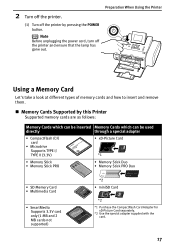
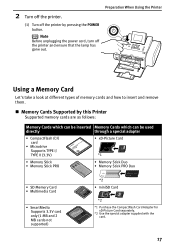
... how to insert and remove them.
„ Memory Cards Supported by pressing the POWER button. 2 Turn off the printer.
(1) Turn off the printer and ensure that the lamp has gone out. Note Before unplugging the power cord, turn off the printer by this Printer
Supported memory cards are as follows:
Memory Cards which can be inserted Memory...
DS810 Photo Printing Guide - Page 39


....
• See "Printing a Specified Area-Trimming" on the Canon Photo Stickers.
1 Prepare to specify the layout.
(2) Press the OK button. The photo selection screen is displayed.
3 Specify the layout.
(1) Use the W X buttons to print.
Note
You can do...
• You can print your favorite photo on page 34.
37 The Print studio menu is...
DS810 Photo Printing Guide - Page 47
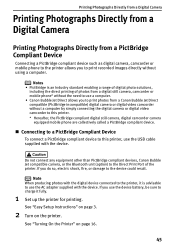
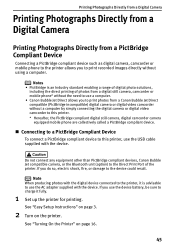
... digital camera or digital video camcorder to this printer, use the AC adapter supplied with the device.
Do not connect any equipment other than PictBridge compliant devices, Canon Bubble Jet compatible camera, or the Bluetooth unit (option) to the Direct Print Port of photos from a Canon Bubble Jet Direct compatible (PictBridge incompatible) digital camera...
DS810 Photo Printing Guide - Page 48
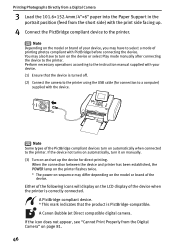
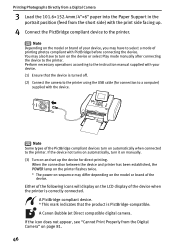
... connection between the device and printer has been established, the POWER lamp on the printer flashes twice. * The power-on sequence may also have to the printer.
Perform necessary operations according to the instruction manual supplied with your device, you may have to turn on the model or brand of printing photos compliant with PictBridge before...
DS810 Photo Printing Guide - Page 49
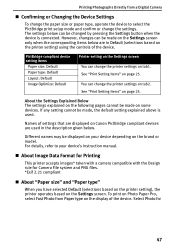
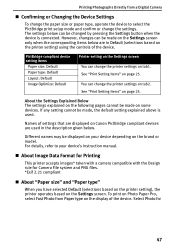
...pressing the Settings button when the device is used in Default (selections based on page 25. Select Photo for Camera FIle system and PNG files. *Exif 2.21 compliant
„ About "Paper size" and...used . See "Print Setting Items" on the printer setting) using the controls of settings that are displayed on Canon PictBridge compliant devices are in the description given below can change ...
DS810 Photo Printing Guide - Page 50
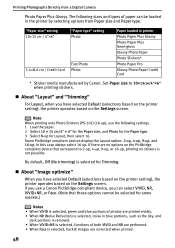
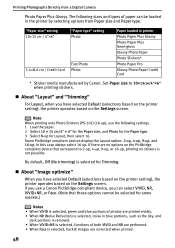
...be loaded in the printer by Canon. In this case ...Canon PictBridge-compliant device, you can be selected for some models.)
Notes • When VIVID is selected, green and blue portions of photos are printed vividly. • When NR (Noise Reduction) is selected, noise in printer Photo Paper Plus Glossy Photo Paper Plus Semi-gloss Glossy Photo Paper Photo Stickers* Photo Paper Pro Glossy Photo...
DS810 Photo Printing Guide - Page 66
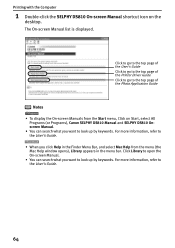
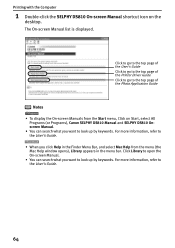
...-screen Manual shortcut icon on Start, select All
Programs (or Programs), Canon SELPHY DS810 Manual and SELPHY DS810 Onscreen Manual. • You can search what you want to look up by keywords. For more information, refer to the top page of the Photo Application Guide
Notes • To display the On-screen Manuals from the menu...
DS810 Photo Printing Guide - Page 84
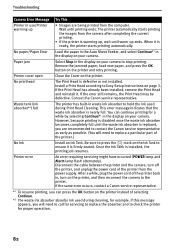
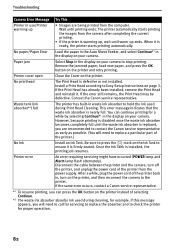
... recommended to contact the Canon service representative as early as possible. (You will need to replace a particular part of the printer back in use/Printer warming up ends. When...a while, plug the power cord of the printer.)
No Ink
Install an Ink Tank. Troubleshooting
Camera Error Message Try This
Printer in , turn off the printer, and unplug the power cord of selecting Continue.
*2 ...
DS810 Photo Printing Guide - Page 85
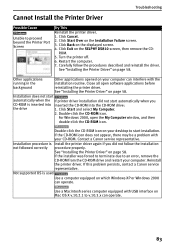
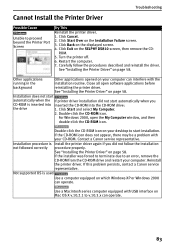
....
For Windows 2000, open software applications before
background
reinstalling the printer driver. Contact a Canon service representative.
Reinstall the printer driver. Not supported OS is inserted into inserted the CD-ROM into the CD-ROM drive:
the drive
1.
See "Installing the Printer Driver" on the SELPHY DS810 screen, then remove the CD-
Troubleshooting
Cannot Install the...
DS810 Photo Printing Guide - Page 89


...°C (32 to 104°F) Humidity: 5 to . Actual print speed may vary based on printer driver setting. Print speed
Photo Printing Standard (PictBridge) PP-101 4"×6" borderless Approx. 63 seconds* * When printing a 5 megapixel image taken by certain Canon digital
camera from PictBridge on image data, print mode, type of paper used with the...
DS810 Photo Printing Guide - Page 90


...
- Printing on this paper is available only when the
Layout function on the printer setting), 10×15cm/4"×6" (Photo Paper Plus Glossy/Photo Paper Pro/Photo Paper Plus Semigloss/Glossy Photo Paper/Photo Stickers*), 5.4×8.6cm/Credit Card (Glossy Photo Paper Card Size) * Canon-brand sticker.
print
Default (selections based on your camera has a 16-up (2, 4, 9, 16...
DS810 Photo Printing Guide - Page 92
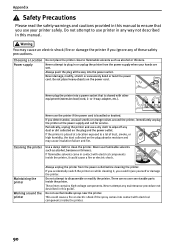
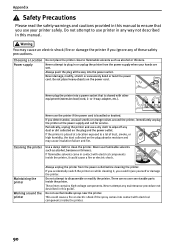
... the plug all the way into contact with other equipment (extension lead/cord, 2-
Do not use the printer if the power cord is placed at the power supply and call for service.
Choosing a Location Power supply
Do not place the printer close to clean the printer.
Never attempt any maintenance procedure not described in this manual.
Never damage...
DS810 Photo Printing Guide - Page 93


... your hands or fingers in the country where you purchased the printer. Appendix
You may cause injury or damage the printer if you ignore any foreign object (metal or liquid) fall into the printer, unplug the power cord and call for the printer in the printer while it upside down on its side, or turn it is...
Similar Questions
Error Code (5000) For Cannon Ds810 Printer
WHAT TO DO WHEN AN ERROR CODE (5000) appears on your printer display screen
WHAT TO DO WHEN AN ERROR CODE (5000) appears on your printer display screen
(Posted by YUSIFDEEN 9 years ago)
Canon Selphy Es1 Photo Printer
hello please let me know how I can open the cover of my printer to release it from plastic jammed o...
hello please let me know how I can open the cover of my printer to release it from plastic jammed o...
(Posted by pay6080 11 years ago)

