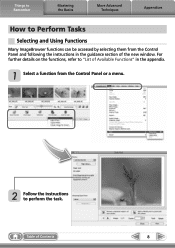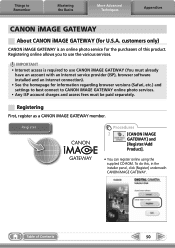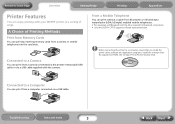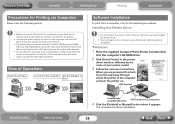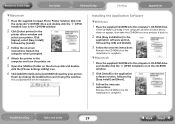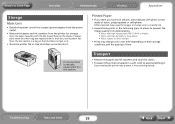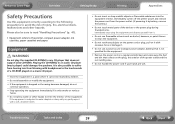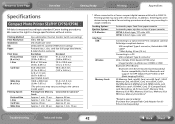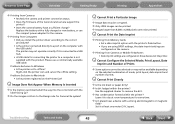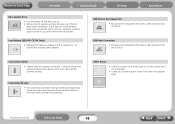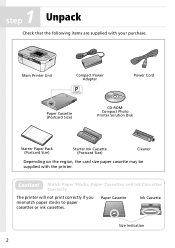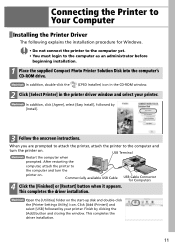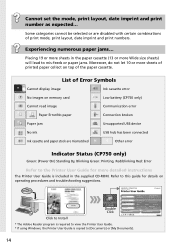Canon SELPHY CP740 Support Question
Find answers below for this question about Canon SELPHY CP740.Need a Canon SELPHY CP740 manual? We have 4 online manuals for this item!
Question posted by melindadye on January 6th, 2013
I Have A New Computer And I Have Lost Or Misplaced The Cd-rom Compact Photo D
Current Answers
Answer #1: Posted by tintinb on January 7th, 2013 10:29 AM
Steps in Downloading the Driver Software
1. Visit
2. Select your Operating System
3. Select the version of your Operating System
4. Click the Drivers link
5. Click the "I Agree - Begin Download" button
Remember to restart your computer system after the installation of your driver software.
If you have more questions, please don't hesitate to ask here at HelpOwl. Experts here are always willing to answer your questions to the best of our knowledge and expertise.
Regards,
Tintin
Related Canon SELPHY CP740 Manual Pages
Similar Questions
My computer has been replaaced. My canon pixma mini 260 setup CD rom is broken. I would like to inst...
hello please let me know how I can open the cover of my printer to release it from plastic jammed o...