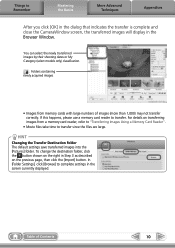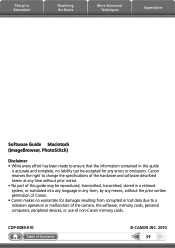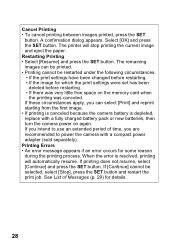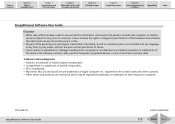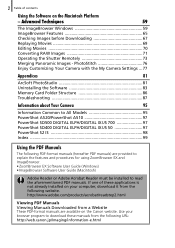Canon Powershot S2 IS Support Question
Find answers below for this question about Canon Powershot S2 IS - Powershot S2 IS 5MP Digital Camera.Need a Canon Powershot S2 IS manual? We have 9 online manuals for this item!
Question posted by msboss1013 on June 10th, 2011
Memory Card Error
Camera says memory card error card is locked but it is not
Current Answers
Related Canon Powershot S2 IS Manual Pages
Similar Questions
Card Locked Displayed On Screen
When Camera is powered up, Card Locked is displayed on the screen and camera will not take any pictu...
When Camera is powered up, Card Locked is displayed on the screen and camera will not take any pictu...
(Posted by linda37211 9 years ago)
How Do I Delete The Memory Card ?
(Posted by richardtowle 10 years ago)
Memmory Card Error Message
Bought a new sd 8GB card for my Canon PowerShot S2IS. The message: "memory card error" appears on sc...
Bought a new sd 8GB card for my Canon PowerShot S2IS. The message: "memory card error" appears on sc...
(Posted by mcl62501 12 years ago)
Put In A New Sdhc Card And The Camera Says,'memory Card Error'. What's Wrong?
(Posted by massebeaucoup 12 years ago)
I Have A Black Screen Problem With My Powershot S2 Is Camera.
This is a major defect with this camera and I believe Canon has been repairing them at no cost. Need...
This is a major defect with this camera and I believe Canon has been repairing them at no cost. Need...
(Posted by forlanial 13 years ago)