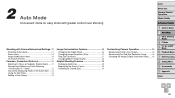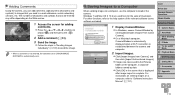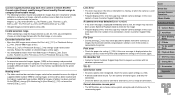Canon PowerShot SX510 HS Support Question
Find answers below for this question about Canon PowerShot SX510 HS.Need a Canon PowerShot SX510 HS manual? We have 1 online manual for this item!
Question posted by loriboyles on December 11th, 2014
Transferring Photos Using A Cable Instead Of Wifi
how do you transfer photos to computer using a sync cable, my computer is not reading the camera?
Current Answers
Answer #1: Posted by Odin on December 11th, 2014 6:10 PM
The answer depends in part on your operating system. Go to this Canon page and link to an appropriate article.
Hope this is useful. Please don't forget to click the Accept This Answer button if you do accept it. My aim is to provide reliable helpful answers, not just a lot of them. See https://www.helpowl.com/profile/Odin.
Answer #2: Posted by TheWiz on December 12th, 2014 8:33 AM
I recommend buying a USB card reader to copy the pictures from your camera's SD card to your computer. It's the easiest way to do it. Some computers have card readers built-in so you may not even need to buy a seperate one.
Related Canon PowerShot SX510 HS Manual Pages
Similar Questions
How To Use Wi-fi In Sx 510 Hs Model?
(Posted by Kalarickalshaji63 9 years ago)
Just Bought This Camera. Need To Find Manual On How To Use Where Do I Look. I've
I've hunted for 40minutes . Need basics. What all buttons are for. How to attach lens cap, etc.
I've hunted for 40minutes . Need basics. What all buttons are for. How to attach lens cap, etc.
(Posted by Ornery41 9 years ago)
Camera Not Videotaping.
I was videotaping my sons band concert, then noticed the recording light was nolonger blinking. Dont...
I was videotaping my sons band concert, then noticed the recording light was nolonger blinking. Dont...
(Posted by jburrell001 9 years ago)
Canon Powershot A410 Digital Camera
how can I tell if the cf card logic circuits are bad in a canon powershot a410 digital camera
how can I tell if the cf card logic circuits are bad in a canon powershot a410 digital camera
(Posted by eddieslilmama 11 years ago)
G9 Digital Camera Auto Bracket Mode
I have G9 digital camera. The qusetion "In the AutoBracket Mode apeture choice, which of the param...
I have G9 digital camera. The qusetion "In the AutoBracket Mode apeture choice, which of the param...
(Posted by saadatakbar 12 years ago)