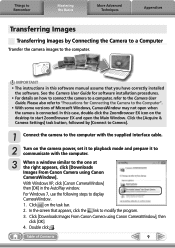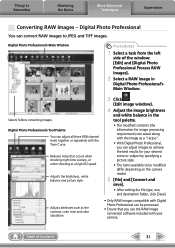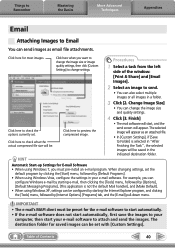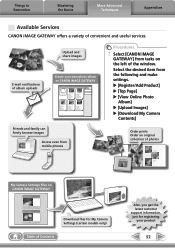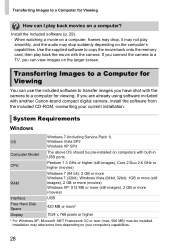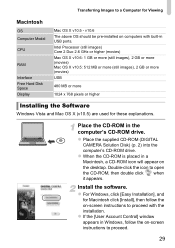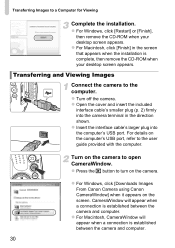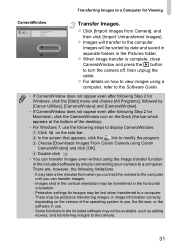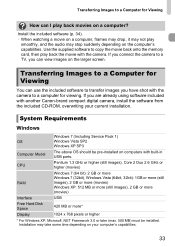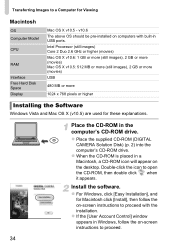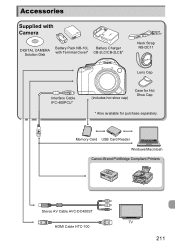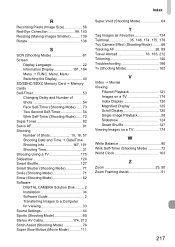Canon PowerShot SX40 HS Support Question
Find answers below for this question about Canon PowerShot SX40 HS.Need a Canon PowerShot SX40 HS manual? We have 4 online manuals for this item!
Question posted by steve39905 on January 26th, 2013
Driver Download For Cannon Sx 40 Compatible With Windows 8 ?
Current Answers
Answer #1: Posted by tintinb on January 27th, 2013 1:46 PM
"There is no driver for the OS Version you selected. The driver may be included in your OS or you may not need a driver."
Just connect all the required USB data cables and open the driver for the device. The other driver software can be downloaded here:
If you have more questions, please don't hesitate to ask here at HelpOwl. Experts here are always willing to answer your questions to the best of our knowledge and expertise.
Regards,
Tintin
Related Canon PowerShot SX40 HS Manual Pages
Similar Questions
I want to use the wi/fi connection to send the images to my desktop. I never had software to do that...
do you have a sx40 manual/guide download for the iphone?
I have a canon power shot sx 40 hs want to know about low light shooting is there a special setting ...
I brought a new computer...can't download photos from my Canon A630.....need softward or ability to ...