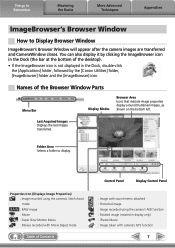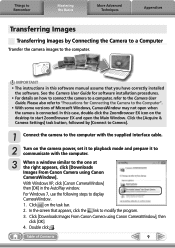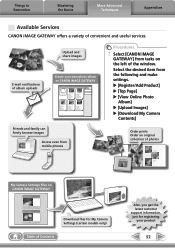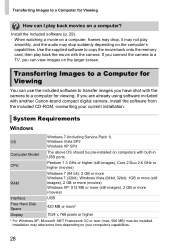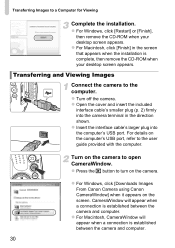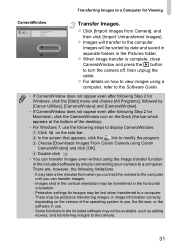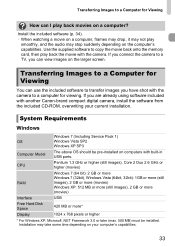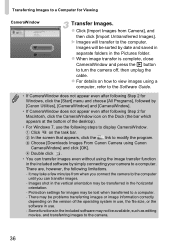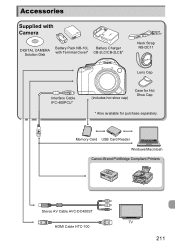Canon PowerShot SX40 HS Support Question
Find answers below for this question about Canon PowerShot SX40 HS.Need a Canon PowerShot SX40 HS manual? We have 4 online manuals for this item!
Question posted by hassaMish on November 23rd, 2013
Canon Powershot Sx40 Hs Camera Window Won't Open
The person who posted this question about this Canon product did not include a detailed explanation. Please use the "Request More Information" button to the right if more details would help you to answer this question.
Current Answers
Related Canon PowerShot SX40 HS Manual Pages
Similar Questions
Canon Powershot Sx40 Hs Cannot Activate Screen
(Posted by rey6argen 10 years ago)
My Canon Powershot Sx40 Hs Will Not Turn On. Help - Don't Know What To Do!
(Posted by kbf16 11 years ago)
Canon Powershot Sx230 Hs Camera Lcd View Finder Not Functioning
I have a brand new Canon PowerShot SX230 HS camera. After taking about 350 pictures suddently nothin...
I have a brand new Canon PowerShot SX230 HS camera. After taking about 350 pictures suddently nothin...
(Posted by prathap43 11 years ago)
My Canon Powershot Sx40 Hs Won't Turn On.
Yesterday, after a month of not using it, I try to turn my camera on but it didn't respond. I though...
Yesterday, after a month of not using it, I try to turn my camera on but it didn't respond. I though...
(Posted by julietteortiz 11 years ago)
Canon Powershot Sx40 Hs Max Memory
Canon PowerShot SX40 HS Max Memory
Canon PowerShot SX40 HS Max Memory
(Posted by sslavtchev 12 years ago)