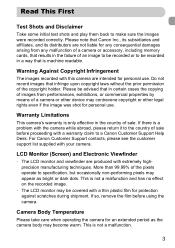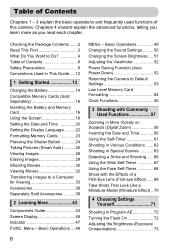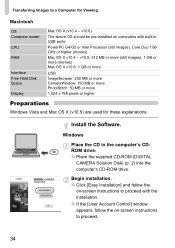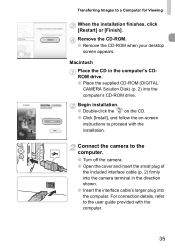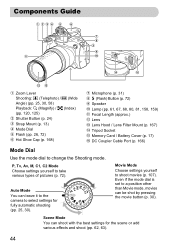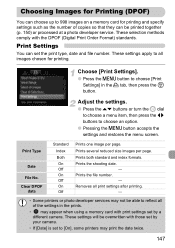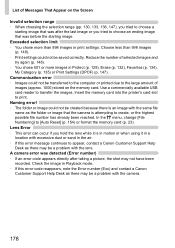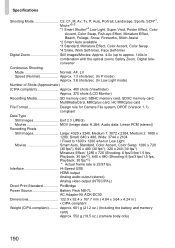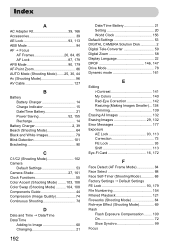Canon PowerShot SX30 IS Support Question
Find answers below for this question about Canon PowerShot SX30 IS.Need a Canon PowerShot SX30 IS manual? We have 1 online manual for this item!
Question posted by rustybillington on October 8th, 2014
Taking Faster Pics
Can I replace my memory card and be able to take faster pictures or multiple shots?
Current Answers
Related Canon PowerShot SX30 IS Manual Pages
Similar Questions
How Do I Take Multiple Shots With My Canon Powershot Sx30
(Posted by pdk5april 9 years ago)
How Do I Download Pics Off My Canon Powershot Sx30
(Posted by wildmlfenka 9 years ago)
How Do I Make The Shutter Speed Faster On My Canon Powershot Sx30
(Posted by PDXatlund 10 years ago)
Www.canon Digital Camera Powershot S200 User Mauel In English Can U Get Me ?
(Posted by mohangca 10 years ago)
How To Delete Photos From Canon Powershot Elph 310hs Memory Card
(Posted by aingmegu 10 years ago)