Canon PowerShot ELPH 310 HS Support Question
Find answers below for this question about Canon PowerShot ELPH 310 HS.Need a Canon PowerShot ELPH 310 HS manual? We have 3 online manuals for this item!
Question posted by aingmegu on January 19th, 2014
How To Delete Photos From Canon Powershot Elph 310hs Memory Card
The person who posted this question about this Canon product did not include a detailed explanation. Please use the "Request More Information" button to the right if more details would help you to answer this question.
Current Answers
There are currently no answers that have been posted for this question.
Be the first to post an answer! Remember that you can earn up to 1,100 points for every answer you submit. The better the quality of your answer, the better chance it has to be accepted.
Be the first to post an answer! Remember that you can earn up to 1,100 points for every answer you submit. The better the quality of your answer, the better chance it has to be accepted.
Related Canon PowerShot ELPH 310 HS Manual Pages
Software Guide for Macintosh - Page 5


...Updating the Software...58 Uninstalling the Software...58 Memory Card Folder Structure 59 Troubleshooting...60
5 Things to a Camera 51
CANON iMAGE GATEWAY...52 About CANON iMAGE GATEWAY (for YouTube 39
Email...40... Images...47 Sorting Images...47
Comparing Images...48 Comparing Multiple Images...48
My Camera Settings...49 Changing the Shutter Sound and Start-Up Image 49
Transferring Images......
Software Guide for Macintosh - Page 16
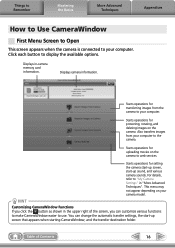
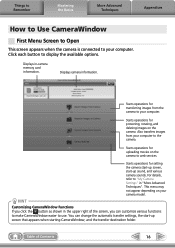
...images from the camera to your computer to the camera.
Starts operations for protecting, rotating, and deleting images on your computer. This menu may not appear depending on the camera. Displays camera information. Things to... each button to "My Camera Settings" in -camera memory card information. Starts operations for setting the camera start-up screen, start -up sound, and various...
Software Guide for Macintosh - Page 38
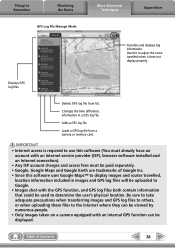
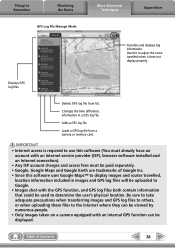
...be used to the internet where they can be viewed by numerous people. • Only images taken on a camera equipped with an Internet service provider (ISP), browser software installed and an Internet connection). • Any ISP ...Techniques
Appendices
Transfers and displays log information.
Displays GPS log files. Deletes GPS log file from a camera or memory card. Adds a GPS log file.
Software Guide for Macintosh - Page 55


... yet been transferred. Organize Images
Protect, rotate, and delete images on the memory card and print them. Upload Movies to YouTube
Uploads movies on the camera to the camera from the camera.
Transfers images from the camera. Displays the selected image or movie in My Camera Settings. Connects to CANON iMAGE GATEWAY and displays albums created. Connects to open...
Software Guide for Macintosh - Page 56


... start an e-mail program after conversion. Converts the selected images to the appropriate size for transmission by Digital brightness, contrast and color balance among other attributes during
Photo Professional]
conversion.
[File] menu, [Rewrite Image to Memory Card]
Transfers images from a movie Display Settings Sort Images View on map
Menu
Description of Function
[File] menu...
Software Guide for Macintosh - Page 59
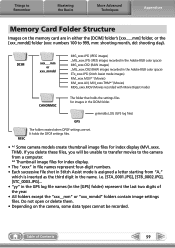
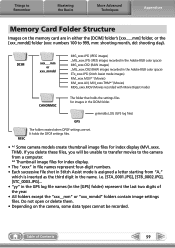
... the last two digits of Contents
59
If you delete these files, you will be recorded. THM). i.e. [STA_0001.JPG], [STB_0002.JPG], [STC_0003.JPG]... • "yy" in the GPS log file names (in the DCIM folder. Things to Remember
Mastering the Basics
More Advanced Techniques
Appendices
Memory Card Folder Structure
Images on the camera, some data...
Software Guide for Windows - Page 5
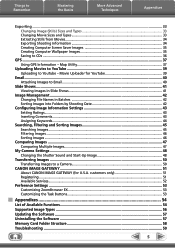
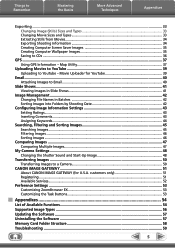
...Available Functions...54 Supported Image Types...56 Updating the Software...57 Uninstalling the Software...57 Memory Card Folder Structure 58 Troubleshooting...59
5 Things to Remember
Mastering the Basics
More Advanced ...Computer Wallpaper Images 35 Saving to a Camera 50
CANON iMAGE GATEWAY...51 About CANON iMAGE GATEWAY (for U.S.A. Map Utility 37
Uploading Movies to YouTube 39 Uploading...
Software Guide for Windows - Page 11


Transferring Images Using a Memory Card Reader An action selection window will open when you select [View/Download Images Using Canon ZoomBrowser EX], ZoomBrowser EX will start... the button shown on the camera, click [Import Images from Camera] in the image transfer screen, and click the (Import) button. If you insert a memory card into the memory card reader.
Import All Images To...
Software Guide for Windows - Page 16
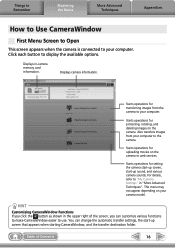
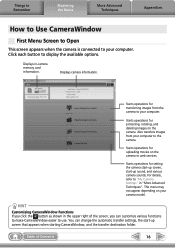
...CameraWindow, and the transfer destination folder. Also transfers images from the camera to "My Camera Settings" in -camera memory card information. For details, refer to your computer.
Starts operations for transferring images from your camera model. Click each button to web services. Displays camera information. HINT
Customizing CameraWindow Functions If you click the button as...
Software Guide for Windows - Page 38
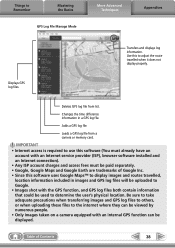
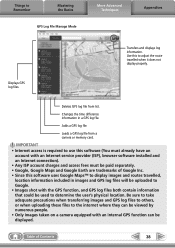
... can be viewed by numerous people. • Only images taken on a camera equipped with an internal GPS function can be displayed. Changes the time difference ...images and routes travelled, location information included in a GPS log file. Displays GPS log files.
Deletes GPS log file from a camera or memory card.
Loads a GPS log file from list. Adds a GPS log file. Table of Google Inc....
Software Guide for Windows - Page 54
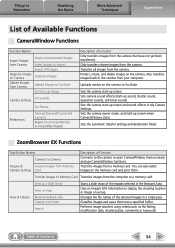
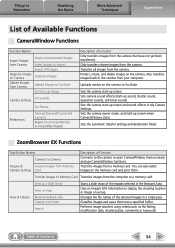
... a memory card. Transfers images from the camera.
Transfer Images to Memory Card Transfers images from the computer to the camera from your computer. Changes the file names of the images selected in My Camera Settings.
Transfers all images from the camera that have not yet been transferred.
Protect, rotate, and delete images on the camera to YouTube. Sets the camera start...
Software Guide for Windows - Page 58
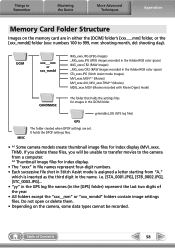
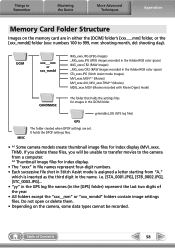
...] folder (xxx: numbers 100 to the camera from a computer. *2 Thumbnail image files for index display.
• The "xxxx" in file names represent four-digit numbers. • Each successive file shot in...images recorded in the DCIM folder. If you delete these files, you will be recorded. Do not open or delete them. • Depending on the memory card are set.
THM). Table of the year...
PowerShot ELPH 310 HS / IXUS 230 HS Camera User Guide - Page 2


...
Wrist Strap WS-DC11
Getting Started
DIGITAL CAMERA Solution Disk
Warranty Card
Using the PDF Manuals
The following ... • Camera User Guide (This Guide)
Once you have mastered the basics, use the included software.
• A memory card is not ...camera package. If anything is missing, contact the retailer where you want to use the camera's many features to shoot more challenging photos...
PowerShot ELPH 310 HS / IXUS 230 HS Camera User Guide - Page 3
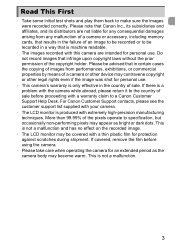
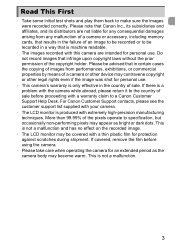
...for personal use .
• This camera's warranty is only effective in certain cases the copying of images from any malfunction of a camera or accessory, including memory cards, that results in a way that ... More than 99.99% of an image to be recorded or to be advised that Canon Inc., its subsidiaries and affiliates, and its distributors are intended for protection against scratches during...
PowerShot ELPH 310 HS / IXUS 230 HS Camera User Guide - Page 60


...in.)
z For sending images as e-mail attachments.
5 x 7 in the table are based on the subject, memory card and camera settings.
• The values in . shots)
4 GB
16 GB
(Large)
3084
1231
5042
12M/4000x3000
1474
...
84
30174
123550
• The values in the table are measured according to Canon standards and may change depending on 4:3 aspect ratio. Changing the Compression Ratio (...
PowerShot ELPH 310 HS / IXUS 230 HS Camera User Guide - Page 108


... in . • Recording may stop even if the maximum clip length has not been reached on some memory cards. movies. Approx.
14 min. 34 sec. 59 min. 40 sec.
1280 x 720 pixels, For ...per Memory Card
Image Recording Pixels, Quality Frame Rate
Content
1920 x 1080 pixels, For shooting Full HD 24 frames/sec.
definition (HD) movies.
for iFrame movies (p. 104). • Based on Canon's ...
PowerShot ELPH 310 HS / IXUS 230 HS Camera User Guide - Page 115


Viewing Movies Made with Movie Digest
You can select movies made in Filtered Playback
When there are many images on the memory card, you can also protect (p. 124) or delete (p. 128) images at once while filtered. Choose .
Choose a movie date. z After pressing the m button, press the
op buttons to choose , then press the m button...
PowerShot ELPH 310 HS / IXUS 230 HS Camera User Guide - Page 149
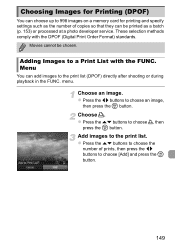
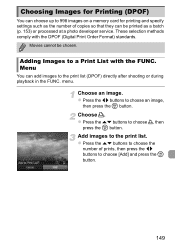
... at a photo developer service.
Add images to choose an image,
then press the m button. Choosing Images for Printing (DPOF)
You can choose up to 998 images on a memory card for printing and... specify settings such as the number of prints, then press the qr buttons to choose [Add] and press the m button.
149 Adding Images to a Print List with the DPOF (Digital...
PowerShot ELPH 310 HS / IXUS 230 HS Camera User Guide - Page 150
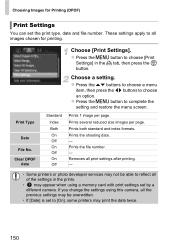
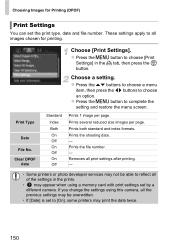
...photo developer services may not be overwritten.
• If [Date] is set to complete the setting and restore the menu screen. Prints 1 image per page. Removes all images chosen for Printing (DPOF)
Print Settings
You can set by a different camera...the n button to [On], some printers may appear when using a memory card with print settings set the print type, date and file number. ...
PowerShot ELPH 310 HS / IXUS 230 HS Camera User Guide - Page 177


... 43).
Clean the terminals
with the camera, first check the following.
Screen does...Canon Customer Support Help Desk. Warm the battery, for example, by
placing it in still images, but nothing happened. • Confirm that the battery is the correct type, and is not depleted (p. 15). • Confirm that the battery is properly inserted (p. 17). • Confirm that the memory card...
Similar Questions
Can You Retrieve Deleted Photos Off My Canon Powershot Elph 310 Camera ?
(Posted by bennybarkl 9 years ago)
How To Recover Deleted Photos Canon Elph 100 12.1
(Posted by EricMvill 10 years ago)
How To Delete Photos Canon Elph Powershot 100 Hs
(Posted by mhhbetta 10 years ago)
How Do I Delete All Photos From My Memory Card In My Elph 310 Hs?
HOw do I delter all photos from my memory card in my ELPH 310 HS?
HOw do I delter all photos from my memory card in my ELPH 310 HS?
(Posted by dboyd58178 11 years ago)
What Kind Of Memory Cards Can Be Used In Canon Powershot Elph 310hs
(Posted by cjfmundy 11 years ago)

