Canon PowerShot ELPH 310 HS Support Question
Find answers below for this question about Canon PowerShot ELPH 310 HS.Need a Canon PowerShot ELPH 310 HS manual? We have 3 online manuals for this item!
Question posted by bennybarkl on October 7th, 2014
Can You Retrieve Deleted Photos Off My Canon Powershot Elph 310 Camera ?
The person who posted this question about this Canon product did not include a detailed explanation. Please use the "Request More Information" button to the right if more details would help you to answer this question.
Current Answers
There are currently no answers that have been posted for this question.
Be the first to post an answer! Remember that you can earn up to 1,100 points for every answer you submit. The better the quality of your answer, the better chance it has to be accepted.
Be the first to post an answer! Remember that you can earn up to 1,100 points for every answer you submit. The better the quality of your answer, the better chance it has to be accepted.
Related Canon PowerShot ELPH 310 HS Manual Pages
Software Guide for Macintosh - Page 2


... from the examples depending upon the camera or printer model in use.
• The explanations in this guide are based on the premise that a Canon compact digital camera will be available depending on the ...displayed screens and procedures may not be used with the [Find] function right on the camera model.
Input search text here
Table of Contents
2 Ensure that you read them as ...
Software Guide for Macintosh - Page 4


Digital Photo Professional 32
4 PhotoStitch 30 Editing Movies...31 Converting RAW Images - Cropping a Portion of the Browser Window Parts 7
How to Perform Tasks...8 Selecting and Using Functions...8
Mastering the Basics 9
Transferring Images...9 Transferring Images by Connecting the Camera to a Computer 9
Printing...12 Printing a Single Image on a Single Page 12 Index Print...14
How to...
Software Guide for Macintosh - Page 7
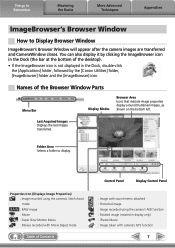
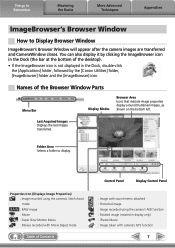
... last images transferred.
Properties Icon (Displays Image Properties) : Image recorded using the camera's Stitch Assist mode : RAW image : Movie : Super Slow Motion Movie : Movies...Image recorded using the camera's AEB function : Rotated image (rotated in display only) : iFrame Movie : Image taken with camera's GPS function
7 You can also display it by the [Canon Utilities] folder, [ImageBrowser...
Software Guide for Macintosh - Page 16
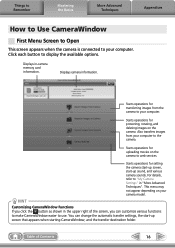
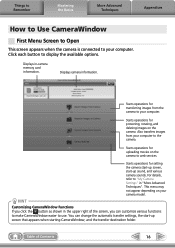
...to Use CameraWindow
First Menu Screen to Open
This screen appears when the camera is connected to display the available options. Displays in the upper right ... click the button as shown in -camera memory card information.
Displays camera information. Starts operations for protecting, rotating, and deleting images on the camera to "My Camera Settings" in "More Advanced Techniques".
For...
Software Guide for Macintosh - Page 18
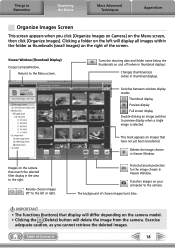
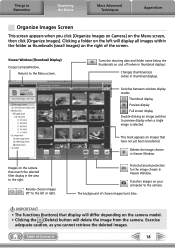
...all images within the folder as you click [Organize Images on Camera] on your computer to the camera.
The background of Contents
18
Returns to preview display when ...
More Advanced Techniques
Appendices
Organize Images Screen
This screen appears when you cannot retrieve the deleted images. Thumbnail display Preview display Full screen display Double-clicking an image switches...
Software Guide for Macintosh - Page 19


... a folder and click the [Remove] button. To delete a folder in the selected folder.
Send to Trash Deletes selected images or folders. • Deleted images are placed in the Trash. • If ... in List Mode: Displays image information if you use often
as Favorite Folders ( ).
Canon Camera Displays CameraWindow. Last Acquired Images You can register folders you click the [File] menu...
Software Guide for Macintosh - Page 32


... noise that you can adjust images to be modified differ depending on the camera model.
5
[File] and [Convert and save].
• After setting the file type, size, and destination folder, click [Save].
• Only RAW images compatible with Digital Photo Professional can be processed.
• Ensure that occurs when shooting night time scenery...
Software Guide for Macintosh - Page 33


... the camera's image sensor without worrying about quality loss.
• Processing with Digital Photo Professional is subject to degradation when
adjusted because it has been compressed. Digital Photo Professional offers the following printing methods. HINT
About RAW Images RAW images contain the data captured by Computer
Standard Image Capture
Image sensor data from the Canon website...
Software Guide for Macintosh - Page 53
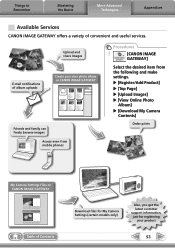
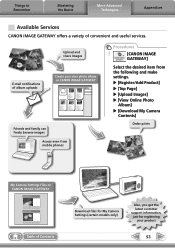
...] u [Top Page] u [Upload Images] u [View Online Photo
Album] u [Download My Camera
Contents]
Order prints
My Camera Settings Files on CANON iMAGE GATEWAY
Table of Contents
Download files for My Camera Settings (certain models only)
Also, you get the latest customer support information, just for registering
your own photo album on CANON iMAGE GATEWAY
Friends and family can...
Software Guide for Macintosh - Page 55


... Viewer Window. ImageBrowser Functions
Control Panel Functions
Function Names Canon Camera View Image SlideShow
CANON iMAGE GATEWAY
When a Camera is Connected When a Memory Card Reader is Connected
Register/Add Product Top Page Upload Images View Online Photo Album Download My Camera Contents
Description of Function Connects to the camera to open CameraWindow (menu screen), and use with...
Software Guide for Windows - Page 18
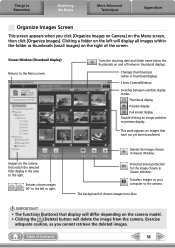
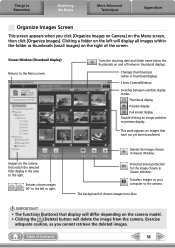
...Viewer Window. Rotates chosen images 90° to the left will delete the image from the camera. Transfers images on the right of the screen. Changes thumbnail size ... Techniques
Appendices
Organize Images Screen
This screen appears when you cannot retrieve the deleted images.
Switches between window display modes.
Protects/cancels protection for the image chosen in Viewer...
Software Guide for Windows - Page 32


...in the Camera
Processing by...and select the print function.
Digital Photo Professional RAW Image Processing
Image Adjustment...with Digital Photo Professional is subject to select the number of the Camera User...the Camera User Guide.
• Only RAW images compatible with Digital Photo Professional ...Digital Photo Professional manual (PDF format) from the usual JPEG images by the camera...
Software Guide for Windows - Page 52
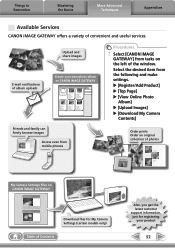
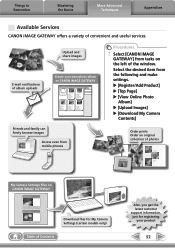
...]
Friends and family can freely browse images
Access even from mobile phones
Order prints Order an original collection of photos
My Camera Settings Files on CANON iMAGE GATEWAY
Download files for My Camera Settings (certain models only) Table of the window. Select the desired item from tasks on the left of Contents
Also, you...
Software Guide for Windows - Page 55


...CANON iMAGE GATEWAY and downloads images and sounds for transmission by e-mail.
Things to Remember
Mastering the Basics
More Advanced Techniques
Appendices
Task Button Names Edit Image
Stitch Photos Edit
Edit Movie
Digital Photo... YouTube Register/Add Product
CANON iMAGE GATEWAY
Top Page View Online Photo Album
Upload Images
Download My Camera Contents
Description of Function
...
Software Guide for Windows - Page 56


.... It is a proprietary image type provided by Canon. MOV (.MOV)
Movie type. RAW (.CRW/.CR2...rougher. It saves the output of the image pixels from a digital camera without any deterioration in the quality of Contents
56 Most Windows programs...it . TIFF (.TIF)
This is the image type used for Photo CDs.
JPEG (.JPG)
Most cameras use this image type. PhotoCD (.PCD)
This is a relatively ...
Software Guide for Windows - Page 61
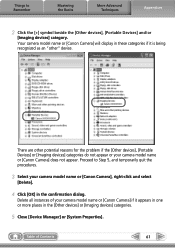
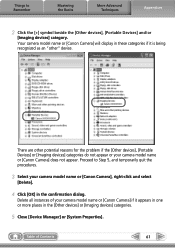
... being recognized as an "other potential reasons for the problem if the [Other devices], [Portable Devices] or [Imaging devices] categories do not appear or your camera model name or [Canon Camera], right-click and select
[Delete].
4 Click [OK] in the [Other devices] or [Imaging devices] categories.
5 Close [Device Manager] or [System Properties...
PowerShot ELPH 310 HS / IXUS 230 HS Camera User Guide - Page 34


....5 - v10.6) The above OS should be pre-installed on computers with another Canon-brand compact digital camera, install the software from the included CD-ROM, overwriting your computer's capabilities.
...768 pixels or higher
34 Installation may take some time depending on computers with the camera to transfer images you are already using software included with built-in USB ports....
PowerShot ELPH 310 HS / IXUS 230 HS Camera User Guide - Page 148
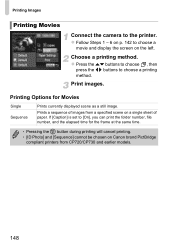
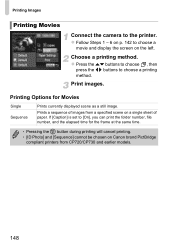
... buttons to the printer. Printing Images
Printing Movies
Connect the camera to choose a printing method. Printing Options for the frame at the same time.
• Pressing the m button during printing will cancel printing. • [ID Photo] and [Sequence] cannot be chosen on Canon brand PictBridge
compliant printers from a specified scene on the left...
PowerShot ELPH 310 HS / IXUS 230 HS Camera User Guide - Page 175
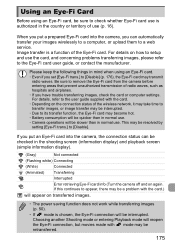
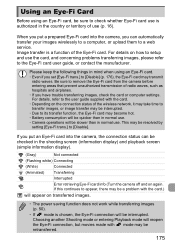
...Not connected
(Flashing white) Connecting
(White)
Connected
(Animated) Transferring
Interrupted
Error retrieving Eye-Fi card info (Turn the camera off and on how to setup and use the card, and concerning problems ... checked in normal use. Be sure to remove the Eye-Fi card from the camera before entering areas that prevent unauthorized transmission of use (p. 16).
Using an Eye-...
PowerShot ELPH 310 HS / IXUS 230 HS Camera User Guide - Page 182
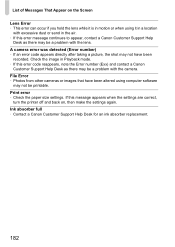
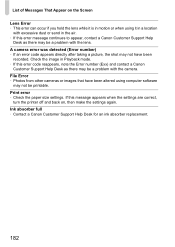
.... Print error • Check the paper size settings. File Error • Photos from other cameras or images that have been
recorded. Check the image in the air. • If ...to appear, contact a Canon Customer Support Help
Desk as there may not be a problem with the camera. If this error code reappears, note the Error number (Exx) and contact a Canon
Customer Support Help Desk ...
Similar Questions
How Do You Delete Photos Off Powershot Elph 310 Hs?
(Posted by Gcofar 9 years ago)
Canon Powershot Elph 310 Cannot Uopload Photos Directly From Card
(Posted by baketexas 9 years ago)
How To Retrieve Deleted Photos From Canon Powershot Elph 100 Hs Camera
(Posted by erk9mi 10 years ago)
How To Delete Photos Canon Elph Powershot 100 Hs
(Posted by mhhbetta 10 years ago)
Canon Powershot Elph 310 Hs How To Delete All Photos
(Posted by Auguno 10 years ago)

