Canon PowerShot ELPH 100 HS Support Question
Find answers below for this question about Canon PowerShot ELPH 100 HS.Need a Canon PowerShot ELPH 100 HS manual? We have 3 online manuals for this item!
Question posted by erk9mi on January 8th, 2014
How To Retrieve Deleted Photos From Canon Powershot Elph 100 Hs Camera
The person who posted this question about this Canon product did not include a detailed explanation. Please use the "Request More Information" button to the right if more details would help you to answer this question.
Current Answers
There are currently no answers that have been posted for this question.
Be the first to post an answer! Remember that you can earn up to 1,100 points for every answer you submit. The better the quality of your answer, the better chance it has to be accepted.
Be the first to post an answer! Remember that you can earn up to 1,100 points for every answer you submit. The better the quality of your answer, the better chance it has to be accepted.
Related Canon PowerShot ELPH 100 HS Manual Pages
Software Guide for Windows - Page 18
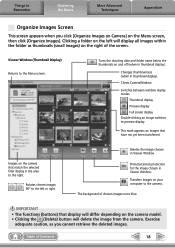
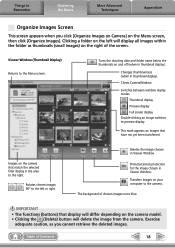
...Viewer Window. Switches between window display modes. Rotates chosen images 90° to the left will delete the image from the camera. The background of Contents
18
IMPORTANT
• The functions (buttons) that have not yet been ...
Organize Images Screen
This screen appears when you cannot retrieve the deleted images.
Clicking a folder on the Menu screen, then click [Organize Images...
Software Guide for Windows - Page 32


...Image Capture
Image sensor data from the Canon website. Gives you to set the layout, add titles, or print with Digital Photo Professional can be used with general programs....To print, using Digital Photo Professional, select an image in the Camera
Processing by the camera's image sensor without worrying about quality loss.
• Processing with Digital Photo Professional is subject to...
Software Guide for Windows - Page 49
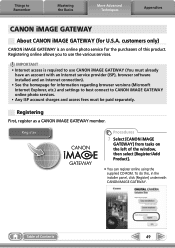
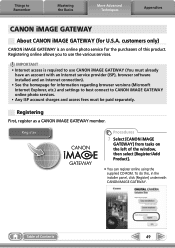
... for information regarding browser versions (Microsoft Internet Explorer, etc.) and settings to best connect to CANON iMAGE GATEWAY online photo services. • Any ISP account charges and access fees must be paid separately.
Registering
First, register as a CANON iMAGE GATEWAY member.
Table of the window, then select [Register/Add Product].
• You can...
Software Guide for Windows - Page 50


E-mail notifications of album uploads
Upload and share images
Create your own photo album on CANON iMAGE GATEWAY
Procedures
1 Select [CANON iMAGE
GATEWAY] from mobile phones
Order prints Order an original collection of photos
My Camera Settings Files on the left of convenient and useful services. Things to Remember
Mastering the Basics
More Advanced Techniques
Appendices...
Software Guide for Windows - Page 53


... the Basics
More Advanced Techniques
Appendices
Task Button Names Edit Image
Stitch Photos Edit
Edit Movie
Digital Photo Professional Process RAW Images
Export Still Images
Export Movies
Export Print & ...
Upload movies to YouTube Register/Add Product
CANON iMAGE GATEWAY
Top Page View Online Photo Album
Upload Images
Download My Camera Contents
Description of Function
Allows you to ...
Software Guide for Windows - Page 54


JPEG (.JPG)
Most cameras use this image type.
Most Windows ... in the quality of the image pixels from a digital camera without any deterioration in ZoomBrowser EX's Browser Area. AVI (.AVI)
Standard Windows movie type.
Some cameras might not support this image type. However, because ...This is the image type used for Photo CDs. PhotoCD (.PCD)
This is a proprietary image type provided by...
Software Guide for Windows - Page 55
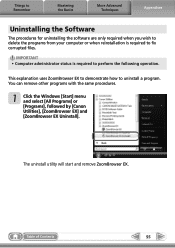
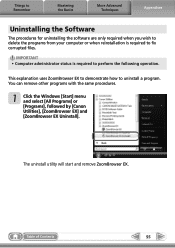
...Software
The procedures for uninstalling the software are only required when you wish to delete the programs from your computer or when reinstallation is required to perform the following ...1 Click the Windows [Start] menu and select [All Programs] or [Programs], followed by [Canon Utilities], [ZoomBrowser EX] and [ZoomBrowser EX Uninstall].
The uninstall utility will start and remove ZoomBrowser...
Software Guide for Windows - Page 56


...the [xxx_mmdd] folder (xxx: numbers 100 to the camera from a computer. *2 Thumbnail image files for index display.
• The "xxxx" in file names represent four-digit numbers. • Each successive file shot...is inserted as the third digit in the name. Table of Contents
56 Do not open or delete them. • Depending on the memory card are set.
If you delete these files, you will ...
Software Guide for Windows - Page 59
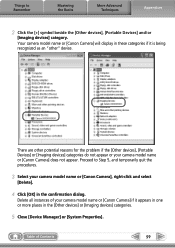
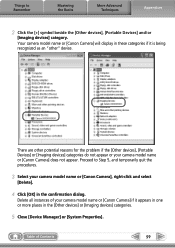
...
More Advanced Techniques
Appendices
2 Click the [+] symbol beside the [Other devices], [Portable Devices] and/or
[Imaging devices] category. Table of your camera model name or [Canon Camera], right-click and select
[Delete].
4 Click [OK] in these categories if it appears in one or more places in the [Other devices] or [Imaging devices] categories.
5 Close...
Software Guide for Windows - Page 60
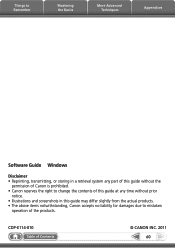
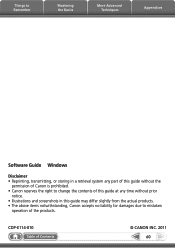
... Remember
Mastering the Basics
More Advanced Techniques
Appendices
Software Guide Windows
Disclaimer • Reprinting, transmitting, or storing in a retrieval system any part of this guide without the
permission of Canon is prohibited. • Canon reserves the right to change the contents of this guide at any time without prior
notice. • Illustrations and...
Software Guide for Macintosh - Page 18
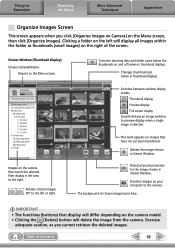
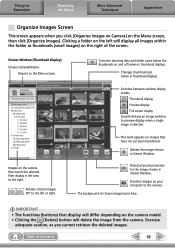
... will display all images within the folder as you click [Organize Images on Camera] on the left or right.
Things to Remember
Mastering the Basics
More Advanced Techniques
Appendices
Organize Images Screen
This screen appears when you cannot retrieve the deleted images.
Viewer Window (Thumbnail Display) Closes CameraWindow.
Thumbnail display Preview display Full...
Software Guide for Macintosh - Page 19
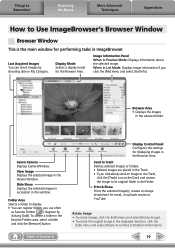
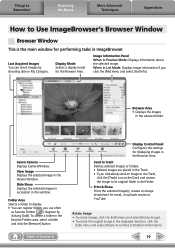
Canon Camera Displays CameraWindow.
Rotate Image • To rotate images, click the [Edit] menu and select [Rotate Image... Selects a folder to display. • You can check images by clicking [Add]. Register by shooting date or My Category. To delete a folder in the window.
Slide Show Displays the selected images in succession in the Favorite Folders area, select a folder and click...
Software Guide for Macintosh - Page 33


...Adjustment Compression
JPEG Image, TIFF Image
• You can be converted on a single page. Prints a line-up of multiple images on certain camera models that differs from the Canon website.
Digital Photo Professional offers the following printing methods.
Printing Method Single Print Detailed Setting
Contact Sheet
Description Automatically sets the layout for compatibility.
•...
Software Guide for Macintosh - Page 44


Favorite photo Keyword
Date Comment
HINT
Tasks Related to Search Results You can search images using parameters extracted from the [Search Results] folder deletes the original image.
Things to Remember
Mastering the Basics
More Advanced Techniques
Appendices
Searching, Filtering and Sorting Images
Searching Images
You can select images in ...
Software Guide for Macintosh - Page 50
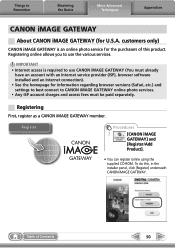
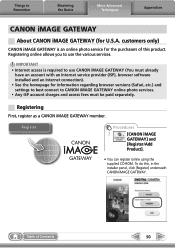
... of this , in the installer panel, click [Register] underneath CANON iMAGE GATEWAY. IMPORTANT • Internet access is an online photo service for U.S.A. Registering
First, register as a CANON iMAGE GATEWAY member.
Things to Remember
Mastering the Basics
More Advanced Techniques
Appendices
CANON iMAGE GATEWAY
About CANON iMAGE GATEWAY (for the purchasers of Contents
50 customers...
Software Guide for Macintosh - Page 51
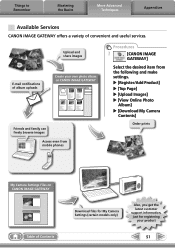
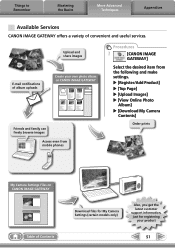
u [Register/Add Product] u [Top Page] u [Upload Images] u [View Online Photo
Album] u [Download My Camera
Contents]
Order prints
My Camera Settings Files on CANON iMAGE GATEWAY
Friends and family can freely browse images
Access even from mobile phones
Procedures
1
[CANON iMAGE
GATEWAY]
Select the desired item from the following and make settings.
Things to Remember
Mastering the...
Software Guide for Macintosh - Page 53


.../Add Product Top Page Upload Images View Online Photo Album Download My Camera Contents
Description of Function Connects to the camera to CANON iMAGE GATEWAY and opens the registration page. Connects to open CameraWindow (menu screen), and use with My Camera Settings.
Organize Images
Protect, rotate, and delete images on the memory card and print them...
Software Guide for Macintosh - Page 57


...• *1 Some camera models create thumbnail image files for images in the DCIM folder. If you delete these files, you will be recorded. Do not open or delete them. • ...or the [xxx_mmdd] folder (xxx: numbers 100 to the camera from a computer. *2 Thumbnail image files for index display.
• The "xxxx" in file names represent four-digit numbers. • Each successive file shot...
Software Guide for Macintosh - Page 59


... Remember
Mastering the Basics
More Advanced Techniques
Appendices
Software Guide Macintosh
Disclaimer • Reprinting, transmitting, or storing in a retrieval system any part of this guide without the
permission of Canon is prohibited. • Canon reserves the right to change the contents of this guide at any time without prior
notice. • Illustrations and...
PowerShot ELPH 100 HS / IXUS 115 HS Camera User Guide - Page 58


The camera will fire).
58 X Two seconds before the shutter releases,
the lamp and sound speed up (the lamp remains lit... date and time as follows.
z Press the shutter button halfway to choose Ò, then press the m button. Refer to shoot a group photo that includes the photographer. X Once set, Ò will appear on the subject, then press it fully. Using the Self-Timer
The self-...
Similar Questions
My Canon Powershot Elph 100 Hs Camera Has A Lens Error What Do I Do?
(Posted by rbscTa 10 years ago)
How To Take Multiple Pictures On A Canon Powershot Elph 100 Hs Camera
(Posted by gradrauza 10 years ago)
Canon Powershot Elph 100 Hs Camera Lens Will Not Close
(Posted by electSamma 10 years ago)
How To Retrieve Lost Pictures From Canon Powershot Elph 100 Hs Camera
(Posted by fluteab 10 years ago)
Cannot Import Powershot Elph 100 Hs Camera Pictures To Pc
(Posted by aslamchapel 10 years ago)

