Canon PowerShot ELPH 100 HS Support Question
Find answers below for this question about Canon PowerShot ELPH 100 HS.Need a Canon PowerShot ELPH 100 HS manual? We have 3 online manuals for this item!
Question posted by electSamma on December 27th, 2013
Canon Powershot Elph 100 Hs Camera Lens Will Not Close
The person who posted this question about this Canon product did not include a detailed explanation. Please use the "Request More Information" button to the right if more details would help you to answer this question.
Current Answers
There are currently no answers that have been posted for this question.
Be the first to post an answer! Remember that you can earn up to 1,100 points for every answer you submit. The better the quality of your answer, the better chance it has to be accepted.
Be the first to post an answer! Remember that you can earn up to 1,100 points for every answer you submit. The better the quality of your answer, the better chance it has to be accepted.
Related Canon PowerShot ELPH 100 HS Manual Pages
Software Guide for Windows - Page 2


... and procedures may appear slightly different if you are based on the premise that a Canon compact digital camera will be available depending on the toolbar.
HINT
• The "Hint" sections contain...
• Some functions may not be used with the [Find] function right on the camera model. Read them . IMPORTANT • The "Important" sections contain operating precautions or important ...
Software Guide for Windows - Page 5


... 43 Searching Images...43 Filtering Images...44 Sorting Images...44
Comparing Images...45 Comparing Multiple Images...45
My Camera Settings...46 Changing the Shutter Sound and Start-Up Image 46
Transferring Images...48 Transferring Images to YouTube ...Saving to CDs...36
Uploading Movies to YouTube 37 Uploading to a Camera 48
CANON iMAGE GATEWAY...49 About CANON iMAGE GATEWAY (for U.S.A.
Software Guide for Windows - Page 6
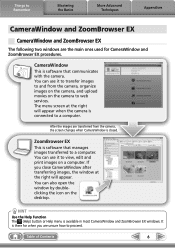
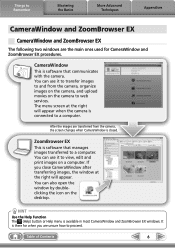
... changes when CameraWindow is software that manages images transferred to a computer.
Table of Contents
6
CameraWindow
This is closed. After the images are transferred from the camera, organize images on the camera, and upload movies on the camera to web services.
HINT
Use the Help Function The (Help) button or Help menu is there for...
Software Guide for Windows - Page 7
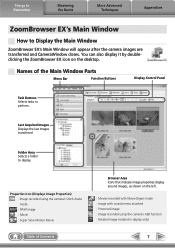
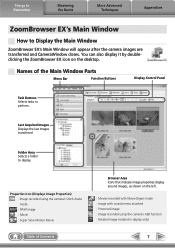
...Digest mode : Image with sound memo attached : Protected image : Image recorded using the camera's AEB function : Rotated image (rotated in display only)
7
Things to Remember
Mastering the... EX's Main Window will appear after the camera images are transferred and CameraWindow closes. Properties Icon (Displays Image Properties) : Image recorded using the camera's Stitch Assist mode : RAW image : ...
Software Guide for Windows - Page 9


... open the Main Window. Click on the desktop to start ZoomBrowser EX and open when the camera is connected. In this software manual assume that appears, click the link to the computer. With Windows XP, click [Canon CameraWindow] then [OK] in this case, double-click the ZoomBrowser EX icon on the task...
Software Guide for Windows - Page 59
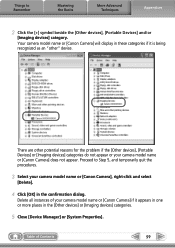
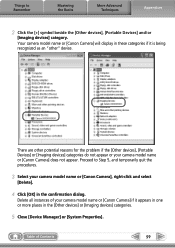
... the problem if the [Other devices], [Portable Devices] or [Imaging devices] categories do not appear or your camera model name or [Canon Camera], right-click and select
[Delete].
4 Click [OK] in the [Other devices] or [Imaging devices] categories.
5 Close [Device Manager] or [System Properties]. Things to Step 5, and temporarily quit the procedures.
3 Select your...
Software Guide for Macintosh - Page 7
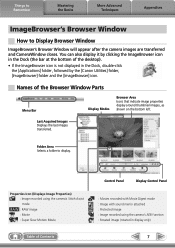
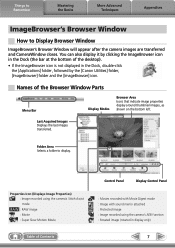
... to Display Browser Window
ImageBrowser's Browser Window will appear after the camera images are transferred and CameraWindow closes.
Names of the desktop). • If the ImageBrowser icon is not displayed in the Dock, double-click
the [Applications] folder, followed by the [Canon Utilities] folder, [ImageBrowser] folder and the [ImageBrowser] icon. Last Acquired Images...
Software Guide for Macintosh - Page 53


...Import)
Sets the automatic transfer settings and destination folder.
Set Sounds
Sets camera sound effects (start -up sound, shutter sound, operation sounds, self-timer sound).
ImageBrowser Functions
Control Panel Functions
Function Names Canon Camera View Image SlideShow
CANON iMAGE GATEWAY
When a Camera is Connected When a Memory Card Reader is Connected
Register/Add Product Top...
PowerShot ELPH 100 HS / IXUS 115 HS Camera User Guide - Page 10
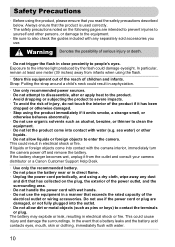
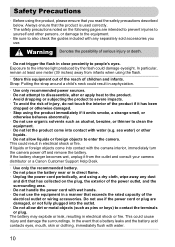
...close proximity to the intense light produced by the flash could cause injury and damage the surroundings.
If liquids or foreign objects come into contact with the camera interior, immediately turn the camera...at least one meter (39 inches) away from the outlet and consult your camera distributor or a Canon Customer Support Help Desk.
• Use only the recommended battery. •...
PowerShot ELPH 100 HS / IXUS 115 HS Camera User Guide - Page 15


... plug adapter. However, if the battery bulges to the point where it will be used in regions that have 100 - 240 V (50/60 Hz) AC power. Display
(Blinking red) "Change the battery pack." Nearly depleted... battery on the day, or the day before, it will no longer fit into the camera, please contact a Canon Customer Support Help Desk.
• If the battery is quickly depleted even after charging, ...
PowerShot ELPH 100 HS / IXUS 115 HS Camera User Guide - Page 17
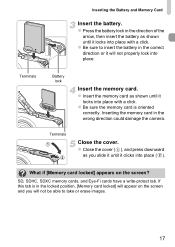
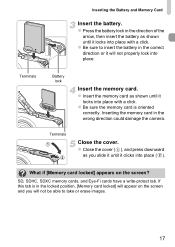
...the memory card. Inserting the memory card in the correct direction or it locks into place. z Close the cover ( ), and press downward
as you will appear on the screen?
SD, SDHC,... locked] appears on the screen and you slide it until it
locks into place ( ).
Terminals
Close the cover. Inserting the Battery and Memory Card
Insert the battery. z Press the battery lock in...
PowerShot ELPH 100 HS / IXUS 115 HS Camera User Guide - Page 26
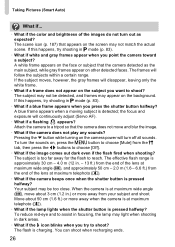
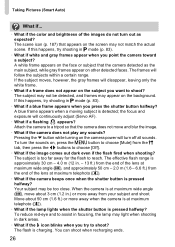
... the lens at maximum telephoto (i).
• What if the lamp lights when the shutter button is charging. You can shoot when recharging ends.
26 If this happens, try to shoot? The flash is pressed halfway? The scene icon (p. 187) that the camera detected as expected? The subject may not be too close. Taking...
PowerShot ELPH 100 HS / IXUS 115 HS Camera User Guide - Page 56


...This enables a faster shutter speed and less chance of camera shake than the zoom (including digital zoom) used together with the digital zoom. • The shutter speeds may be the same...the shooting screen. z Press the n button. Zooming in More Closely on Subjects (Digital Zoom)
Digital Tele-Converter
The focal length of the lens can be increased by itself at maximum telephoto i,
and when ...
PowerShot ELPH 100 HS / IXUS 115 HS Camera User Guide - Page 94
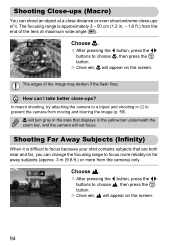
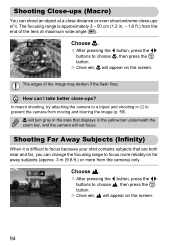
... of it is approximately 3 - 50 cm (1.2 in. - 1.6 ft.) from the end of the lens at a close distance or even shoot extreme close -ups? e will turn gray in the area that are both near and far, you can change the focusing range to prevent the camera from the camera) only.
Choose u.
X Once set , e will not focus.
PowerShot ELPH 100 HS / IXUS 115 HS Camera User Guide - Page 95


...• If a face is not detected when Servo AF (p. 100) is pointed at an angle, or faces with a portion hidden
• The camera may mistakenly identify non-human subjects as a face. • If the camera cannot focus when you press the shutter button halfway,
the AF frame... press the qr buttons to [On], the AF frame will not appear.
95 Subjects that are far away or extremely close -
PowerShot ELPH 100 HS / IXUS 115 HS Camera User Guide - Page 181


...• Confirm that the memory card/battery cover is securely closed (p. 17). • If the battery terminals are not ...Attach the camera to a tripod.
appears when the shutter button is consumed quickly. • Battery performance decreases at low temperatures. Lens will decrease.... cannot be recorded in your problem, contact a Canon Customer Support Help Desk as listed on . Screen...
PowerShot ELPH 100 HS / IXUS 115 HS Camera User Guide - Page 185


... if you tried to choose an ending image that the camera is an image with the lens. File Error • Photos from other cameras or images that have been recorded. Naming error! •...; The folder or image could not be created because there is attempting to appear, contact a Canon...
PowerShot ELPH 100 HS / IXUS 115 HS Camera User Guide - Page 201
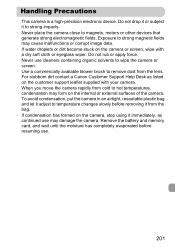
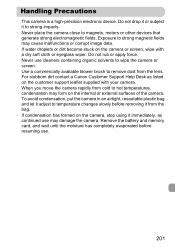
...stuck on the camera, stop using it to strong impacts.
• Never place the camera close to remove dust from cold to hot temperatures, condensation may damage the camera. Remove the battery...condensation has formed on the camera or screen, wipe with your camera.
• When you move the camera rapidly from the lens. To avoid condensation, put the camera in an airtight, resealable ...
PowerShot ELPH 100 HS / IXUS 115 HS Camera User Guide - Page 202
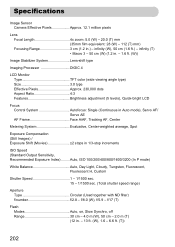
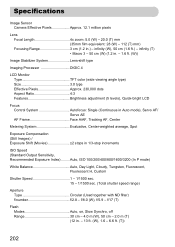
Auto, ISO 100/200/400/800/1600/3200 (In P mode)
White Balance Auto, Day Light, Cloudy, Tungsten, Fluorescent, ... (Still Images) / Exposure Shift (Movies 2 stops in . - 13 ft. (W), 1.6 - 6.6 ft. (T))
202 Specifications
Image Sensor Camera Effective Pixels Approx. 12.1 million pixels
Lens Focal Length 4x zoom: 5.0 (W) - 20.0 (T) mm (35mm film equivalent: 28 (W) - 112 (T) mm) Focusing Range 3 cm ...
PowerShot ELPH 100 HS / IXUS 115 HS Camera User Guide - Page 205
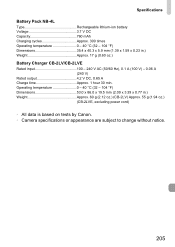
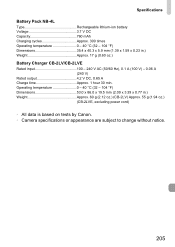
... data is based on tests by Canon. • Camera specifications or appearance are subject to... change without notice.
205 Operating temperature 0 - 40 °C (32 - 104 °F) Dimensions 53.0 x 86.0 x 19.5 mm (2.09 x 3.39 x 0.77 in .) Weight Approx. 17 g (0.60 oz.) Battery Charger CB-2LV/CB-2LVE Rated input 100 - 240 V AC (50/60 Hz), 0.1 A (100...
Similar Questions
My Canon Powershot Elph 100 Hs Camera Has A Lens Error What Do I Do?
(Posted by rbscTa 10 years ago)
How To Retrieve Deleted Photos From Canon Powershot Elph 100 Hs Camera
(Posted by erk9mi 10 years ago)
How To Retrieve Lost Pictures From Canon Powershot Elph 100 Hs Camera
(Posted by fluteab 10 years ago)
Cannot Import Powershot Elph 100 Hs Camera Pictures To Pc
(Posted by aslamchapel 10 years ago)
Troubleshooting Canon Powershot Elph 100 Hs Camera Lens Will Not Close
(Posted by xgiofsyk 10 years ago)

