Canon PowerShot SX30 IS Support Question
Find answers below for this question about Canon PowerShot SX30 IS.Need a Canon PowerShot SX30 IS manual? We have 1 online manual for this item!
Question posted by MrThprim on August 29th, 2014
Canon Sx30 Is Wont Turn On
The person who posted this question about this Canon product did not include a detailed explanation. Please use the "Request More Information" button to the right if more details would help you to answer this question.
Current Answers
There are currently no answers that have been posted for this question.
Be the first to post an answer! Remember that you can earn up to 1,100 points for every answer you submit. The better the quality of your answer, the better chance it has to be accepted.
Be the first to post an answer! Remember that you can earn up to 1,100 points for every answer you submit. The better the quality of your answer, the better chance it has to be accepted.
Related Canon PowerShot SX30 IS Manual Pages
PowerShot SX30 IS Camera User Guide - Page 2


... shoe cap)
Lens Cap
Interface Cable IFC-400PCU
Stereo AV Cable AVC-DC400ST
Neck Strap NS-DC11
Case for Hot Shoe Cap
Getting Started
DIGITAL CAMERA Solution Disk
Warranty "Canon Customer
Card
Support" Leaflet
Using the PDF Manuals
Also refer to view the PDF manuals.
2 If anything is required to the PDF manuals...
PowerShot SX30 IS Camera User Guide - Page 6
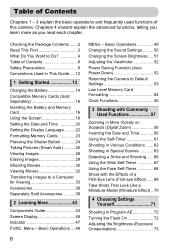
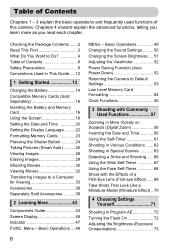
...Table of Contents 6 Safety Precautions 9 Conventions Used in Program AE 72 Turning the Flash On 72 Adjusting the Brightness (Exposure Compensation 73 Table of Contents...Power Saving Function (Auto Power Down 52 Returning the Camera to Default Settings 53 Low Level Memory Card Formatting... Functions 57
Zooming in More Closely on Subjects (Digital Zoom 58 Inserting the Date and Time 60 Using...
PowerShot SX30 IS Camera User Guide - Page 9
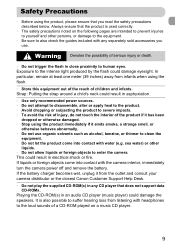
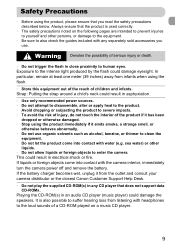
... could damage the speakers. If liquids or foreign objects come into contact with the camera interior, immediately turn the camera power off and remove the battery. Always ensure that the product is also possible... Stop using the product immediately if it from the outlet and consult your camera distributor or the closest Canon Customer Support Help Desk.
• Do not play the supplied CD-ROM(s)...
PowerShot SX30 IS Camera User Guide - Page 21


...Follow the steps on p. 20 to choose the 3 tab.
● Press the op buttons or turn the camera on. Setting the Date and Time
Changing the Date and Time
You can be charged in about 4 hours even if ...the camera is not turned on.
• If the date/time battery is depleted, the [Date/Time] menu will close the ...
PowerShot SX30 IS Camera User Guide - Page 33


... MB) must be pre-installed on computers with the camera to a computer for viewing.
If you are already using software included with the camera.
Installation may take some time depending on your current ...it may not play back the movie smoothly with another Canon-brand compact digital camera, install the software from the included CD-ROM, overwriting your computer's capabilities.
33
PowerShot SX30 IS Camera User Guide - Page 34
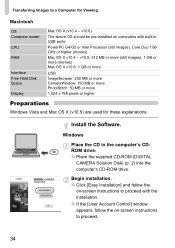
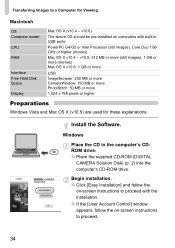
.... ● If the [User Account Control] window appears, follow the on computers with built-in the computer's CDROM drive. ● Place the supplied CD-ROM (DIGITAL
CAMERA Solution Disk) (p. 2) into the computer's CD-ROM drive. Windows
Place the CD in USB ports. v10.5: 512 MB or more (still images), 1 GB or more...
PowerShot SX30 IS Camera User Guide - Page 35
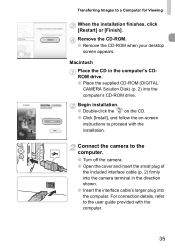
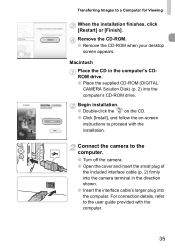
... with the computer.
35
Transferring Images to the computer.
● Turn off the camera. ● Open the cover and insert the small plug of
the included interface cable (p. 2) firmly into the camera terminal in the computer's CDROM drive. ● Place the supplied CD-ROM (DIGITAL CAMERA Solution Disk) (p. 2) into the computer. Remove the CD-ROM...
PowerShot SX30 IS Camera User Guide - Page 36
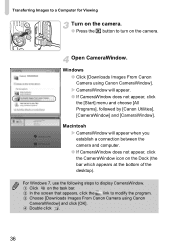
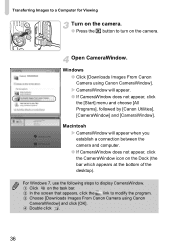
... the CameraWindow icon on the Dock (the bar which appears at the bottom of the desktop).
Choose [Downloads Images From Canon Camera using Canon CameraWindow]. In the screen that appears, click the link to display CameraWindow.
Transferring Images to a Computer for Viewing
Turn on the camera.
● Press the 1 button to turn on the task bar.
PowerShot SX30 IS Camera User Guide - Page 59
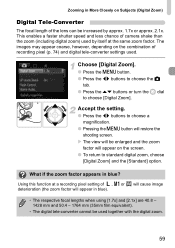
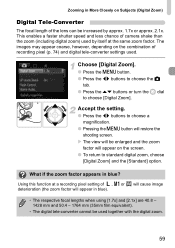
...camera shake than the zoom (including digital zoom) used by approx. 1.7x or approx. 2.1x. Choose [Digital Zoom].
● Press the n button. ● Press the qr buttons to choose the 4
tab. ● Press the op buttons or turn the  dial
to standard digital zoom, choose [Digital...blue).
Zooming in More Closely on Subjects (Digital Zoom)
Digital Tele-Converter
The focal length of the ...
PowerShot SX30 IS Camera User Guide - Page 89
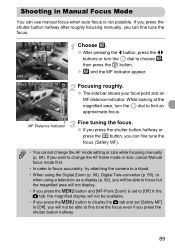
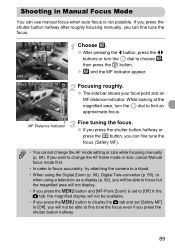
... Manual focus mode first.
• In order to focus accurately, try attaching the camera to a tripod.
• When using the Digital Zoom (p. 58), Digital Tele-converter (p. 59), or when using a television as a display (p. 82), ...
● After pressing the q button, press the qr buttons or turn the  dial to find an approximate focus.
X and the MF indicator appear. While looking at the ...
PowerShot SX30 IS Camera User Guide - Page 115
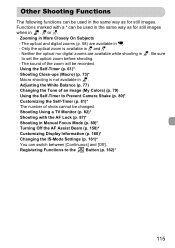
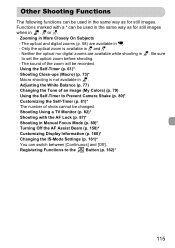
...My Colors) (p. 79) • Using the Self-Timer to Prevent Camera Shake (p. 80)* • Customizing the Self-Timer (p. 81)* ... in > and z. - Neither the optical nor digital zooms are available in E. - The optical and digital zooms (p. 58) are available while shooting in ...• Shooting in Manual Focus Mode (p. 89)* • Turning Off the AF Assist Beam (p. 158)* • Customizing Display ...
PowerShot SX30 IS Camera User Guide - Page 145
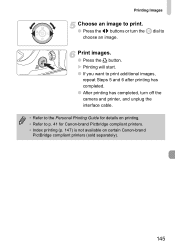
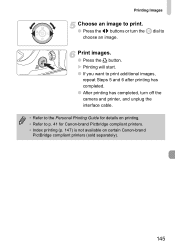
... the c button. Printing Images
Choose an image to print.
● Press the qr buttons or turn off the camera and printer, and unplug the interface cable. • Refer to the Personal Printing Guide for details on certain Canon-brand PictBridge compliant printers (sold separately).
145 X Printing will start. ● If you want to...
PowerShot SX30 IS Camera User Guide - Page 146
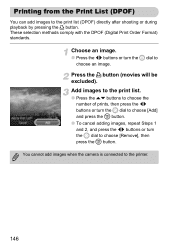
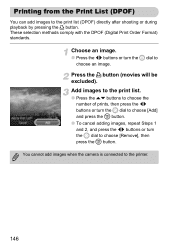
...repeat Steps 1 and 2, and press the qr buttons or turn the  dial to choose [Remove], then press the m button.
You cannot add images when the camera is connected to the print list (DPOF) directly after ...
146 These selection methods comply with the DPOF (Digital Print Order Format) standards.
Choose an image.
● Press the qr buttons or turn the  dial to choose an image.
PowerShot SX30 IS Camera User Guide - Page 147
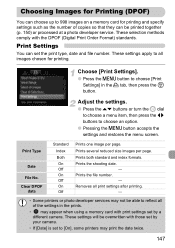
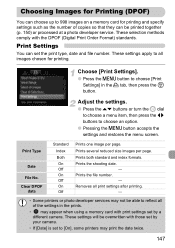
... memory card with print settings set by your camera.
• If [Date] is set to [On], some printers may not be overwritten with the DPOF (Digital Print Order Format) standards. Removes all images.... Print Settings
You can set by a different camera. Prints several reduced size images per page. Adjust the settings.
● Press the op buttons or turn the  dial to choose a menu item...
PowerShot SX30 IS Camera User Guide - Page 155


... recommended to save battery power.
● Choose [Power Saving], then press the m button.
● Press the op buttons or turn the camera off after pressing the 1 button when in a Shooting mode (p. 28).
Changing Camera Settings
Creating Folders by shooting date.
● Choose [Create Folder], then press the qr buttons to choose [Daily].
●...
PowerShot SX30 IS Camera User Guide - Page 166


....
● Fully insert the plug into place with a click.
● Close the cover ( ), and press downward as shown until it . ● After you finish, turn off the camera.
Using Household Power
If you use AC Adapter Kit ACK-DC50 (sold separately), you slide it until it locks into the coupler. Terminals
Insert...
PowerShot SX30 IS Camera User Guide - Page 169


... adjusts and fires automatically.
X A red h appears on . Make the setting.
● Press the op buttons or turn the camera on the screen (or the viewfinder). Using an Externally Mounted Flash (Sold Separately)
Turn the flash on, then turn the  dial to choose an item, then press the qr buttons to choose [Flash Control...
PowerShot SX30 IS Camera User Guide - Page 172
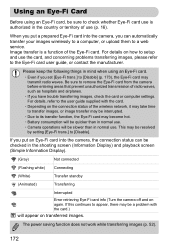
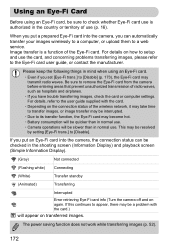
...become hot. • Battery consumption will be quicker than in normal use. • Camera operations will appear on transferred images.
If you have trouble transferring images, check the card...
(White)
Transfer standby
(Animated)
Transferring
Interrupted
Error retrieving Eye-Fi card info (Turn the camera off and on again. Image transfer is authorized in the country or territory of ...
PowerShot SX30 IS Camera User Guide - Page 192
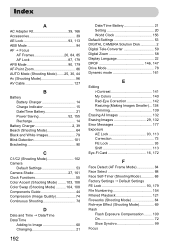
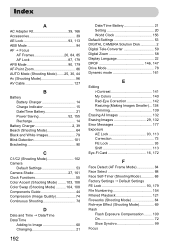
...and White Images 79 Blink Detection 101 Bracketing 90
C
C1/C2 (Shooting Mode 102 Camera
Default Settings 53 Camera Shake 27, 161 Clock Functions 55 Color Accent (Shooting Mode) ........ 103, 108...Date/Time Battery 21 Setting 20 World Clock 156 Default Settings 53 DIGITAL CAMERA Solution Disk 2 Digital Tele-Converter 59 Digital Zoom 58 Display Language 22 DPOF 146, 147 Drive Mode 78 ...
PowerShot SX30 IS Camera User Guide - Page 194


... Info 160, 179 Shooting Time 31, 111 Shooting Using a TV 82 Slideshow 123 Smart Shuffle 125 Smile (Shooting Mode 66 Snow (Shooting Mode 64 Software DIGITAL CAMERA Solution Disk ......... 2 Installation 34 Software Guide 2 Transferring Images to a Computer for Viewing 33 Sound Settings 50 Sports (Shooting Mode 62 Stereo AV Cable 2, 127 Stitch...
Similar Questions
I Need A Manual For This Camera. Canon Powershot Sx30 Is.
(Posted by lucymarydrescher 9 years ago)
How To Turn Off Autofocus Canon Powershot Sx30
(Posted by yrqqgwa 9 years ago)
Canon Powershot Elph 100 Wont Turn On After Battery Is Charged
(Posted by arifnewdr 9 years ago)
You Tube How To Color Accent Mode Canon Powershot Sx30 Is
(Posted by jmybc 10 years ago)
Www.canon Digital Camera Powershot S200 User Mauel In English Can U Get Me ?
(Posted by mohangca 10 years ago)

