Canon PowerShot SX30 IS Support Question
Find answers below for this question about Canon PowerShot SX30 IS.Need a Canon PowerShot SX30 IS manual? We have 1 online manual for this item!
Question posted by finSC on September 4th, 2014
Canon Sx30 Is Manual - How To Delete Protected Images
The person who posted this question about this Canon product did not include a detailed explanation. Please use the "Request More Information" button to the right if more details would help you to answer this question.
Current Answers
There are currently no answers that have been posted for this question.
Be the first to post an answer! Remember that you can earn up to 1,100 points for every answer you submit. The better the quality of your answer, the better chance it has to be accepted.
Be the first to post an answer! Remember that you can earn up to 1,100 points for every answer you submit. The better the quality of your answer, the better chance it has to be accepted.
Related Canon PowerShot SX30 IS Manual Pages
PowerShot SX30 IS Camera User Guide - Page 2


... IFC-400PCU
Stereo AV Cable AVC-DC400ST
Neck Strap NS-DC11
Case for Hot Shoe Cap
Getting Started
DIGITAL CAMERA Solution Disk
Warranty "Canon Customer
Card
Support" Leaflet
Using the PDF Manuals
Also refer to the PDF manuals on the desktop. After installation, shortcut icons appear on the CD-ROM. If the software installation fails...
PowerShot SX30 IS Camera User Guide - Page 3
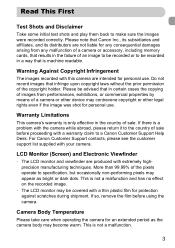
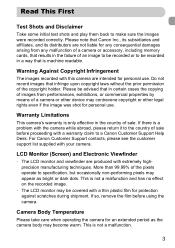
... rights even if the image was shot for personal use .
If there is machine readable. LCD Monitor (Screen) and Electronic Viewfinder
• The LCD monitor and viewfinder are not liable for protection against scratches during shipment. Camera Body Temperature
Please take care when operating the camera for personal use . For Canon Customer Support contacts, please...
PowerShot SX30 IS Camera User Guide - Page 8
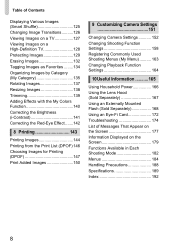
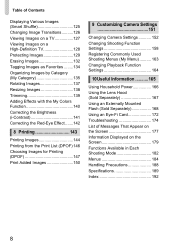
Table of Contents
Displaying Various Images (Smart Shuffle 125 Changing Image Transitions..........126 Viewing Images on a TV 127 Viewing Images on a High-Definition TV 128 Protecting Images 129 Erasing Images 132 Tagging Images as Favorites ........134 Organizing Images by Category (My Category 135 Rotating Images 137 Resizing Images 138 Trimming 139 Adding Effects with the My Colors ...
PowerShot SX30 IS Camera User Guide - Page 33


... Pack 3 The above OS should be installed. Installation may stop suddenly depending on the computer's capabilities. • If you use the included software to transfer images you have shot with another Canon-brand compact digital camera, install the software from the included CD-ROM, overwriting your computer's capabilities.
33
Pentium 1.3 GHz or higher (still...
PowerShot SX30 IS Camera User Guide - Page 34
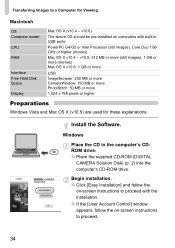
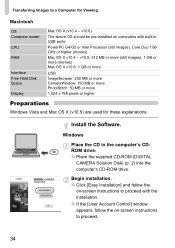
...512 MB or more (still images), 1 GB or more (...Images to proceed.
34 Install the Software.
Begin installation. ● Click [Easy Installation] and follow the
on-screen instructions to proceed with the installation. ● If the [User Account Control] window appears, follow the on computers with built-in the computer's CDROM drive. ● Place the supplied CD-ROM (DIGITAL
CAMERA...
PowerShot SX30 IS Camera User Guide - Page 35
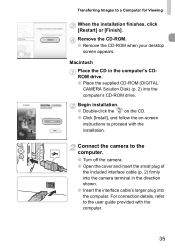
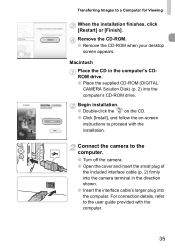
... drive. ● Place the supplied CD-ROM (DIGITAL CAMERA Solution Disk) (p. 2) into the computer. Remove the CD-ROM. ● Remove the CD-ROM when your desktop
screen appears.
For connection details, refer to a Computer for Viewing
When the installation finishes, click [Restart] or [Finish]. Transferring Images to the user guide provided with the...
PowerShot SX30 IS Camera User Guide - Page 37


... There are, however, the following limitations. • It may take a few minutes from Camera], and then click [Import Untransferred Images]. You can transfer images. • Images shot in the vertical orientation may be transferred in the
horizontal orientation. • Protection settings for images may be lost when transferred to a
computer. • There may be available, such...
PowerShot SX30 IS Camera User Guide - Page 116


...; Viewing Slideshows (p. 123) • Changing Image Transitions (p. 126) • Viewing Images on a TV (p. 127) • Viewing Images on a High-Definition TV (p. 128) • Protecting Images (p. 129) • Erasing Images (p. 132) • Tagging Images as Favorites (p. 134) • Organizing Images by Category (My Category) (p. 135) • Rotating Images (p. 137)
Summary of Movie Control...
PowerShot SX30 IS Camera User Guide - Page 122


...), a message will appear, and filtered playback will advance to the image that do not have any corresponding images cannot be chosen.
Viewing Images in "Protecting Images" (p. 129), "Erasing Images" (p. 132), or "Printing from the Print List (DPOF)" (p. 147), by
and
Images
● In single image playback, press the d button, then press the op buttons to choose a jump method...
PowerShot SX30 IS Camera User Guide - Page 125


You can switch images while zoomed. Displaying Various Images (Smart Shuffle)
The camera will choose four images based on the image.
Choose [Smart Shuffle].
● Press the n button to single image playback immediately by pressing the n button while the image is magnified.
This will appear as possibilities.
125 X Four images will work best if you take many shots of...
PowerShot SX30 IS Camera User Guide - Page 129


Protecting Images
You can protect important images so that they cannot be erased with the camera (pp. 29, 132). Protected images cannot be accidentally erased with the camera's erase function.
Choose images.
● Press the qr buttons or turn the  dial to choose an image, then press the m button. To erase an image, cancel protection settings first. If you format the memory...
PowerShot SX30 IS Camera User Guide - Page 130


... m button.
● Press the qr buttons or turn the  dial to choose an image, then press the m
button. Protecting Images
Protect the image.
● If you switch shooting modes or turn off the power before performing the operations in Step 3, images will appear.
● Press the qr buttons or turn the  dial to choose...
PowerShot SX30 IS Camera User Guide - Page 131


...] in Step 4, while in [Select Range] or Step 2 while in Steps 2 and 3 is displayed.
Protect images.
● Press the op buttons or turn the  dial to choose an image, then press the m button.
● You cannot choose images before the first image. Protecting Images
● Press the qr buttons or turn the  dial to choose...
PowerShot SX30 IS Camera User Guide - Page 132


Choose a selection method.
● Press the op buttons or turn the  dial to choose [Erase] in groups. Choosing Images Individually
Choose [Select].
● Follow Step 2 above procedure.
132 Protected images (p. 129) cannot be recovered, exercise adequate caution before erasing. Choose a selection method Choose [Erase].
● Press the n button to choose a selection method, then...
PowerShot SX30 IS Camera User Guide - Page 135


...functions below. • Viewing Slideshows (p. 123), Protecting Images (p. 129), Erasing All
Images (p. 132), Choosing Images for Printing (DPOF) (p. 147)
Images are automatically categorized by shooting condition as they are shot.
: Images with detected faces, or images shot in I mode. : Images detected as , or in A mode, or images shot in
J or O mode. : Images shot in the 1 tab, then press the...
PowerShot SX30 IS Camera User Guide - Page 142


... not be corrected properly. • When [Overwrite] in Step 4 is chosen, the uncorrected image is
overwritten with the corrected data, erasing the original image. • Protected images cannot be saved as new files. X Red-eye detected by the camera will be
corrected and a frame will be overwritten.
142
Choose [Red-Eye Correction].
● Press the...
PowerShot SX30 IS Camera User Guide - Page 187


...p. 149
p. 149 p. 149 p. 147
187 Protects images (Select, Select Range, All Images). Categorizes images (Select, Select Range) Corrects dark portions and contrast in still images. Ref. Sets the printing style.
Chooses individual images for printing. Adjusts colors in still images. Resizes and saves still images. Select Range
Select All Images Clear All Selections Print Settings...
PowerShot SX30 IS Camera User Guide - Page 189


...°) Focus Control System Autofocus: Single (Continuous in Auto mode), Continuous AF, Servo AF (Servo AE) Manual Focus AF Frame Face Detect, Center, FlexiZone Metering System Evaluative, Center-weighted average, Spot Exposure Compensation (Still Images)/Exposure Shift (Movies 2 stops in 1/3-stop increments ISO Speed (Standard Output Sensitivity, Recommended Exposure Index Auto, ISO...
PowerShot SX30 IS Camera User Guide - Page 192
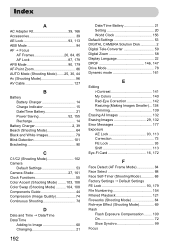
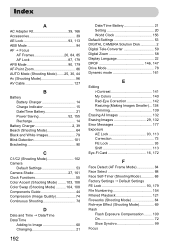
... 74 Continuous Shooting 78
D
Date and Time J Date/Time Date/Time
Adding to Image 60 Changing 21
192
Date/Time Battery 21 Setting 20 World Clock 156 Default Settings 53 DIGITAL CAMERA Solution Disk 2 Digital Tele-Converter 59 Digital Zoom 58 Display Language 22 DPOF 146, 147 Drive Mode 78 Dynamic mode 161
E
Editing i-Contrast...
PowerShot SX30 IS Camera User Guide - Page 194


... 125 Smile (Shooting Mode 66 Snow (Shooting Mode 64 Software DIGITAL CAMERA Solution Disk ......... 2 Installation 34 Software Guide 2 Transferring Images to a Computer for Viewing 33 Sound Settings 50 Sports (Shooting...AV Cable 2, 127 Stitch Assist (Shooting Mode 106 Super Vivid (Shooting Mode 65
T
Tag Images as Favorites 134 Terminal 35, 127, 128, 144, 166 Travel Abroad 15, 39, ...
Similar Questions
I Need A Manual For This Camera. Canon Powershot Sx30 Is.
(Posted by lucymarydrescher 9 years ago)
How To Change Image On Start Up Page Of Canon Powershot Sx30
(Posted by stickeh2 9 years ago)
How To Delete All Images On Canon Powershot Sx260
(Posted by mmatno 10 years ago)
How To Delete Protected Pictures On Canon Powershot Camera A3100
(Posted by BenTaenm 10 years ago)
Problem I Can't Download Images From Canon Powershot Sx30 Is
(Posted by Must1paw 10 years ago)

