Canon PowerShot SX30 IS Support Question
Find answers below for this question about Canon PowerShot SX30 IS.Need a Canon PowerShot SX30 IS manual? We have 1 online manual for this item!
Question posted by stickeh2 on July 22nd, 2014
How To Change Image On Start Up Page Of Canon Powershot Sx30
The person who posted this question about this Canon product did not include a detailed explanation. Please use the "Request More Information" button to the right if more details would help you to answer this question.
Current Answers
There are currently no answers that have been posted for this question.
Be the first to post an answer! Remember that you can earn up to 1,100 points for every answer you submit. The better the quality of your answer, the better chance it has to be accepted.
Be the first to post an answer! Remember that you can earn up to 1,100 points for every answer you submit. The better the quality of your answer, the better chance it has to be accepted.
Related Canon PowerShot SX30 IS Manual Pages
PowerShot SX30 IS Camera User Guide - Page 2


... hot shoe cap)
Lens Cap
Interface Cable IFC-400PCU
Stereo AV Cable AVC-DC400ST
Neck Strap NS-DC11
Case for Hot Shoe Cap
Getting Started
DIGITAL CAMERA Solution Disk
Warranty "Canon Customer
Card
Support" Leaflet
Using the PDF Manuals
Also refer to the PDF manuals on the desktop. If anything is required to view...
PowerShot SX30 IS Camera User Guide - Page 6
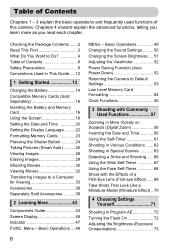
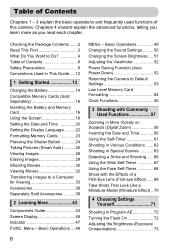
...Changing the Screen Brightness .... 51 Adjusting the Viewfinder 52 Power Saving Function (Auto Power Down 52 Returning the Camera to Default Settings 53 Low Level Memory Card Formatting 54 Clock Functions 55
3 Shooting with Commonly Used Functions 57
Zooming in More Closely on Subjects (Digital... Started ...Images 28 Erasing Images 29 Shooting Movies 30 Viewing Movies 32 Transferring Images...
PowerShot SX30 IS Camera User Guide - Page 8
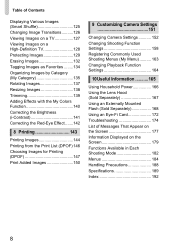
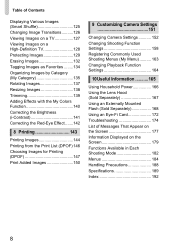
...Function 140 Correcting the Brightness (i-Contrast 141 Correcting the Red-Eye Effect .......142
8 Printing 143
Printing Images 144 Printing from the Print List (DPOF) 146 Choosing Images for Printing (DPOF 147 Print Added Images 150
9 Customizing Camera Settings 151
Changing Camera Settings 152 Changing Shooting Function Settings 158 Registering Commonly Used Shooting Menus (My Menu 163...
PowerShot SX30 IS Camera User Guide - Page 15
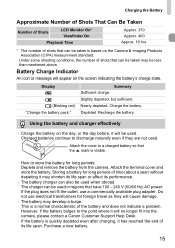
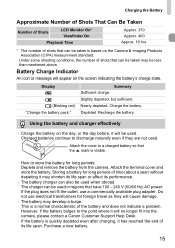
...Change the battery pack." Charge the battery. Charged batteries continue to store the battery for long periods: Deplete and remove the battery from the camera...discharge naturally even if they will appear on the Camera & Imaging Products Association (CIPA) measurement standard.
• ...before, it will no longer fit into the camera, please contact a Canon Customer Support Help Desk.
• If ...
PowerShot SX30 IS Camera User Guide - Page 33


... suddenly depending on the computer's capabilities. • If you use the included software to transfer images you have shot with another Canon-brand compact digital camera, install the software from the included CD-ROM, overwriting your computer's capabilities.
33 Transferring Images to a Computer for Viewing
What if you can't play back movies on a computer?
•...
PowerShot SX30 IS Camera User Guide - Page 34
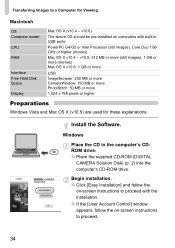
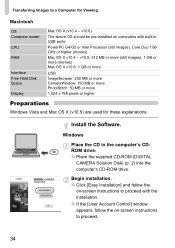
...instructions to proceed with built-in the computer's CDROM drive. ● Place the supplied CD-ROM (DIGITAL
CAMERA Solution Disk) (p. 2) into the computer's CD-ROM drive. v10.6)
The above OS should be...G4/G5 or Intel Processor (still images), Core Duo 1.66 GHz or higher (movies)
Mac OS X v10.4 - Transferring Images to proceed.
34
v10.5: 512 MB or more (still images), 1 GB or more (movies...
PowerShot SX30 IS Camera User Guide - Page 35
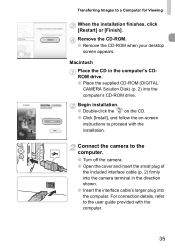
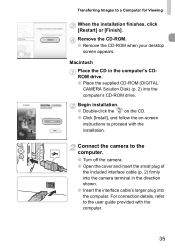
... to the user guide provided with the installation.
Connect the camera to a Computer for Viewing
When the installation finishes, click ...Images to the computer.
● Turn off the camera. ● Open the cover and insert the small plug of
the included interface cable (p. 2) firmly into the camera terminal in the computer's CDROM drive. ● Place the supplied CD-ROM (DIGITAL CAMERA...
PowerShot SX30 IS Camera User Guide - Page 36
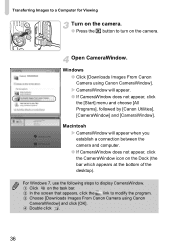
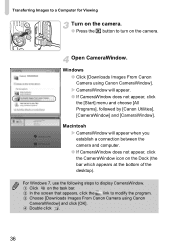
... (the bar which appears at the bottom of the desktop). For Windows 7, use the following steps to modify the program. Click on the camera. Choose [Downloads Images From Canon Camera using Canon CameraWindow].
Transferring Images to a Computer for Viewing
Turn on the camera.
● Press the 1 button to turn on the task bar.
Windows ● Click [Downloads...
PowerShot SX30 IS Camera User Guide - Page 53
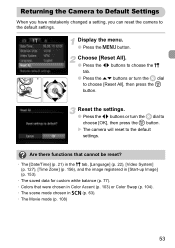
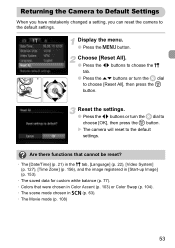
... the m button. X The camera will reset to choose [OK], then press the m button.
Display the menu.
● Press the n button. Are there functions that cannot be reset?
• The [Date/Time] (p. 21) in the 3 tab, [Language] (p. 22), [Video System] (p. 127), [Time Zone] (p. 156), and the image registered in [Start-up Image] (p. 153).
• The...
PowerShot SX30 IS Camera User Guide - Page 75
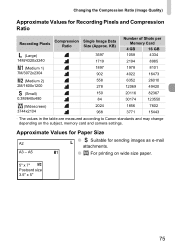
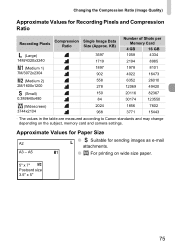
...8226; The values in the table are measured according to Canon standards and may change depending on wide size paper.
5" x 7" Postcard size 3.5" x 5"
75 Approximate Values for sending images as e-mail attachments.
● For printing on the subject, memory card and camera settings. Changing the Compression Ratio (Image Quality)
Approximate Values for Recording Pixels and Compression Ratio...
PowerShot SX30 IS Camera User Guide - Page 98
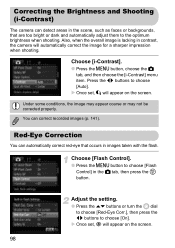
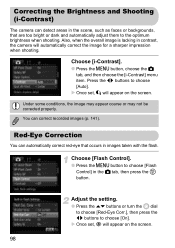
...X Once set , Πwill appear on the screen.
Also, when the overall image is lacking in contrast, the camera will appear on the screen.
98 Adjust the setting.
● Press the op buttons ...Auto]. Correcting the Brightness and Shooting (i-Contrast)
The camera can detect areas in the scene, such as faces or backgrounds, that occurs in images taken with the flash.
Choose [Flash Control].
...
PowerShot SX30 IS Camera User Guide - Page 116


... 117)
Appears when connected to the Personal Printing Guide for still images. • Erasing Images (p. 29) • Quickly Searching Images (p. 120) • Viewing Images in Filtered Playback (p. 121) • Viewing Slideshows (p. 123) • Changing Image Transitions (p. 126) • Viewing Images on a TV (p. 127) • Viewing Images on a High-Definition TV (p. 128) • Protecting...
PowerShot SX30 IS Camera User Guide - Page 126


.... If there are less than 50 images taken with this camera on the memory card. -
If you want to view next. Changing Image Transitions
You can also use the zoom lever.
● Pressing the n button restores single image playback.
• Only still images shot with this camera will be displayed in single image playback. Choose [Transition].
● Press...
PowerShot SX30 IS Camera User Guide - Page 129


... method, then press the m button.
● Pressing the n button will also be erased. Protected images cannot be erased with the camera (pp. 29, 132). Protecting Images
You can protect important images so that they cannot be accidentally erased with the camera's erase function.
Choose a selection method Choose [Protect].
● Press the n button to choose an...
PowerShot SX30 IS Camera User Guide - Page 141


... qr buttons or turn the  dial to choose an option, then press the m button. Correcting the Brightness (i-Contrast)
The camera can choose from four levels of correction, and save the image as you would like?
Choose a menu item.
● Press the qr buttons or turn the  dial to the optimum...
PowerShot SX30 IS Camera User Guide - Page 153


... press the m button.
● Press the qr buttons or turn the  dial to change the images. Changing Camera Settings
Changing the Start-up Screen
You can change the start-up screen that appears when you turn on the camera.
● Choose [Start-up Image], then press the m button.
● Press the qr buttons or turn the  dial to choose...
PowerShot SX30 IS Camera User Guide - Page 177
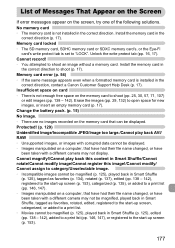
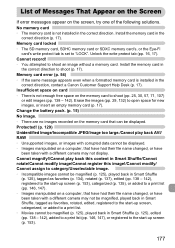
...). Insufficient space on the memory card to the start -up screen, categorized, or added to category/Unselectable image. • Incompatible images cannot be magnified (p. 125), played back in the
correct direction, contact a Canon Customer Support Help Desk (p. 17). Change the battery pack. (p. 15) No Image. • There are no images recorded on the screen, try one of...
PowerShot SX30 IS Camera User Guide - Page 178
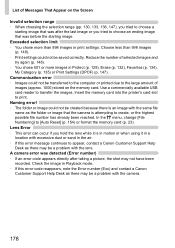
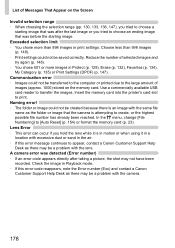
...to transfer the images. Communication error • Images could not be created because there is an image with the same file name as the folder or image that the camera is in ...Canon Customer Support Help Desk as there may be a problem with the lens. In the 3 menu, change [File Numbering] to print. Lens Error • This error can occur if you tried to choose a
starting image...
PowerShot SX30 IS Camera User Guide - Page 192
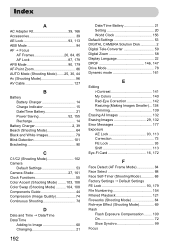
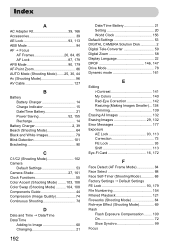
... 74 Continuous Shooting 78
D
Date and Time J Date/Time Date/Time
Adding to Image 60 Changing 21
192
Date/Time Battery 21 Setting 20 World Clock 156 Default Settings 53 DIGITAL CAMERA Solution Disk 2 Digital Tele-Converter 59 Digital Zoom 58 Display Language 22 DPOF 146, 147 Drive Mode 78 Dynamic mode 161
E
Editing i-Contrast 141...
PowerShot SX30 IS Camera User Guide - Page 194


...46 SD/SDHC/SDXC Memory Card J Memory Cards Self-Timer 10 Second Self-Timer 61 Changing Delay and Number of Shots 81 Face Self-Timer (Shooting Mode) ...... 68 Two Second... 125 Smile (Shooting Mode 66 Snow (Shooting Mode 64 Software DIGITAL CAMERA Solution Disk ......... 2 Installation 34 Software Guide 2 Transferring Images to a Computer for Viewing 33 Sound Settings 50 Sports (Shooting...
Similar Questions
I Need A Manual For This Camera. Canon Powershot Sx30 Is.
(Posted by lucymarydrescher 9 years ago)
How To Change Image Size On Canon A2200 Powershot
(Posted by j70dnixo 9 years ago)
Problem I Can't Download Images From Canon Powershot Sx30 Is
(Posted by Must1paw 10 years ago)
How Do I Change The Start-up Image On Powershot A1100 Is?
(Posted by lockwood1993 12 years ago)

