Canon PowerShot SX30 IS Support Question
Find answers below for this question about Canon PowerShot SX30 IS.Need a Canon PowerShot SX30 IS manual? We have 1 online manual for this item!
Question posted by Micc on February 7th, 2014
Canon Sx30 Is Instructions How To Charge Battery Pack With Travel Charger
The person who posted this question about this Canon product did not include a detailed explanation. Please use the "Request More Information" button to the right if more details would help you to answer this question.
Current Answers
There are currently no answers that have been posted for this question.
Be the first to post an answer! Remember that you can earn up to 1,100 points for every answer you submit. The better the quality of your answer, the better chance it has to be accepted.
Be the first to post an answer! Remember that you can earn up to 1,100 points for every answer you submit. The better the quality of your answer, the better chance it has to be accepted.
Related Canon PowerShot SX30 IS Manual Pages
PowerShot SX30 IS Camera User Guide - Page 2


... software installation fails, you purchased the camera. Battery Pack NB-7L Battery Charger
Camera
(with Terminal Cover) CB-2LZ/CB-2LZE
(includes hot shoe cap)
Lens Cap
Interface Cable IFC-400PCU
Stereo AV Cable AVC-DC400ST
Neck Strap NS-DC11
Case for Hot Shoe Cap
Getting Started
DIGITAL CAMERA Solution Disk
Warranty "Canon Customer
Card
Support" Leaflet
Using the...
PowerShot SX30 IS Camera User Guide - Page 6
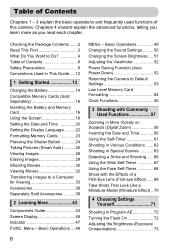
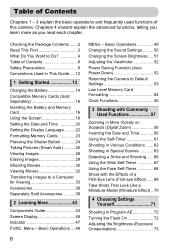
...
3 Shooting with Commonly Used Functions 57
Zooming in More Closely on Subjects (Digital Zoom 58 Inserting the Date and Time 60 Using the Self-Timer 61 Shooting...
Shooting in This Guide .....12
1 Getting Started 13
Charging the Battery 14 Compatible Memory Cards (Sold Separately 16 Inserting the Battery and Memory Card 16 Using the Screen 19 Setting the... the Camera to Do 4 Table of this...
PowerShot SX30 IS Camera User Guide - Page 9
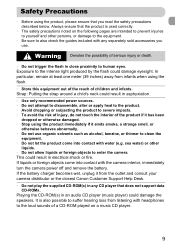
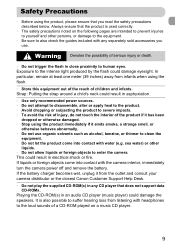
...electrical shock or fire. If liquids or foreign objects come into contact with water (e.g. If the battery charger becomes wet, unplug it emits smoke, a strange smell, or
otherwise behaves abnormally. • Do... Stop using the product immediately if it from the outlet and consult your camera distributor or the closest Canon Customer Support Help Desk.
• Do not play the supplied CD-ROM...
PowerShot SX30 IS Camera User Guide - Page 10
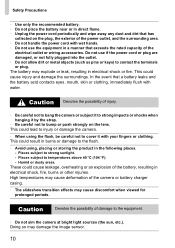
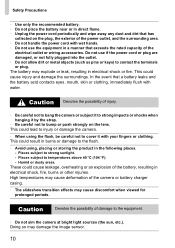
... fire. High temperatures may cause discomfort when viewed for prolonged periods. Caution
Denotes the possibility of the camera or battery charger casing.
• The slideshow transition effects may cause deformation of damage to injury or damage the camera.
• When using , placing or storing the product in the following places. - Safety Precautions
• Use...
PowerShot SX30 IS Camera User Guide - Page 11
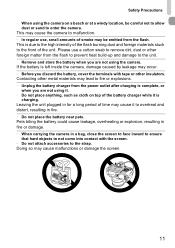
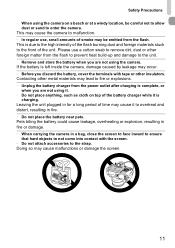
... the unit. Please use , small amounts of the battery charger while it is
charging. If the battery is left inside the camera, damage caused by leakage may cause the camera to malfunction. • In regular use a cotton ... materials may lead to fire or explosions. • Unplug the battery charger from the power outlet after charging is due to the high intensity of the flash burning dust and...
PowerShot SX30 IS Camera User Guide - Page 14
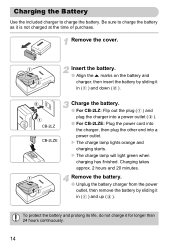
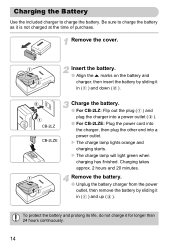
... Battery
Use the included charger to charge the battery as it is not charged at the time of purchase.
To protect the battery and prolong its life, do not charge it in ( ) and down ( ). Be sure to charge the battery. X The charge lamp lights orange and charging starts. X The charge lamp will light green when charging has finished. Remove the battery.
● Unplug the battery charger...
PowerShot SX30 IS Camera User Guide - Page 15
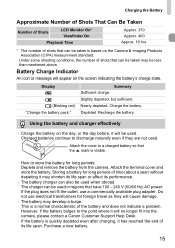
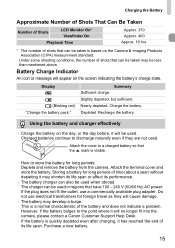
Display
(Blinking red) "Change the battery pack."
Nearly depleted. Depleted. Using the battery and charger effectively
• Charge the battery on the screen indicating the battery's charge state. Attach the cover to store the battery for long periods: Deplete and remove the battery from the camera. Purchase a new battery.
15
Do not use a commercially available plug adapter. ...
PowerShot SX30 IS Camera User Guide - Page 21


... Steps 2 and 3 on p. 20 to be retained for about 4 hours even if the camera is depleted, the [Date/Time] menu will close the menu. Choose [Date/Time] in about three weeks after the battery pack has been removed.
• By inserting a charged battery or connecting an AC adapter kit (sold separately, p. 39) the date/time...
PowerShot SX30 IS Camera User Guide - Page 33


...movie back onto the memory card, you are already using software included with another Canon-brand compact digital camera, install the software from the included CD-ROM, overwriting your computer's capabilities.
...CPU RAM
Interface Free Hard Disk Space Display
Windows 7 Windows Vista Service Pack 1 and 2 Windows XP Service Pack 3 The above OS should be installed. Installation may take some time...
PowerShot SX30 IS Camera User Guide - Page 34
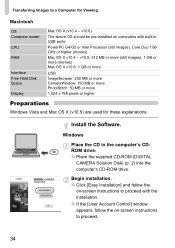
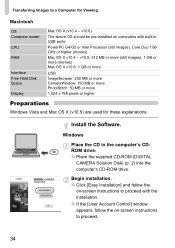
... X (v10.4 - Begin installation. ● Click [Easy Installation] and follow the on -screen instructions to a Computer for these explanations. Install the Software. Transferring Images to proceed with built-in the computer's CDROM drive. ● Place the supplied CD-ROM (DIGITAL
CAMERA Solution Disk) (p. 2) into the computer's CD-ROM drive. v10.6)
The above OS should...
PowerShot SX30 IS Camera User Guide - Page 35
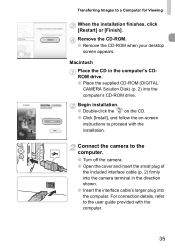
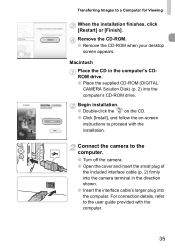
...Install], and follow the on-screen
instructions to a Computer for Viewing
When the installation finishes, click [Restart] or [Finish]. Connect the camera to the user guide provided with ...camera. ● Open the cover and insert the small plug of
the included interface cable (p. 2) firmly into the camera terminal in the computer's CDROM drive. ● Place the supplied CD-ROM (DIGITAL CAMERA...
PowerShot SX30 IS Camera User Guide - Page 39
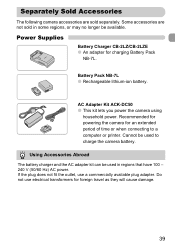
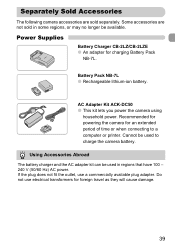
... electrical transformers for foreign travel as they will cause damage.
39 Do not use a commercially available plug adapter.
Using Accessories Abroad
The battery charger and the AC adapter kit can be used in some regions, or may no longer be available.
Recommended for powering the camera for charging Battery Pack
NB-7L. Power Supplies
Battery Charger CB-2LZ/CB...
PowerShot SX30 IS Camera User Guide - Page 41


... lens and allows you can print your images without having to shoot
with genuine Canon accessories.
brand PictBridge compliant printer, you to use a computer. For more information, visit your camera to repairs arising out of the malfunction of a battery pack). Canon shall not be liable for attaching a
67mm filter. This product is required for any...
PowerShot SX30 IS Camera User Guide - Page 118


... depleted partway through editing, the edited movie clips may not be saved.
• When editing movies, you should use a fully charged battery, or an AC adapter kit (sold separately) (p. 39).
118 Save the edited movie.
● Press the op buttons to choose press the m button.
, then
● ...
PowerShot SX30 IS Camera User Guide - Page 156


... dates and times simply by switching the time zone setting. Using the World Clock
When travelling abroad, you can enjoy the convenience of not having to save battery power, you should choose less than [1 min.]. Changing Camera Settings
Setting the Screen Shut-Off Time
You can adjust the time the screen takes to...
PowerShot SX30 IS Camera User Guide - Page 177
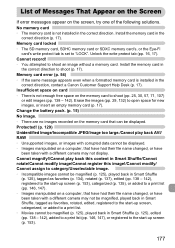
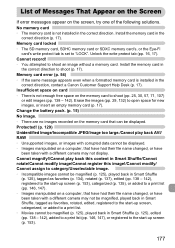
... Change the battery pack. (p. 15) No Image. • There are no images recorded on the memory card that have had their file name changed , or have been taken with a different camera may not ... -up screen (p. 153).
177 Install the memory card in the
correct direction, contact a Canon Customer Support Help Desk (p. 17).
Insufficient space on card • There is set to ...
PowerShot SX30 IS Camera User Guide - Page 190
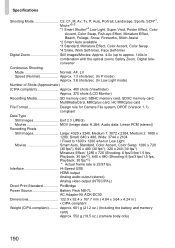
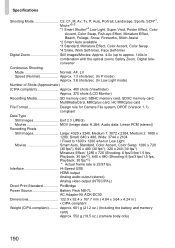
...Power Source Battery Pack NB-7L AC Adapter Kit ACK-DC50 Dimensions 122.9 x 92.4 x 107.7 mm ( 4.84 x 3.64 x 4.24 in combination with the optical zoom) Safety Zoom, Digital teleconverter
Continuous...Movies MOV (Image data: H.264; Approx. 601 g (21.2 oz.) (Including the battery and memory card) Approx. 552 g (19.5 oz.) (camera body only)
190 Specifications
Shooting Mode C2, C1, M, Av, Tv, P, Auto,...
PowerShot SX30 IS Camera User Guide - Page 191
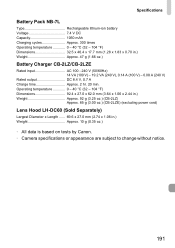
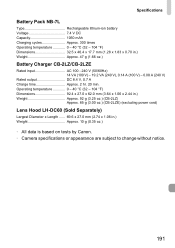
... min. Specifications
Battery Pack NB-7L
Type Rechargeable lithium-ion battery Voltage 7.4 V DC Capacity 1050 mAh Charging cycles Approx. 300 times Operating temperature 0 - 40 °C (32 - 104 °F) Dimensions 32.5 x 46.4 x 17.7 mm (1.28 x 1.83 x 0.70 in .) Weight Approx. 10 g (0.35 oz.)
• All data is based on tests by Canon. • Camera specifications or appearance...
PowerShot SX30 IS Camera User Guide - Page 192
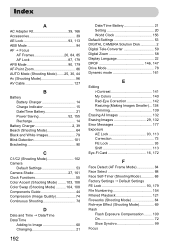
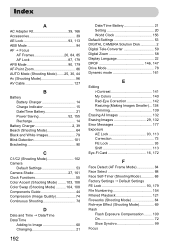
...Charge Indicator 15 Date/Time Battery 21 Power Saving 52, 155 Recharge 14
Battery Charger 2, 39 Beach (Shooting Mode 64 Black and White Images 79 Blink Detection 101 Bracketing 90
C
C1/C2 (Shooting Mode 102 Camera
Default Settings 53 Camera...
Date/Time Battery 21 Setting 20 World Clock 156 Default Settings 53 DIGITAL CAMERA Solution Disk 2 Digital Tele-Converter 59 Digital Zoom 58...
PowerShot SX30 IS Camera User Guide - Page 194


... 82 Slideshow 123 Smart Shuffle 125 Smile (Shooting Mode 66 Snow (Shooting Mode 64 Software DIGITAL CAMERA Solution Disk ......... 2 Installation 34 Software Guide 2 Transferring Images to a Computer for Viewing ...(Shooting Mode 65
T
Tag Images as Favorites 134 Terminal 35, 127, 128, 144, 166 Travel Abroad 15, 39, 156 Trimming 139
194
Troubleshooting 174 Tv (Shooting Mode 95
V
Video ...
Similar Questions
How To Turn The Date/time Off On Canon Power Shot Sx30 Is
(Posted by chaseAamm 10 years ago)
Www.canon Digital Camera Powershot S200 User Mauel In English Can U Get Me ?
(Posted by mohangca 10 years ago)
Battery Pack
does a Canon Elf Camera's battery wear out to the point where you have to replace it w/ a new one? "...
does a Canon Elf Camera's battery wear out to the point where you have to replace it w/ a new one? "...
(Posted by peter60378 11 years ago)

