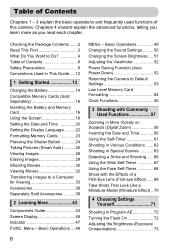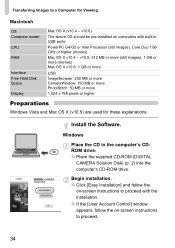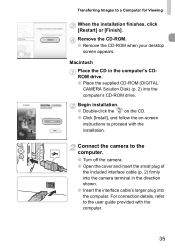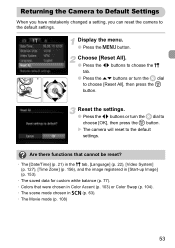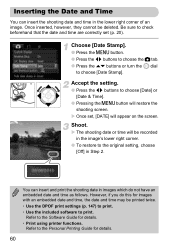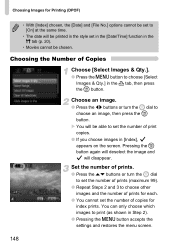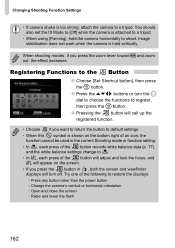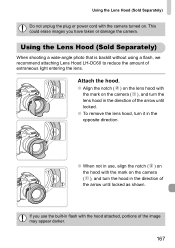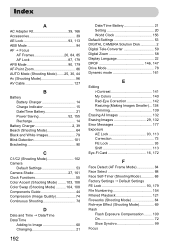Canon PowerShot SX30 IS Support Question
Find answers below for this question about Canon PowerShot SX30 IS.Need a Canon PowerShot SX30 IS manual? We have 1 online manual for this item!
Question posted by chaseAamm on February 7th, 2014
How To Turn The Date/time Off On Canon Power Shot Sx30 Is
The person who posted this question about this Canon product did not include a detailed explanation. Please use the "Request More Information" button to the right if more details would help you to answer this question.
Current Answers
Related Canon PowerShot SX30 IS Manual Pages
Similar Questions
How Do I Take Multiple Shots With My Canon Powershot Sx30
(Posted by pdk5april 9 years ago)
How To Turn Off Autofocus Canon Powershot Sx30
(Posted by yrqqgwa 9 years ago)
Date / Time Turn Off
i want to know that how can the date / time can be turn off
i want to know that how can the date / time can be turn off
(Posted by muhammadkamran 11 years ago)
How Do I Download Pictures From My Cannon Power Shot A3400 Is Camera To My Mac O
How do I download pictures from my Cannon A3400 power shot camera to my Mac OS computer?
How do I download pictures from my Cannon A3400 power shot camera to my Mac OS computer?
(Posted by tignabruich63699 11 years ago)