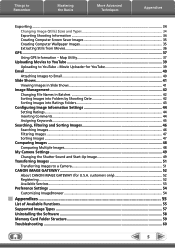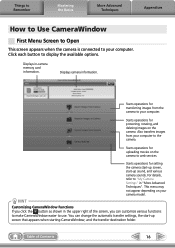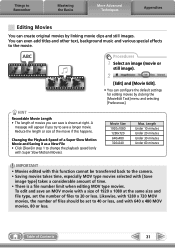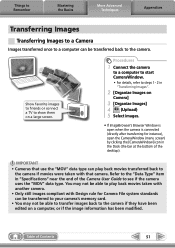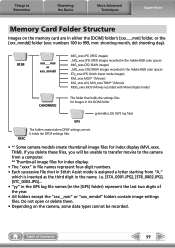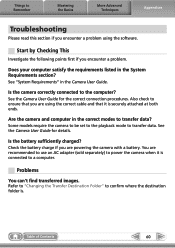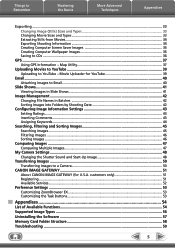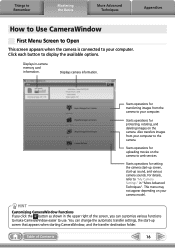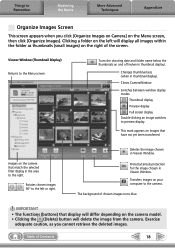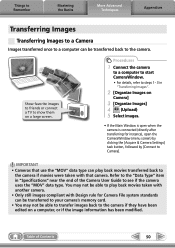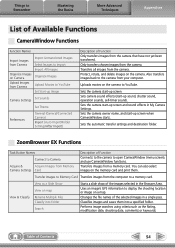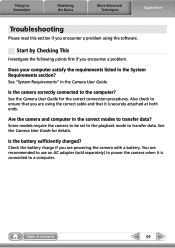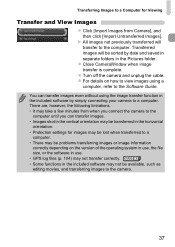Canon PowerShot SX230 HS Support Question
Find answers below for this question about Canon PowerShot SX230 HS.Need a Canon PowerShot SX230 HS manual? We have 3 online manuals for this item!
Question posted by Ciep on March 8th, 2014
How To Transfer Video From Canon Sx230 Camera To Computer Mac
The person who posted this question about this Canon product did not include a detailed explanation. Please use the "Request More Information" button to the right if more details would help you to answer this question.
Current Answers
Related Canon PowerShot SX230 HS Manual Pages
Similar Questions
How To Download The Software For Transfer Pictures From Camera To Computer
How to download the software for transfer pictures from camera to computer
How to download the software for transfer pictures from camera to computer
(Posted by prasanthnpnarayanan 9 years ago)
How To Turn Off Date On Canon Powershot Sx230 Camera
(Posted by queeRay 10 years ago)
How Do I Delete Pictures From My Canon Camera Powershot Sx230
(Posted by maswakhl 10 years ago)
How To Upload Videos Onto The Mac From Canon Powershot Elph 100 Hs
(Posted by JOHNFcutie 10 years ago)
My Canon Wont Transfer My Images On Mac
(Posted by Anonymous-72244 11 years ago)