Canon PowerShot SX230 HS Support Question
Find answers below for this question about Canon PowerShot SX230 HS.Need a Canon PowerShot SX230 HS manual? We have 3 online manuals for this item!
Question posted by j1np on March 5th, 2014
Canon Sx230 Hs Lens Wont Close
The person who posted this question about this Canon product did not include a detailed explanation. Please use the "Request More Information" button to the right if more details would help you to answer this question.
Current Answers
There are currently no answers that have been posted for this question.
Be the first to post an answer! Remember that you can earn up to 1,100 points for every answer you submit. The better the quality of your answer, the better chance it has to be accepted.
Be the first to post an answer! Remember that you can earn up to 1,100 points for every answer you submit. The better the quality of your answer, the better chance it has to be accepted.
Related Canon PowerShot SX230 HS Manual Pages
Software Guide for Macintosh - Page 2


... from the examples depending upon the camera or printer model in use.
• The explanations in this guide are based on the premise that a Canon compact digital camera will be available depending on the ...shots and procedures may not be used with the [Find] function right on the camera model. Things to Remember
Mastering the Basics
More Advanced Techniques
Appendices
About this Manual
...
Software Guide for Macintosh - Page 57


... adds information such as Windows). PICT
This is a relatively popular image type. This image type is supported by Canon.
AVI (.AVI)
Standard Windows movie type. The movie icon appears in ImageBrowser's Browser Area. TIFF
This is ...of Contents
57 It allows the output of the image pixels from a digital camera without any deterioration in the quality of the image.
MOV (.MOV)
Movie type.
Software Guide for Windows - Page 2


...Contents
2 Ensure that you recall but cannot find specific words or phrases that a Canon compact digital camera will be available depending on the toolbar. To access this manual are based on...; The displayed screens and procedures may also differ slightly from the examples depending upon the camera or printer model in use.
• The explanations in this guide are classified according ...
Software Guide for Windows - Page 52
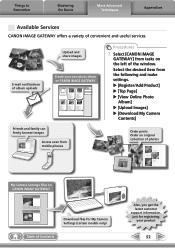
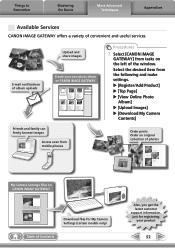
...
52 E-mail notifications of album uploads
Upload and share images
Create your own photo album on CANON iMAGE GATEWAY
Procedures
1 Select [CANON iMAGE
GATEWAY] from mobile phones
Order prints Order an original collection of photos
My Camera Settings Files on the left of the window. u [Register/Add Product] u [Top Page] u [View Online Photo...
Software Guide for Windows - Page 56


... from a digital camera without any deterioration in ZoomBrowser EX's Browser Area.
MOV (.MOV)
Movie type. It saves the output of the data is a proprietary image type provided by Canon. PhotoCD (....standard with Windows. It is a relatively popular image type. However, because it .
Some cameras might not support this image type.
TIFF (.TIF)
This is widely supported by ZoomBrowser ...
PowerShot SX230 HS / SX220 HS Camera User Guide - Page 2


...-5L (with Terminal Cover)
Battery Charger CB-2LX/CB-2LXE
Interface Cable IFC-400PCU
Stereo AV Cable AVC-DC400ST
Wrist Strap WS-DC11
Getting Started
DIGITAL CAMERA Solution Disk
Warranty Card
Using the PDF Manuals
The following items are included in your computer, the PDF manuals will be copied to the computer...
PowerShot SX230 HS / SX220 HS Camera User Guide - Page 20


...buttons or turn the camera on. Date/Time battery
• The camera has a built-in ... date and time settings. z Follow Step 2 on p. 19 to choose the 3 tab. SX230 HS
20 Changing the Date and Time
You can also automatically update the date and time with the ...settings
If you choose dial to choose
in about 4 hours even if the camera is not turned on.
• If the date/time battery is depleted,...
PowerShot SX230 HS / SX220 HS Camera User Guide - Page 33


...) must be pre-installed on your current installation. Installation may take some time depending on computers with another Canon-brand compact digital camera, install the software from the included CD-ROM, overwriting your computer's capabilities.
33 System Requirements
Windows
OS
... a computer for YouTube: 30 MB or more PhotoStitch: 40 MB or more SX230 HS
Movie Uploader for viewing.
PowerShot SX230 HS / SX220 HS Camera User Guide - Page 34


... more SX230 HS
Movie Uploader for YouTube: 30 MB or more PhotoStitch: 50 MB or more
1,024 x 768 pixels or higher
Preparations
Windows Vista and Mac OS X (v10.5) are used for Viewing
Macintosh
OS Computer model CPU RAM
Interface Free Hard Disk Space
Display
Mac OS X (v10.5 -
z Place the supplied CD-ROM (DIGITAL
CAMERA...
PowerShot SX230 HS / SX220 HS Camera User Guide - Page 35
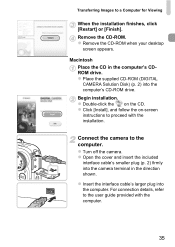
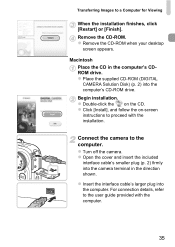
...Place the supplied CD-ROM (DIGITAL CAMERA Solution Disk) (p. 2) into the computer. z Insert the interface cable's larger plug into the computer's CD-ROM drive.
Begin installation. Connect the camera to a Computer for Viewing
...], and follow the on the CD.
Remove the CD-ROM. z Turn off the camera. For connection details, refer to proceed with the computer.
35 Macintosh Place the CD ...
PowerShot SX230 HS / SX220 HS Camera User Guide - Page 37
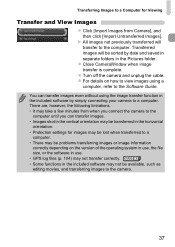
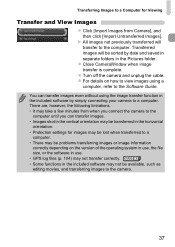
... in the included software by simply connecting your camera to a
computer. • There may not be problems transferring images or image information
correctly depending on how to view images using the image transfer function in the Pictures folder. z Close CameraWindow when image transfer is complete.
SX230 HS • Some functions in the included software...
PowerShot SX230 HS / SX220 HS Camera User Guide - Page 38
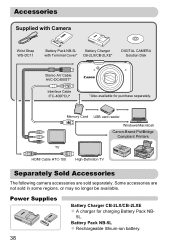
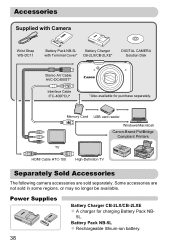
... Pack NB-5L Battery Charger with Terminal Cover* CB-2LX/CB-2LXE*
DIGITAL CAMERA Solution Disk
Stereo AV Cable AVC-DC400ST*
Interface Cable IFC-400PCU*
*Also available for charging Battery Pack NB-
5L. Memory Card USB card reader
Windows/Macintosh Canon-Brand PictBridge
Compliant Printers
TV
HDMI Cable HTC-100
High-Definition TV...
PowerShot SX230 HS / SX220 HS Camera User Guide - Page 42
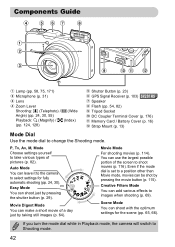
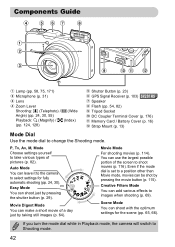
... other than Movie mode, movies can leave it to the camera to select settings for the scene (pp. 65, 66)....camera will switch to change the Shooting mode. Components Guide
Lamp (pp. 58, 75, 171)
Microphone (p. 31)
Lens
Zoom Lever Shooting: i (Telephoto) / j (Wide Angle) (pp. 24, 30, 55) Playback: k (Magnify) / g (Index) (pp. 124, 128)
Shutter Button (p. 23)
GPS Signal Receiver (p. 103) SX230 HS...
PowerShot SX230 HS / SX220 HS Camera User Guide - Page 102
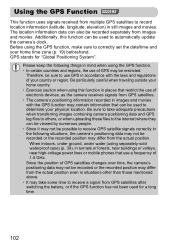
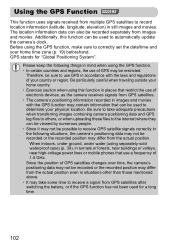
... with the laws and regulations of GPS may differ from GPS satellites. • The camera's positioning information recorded in still images and movies. Additionally, this function in places that ... situations, the camera's positioning data may not be recorded or the recorded position may be used to determine your country or region. Using the GPS Function SX230 HS
This function uses...
PowerShot SX230 HS / SX220 HS Camera User Guide - Page 170


... Units
You can change the units that display in the MF indicator (p. 96), zoom bar (p. 24), and the altitude recorded with the GPS function (p. 45) SX230 HS , from m/cm to choose [ft/in].
170 z Choose [Units], then press the qr buttons to ft/in the setting (p. 20), your [ Home] time and date...
PowerShot SX230 HS / SX220 HS Camera User Guide - Page 184
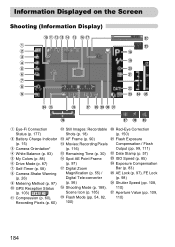
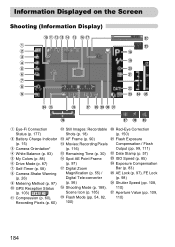
... Drive Mode (p. 87) Self-Timer (p. 58) Camera Shake Warning (p. 26) Metering Method (p. 97) GPS Reception Status
(p. 103) SX230 HS
Compression (p. 60), Recording Pixels (p. 60)
Still Images: Recordable Shots (p. 18) AF Frame (p. 90) Movies: Recording Pixels (p. 116) Remaining Time (p. 30) Spot AE Point Frame (p. 97) Digital Zoom Magnification (p. 55) / Digital Tele-converter (p. 56) Shooting Mode...
PowerShot SX230 HS / SX220 HS Camera User Guide - Page 196
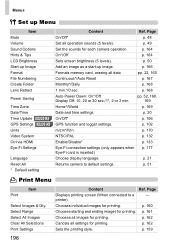
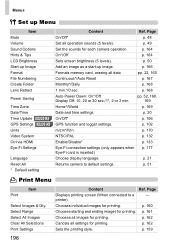
...a start-up Image Format File Numbering Create Folder Lens Retract
Power Saving
Time Zone Date/Time
Time Update SX230 HS GPS Settings SX230 HS
Units Video System Ctrl via HDMI Eye-Fi Settings...sec. p. 166
Formats memory card, erasing all operation sounds (5 levels). p. 21
Returns camera to a
-
Chooses individual images for printing. Select Range Select All Images Clear All Selections ...
PowerShot SX230 HS / SX220 HS Camera User Guide - Page 199
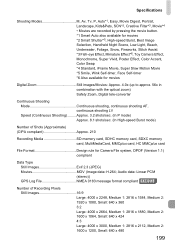
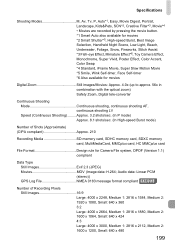
...SX230 HS
Number of Shots (Approximate) (CIPA compliant Approx. 210
Recording Media SD memory card, SDHC memory card, SDXC memory card, MultiMediaCard, MMCplus card, HC MMCplus card
File Format Design rule for movies
Digital..., Snow, Fireworks, Stitch Assist *3 Fish-eye Effect, Miniature Effect*6, Toy Camera Effect, Monochrome, Super Vivid, Poster Effect, Color Accent, Color Swap *4 Standard...
PowerShot SX230 HS / SX220 HS Camera User Guide - Page 202


... Mode)..... 78 Black and White Images 88 Blink Detection 101
C
Camera Default Settings 51 Holding the Camera 13
Camera Shake 173 Center (AF Frame Mode 90 Clock Functions 52 Color ... 57
202
Changing 20 Setting 19 World Clock 169 Default Settings 51 DIGITAL CAMERA Solution Disk 2 Digital Tele-Converter 56 Digital Zoom 55 Display Language 21 DPOF 159 Drive Mode 87 Dynamic Mode...
PowerShot SX230 HS / SX220 HS Camera User Guide - Page 204


...130 Smart Shutter (Shooting Mode 75 Smile (Shooting Mode 75 Snow (Shooting Mode 67 Software DIGITAL CAMERA Solution Disk ......... 2 Installation 34 Software Guide 2 Transferring Images to a Computer for Viewing 33...Mode 69
T
Tag Images as Favorites 140 Terminal 35, 132, 133, 152, 176 Toy Camera Effect (Shooting Mode)......... 71 Tracking AF 92 Tracking AF (AF Frame Mode 26 Travel Abroad...
Similar Questions
Cannon Powershot Elph 100 Hs Lens Wont Close
(Posted by gonky4lc 10 years ago)
How Do You Fix A Lens Error On A Canon Powershot Sx230 Hs
(Posted by pmsjagi 10 years ago)
Canon Powershotelph 100 Hs Camera Lens Wont Close And Says Lens Error Restart
camera
camera
(Posted by narleesuh 10 years ago)
Canon Power Shot Sx230 Hs Lens Error Will Shut Down Automaticly Restart Camera
(Posted by ggrajlangf 10 years ago)

