Canon PowerShot SX230 HS Support Question
Find answers below for this question about Canon PowerShot SX230 HS.Need a Canon PowerShot SX230 HS manual? We have 3 online manuals for this item!
Question posted by nancycb on August 23rd, 2014
Canon 220 Hs Camera Problems Lens Wont Shut
The person who posted this question about this Canon product did not include a detailed explanation. Please use the "Request More Information" button to the right if more details would help you to answer this question.
Current Answers
There are currently no answers that have been posted for this question.
Be the first to post an answer! Remember that you can earn up to 1,100 points for every answer you submit. The better the quality of your answer, the better chance it has to be accepted.
Be the first to post an answer! Remember that you can earn up to 1,100 points for every answer you submit. The better the quality of your answer, the better chance it has to be accepted.
Related Canon PowerShot SX230 HS Manual Pages
Software Guide for Macintosh - Page 2


... software.
• Some functions may also differ slightly from the examples depending upon the camera or printer model in use.
• The explanations in the explanations. If you are... v10.5 screen shots and procedures in this guide are based on the premise that a Canon compact digital camera will be available depending on the toolbar.
Word Searches
This document is provided as necessary....
Software Guide for Macintosh - Page 5
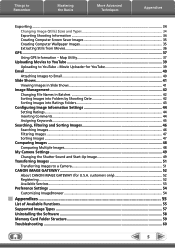
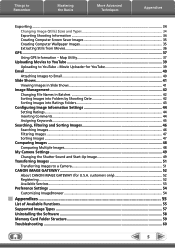
...Filtering Images...47 Sorting Images...47
Comparing Images...48 Comparing Multiple Images...48
My Camera Settings...49 Changing the Shutter Sound and Start-Up Image 49
Transferring Images...51...YouTube - Map Utility 37
Uploading Movies to YouTube 39 Uploading to a Camera 51
CANON iMAGE GATEWAY...52 About CANON iMAGE GATEWAY (for U.S.A. Things to Remember
Mastering the Basics
More Advanced ...
Software Guide for Macintosh - Page 7
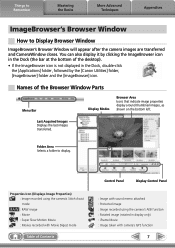
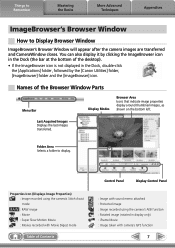
... Contents
Control Panel
Display Control Panel
: Image with sound memo attached : Protected image : Image recorded using the camera's AEB function : Rotated image (rotated in the Dock, double-click
the [Applications] folder, followed by the [Canon Utilities] folder, [ImageBrowser] folder and the [ImageBrowser] icon. Properties Icon (Displays Image Properties) : Image recorded using the...
Software Guide for Macintosh - Page 19
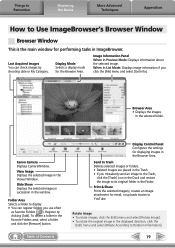
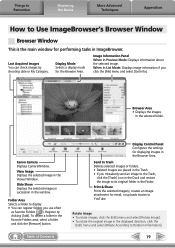
... in Preview Mode: Displays information about the selected image.
Image Information Panel When in the Favorite Folders area, select a folder and click the [Remove] button. Canon Camera Displays CameraWindow. Table of Contents
Display Control Panel Configures the settings for the Browser Area. View Image Displays the selected image in the selected folder...
Software Guide for Macintosh - Page 30


... automatically detect the image order and merge direction, making it easier to merge the images. (Some camera models may not feature the Stitch Assist mode.)
IMPORTANT • If a message appears, notifying you
want to solve the problem. • Close all other applications other than PhotoStitch. • Reduce the size or number of...
Software Guide for Macintosh - Page 33


... Automatically sets the layout for compatibility.
• For a more detailed explanation of operating procedures, download the Digital Photo Professional manual (PDF format) from the Canon website. Check the "Data Type" item of the "Specifications" section of the Camera User Guide for printing a single image on a computer with a lossless process. Since they contain raw...
Software Guide for Macintosh - Page 50


... to replace first, then register it in the camera.
Appendices My Camera Settings
You can also download various files to register it in the camera. If multiple My Camera Settings files are displayed in My Camera Settings from CANON iMAGE GATEWAY. Table of Contents
50
Select a My Camera Settings file to replace in the right-hand list...
Software Guide for Windows - Page 2


...appear slightly different if you recall but cannot find specific words or phrases that a Canon compact digital camera will be used with the [Find] function right on the premise that you are... with the software.
• Some functions may also differ slightly from the examples depending upon the camera or printer model in use.
• The explanations in this guide are based on the toolbar....
Software Guide for Windows - Page 61
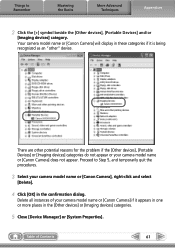
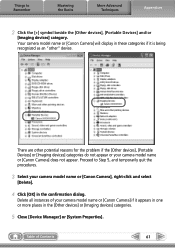
...[Other devices], [Portable Devices] and/or
[Imaging devices] category.
Your camera model name or [Canon Camera] will display in these categories if it appears in one or more places...the problem if the [Other devices], [Portable Devices] or [Imaging devices] categories do not appear or your camera model name or [Canon Camera] does not appear.
Table of your camera model name or [Canon Camera],...
PowerShot SX230 HS / SX220 HS Camera User Guide - Page 3
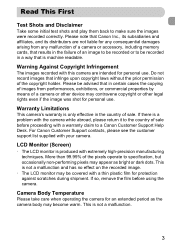
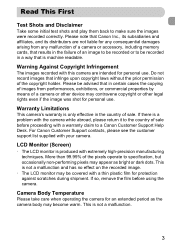
..., please return it to the country of the pixels operate to a Canon Customer Support Help Desk. Camera Body Temperature
Please take care when operating the camera for personal use . For Canon Customer Support contacts, please see the customer support list supplied with this camera are not liable for any consequential damages arising from performances, exhibitions...
PowerShot SX230 HS / SX220 HS Camera User Guide - Page 7
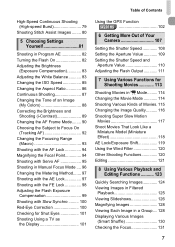
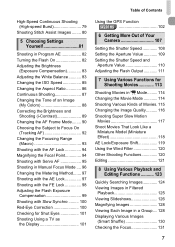
... Flash Exposure
Compensation 99 Shooting with Slow Synchro ......... 100 Red-Eye Correction 100 Checking for Shut Eyes 101 Shooting Using a TV as
the Display 101
Using the GPS Function SX230 HS 102
6 Getting More Out of Your Camera 107
Setting the Shutter Speed 108 Setting the Aperture Value 109 Setting the Shutter Speed and...
PowerShot SX230 HS / SX220 HS Camera User Guide - Page 15
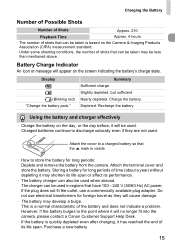
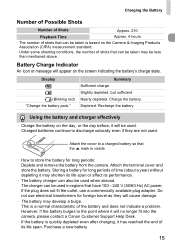
... day before, it will no longer fit into the camera, please contact a Canon Customer Support Help Desk.
• If the battery ...is a normal characteristic of time (about a year) without depleting it will be less than mentioned above. Attach the cover to store the battery for long periods of the battery and does not indicate a problem...
PowerShot SX230 HS / SX220 HS Camera User Guide - Page 33


...above OS should be installed.
Installation may take some time depending on computers with another Canon-brand compact digital camera, install the software from the included CD-ROM, overwriting your computer's capabilities.
33...EX: 200 MB or more CameraWindow: 150 MB or more*
Map Utility: 50 MB or more SX230 HS
Movie Uploader for YouTube: 30 MB or more PhotoStitch: 40 MB or more
1,024 x 768 ...
PowerShot SX230 HS / SX220 HS Camera User Guide - Page 37
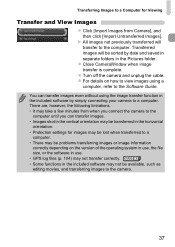
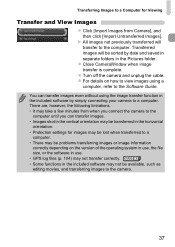
...not transfer correctly. X All images not previously transferred will be sorted by simply connecting your camera to a computer. z For details on the version of the operating system in use, the... Camera], and then click [Import Untransferred Images]. SX230 HS • Some functions in the Pictures folder.
There are, however, the following limitations. • It may not be problems ...
PowerShot SX230 HS / SX220 HS Camera User Guide - Page 42
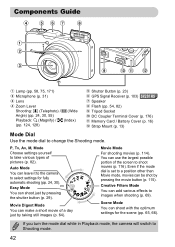
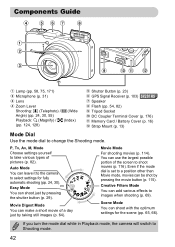
...You can leave it to the camera to images when shooting (p. 69).
If you turn the mode dial while in Playback mode, the camera will switch to change the Shooting ..., 171)
Microphone (p. 31)
Lens
Zoom Lever Shooting: i (Telephoto) / j (Wide Angle) (pp. 24, 30, 55) Playback: k (Magnify) / g (Index) (pp. 124, 128)
Shutter Button (p. 23)
GPS Signal Receiver (p. 103) SX230 HS
Speaker Flash (pp. 54, ...
PowerShot SX230 HS / SX220 HS Camera User Guide - Page 52


...The screen will turn off approximately 1 minute after you hold the camera vertically while
using the clock function, it is off but the lens has not yet retracted, pressing the shutter button halfway (p. 23... turns off .
After about 2 more minutes, the lens will retract and the power will turn off , and the camera shuts down automatically when it will switch to display the clock.
52
PowerShot SX230 HS / SX220 HS Camera User Guide - Page 179


... If the items below do not solve your pocket with the camera, first check the following will not be recorded in your problem, contact a Canon Customer Support Help Desk as listed on then back off (p. ...; Confirm that the memory card/battery cover is distorted or not showing on TV (p. 132). Lens will be taken even though the shutter button was pressed fully (p. 26). Screen does not display...
PowerShot SX230 HS / SX220 HS Camera User Guide - Page 183
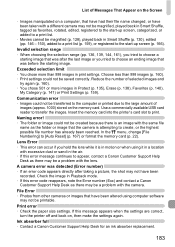
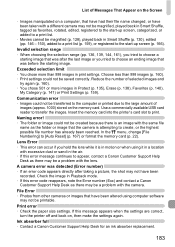
... it in a location
with excessive dust or sand in the air. • If this error message continues to appear, contact a Canon Customer Support Help
Desk as there may be a problem with the lens. A camera error was before the starting image that was after taking a picture, the shot may not be transferred to the computer...
PowerShot SX230 HS / SX220 HS Camera User Guide - Page 196
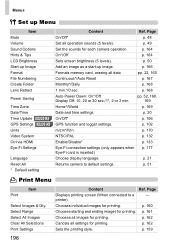
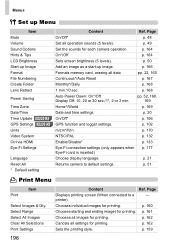
...start-up Image Format File Numbering Create Folder Lens Retract
Power Saving
Time Zone Date/Time
Time Update SX230 HS GPS Settings SX230 HS
Units Video System Ctrl via HDMI Eye-...Sets screen brightness (5 levels).
Chooses individual images for printing. p. 161
Chooses all settings for each camera operation.
p. 49
Set the sounds for printing.
p. 102
m/cm*/ft/in
p. 170
NTSC/PAL...
PowerShot SX230 HS / SX220 HS Camera User Guide - Page 205
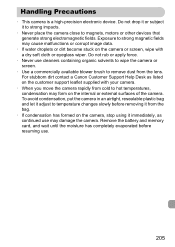
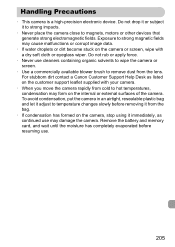
... screen.
• Use a commercially available blower brush to remove dust from the bag.
• If condensation has formed on the camera, stop using it from the lens. For stubborn dirt contact a Canon Customer Support Help Desk as continued use .
205 Remove the battery and memory card, and wait until the moisture has completely...
Similar Questions
How Do You Fix A Lens Error On A Canon Powershot Sx230 Hs
(Posted by pmsjagi 10 years ago)
How Do I Delete Pictures From My Canon Camera Powershot Sx230
(Posted by maswakhl 10 years ago)

