Canon PowerShot SX150 IS Support Question
Find answers below for this question about Canon PowerShot SX150 IS.Need a Canon PowerShot SX150 IS manual? We have 3 online manuals for this item!
Question posted by kipplin on November 14th, 2012
How Do I Delete Photos Left In My Camera After A Download?...
After downloading all pictures from the camera I have pictures that were not removed. In error did I create a file that these pictures are in? If so how do I remove them?.
Current Answers
There are currently no answers that have been posted for this question.
Be the first to post an answer! Remember that you can earn up to 1,100 points for every answer you submit. The better the quality of your answer, the better chance it has to be accepted.
Be the first to post an answer! Remember that you can earn up to 1,100 points for every answer you submit. The better the quality of your answer, the better chance it has to be accepted.
Related Canon PowerShot SX150 IS Manual Pages
Software Guide for Macintosh - Page 4


...Basics 9
Transferring Images...9 Transferring Images by Connecting the Camera to a Computer 9
Printing...12 Printing a Single ...File Information Window...22 Viewer (View Image) Window...23
More Advanced Techniques 24
Editing Images...24 Trimming - Digital Photo Professional 32
4 Emphasizing Outlines 27 Auto Adjustment...27 Using Other Editing Software...28 Attaching Sounds...29 Creating...
Software Guide for Macintosh - Page 18
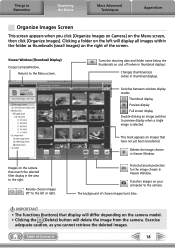
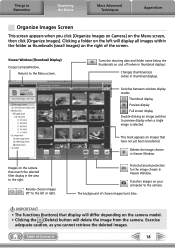
...) on the Menu screen, then click [Organize Images]. Clicking a folder on the left or right.
Deletes the image chosen in thumbnail display).
Switches between window display modes.
The background of the screen. Viewer Window (Thumbnail Display) Closes CameraWindow.
Things to the camera.
IMPORTANT
• The functions (buttons) that have not yet been transferred...
Software Guide for Macintosh - Page 32


... with your desired scene or subject by Digital Photo Professional]. Digital Photo Professional's Main Window
Procedures
1 Select a RAW image. 2
[File] and [Process RAW Images by specifying a picture style.
• The items available to be modified differ depending on the camera model.
5
[File] and [Convert and save].
• After setting the file type, size, and destination folder, click...
Software Guide for Macintosh - Page 33


...download the Digital Photo Professional manual (PDF format) from the Canon website. HINT
About RAW Images RAW images contain the data captured by the camera's image sensor without worrying about quality loss.
• Processing with Digital Photo...the Main Window, then click the [File] menu and select the print function. Digital Photo Professional RAW Image Processing
Image Adjustment Compression...
Software Guide for Macintosh - Page 45


... for use in Searches Used as People, Scenery, etc. O O
ImageBrowser, Digital Photo Professional,
Camera (Favorite) O
O
O
Comments
Text input without restriction regarding the shooting circumstances ... [Preview Mode].
3 Set [Keyword].
• Keywords can be managed from the [Edit] menu or File Information Window.
• To add keywords, click the [Edit] menu and select [Manage] from the ...
Software Guide for Macintosh - Page 50
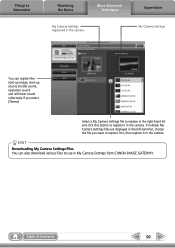
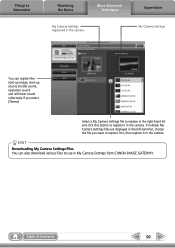
Table of Contents
50 If multiple My Camera Settings files are displayed in the left-hand list, choose the file you select [Theme]. Things to use in My Camera Settings from CANON iMAGE GATEWAY. HINT
Downloading My Camera Settings Files You can register the start‑up image, start‑up sound, shutter sound, operation sound and self‑...
Software Guide for Macintosh - Page 53
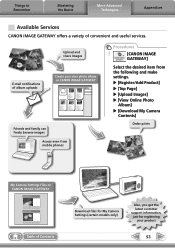
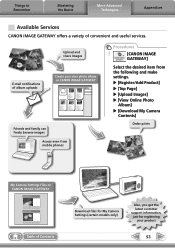
...
Available Services
CANON iMAGE GATEWAY offers a variety of album uploads
Create your product
53 u [Register/Add Product] u [Top Page] u [Upload Images] u [View Online Photo
Album] u [Download My Camera
Contents]
Order prints
My Camera Settings Files on CANON iMAGE GATEWAY
Table of Contents
Download files for My Camera Settings (certain models only)
Also, you get the latest customer...
Software Guide for Macintosh - Page 55


...
Register/Add Product Top Page Upload Images View Online Photo Album Download My Camera Contents
Description of Function Connects to the camera to Remember
Mastering the Basics
More Advanced Techniques
Appendices
List of Function
Import Untransferred Images
Only transfers images from Camera Organize Images on the camera to set the slide show of Contents
55 Connects...
Software Guide for Macintosh - Page 58


...Please be careful not to accidentally delete any folders with an Internet service provider (ISP), browser software installed and an Internet connection). • Any ISP account charges and access fees must already have an
account with downloaded images
that may be paid separately... and install it.
IMPORTANT • Computer administrator status is required to fix corrupted files.
Software Guide for Macintosh - Page 59
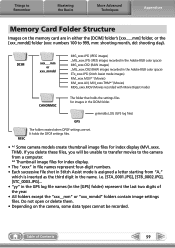
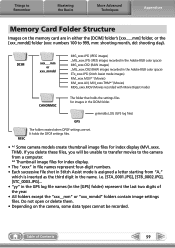
... in Stitch Assist mode is assigned a letter starting from "A,"
which is inserted as the third digit in the DCIM folder. It holds the DPOF settings files.
• *1 Some camera models create thumbnail image files for images in the name. Table of the year. • All folders except the "xxx__mm" or "xxx_mmdd" folders contain image settings...
Software Guide for Windows - Page 4


... Inserting Text...26 Using Other Editing Software...27 Attaching Sounds...28 Creating Panoramic Images - Cropping a Portion of the Main Window Parts ... the Basics 9
Transferring Images...9 Transferring Images by Connecting the Camera to a Computer 9
Printing...12 Printing a Single Image on...Digital Photo Professional 31
4 PhotoStitch 29 Editing Movies...30 Converting RAW Images -
Software Guide for Windows - Page 18
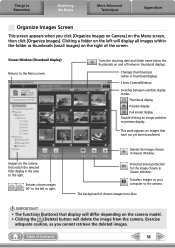
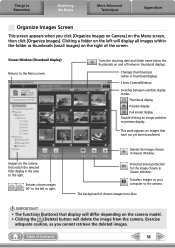
... the right.
Clicking a folder on and off (when in Viewer Window. Protects/cancels protection for the image chosen in thumbnail display). Transfers images on the camera that match the selected filter display in the area to the left will delete the image from the camera.
Images on your computer to the Menu screen.
Software Guide for Windows - Page 29


...left
side of Contents
29 Table of the window: [Edit] and [Stitch Photos].
• Movies and RAW images cannot be edited.
PhotoStitch
You can automatically detect the image order and merge direction, making it easier to merge the images. (Some camera...use the camera's Stitch Assist mode to record the images, PhotoStitch can create wide panoramic images by moving the camera slightly ...
Software Guide for Windows - Page 31
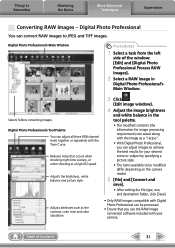
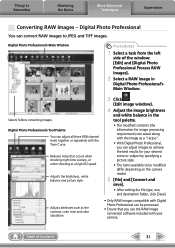
... speed.
Adjusts the brightness, white balance and picture style.
Adjusts attributes such as the contrast, color tone and color saturation.
3 Click
(Edit image window).
4 Adjust the image brightness
and white balance in
Digital Photo Professional's Main Window. Digital Photo Professional
You can be modified differ depending on the camera model.
5 [File] and [Convert and
save].
• After...
Software Guide for Windows - Page 32


... download the Digital Photo Professional manual (PDF format) from the usual JPEG images by the camera's image sensor without worrying about quality loss.
• Processing with Digital Photo ...File] menu and select the print function. Things to Remember
Mastering the Basics
More Advanced Techniques
Appendices
To print, using Digital Photo Professional, select an image in the camera...
Software Guide for Windows - Page 37
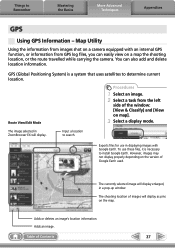
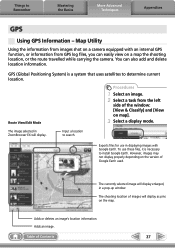
... use these files, it is a system that uses satellites to search. The currently selected image will display enlarged, in ZoomBrowser EX will display as pins on a map the shooting location, or the route travelled while carrying the camera. The shooting location of Contents
37 Adds or deletes an image's location information.
Things to...
Software Guide for Windows - Page 44
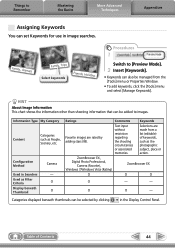
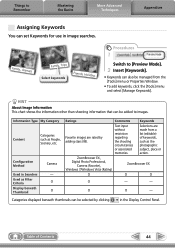
... Type My Category
Content
Categories such as Filter Criteria Display beneath Thumbnail
Camera
- HINT
About Image Information This chart shows the information other than ...Insert [Keywords].
• Keywords can be managed from a list (editable) of Contents
44 ZoomBrowser EX, Digital Photo Professional,
Camera (Favorite), Windows 7/Windows Vista (Rating)
ZoomBrowser EX
O
O
O
O
-
-
Software Guide for Windows - Page 49


... list and click this button to Remember
Mastering the Basics
More Advanced Techniques
My Camera Settings registered in the camera. If multiple My Camera Settings files are displayed in the left-hand list, choose the file you select [Theme]. HINT
Downloading My Camera Settings Files You can register the start‑up image, start‑up sound, shutter sound...
Software Guide for Windows - Page 52
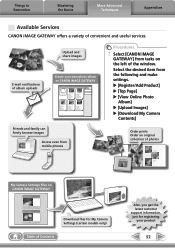
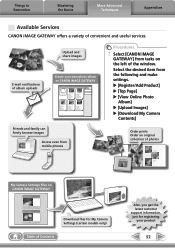
.... E-mail notifications of the window.
u [Register/Add Product] u [Top Page] u [View Online Photo
Album] u [Upload Images] u [Download My Camera
Contents]
Friends and family can freely browse images
Access even from mobile phones
Order prints Order an original collection of photos
My Camera Settings Files on the left of album uploads
Upload and share images
Create your product
52
Software Guide for Windows - Page 55


...creates a single large panoramic image. Connects to CANON iMAGE GATEWAY and displays albums created.
Converts RAW images into JPEG or TIFF images. Extracts still images from the shooting information and export it as a text file... Edit Image
Stitch Photos Edit
Edit Movie
Digital Photo Professional Process RAW ... View Online Photo Album
Upload Images
Download My Camera Contents
Description...
Similar Questions
Unable To Delete Photos From Camera.
I suddenly am unable to delete photos from my photo card. I get a message saying it's busy and there...
I suddenly am unable to delete photos from my photo card. I get a message saying it's busy and there...
(Posted by nbgalvin 10 years ago)
How To Download Pictures Onto A Mac Computer Thru Canon Powershot Sx150 Is
(Posted by tvkarene 10 years ago)
Erasing Photos From Camera
How do I delete photos from the camera?
How do I delete photos from the camera?
(Posted by kwboralsurg 10 years ago)

