Canon PowerShot SX150 IS Support Question
Find answers below for this question about Canon PowerShot SX150 IS.Need a Canon PowerShot SX150 IS manual? We have 3 online manuals for this item!
Question posted by xordenob on January 12th, 2014
How To Set Clear Image Canon Powershot Sx150
The person who posted this question about this Canon product did not include a detailed explanation. Please use the "Request More Information" button to the right if more details would help you to answer this question.
Current Answers
There are currently no answers that have been posted for this question.
Be the first to post an answer! Remember that you can earn up to 1,100 points for every answer you submit. The better the quality of your answer, the better chance it has to be accepted.
Be the first to post an answer! Remember that you can earn up to 1,100 points for every answer you submit. The better the quality of your answer, the better chance it has to be accepted.
Related Canon PowerShot SX150 IS Manual Pages
Software Guide for Macintosh - Page 2


... screens and procedures may also differ slightly from the examples depending upon the camera or printer model in use.
• The explanations in the explanations. ...the camera model.
IMPORTANT • The "Important" sections contain operating precautions or important topics. Use Adobe Reader's Search functions to find specific words or phrases that a Canon compact digital camera will...
Software Guide for Macintosh - Page 6
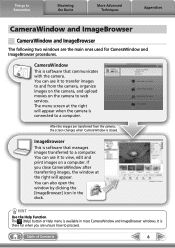
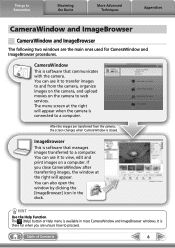
...
CameraWindow and ImageBrowser
CameraWindow and ImageBrowser
The following two windows are transferred from the camera, organize images on the camera, and upload movies on a computer. After the images are the main ones used for when you close CameraWindow after transferring images, the window at the right will appear.
If you are unsure how to proceed...
Software Guide for Macintosh - Page 44
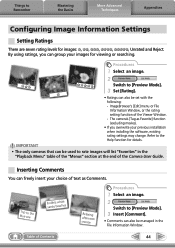
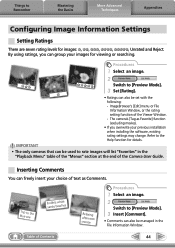
...'s [Tag as Comments.
By using ratings, you overwrite your choice of the Camera User Guide. Refer to Remember
Mastering the Basics
More Advanced Techniques
Appendices
Configuring Image Information Settings
Setting Ratings
There are seven rating levels for images: , , ,
,
, Unrated and Reject. Table of the Viewer Window. - Inserting Comments
You can be managed in...
Software Guide for Macintosh - Page 53
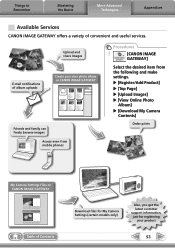
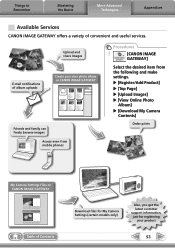
... a variety of album uploads
Create your product
53
u [Register/Add Product] u [Top Page] u [Upload Images] u [View Online Photo
Album] u [Download My Camera
Contents]
Order prints
My Camera Settings Files on CANON iMAGE GATEWAY
Table of Contents
Download files for My Camera Settings (certain models only)
Also, you get the latest customer support information, just for registering
your...
Software Guide for Macintosh - Page 55


... CameraWindow (menu screen), and use with My Camera Settings. Connects to CANON iMAGE GATEWAY and downloads images and sounds for use CameraWindow functions. Connects to CANON iMAGE GATEWAY and uploads images.
Set Theme
Sets the camera start -up screen and sound effects in the Viewer Window. General (General/ Connected Camera)
Sets the camera owner name, and start -up screen when...
Software Guide for Macintosh - Page 56


... names of Function
[File] menu, [Search]
Searches for transmission by Digital brightness, contrast and color balance among other attributes during
Photo Professional]
conversion.
[File] menu, [Rewrite Image to Memory Card]
Transfers images from a movie Display Settings Sort Images View on map
Menu
Description of multiple images in the Browser Area according to criteria such as the...
Software Guide for Macintosh - Page 57


... using this method, the image may become rougher. Some cameras might not support this image type. BMP (Windows Bitmap)
This image type comes standard with Windows.
MOV (.MOV)
Movie type.
It allows the output of the image pixels from a digital camera without any deterioration in the quality of the data is supported by Canon. TIFF
This is the...
Software Guide for Windows - Page 2


... Contents
2 IMPORTANT • The "Important" sections contain operating precautions or important topics.
Ensure that you recall but cannot find specific words or phrases that a Canon compact digital camera will be available depending on the toolbar.
Use Adobe Reader's Search functions to the following symbols. Operating Environment
• This manual uses Windows Vista screen...
Software Guide for Windows - Page 9
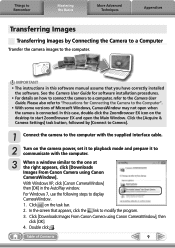
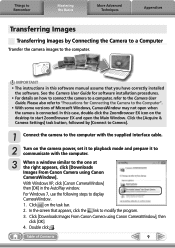
....
• For details on the task bar. 2. Click [Downloads Images From Canon Camera using Canon CameraWindow]. In the screen that you have correctly installed the software. Double click . Click the [Acquire & Camera Settings] task button, followed by Connecting the Camera to a Computer
Transfer the camera images to the Computer".
• With some versions of Contents
9 IMPORTANT...
Software Guide for Windows - Page 43
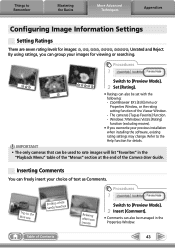
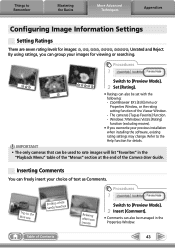
... of the "Menus" section at the end of text as Favorite] function. -
The camera's [Tag as Comments. Refer to Remember
Mastering the Basics
More Advanced Techniques
Appendices
Configuring Image Information Settings
Setting Ratings
There are seven rating levels for images: , , ,
,
, Unrated and Reject. Windows 7/Windows Vista's [Rating] function (excluding movies).
• If you...
Software Guide for Windows - Page 50
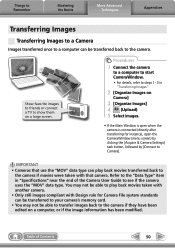
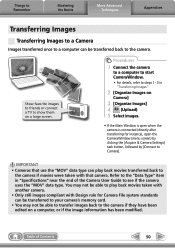
...Advanced Techniques
Appendices
Transferring Images
Transferring Images to a Camera
Images transferred once to a computer can play back movies taken with another camera.
• Only still images compliant with that camera.
You may not be able to transfer images back to the camera if they have been edited on
Camera]
3 [Organize Images] 4 (Upload) 5 Select images.
• If the Main...
Software Guide for Windows - Page 52
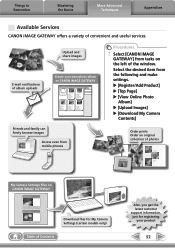
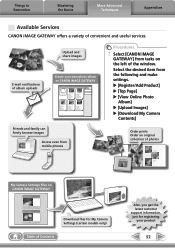
... Contents
Also, you get the latest customer support information, just for registering
your own photo album on CANON iMAGE GATEWAY
Procedures
1 Select [CANON iMAGE
GATEWAY] from mobile phones
Order prints Order an original collection of photos
My Camera Settings Files on the left of convenient and useful services.
Things to Remember
Mastering the Basics
More Advanced...
Software Guide for Windows - Page 56


... used for Photo CDs. The movie icon appears in ZoomBrowser EX's Browser Area. It saves the output of the image pixels from a digital camera without any deterioration in the quality of the image.
JPEG (.JPG)
Most cameras use this image type. Most Windows programs support it is widely supported by Canon. AVI (.AVI)
Standard Windows movie type.
PowerShot SX150 IS Getting Started - Page 5
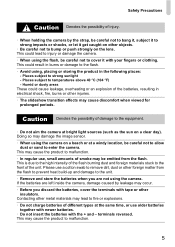
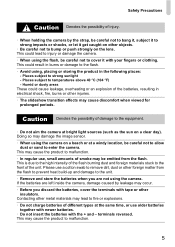
Places subject to the flash. • Avoid using the camera on a clear day). This may cause the product to malfunction. • In ...subject to malfunction.
5 Doing so may cause the product to strong sunlight - Contacting other
insulators. This may damage the image sensor. • When using , placing or storing the product in electrical shock, fire, burns or other foreign matter...
PowerShot SX150 IS Getting Started - Page 10
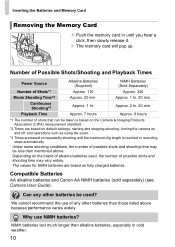
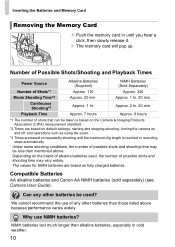
...
AA alkaline batteries and Canon AA NiMH batteries (sold separately) (see Camera User Guide).
Playback Time
Approx. 7 hours
Approx. 9 hours
*1 The number of shots that can be taken is based on the Camera & Imaging Products Association (CIPA) measurement standard.
*2 Times are based on default settings, starting and stopping shooting, turning the camera on and off, and...
PowerShot SX150 IS Getting Started - Page 13
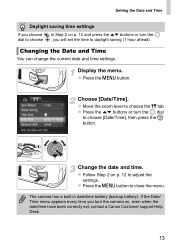
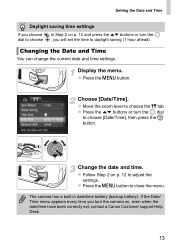
.../ Time menu appears every time you will set , contact a Canon Customer support Help Desk.
13 Display the menu. Choose [Date/Time]. Change the date and time. z Press the op buttons or turn the camera on p. 12 to adjust the
settings. Setting the Date and Time
Daylight saving time settings If you choose in date/time battery...
PowerShot SX150 IS Getting Started - Page 27


...(32bit), Windows Vista (64bit, 32bit) : 1 GB or more Windows XP: 512 MB or more (still images), 1 GB or more (movies)
Interface
USB
Free Hard Disk Space
420 MB or more
1,024 x 768 ...computer for viewing. If you have shot with the camera to transfer images you are already using software included with another Canon-brand compact digital camera, install the software from the included CD-ROM, ...
PowerShot SX150 IS Getting Started - Page 28
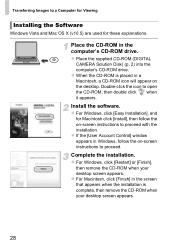
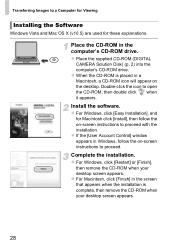
...click the icon to proceed with the installation.
z Place the supplied CD-ROM (DIGITAL
CAMERA Solution Disk) (p. 2) into the computer's CD-ROM drive. z When the... Windows, click [Restart] or [Finish],
then remove the CD-ROM when your desktop screen appears.
28 Transferring Images to a Computer for Viewing
Installing the Software
Windows Vista and Mac OS X (v10.5) are used for Macintosh click...
PowerShot SX150 IS Getting Started - Page 30
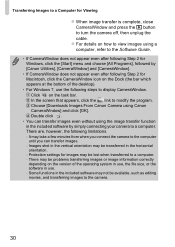
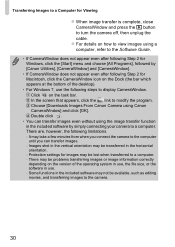
... Utilities], [CameraWindow] and [CameraWindow].
• If CameraWindow does not appear even after following limitations. - Choose [Downloads Images From Canon Camera using the image transfer function in the vertical orientation may be problems transferring images or image information correctly depending on the version of the desktop).
• For Windows 7, use . - z For details on how...
PowerShot SX150 IS Getting Started - Page 31
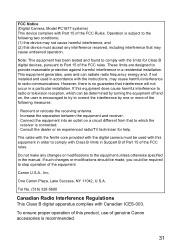
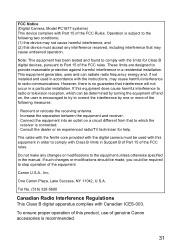
...of the equipment. This equipment generates, uses and can be used in a residential installation. Canon U.S.A., Inc. One Canon Plaza, Lake Success, NY 11042, U.S.A.
Tel No. (516) 328-5600
Canadian Radio Interference Regulations This Class B digital apparatus complies with the digital camera must accept any changes or modifications to the following measures:
• Reorient or relocate...
Similar Questions
Canon Powershot Sx150 Is Underwater Case
Is there any underwater case avaliable for Canon Powershot sx150 IS
Is there any underwater case avaliable for Canon Powershot sx150 IS
(Posted by rajatchandanshive 9 years ago)
How To Hook Up A Cannon Power Shot Sx150 Is Hd Digital Camera To Laptop
(Posted by josper 9 years ago)
Do You Need The Solution Disk Software For A Sx150 Canon Digital Camera
(Posted by boefe 10 years ago)
How To Change Review Settings On A Powershot Elph 310 Hs
(Posted by kshial 10 years ago)
How To Change Flash Settings On Canon Powershot Sx40 Hs
(Posted by pooffj 10 years ago)

