Canon PowerShot SX40 HS Support Question
Find answers below for this question about Canon PowerShot SX40 HS.Need a Canon PowerShot SX40 HS manual? We have 4 online manuals for this item!
Question posted by pooffj on August 22nd, 2013
How To Change Flash Settings On Canon Powershot Sx40 Hs
The person who posted this question about this Canon product did not include a detailed explanation. Please use the "Request More Information" button to the right if more details would help you to answer this question.
Current Answers
There are currently no answers that have been posted for this question.
Be the first to post an answer! Remember that you can earn up to 1,100 points for every answer you submit. The better the quality of your answer, the better chance it has to be accepted.
Be the first to post an answer! Remember that you can earn up to 1,100 points for every answer you submit. The better the quality of your answer, the better chance it has to be accepted.
Related Canon PowerShot SX40 HS Manual Pages
Software Guide for Macintosh - Page 2


... Adobe Reader click the [Edit] menu and select the [Search] option. IMPORTANT • The "Important" sections contain operating precautions or important topics. Ensure that a Canon compact digital camera will be available depending on the toolbar.
Word Searches
This document is provided as necessary.
The screen shots and procedures may also differ slightly from...
Software Guide for Macintosh - Page 55


... owner name, and start -up screen when CameraWindow starts. Displays the selected image or movie in My Camera Settings.
ImageBrowser Functions
Control Panel Functions
Function Names Canon Camera View Image SlideShow
CANON iMAGE GATEWAY
When a Camera is Connected When a Memory Card Reader is Connected
Register/Add Product Top Page Upload Images View Online Photo Album Download...
Software Guide for Macintosh - Page 57


...Canon.
Most Windows programs support it is an irreversible compression method (part of the data is a proprietary image type provided by most Macintosh software. AVI (.AVI)
Standard Windows movie type. The movie icon appears in ImageBrowser's Browser Area. However, because it . Some cameras... the output of the image pixels from a digital camera without any deterioration in the quality of the ...
Software Guide for Windows - Page 2


....
• The displayed screens and procedures may also differ slightly from the examples depending upon the camera or printer model in use.
• The explanations in this guide are based on the premise that a Canon compact digital camera will be available depending on the toolbar. Read them . The screen shots and procedures may not...
Software Guide for Windows - Page 54
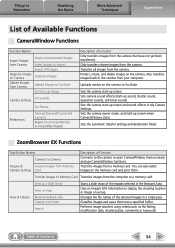
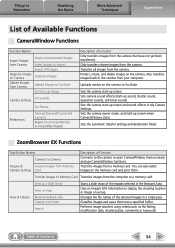
Sets the camera start -up screen. Sets the automatic transfer settings and destination folder.
Changes the file names of Contents
54 Classifies images and saves them . Only transfers chosen images from Memory
Camera Settings Card
Description of Function
Connects to the camera to open CameraWindow (menu screen), and use CameraWindow functions.
Sets camera sound effects (start -up ...
Software Guide for Windows - Page 56


...used for Photo CDs. Some cameras might not support this image type.
JPEG (.JPG)
Most cameras use this image type. PhotoCD (.PCD)
This is a proprietary image type provided by Canon. The movie icon appears ...
56
However, because it . It saves the output of the image pixels from a digital camera without any deterioration in the quality of the human eye.
It compresses at very high ...
PowerShot SX40 HS Getting Started - Page 28
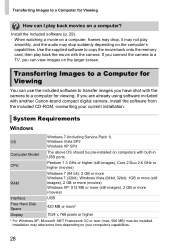
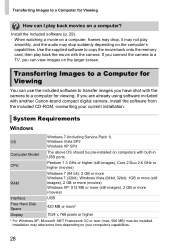
...
How can use the included software to transfer images you have shot with the camera to a computer for Viewing
You can I play back movies on a computer?... card, then play
smoothly, and the audio may stop suddenly depending on computers with another Canon-brand compact digital camera, install the software from the included CD-ROM, overwriting your computer's capabilities.
28 Install the...
PowerShot SX40 HS Getting Started - Page 32
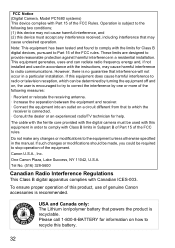
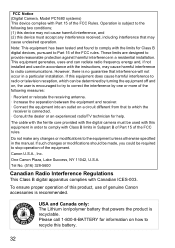
... turning the equipment off and on how to recycle this product, use of genuine Canon accessories is connected. • Consult the dealer or an experienced radio/TV technician ... occur in a particular installation. FCC Notice (Digital Camera, Model PC1680 systems) This device complies with the digital camera must accept any changes or modifications to the equipment unless otherwise specified ...
PowerShot SX40 HS Camera User Guide - Page 33
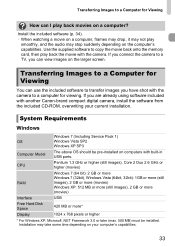
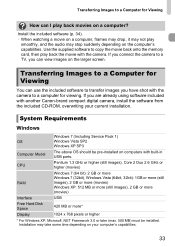
... the included software to transfer images you have shot with another Canon-brand compact digital camera, install the software from the included CD-ROM, overwriting your computer's capabilities.
33
If you connect the camera to a TV, you are already using software included with the camera to a computer for Viewing
How can view images on computers...
PowerShot SX40 HS Camera User Guide - Page 43


...Choose a tab. z Press the op buttons or turn the 5 dial
to display a submenu in which you change the setting.
z Press the n button. z Press the qr buttons to restore the
normal screen.
43 z Press the... n button to choose an option. MENU - Basic Operations
Various functions can be set from the menus. The options differ depending on the Shooting mode and the Playback mode (pp. 200...
PowerShot SX40 HS Camera User Guide - Page 47


... m button.
z Press the n button. Choose [Reset All]. z Move the zoom lever to the default
settings. X The camera will reset to choose the 3 tab. Display the menu. Returning the Camera to Default Settings
When you have mistakenly changed a setting, you can reset the camera to choose [Reset All], then press the m button.
Are there functions that cannot be...
PowerShot SX40 HS Camera User Guide - Page 57


...
49420
(Small)
150
20116
82367
0.3M/640x480
84
30174
123550
• The values in the table are measured according to Canon standards and may change depending on the subject, memory card and camera settings.
• The values in . A5 (11.7 x 16.5 - 5.8 x 8.3 in.)
z For sending images as e-mail attachments.
5 x 7 in the table are based on...
PowerShot SX40 HS Camera User Guide - Page 83


... mode. In t mode, the
focus is set will appear on the shooting conditions, camera settings and the zoom
position, the camera may stop shooting momentarily, or the shooting speed may slow down. • As the number of images increases, the shooting speed may slow down. • If the flash fires, the shooting speed may slow...
PowerShot SX40 HS Camera User Guide - Page 106


... mode), choose or and change the settings, then repeat Steps 2 - 3.
Settings that usually cancel (self timer, etc.) will not be reflected in other Shooting modes. • To return contents saved to or to or
. z Press the qr buttons or turn the mode dial to the default settings, turn off the camera, settings that Can be saved...
PowerShot SX40 HS Camera User Guide - Page 182


... not be adjusted the same
182 Using an Externally Mounted Flash (Sold Separately)
What if...
• What if you cannot choose [Flash Control]. In all other modes, the flash adjusts and fires automatically. mode, flash settings can only be changed in Steps 4 and 5? Set the camera to stroboscopic flash (580EX II only), you cannot perform the operations in G, M, B, D modes...
PowerShot SX40 HS Camera User Guide - Page 183


... Sync.] to as when in G mode. If the flash exposure compensation amount is changed on the flash is set to [2nd-curtain], it will be returned to 1/1 (in D mode. Cannot be set (the flash adjusts and fires automatically). You can also set the flash to [+0]. If the camera is set to E-TTL mode, when in 1/3 steps)
Shutter Sync.
1st-curtain...
PowerShot SX40 HS Camera User Guide - Page 189
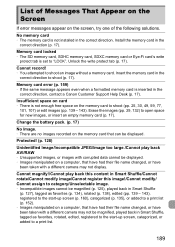
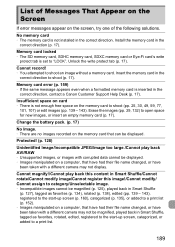
... on a computer, that have had their file name changed , or have
been taken with a different camera may not display.
Insert the memory card in the
correct direction (p. 17). Memory card error (p. 159) • If the same message appears even when a formatted memory card is set to shoot (p. 17).
Cannot magnify!/Cannot play back...
PowerShot SX40 HS Camera User Guide - Page 215
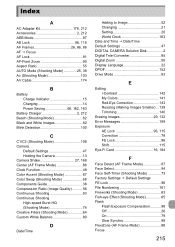
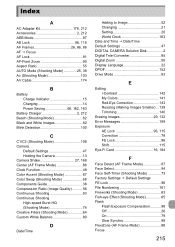
...
Adding to Image 52 Changing 21 Setting 20 World Clock 163 Date and Time J Date/Time Default Settings 47 DIGITAL CAMERA Solution Disk 2 Digital Tele-Converter 85 Digital Zoom 50 Display Language... Mode 73 Factory Settings J Default Settings FE Lock 96 File Numbering 161 Fireworks (Shooting Mode 63 Fish-eye Effect (Shooting Mode 65 Flash
Flash Exposure Compensation...........98 Off...
PowerShot SX40 HS Camera User Guide - Page 217
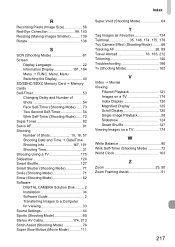
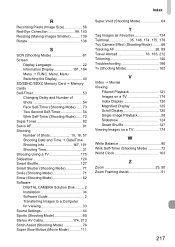
... Display 40 SD/SDHC/SDXC Memory Card J Memory Cards Self-Timer 53 Changing Delay and Number of Shots 54 Face Self-Timer (Shooting Mode)....... 73... Smile (Shooting Mode 71 Snow (Shooting Mode 62 Software DIGITAL CAMERA Solution Disk ......... 2 Installation 34 Software Guide 2 Transferring Images to a Computer for Viewing 33 Sound Settings 44 Sports (Shooting Mode 60 Stereo AV Cable 174, ...
PowerShot SX40 HS Camera User Guide - Page 218
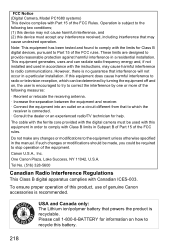
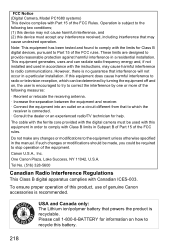
... residential installation.
The cable with the ferrite core provided with the digital camera must accept any changes or modifications to the following measures:
• Reorient or relocate...Canon accessories is recyclable. Please call 1-800-8-BATTERY for Class B digital devices, pursuant to correct the interference by one or more of the equipment. Canon U.S.A., Inc. If such changes...
Similar Questions
How To Change The Color Accent On A Canon Powershot Sx40 Hs
(Posted by mehusajid 9 years ago)
How To Change Jpg To Raw In Canon Powershot Sx40 Hs
(Posted by caiyoav1 9 years ago)
How To Set Powershot Sx40 Hs To Take Multiple Pictures
(Posted by bpiaEditk 9 years ago)
How To Change Video Settings Canon 300 Hs
(Posted by roycmrkcmm 10 years ago)
Canon Powershot Sx40 Hs Max Memory
Canon PowerShot SX40 HS Max Memory
Canon PowerShot SX40 HS Max Memory
(Posted by sslavtchev 12 years ago)

