Canon PowerShot SX130 IS Support Question
Find answers below for this question about Canon PowerShot SX130 IS.Need a Canon PowerShot SX130 IS manual? We have 2 online manuals for this item!
Question posted by zoJum on May 13th, 2014
How To Fix Lens Error On Canon Powershot Sx130is
The person who posted this question about this Canon product did not include a detailed explanation. Please use the "Request More Information" button to the right if more details would help you to answer this question.
Current Answers
There are currently no answers that have been posted for this question.
Be the first to post an answer! Remember that you can earn up to 1,100 points for every answer you submit. The better the quality of your answer, the better chance it has to be accepted.
Be the first to post an answer! Remember that you can earn up to 1,100 points for every answer you submit. The better the quality of your answer, the better chance it has to be accepted.
Related Canon PowerShot SX130 IS Manual Pages
PowerShot SX130 IS Camera User Guide - Page 2


... Alkaline Batteries (x2)
Wrist Strap WS-800
Stereo AV Cable AVC-DC400ST
Interface Cable IFC-400PCU
Getting Started
DIGITAL CAMERA Solution Disk
Warranty "Canon Customer
Card
Support" Leaflet
Using the PDF Manuals
Also refer to view the PDF manuals.
2 After installation, shortcut icons appear on the CD-ROM.
If ...
PowerShot SX130 IS Camera User Guide - Page 3
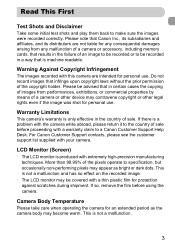
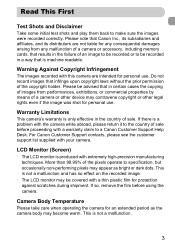
... from performances, exhibitions, or commercial properties by means of sale. Camera Body Temperature
Please take care when operating the camera for personal use .
Do not record images that in the country of a camera or other device may become warm. Please note that Canon Inc., its subsidiaries and affiliates, and its distributors are intended for...
PowerShot SX130 IS Camera User Guide - Page 6
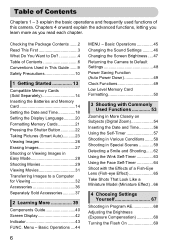
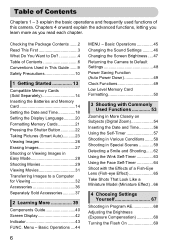
...with Commonly Used Functions 53
Zooming in More Closely on Subjects (Digital Zoom 54 Inserting the Date and Time 56 Using the Self-...the Face Self-Timer 64 Shoot with the Effects of a Fish-Eye Lens (Fish-eye Effect 65 Take Shots That Look Like a Miniature Model ...Screen Brightness .... 47 Returning the Camera to Do 4 Table of this camera. Chapters 4 onward explain the advanced functions, letting you learn...
PowerShot SX130 IS Camera User Guide - Page 11


..., or use , small amounts of smoke may be careful not to allow dust or sand to enter the camera. This could lead to injury or damage the camera.
• When using the camera on the lens.
These could cause leakage, overheating or an explosion of the batteries, resulting in electrical shock, fire, burns or...
PowerShot SX130 IS Camera User Guide - Page 32
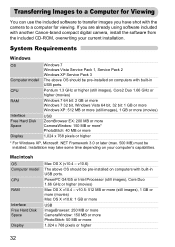
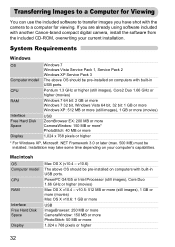
.... 500 MB) must be pre-installed on computers with built-in USB ports. If you have shot with the camera to transfer images you are already using software included with another Canon-brand compact digital camera, install the software from the included CD-ROM, overwriting your computer's capabilities.
Installation may take some time depending...
PowerShot SX130 IS Camera User Guide - Page 33
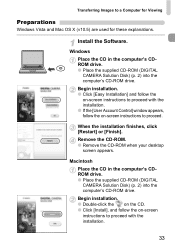
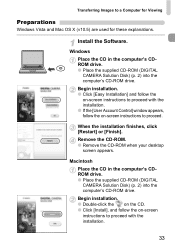
...the CD in the computer's CDROM drive. ● Place the supplied CD-ROM (DIGITAL CAMERA Solution Disk) (p. 2) into the computer's CD-ROM drive.
When the installation finishes,....
33
Windows Place the CD in the computer's CDROM drive. ● Place the supplied CD-ROM (DIGITAL CAMERA Solution Disk) (p. 2) into the computer's CD-ROM drive. Install the Software.
Remove the CD-ROM....
PowerShot SX130 IS Camera User Guide - Page 55


...faster shutter speed and less chance of camera shake than the zoom (including digital zoom) used .
What if the zoom factor appears in blue? Choose [Digital Zoom].
● Press the n...digital tele-converter settings used by approximately 1.5x or approximately 2.0x. The images may appear coarse, however, depending on Subjects (Digital Zoom)
Digital Tele-Converter
The focal length of the lens...
PowerShot SX130 IS Camera User Guide - Page 135
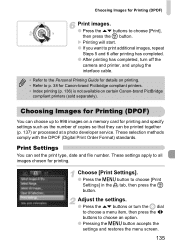
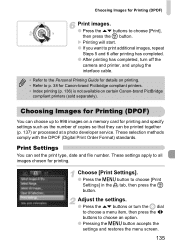
...press the m button.
These selection methods comply with the DPOF (Digital Print Order Format) standards.
Print Settings
You can be printed together...● Press the op buttons or turn off the
camera and printer, and unplug the interface cable.
•...on printing. • Refer to 998 images on certain Canon-brand PictBridge
compliant printers (sold separately).
Choose [Print Settings]....
PowerShot SX130 IS Camera User Guide - Page 154


...camera, first check the following will decrease.
TV output
Image is distorted or not showing on . Please note, the following .
Troubleshooting
If you think there is a problem with a cotton swab and re-insert the batteries several times. Warm the batteries, for example, by placing them in your problem, contact a Canon...screen turns off (p. 15).
Lens will be recorded in still images...
PowerShot SX130 IS Camera User Guide - Page 157
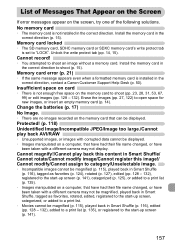
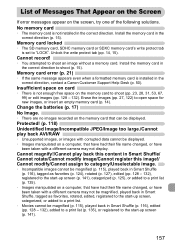
...file name changed , or have
been taken with a different camera may not display. List of Messages That Appear on the Screen
If error messages appear on the memory card that can be displayed.
Install..., contact a Canon Customer Support Help Desk (p. 50). Erase the images (pp. 27, 122) to shoot an image without a memory card. Unlock the write protect tab (pp. 14, 15). Memory card error (p. 21)
...
PowerShot SX130 IS Camera User Guide - Page 158
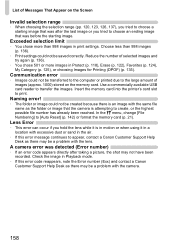
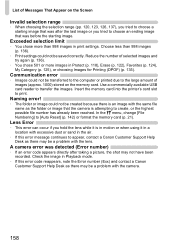
... reappears, note the Error number (Exx) and contact a Canon Customer Support Help Desk as there may be a problem with the lens. List of Messages That Appear on the memory card.
Insert the memory card into the printer's card slot to transfer the images. A camera error was before the starting image that was after taking a picture...
PowerShot SX130 IS Camera User Guide - Page 169
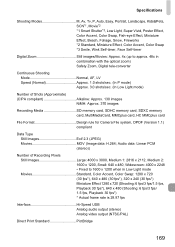
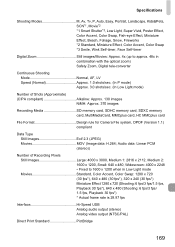
... card
File Format Design rule for Camera File system, DPOF (Version 1.1) ...Digital tele-converter
Continuous Shooting Mode Normal, AF, LV Speed (Normal Approx. 1.0 shots/sec. (In P mode) Approx. 3.0 shots/sec. (In Low Light mode)
Number of Recording Pixels Still Images Large: 4000 x 3000, Medium 1: 2816 x 2112, Medium 2: 1600 x 1200, Small: 640 x 480, Widescreen: 4000 x 2248 • Fixed...
PowerShot SX130 IS Camera User Guide - Page 171


... formed on the camera, stop using it to strong impacts.
• Never place the camera close to hot temperatures, condensation may form on the internal or external surfaces of the camera. For stubborn dirt contact a Canon Customer Support Help ... it or subject it immediately, as listed on the camera or screen, wipe with your camera.
• When you move the camera rapidly from the lens.
PowerShot SX130 IS Camera User Guide - Page 172
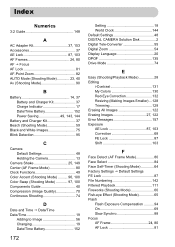
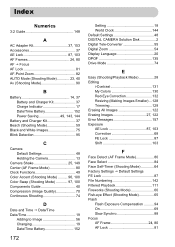
... Default Settings 48 DIGITAL CAMERA Solution Disk 2 Digital Tele-Converter 55 Digital Zoom 54 Display... Language 20 DPOF 135 Drive Mode 74
E
Easy (Shooting/Playback Mode 28 Editing
i-Contrast 131 My Colors 130 Red-Eye Correction 132 Resizing (Making Images Smaller)... 128 Trimming 129 Erasing All Images 122 Erasing Images 27, 122 Error...
PowerShot SX130 IS Camera User Guide - Page 174


... Shooting Info 159 Shooting Time 30, 102 Shooting Using a TV 78 Slideshow 113 Smart Shuffle 116 Smile (Shooting Mode 62 Snow (Shooting Mode 60 Software DIGITAL CAMERA Solution Disk ......... 2 Installation 33 Software Guide 2 Transferring Images to a Computer for Viewing 32 Sound Settings 46, 140 Stereo AV Cable 2, 117 Strap 2, 13 Super Vivid...
Getting Started Guide - Page 1


canon
RwerShot SX130IS
Getting Started
Please refer to the complete user guide included on the CD-ROM for more detailed information.
• Make sure you read this guide, including the "Safety Precautions" section, before using the camera.
• Store this guide safely so that you can use it in the future. ENGLISH
I III I!
CDI-E433
Getting Started Guide - Page 2
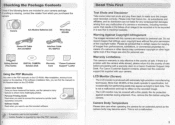
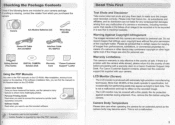
...-DC400ST
Interface Cable IFC-400PCU
Ge ting Started (This Guide)
DIGITAL CAMERA Solution Disk
0
Warranty Card
"Canon Customer Support" Leaflet
Using the PDF Manuals
Also refer to specification, but occasionally non-performing pixels may become warm. Camera User Guide Once you purchased the camera.
Checking the Package Contents
Check if the following items are included...
Getting Started Guide - Page 3
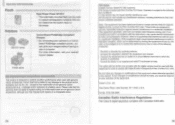
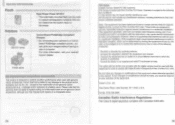
...distant for the built-in flash to repairs arising out of the malfunction of non-genuine Canon accessories, although you may request such repairs on a chargeable basis. If this device must... Operation is designed to radio communications. The cable with the ferrite core provided with the digital camera must accept any changes or modifications to this product and/or accidents such as fire, ...
Getting Started Guide - Page 4
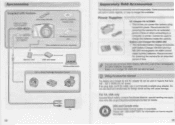
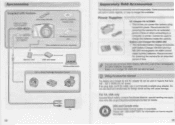
... AV Cable AVC-DC400ST*
Wrist Strap WS-800
DIGITAL CAMERA Solution Disk
Interface Cable IFC-400PCU*
AA Alkaline Batteries
j
(x2)
'Also available for an extended period of time or when connecting to a computer or printer. L) Memory Card
USB card reader
Windows/Macintosh Canon-Brand PictBridge Compliant Printers
•
I
ohl
TV
32
Separately Sold...
Getting Started Guide - Page 6
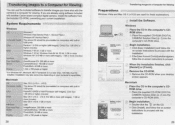
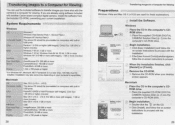
... the CD-ROM when your current installation. D1F
DIGITAL CAMERA somion
C
Begin installation. If you have shot with the camera to proceed.
Installation may take some time depending on the CD. Click [Install], and follow the on -screen instructions to proceed with another Canon-brand compact digital camera, install the software from the included CD-ROM...
Similar Questions
How Do You Fix Lens Error On Canon Sx160 Camera
(Posted by robinKazak 9 years ago)
When Flash Is Raised On Cannon Powershot Sx130is Still Blinks That Its Not
raised
raised
(Posted by sepiol 9 years ago)

