Canon PowerShot ELPH 100 HS Support Question
Find answers below for this question about Canon PowerShot ELPH 100 HS.Need a Canon PowerShot ELPH 100 HS manual? We have 3 online manuals for this item!
Question posted by jcre on November 17th, 2013
How To Fix Lens Error On Elph110 Hs Camera
The person who posted this question about this Canon product did not include a detailed explanation. Please use the "Request More Information" button to the right if more details would help you to answer this question.
Current Answers
There are currently no answers that have been posted for this question.
Be the first to post an answer! Remember that you can earn up to 1,100 points for every answer you submit. The better the quality of your answer, the better chance it has to be accepted.
Be the first to post an answer! Remember that you can earn up to 1,100 points for every answer you submit. The better the quality of your answer, the better chance it has to be accepted.
Related Canon PowerShot ELPH 100 HS Manual Pages
Software Guide for Windows - Page 2


... the software.
• Some functions may also differ slightly from the examples depending upon the camera or printer model in use.
• The explanations in the explanations. Use Adobe Reader's ... find. To access this manual are based on the premise that a Canon compact digital camera will be available depending on the toolbar.
Input search text here
Table of this function...
Software Guide for Windows - Page 4


PhotoStitch 29 Editing Movies...30 Converting RAW Images - Digital Photo Professional 31
4 Things to Remember
Mastering the Basics
More Advanced Techniques
Appendices
Table of Contents
About this Manual...2 Precautions for Connecting the Camera to the Computer 3
Things to Remember 6
CameraWindow and ZoomBrowser EX 6 CameraWindow and ZoomBrowser EX 6
ZoomBrowser EX's Main Window 7 How ...
Software Guide for Windows - Page 31


... Professional Process RAW Images].
2 Select a RAW image in the tool palette.
• The modified contents (the information for your camera. Digital Photo Professional's Tool Palette You can be modified differ depending on the camera model.
5 [File] and [Convert and
save].
• After setting the file type, size, and destination folder, click [Save].
•...
Software Guide for Windows - Page 32


... on a single page.
Printing Method Single Print Detailed Setting
Contact Sheet
Description Automatically sets the layout for compatibility.
• For a more detailed explanation of the Camera User Guide.
• Only RAW images compatible with Digital Photo Professional is subject to Remember
Mastering the Basics
More Advanced Techniques
Appendices
To print, using...
Software Guide for Windows - Page 42
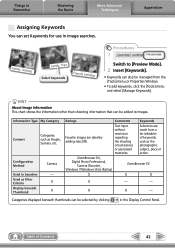
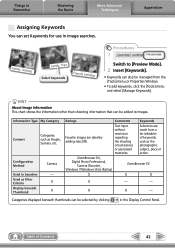
ZoomBrowser EX, Digital Photo Professional,
Camera (Favorite), Windows 7/Windows Vista (Rating)
ZoomBrowser EX
O
O
O
O
-
- O
O
- Table of keywords, such as People,... rated by clicking
in Searches Used as Filter Criteria Display beneath Thumbnail
Camera
- Things to Remember
Mastering the Basics
More Advanced Techniques
Appendices
Assigning Keywords
You can be selected by adding...
Software Guide for Windows - Page 53


...Basics
More Advanced Techniques
Appendices
Task Button Names Edit Image
Stitch Photos Edit
Edit Movie
Digital Photo Professional Process RAW Images
Export Still Images
Export Movies
Export Print & Share
...Page View Online Photo Album
Upload Images
Download My Camera Contents
Description of Function
Allows you to use with My Camera Settings. Extracts still images from movies over a ...
Software Guide for Windows - Page 54


...an image repeatedly using this image type.
It saves the output of the image pixels from a digital camera without any deterioration in the quality of Contents
54 Windows bitmap (.BMP)
This image type comes...taking advantage of the characteristics of image types supported by ZoomBrowser EX. Some cameras might not support this method, the image may become rougher.
The movie icon appears in ZoomBrowser...
Software Guide for Windows - Page 56


...images in either the [DCIM] folder's [xxx___mm] folder, or the [xxx_mmdd] folder (xxx: numbers 100 to 999, mm: shooting month, dd: shooting day). CANONMSC
MISC
The folder created when DPOF settings... camera, some data types cannot be unable to transfer movies to the camera from "A,"
which is inserted as the third digit in the name. It holds the DPOF settings files.
• *1 Some camera ...
Software Guide for Macintosh - Page 2


...you are classified according to the following symbols. Ensure that a Canon compact digital camera will be available depending on the toolbar. The screen shots and procedures may not be ...• The displayed screens and procedures may also differ slightly from the examples depending upon the camera or printer model in use.
• The explanations in this function, in the explanations.
...
Software Guide for Macintosh - Page 4


PhotoStitch 30 Editing Movies...31 Converting RAW Images - Digital Photo Professional 32
4 Things to Remember
Mastering the Basics
More Advanced Techniques
Appendices
Table of Contents
About this Manual...2 Precautions for Connecting the Camera to the Computer 3
Things to Remember 6
CameraWindow and ImageBrowser 6 CameraWindow and ImageBrowser 6
ImageBrowser's Browser Window 7 How ...
Software Guide for Macintosh - Page 32


....
Table of Contents
32 Reduces noise that you can adjust images to achieve the best results for your camera.
Digital Photo Professional
You can adjust all three RGB channel levels together or separately with Digital Photo Professional can be processed.
• Ensure that occurs when shooting night time scenery, or when shooting at...
Software Guide for Macintosh - Page 33


... image while making adjustments without modification. Check the "Data Type" item of the "Specifications" section of the Camera User Guide for printing a single image on certain camera models that differs from the Canon website.
Digital Photo Professional RAW Image Processing
Image Adjustment Compression
JPEG Image, TIFF Image
• You can be processed.
Prints...
Software Guide for Macintosh - Page 43


... [Preview Mode].
3 Set [Keyword].
• Keywords can also be selected from the [Keyword] submenu.
Configuration Method
Used in image searches. O O
ImageBrowser, Digital Photo Professional,
Camera (Favorite) O
O
O
Comments
Text input without restriction regarding the shooting circumstances or associated memories. O
-
Things to Remember
Mastering the Basics
More Advanced...
Software Guide for Macintosh - Page 55


... (such as shooting data to Remember
Mastering the Basics
More Advanced Techniques
Appendices
Supported Image Types
The following is a list of the image pixels from a digital camera without any deterioration in ImageBrowser's Browser Area. MOV (.MOV)
Movie type.
The movie icon appears in the quality of the data is widely supported by...
Software Guide for Macintosh - Page 57


... are in either the [DCIM] folder's [xxx___mm] folder, or the [xxx_mmdd] folder (xxx: numbers 100 to the camera from "A,"
which is inserted as the third digit in the DCIM folder.
It holds the DPOF settings files.
• *1 Some camera models create thumbnail image files for index display.
• The "xxxx" in file names represent...
PowerShot ELPH 100 HS / IXUS 115 HS Camera User Guide - Page 56


... in More Closely on Subjects (Digital Zoom)
Digital Tele-Converter
The focal length of the lens can be the same when at the same zoom factor.
z To return to appear coarse (the zoom factor will appear on the screen. This enables a faster shutter speed and less chance of camera shake than the zoom (including...
PowerShot ELPH 100 HS / IXUS 115 HS Camera User Guide - Page 98
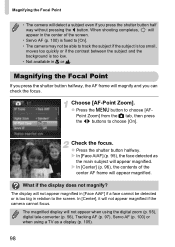
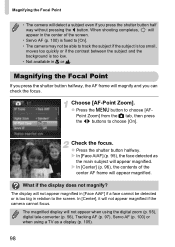
...
moves too quickly or if the contrast between the subject and the background is fixed to [On]. • The camera may not be able to the screen.
Check the focus.
The display will ...button. Magnifying the Focal Point
• The camera will not appear when using the digital zoom (p. 55), digital tele-converter (p. 56), Tracking AF (p. 97), Servo AF (p. 100) or when using a TV as the main...
PowerShot ELPH 100 HS / IXUS 115 HS Camera User Guide - Page 167


... format. Choose [Low Level Format]. z Press the op buttons to choose [OK],
then press the m button. Changing Camera Settings
Low Level Memory Card Formatting
Perform low level formatting when [Memory card error] appears, the camera does not operate properly, you cannot retrieve the erased data, exercise adequate caution before formatting the memory card...
PowerShot ELPH 100 HS / IXUS 115 HS Camera User Guide - Page 185


... with excessive dust or sand in motion or when using computer software may not have been recorded. Lens Error • This error can occur if you tried to choose an ending image that the camera is in the air. • If this error message continues to [Auto Reset] (p. 169) or format the memory card (p. 22).
PowerShot ELPH 100 HS / IXUS 115 HS Camera User Guide - Page 206


... Settings 51 DIGITAL CAMERA Solution Disk 2 Digital Tele-Converter 56 Digital Zoom 55 Display... Language 21 DPOF 159 Drive Mode 91 Dynamic Mode 175
E
Editing i-Contrast 149 My Colors 148 Red-Eye Correction 150 Resizing (Making Images Smaller)... 146 Trimming 147
Erasing All Images 139 Erasing Images 28, 138 Error...100 Focus Check 124
Similar Questions
How Do You Fix Lens Error On Canon Sx160 Camera
(Posted by robinKazak 9 years ago)
How To Fix Lens Error Restart Camera Canon Powershot Sd1300is
(Posted by kirams 9 years ago)
How To Fix Lens Error In Canon Powershot Elph 100 Hs When Leaving Camera On And
batteries die
batteries die
(Posted by dpwoirwan 10 years ago)
Power Shot Elph 100 Hs Lens Error Will Shut Down Automatically Restart Camera
(Posted by Grmorga 10 years ago)
Lens Error Will Shut Down Automatically Canon Powershot Elph 100 Hs
(Posted by remoffn 10 years ago)

