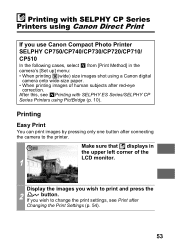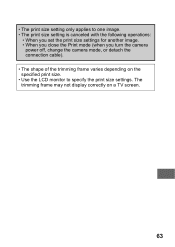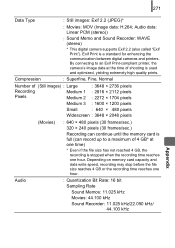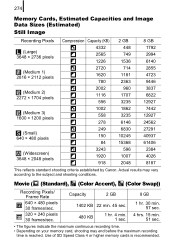Canon PowerShot SX10 IS Support Question
Find answers below for this question about Canon PowerShot SX10 IS.Need a Canon PowerShot SX10 IS manual? We have 7 online manuals for this item!
Question posted by rfskcs on January 20th, 2013
Why Do Photo Stitch Frames Reduce To 1/2 Frame After Few Secs?
When using photo stitch the shot - after a few seconds - reduces from full width shot to half of the scene taken. I must have inadvertently changed a setting. Looking for help to restore to previous setting. Thanks.
Current Answers
Related Canon PowerShot SX10 IS Manual Pages
Similar Questions
Auto Setting Has Gotten Changed? People Look 'sandy' And Grainy.
(Posted by boledo 9 years ago)
How Do You View Pictures Taken In A Set.
I used the set mode. I would like to see all the pictures in that mode. How can I see all the pictur...
I used the set mode. I would like to see all the pictures in that mode. How can I see all the pictur...
(Posted by Dbmoen 9 years ago)
Erasing Photographs
I inadvertantly keep erasing my photos. Is there ANY possible way I can retrieve them? The owner's m...
I inadvertantly keep erasing my photos. Is there ANY possible way I can retrieve them? The owner's m...
(Posted by bmcintire46592 9 years ago)
Which Canon Cameras Have The 'color Accent' Setting? Thank You.
(Posted by skkowalsky 12 years ago)
Changing Settings On Duration Of Pic Displayed After Taking A Pic
I need to know where to find the setting to change the length of time a pic is displayed on the scre...
I need to know where to find the setting to change the length of time a pic is displayed on the scre...
(Posted by Jpisac 12 years ago)