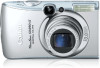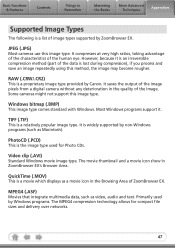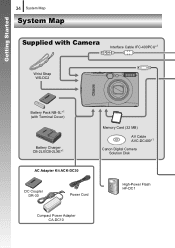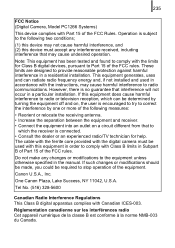Canon PowerShot SD890 IS Support Question
Find answers below for this question about Canon PowerShot SD890 IS.Need a Canon PowerShot SD890 IS manual? We have 5 online manuals for this item!
Question posted by Jfhiggins on January 24th, 2014
Install Canon Powershot Sd890 Is Software From Disk On Windows 8.1
I have a new omputer with windows OS 8.1. How do I install Canon PowerShot SD890 software on Windows 8? thanks
Current Answers
Related Canon PowerShot SD890 IS Manual Pages
Similar Questions
Where Is The Software For Windows 10 And The Sx710 Hs Digital Camera?
I want to use the wi/fi connection to send the images to my desktop. I never had software to do that...
I want to use the wi/fi connection to send the images to my desktop. I never had software to do that...
(Posted by hoven8372 8 years ago)
How To Reset Date On Canon Power Shot Sd890 Is
(Posted by vosahil 9 years ago)
Canon Powershot A410 Digital Camera
how can I tell if the cf card logic circuits are bad in a canon powershot a410 digital camera
how can I tell if the cf card logic circuits are bad in a canon powershot a410 digital camera
(Posted by eddieslilmama 11 years ago)
Is There A Touchscreen Avalable On The Canon Powershot A4000 Is Digital Camera?
On the Canon PowerShot A4000 IS Digital Camera - Red (16.0 MP, 8x Optical Zoom) 3.0 inch LCD? Curry...
On the Canon PowerShot A4000 IS Digital Camera - Red (16.0 MP, 8x Optical Zoom) 3.0 inch LCD? Curry...
(Posted by masterwolf 11 years ago)
Playing The Digital Camera Solution Disk
Hi, I have Windows XP, just purchased a Canon powershot A1200, The digital camera solution disk wont...
Hi, I have Windows XP, just purchased a Canon powershot A1200, The digital camera solution disk wont...
(Posted by barbosavicki 11 years ago)