Canon PowerShot SD750 Support Question
Find answers below for this question about Canon PowerShot SD750.Need a Canon PowerShot SD750 manual? We have 8 online manuals for this item!
Question posted by jdaadar on August 21st, 2014
How To Make A Time Lapse Video Canon Powershot Sd750
The person who posted this question about this Canon product did not include a detailed explanation. Please use the "Request More Information" button to the right if more details would help you to answer this question.
Current Answers
There are currently no answers that have been posted for this question.
Be the first to post an answer! Remember that you can earn up to 1,100 points for every answer you submit. The better the quality of your answer, the better chance it has to be accepted.
Be the first to post an answer! Remember that you can earn up to 1,100 points for every answer you submit. The better the quality of your answer, the better chance it has to be accepted.
Related Canon PowerShot SD750 Manual Pages
ZoomBrowser EX 6.5 for Windows Instruction Manual - Page 2


....
• The displayed screens and procedures may not be used with the [Find] function right on the camera model.
Ensure that you can also perform searches with the software.
• Some functions may also differ slightly from...Notation Conventions
The contents of this guide are based on the premise that a Canon compact digital camera will be available depending on the toolbar.
ZoomBrowser EX 6.5 for Windows Instruction Manual - Page 54


...provided by Canon. It is the image type used for Photo CDs. Table of the human eye. It compresses at very high ratios, taking advantage of the characteristics of Contents
54 Some cameras might not... support it is an irreversible compression method (part of the image pixels from a digital camera without any deterioration in ZoomBrowser EX's Browser Area.
It saves the output of the...
Direct Print User Guide - Page 4


....
• Canon makes no warranties for direct printing that the information contained in any form, by any means, without the prior written permission of Canon.
• Canon reserves the right to change the specifications of the hardware described herein at any time without using a computer by directly connecting digital cameras and digital camcorders (hereafter "camera") to a printer...
Direct Print User Guide - Page 55


... CP Series Printers using a Canon digital camera's (wide) size, select from [Print Method] on the camera's (Set up) menu. If you wish to print and press the
2 button.
After this, see Print after Changing the Print Settings below.
53 Make sure that has been shot using Canon Direct Print
If you use Canon Compact Photo Printer SELPHY...
ZoomBrowser EX 5.8 Software User Guide - Page 142


...is the image type used by Canon.
Primarily used for compact file ...video, audio and text. It compresses at very high ratios, taking advantage of the characteristics of the image. However, because it .
■ TIFF (.TIF) This is lost during compression), if you process and save an image repeatedly using this image type. It saves the output of the image pixels from a digital camera...
ImageBrowser 5.8 Software User Guide - Page 47
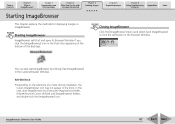
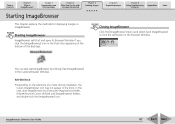
... the [ImageBrowser] icon.
In this case, start and open its Browser Window if you make during installation, the Canon ImageBrowser icon may not appear in the Dock. Chapter 2
Downloading and Printing Images
Chapter 3
What You Can Do with a Camera Connected
Chapter 4 Viewing Images
Chapter 5 Organizing Images
Chapter 6
Using Supplementary Features
Appendices
Index
Starting...
ImageBrowser 5.8 Software User Guide - Page 127


...This is a relatively popular image type. It allows the output of the image pixels from a digital camera without any deterioration in the Browser Area of ImageBrowser. It is lost during compression), if you ....
■ TIFF This is a proprietary image type provided by Canon. ImageBrowser Software User Guide
127
Back Next Table of Contents
Chapter 1
What is a list of ...
Software Starter Guide For the Canon Digital Camera Solution Disk Version 30 - Page 1
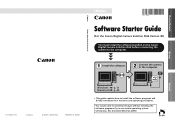
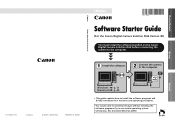
...197;INC.
Windows/Macintosh
Software Starter Guide For Version 30
ENGLISH
Software Starter Guide
(For the Canon Digital Camera Solution Disk Version 30)
You must install the software bundled on the Canon Digital Camera Solution Disk before connecting the camera to download images without installing the software programs if you use certain operating system software (p. 82). (Excludes...
Software Starter Guide For the Canon Digital Camera Solution Disk Version 30 - Page 5


... First
ThisÅchapterÅexplainsÅwhatÅyou ÅareÅ using ÅtheÅcameraÅwithÅtheÅsoftwareÅcontainedÅ on ÅWindowsÅXPÅandÅMac...• TheÅfollowingÅtermsÅare ÅbasedÅon ÅtheÅCanonÅDigitalÅCameraÅSolutionÅDisk.Å ItÅalsoÅlistsÅtheÅcomputerÅsystem...
Software Starter Guide For the Canon Digital Camera Solution Disk Version 30 - Page 11
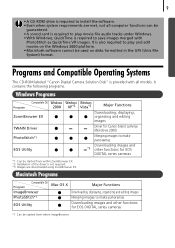
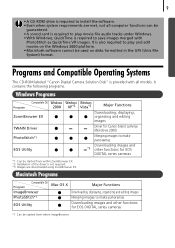
...ÅeditingÅ imagesÅ
DriverÅforÅCanonÅbrandÅcamerasÅ (WindowsÅ2000)
MergingÅimagesÅtoÅmake ÅpanoramasÅ DownloadingÅimagesÅandÅother ÅfunctionsÅfor ÅEOSÅDIGITALÅseriesÅcameras
*1 CanÅbe used on disks formatted in...
Software Starter Guide For the Canon Digital Camera Solution Disk Version 30 - Page 12


...; miceÅorÅkeyboards,ÅatÅtheÅsameÅtimeÅasÅtheÅcamera.ÅIfÅthisÅoccurs,ÅdisconnectÅtheÅotherÅ... properlyÅifÅyouÅdisconnectÅtheÅcameraÅwhileÅtheyÅare recommended to power the camera from the supplied Canon Digital Camera Solution Disk before you have installed the software from a ...
Software Starter Guide For the Canon Digital Camera Solution Disk Version 30 - Page 13


... NOT connected to
the computer. Installing the Software and USB Driver
StartÅbyÅinstallingÅtheÅsoftwareÅfromÅtheÅCanonÅDigitalÅCameraÅSolutionÅDisk.
• You must have authorization as a Computer System Administrator to install programs.
Items to Prepare
• YourÅ...
Software Starter Guide For the Canon Digital Camera Solution Disk Version 30 - Page 14
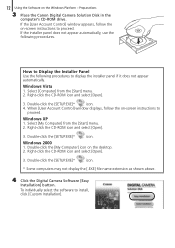
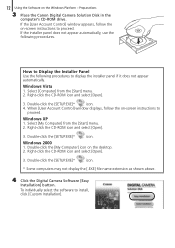
...;[Computer]Åfrom ÅtheÅ[Start]Åmenu. 2. Windows XP
1.
Preparations
3 Place the Canon Digital Camera Solution Disk in the
computer's CD-ROM drive. Double-clickÅtheÅ[SETUP.EXE]*Å ...197;fileÅnameÅextensionÅasÅshownÅabove.
4 Click the Digital Camera Software [Easy
Installation] button. Right-clickÅtheÅCD-ROMÅiconÅ...
Software Starter Guide For the Canon Digital Camera Solution Disk Version 30 - Page 46


... the Software
StartÅbyÅinstallingÅtheÅsoftwareÅfromÅtheÅCanonÅDigitalÅCameraÅSolutionÅDisk. Items to ÅtheÅcomputerÅforÅtheÅfirstÅtime. Preparations
ThisÅchapterÅexplainsÅtheÅbasicÅproceduresÅforÅ...
Software Starter Guide For the Canon Digital Camera Solution Disk Version 30 - Page 81
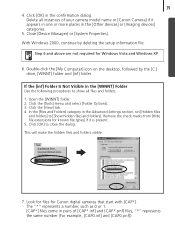
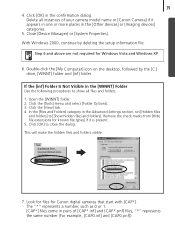
...197;informationÅfile.Å
Step 6 and above are not required for ÅCanonÅdigitalÅcamerasÅthatÅstartÅwithÅ[CAP*].Å TheÅ"*"ÅrepresentsÅaÅ...CanonÅCamera]ÅifÅit ÅisÅpresent. 5. ClickÅtheÅ[View]Åtab. 4. CloseÅ[DeviceÅManager]ÅorÅ[SystemÅProperties]. ThisÅwillÅmake...
PowerShot SD750 / DIGITAL IXUS 75 Camera User Guide Basic - Page 16


...You can select from the end of the lens.
• To shoot underwater, install the camera in mode. This mode uses an optimal white balance setting to reduce bluish tones and record ... 39).
• The shutter speed is strong. and [ Time Lapse] for shooting images with a natural hue.
Beach
Shoots without making people appear dark near water or sand where reflected sunlight is slow...
PowerShot SD750 / DIGITAL IXUS 75 Camera User Guide Advanced - Page 41


...Frame Rate
Use this mode to record fast moving subjects, such as the recommended SDC-512MSH). The digital zoom can record events from a fixed perspective, such as the spectacle of recorded frames is used...is convenient for sending movies as the recommended SDC-512MSH).
• Maximum Size: 4 GB*/movie
Time Lapse
Select a shooting interval (1 or 2 sec.) to or
(p. 67).
If the function is ...
PowerShot SD750 / DIGITAL IXUS 75 Camera User Guide Advanced - Page 138
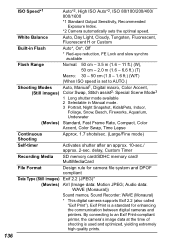
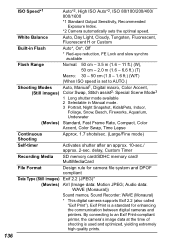
... to an Exif Print-compliant printer, the camera's image data at the time of shooting is a standard for camera file system and DPOF compliant
Data Type (Still images) Exif 2.2 (JPEG)*
(Movies) AVI (Image data: Motion JPEG;
Audio data: WAVE (Monaural))
Sound memos, Sound Recorder: WAVE (Monaural)
* This digital camera supports Exif 2.2 (also called "Exif Print...
PowerShot SD750 / DIGITAL IXUS 75 Camera User Guide Advanced - Page 148
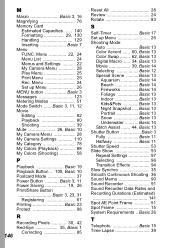
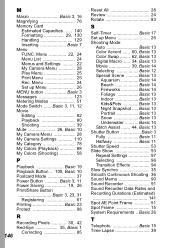
...Auto Basic 13 Color Accent ...... 60, Basic 13 Color Swap ........ 62, Basic 13 Digital Macro ..... 34, Basic 13 Movie 39, Basic 14 Selecting Basic 12 Special Scene ... 11, 12 Movie Editing 82 Playback 80 Shooting 39 Mute 26, Basic 10 My Camera Menu 28 My Camera Settings 110 My Category 78 My Colors (Playback 88 My Colors (Shooting 58
P
...T
Telephoto Basic 15 Time Lapse 39
PowerShot SD750 / DIGITAL IXUS 75 Camera User Guide Advanced - Page 159
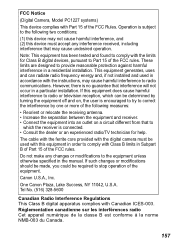
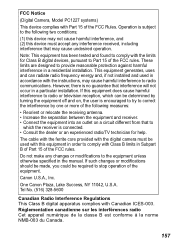
... the digital camera must accept any changes or modifications to Part 15 of the FCC rules. The cable with the ferrite core provided with Class B limits in a particular installation. Do not make any interference received, including interference that interference will not occur in Subpart B of Part 15 of the FCC rules. One Canon Plaza...
Similar Questions
Powershot Elph 300 Hs Time Lapse How To Manual
(Posted by paeja 10 years ago)
Canon 350d Time Lapse Setting?
Does the Canon 350D have a setting that would allow me to take photographs at specific time interval...
Does the Canon 350D have a setting that would allow me to take photographs at specific time interval...
(Posted by sonyaf 10 years ago)

