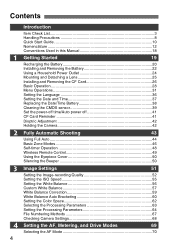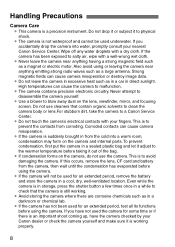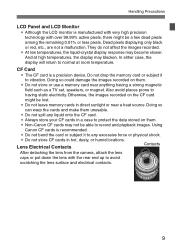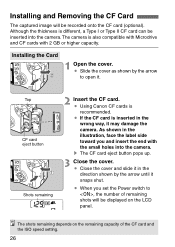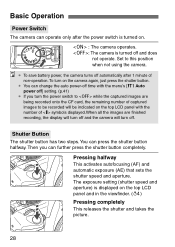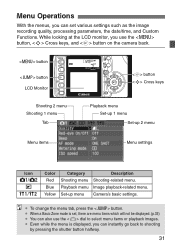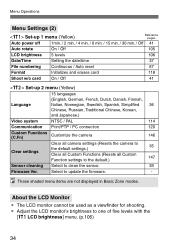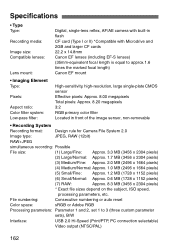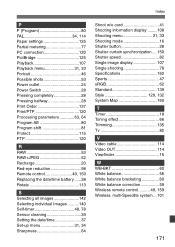Canon 350D Support Question
Find answers below for this question about Canon 350D - EOS Digital Camera SLR.Need a Canon 350D manual? We have 1 online manual for this item!
Question posted by sonyaf on October 3rd, 2013
Canon 350d Time Lapse Setting?
Does the Canon 350D have a setting that would allow me to take photographs at specific time intervals? I'd like to set the camera up to do a time lapse of a project, taking photographs every 15 minutes over the course of several hours.
Current Answers
Related Canon 350D Manual Pages
Similar Questions
Canon Camera Pc1674 Buttons
My problem is about the office's camera canon PC1674. I'm the one whose using it since i'm an inform...
My problem is about the office's camera canon PC1674. I'm the one whose using it since i'm an inform...
(Posted by catudadrian 9 years ago)
How To Download Photos From Canon Eos 30d Camera To Windows 7 Computer
(Posted by eddo3924gnrace 9 years ago)
How Do I Set Up 5x Optical Zoom
Camera doesn't have print as function select.
Camera doesn't have print as function select.
(Posted by Linnyislee 9 years ago)
What Means When My Camera Says 'err 99'?
(Posted by annaputtonen 11 years ago)
How Do I Adjust The Shutter Speed On My Eos 40d Camera
I want to take faster shots, but misplaced my manuel. How and what do I adjust to make my shutter sp...
I want to take faster shots, but misplaced my manuel. How and what do I adjust to make my shutter sp...
(Posted by ssewl 14 years ago)