Canon PowerShot ELPH 310 HS Support Question
Find answers below for this question about Canon PowerShot ELPH 310 HS.Need a Canon PowerShot ELPH 310 HS manual? We have 3 online manuals for this item!
Question posted by abdalphntm on July 25th, 2014
How To Set Tha Date And Time On Canon Powershot Elph 260 Hs
The person who posted this question about this Canon product did not include a detailed explanation. Please use the "Request More Information" button to the right if more details would help you to answer this question.
Current Answers
There are currently no answers that have been posted for this question.
Be the first to post an answer! Remember that you can earn up to 1,100 points for every answer you submit. The better the quality of your answer, the better chance it has to be accepted.
Be the first to post an answer! Remember that you can earn up to 1,100 points for every answer you submit. The better the quality of your answer, the better chance it has to be accepted.
Related Canon PowerShot ELPH 310 HS Manual Pages
Software Guide for Macintosh - Page 2


...8226; The displayed screens and procedures may also differ slightly from the examples depending upon the camera or printer model in use.
• The explanations in this guide are based on the... you can also perform searches with the [Find] function right on the premise that a Canon compact digital camera will be used with the software.
• Some functions may appear slightly different if you...
Software Guide for Macintosh - Page 13
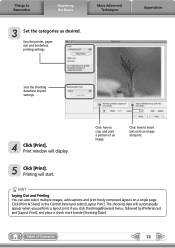
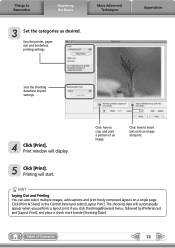
....
Click [Print & Share] in the Control Panel and select [Layout Print].
Print window will start.
Appendices
Sets the shooting date/time imprint settings.
4 Click [Print]. Table of an image. Printing will display. The shooting date will automatically appear when you perform a layout print if you click the [ImageBrowser] menu, followed by [Preferences] and [Layout Print...
Software Guide for Macintosh - Page 47


... Remember
Mastering the Basics
More Advanced Techniques
Appendices
Filtering Images
You can sort images in the Browser Area. DCAE B
File Modification Date File Size
File Name
Ascending/ Descending
Order
Shooting Date/Time Type
Procedures
1
[View] and [Sort]. Sorting Images
You can use filters to specify the filter criteria. ABCDE
Table of Contents
47...
Software Guide for Macintosh - Page 57


... appears in ImageBrowser's Browser Area.
It allows the output of the image pixels from a digital camera without any deterioration in the quality of Contents
57 Most Windows programs support it is an ... this method, the image may become rougher. TIFF
This is widely supported by Canon.
JPEG
Most cameras use this image type. It compresses at very high ratios, taking advantage of ...
Software Guide for Macintosh - Page 60


... Guide for details.
Is the battery sufficiently charged? Problems
You can't find transferred images. Some models require the camera to be set to the playback mode to transfer data? Is the camera correctly connected to the computer? Refer to "Changing the Transfer Destination Folder" to confirm where the destination folder is securely attached...
Software Guide for Windows - Page 2


...software.
• Some functions may not be used with the [Find] function right on the camera model. HINT
• The "Hint" sections contain procedural suggestions and tips for your convenience....from the examples depending upon the camera or printer model in use.
• The explanations in this guide are based on the premise that a Canon compact digital camera will be available depending on ...
Software Guide for Windows - Page 13
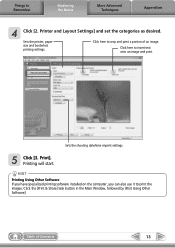
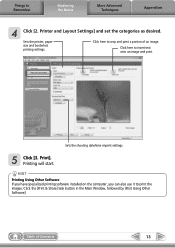
...here to Remember
Mastering the Basics
More Advanced Techniques
Appendices
4 Click [2. Sets the shooting date/time imprint settings.
5 Click [3. Printing will start. Table of an image. Things ...and print a portion of Contents
13
Click here to print the images.
Sets the printer, paper size and borderless printing settings. Print]. Click the [Print & Share] task button in the Main Window,...
PowerShot ELPH 310 HS / IXUS 230 HS Camera User Guide - Page 6
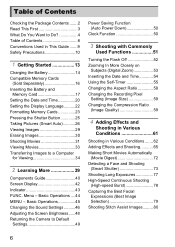
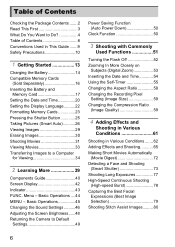
... MENU - Menu - Basic Operations 45 Changing the Sound Settings ..........46 Adjusting the Screen Brightness......48 Returning the Camera to a Computer
for Viewing 34
2 Learning More 39
...In More Closely on
Subjects (Digital Zoom 53 Inserting the Date and Time 54 Using the Self-Timer 55 Changing the Aspect Ratio 58 Changing the Recording Pixel
Setting (Image Size 59 Changing the ...
PowerShot ELPH 310 HS / IXUS 230 HS Camera User Guide - Page 20


... the dates and times recorded into your
home time zone. z Once all settings are based on the camera.
Turn on these settings, be sure to set them. Reappearing Date/Time screen
Set the correct date and time. z Press the op buttons to set a value. Setting the Date and Time
The Date/Time settings screen will appear each time you turn off the camera.
Set the date and time. z Press...
PowerShot ELPH 310 HS / IXUS 230 HS Camera User Guide - Page 21
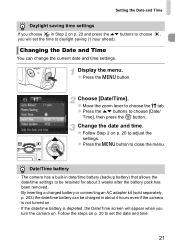
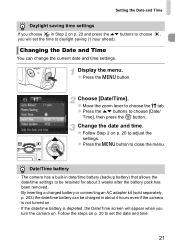
... the n button to daylight saving (1 hour ahead).
Date/Time battery
• The camera has a built-in date/time battery (backup battery) that allows the date/time settings to adjust the
settings.
z Follow Step 2 on p. 20 to set the time to close the menu.
Change the date and time. Setting the Date and Time
Daylight saving time settings
If you turn the camera on. Display the menu.
PowerShot ELPH 310 HS / IXUS 230 HS Camera User Guide - Page 34


... 500 MB) must be pre-installed on your current installation. Installation may take some time depending on computers with built-in USB ports. Macintosh
OS Computer Model CPU
RAM
Interface...included software to transfer images you are already using software included with another Canon-brand compact digital camera, install the software from the included CD-ROM, overwriting your computer's...
PowerShot ELPH 310 HS / IXUS 230 HS Camera User Guide - Page 49
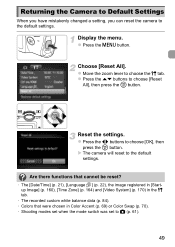
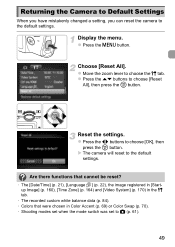
... the default
settings. Display the menu.
Reset the settings.
X The camera will reset to the default settings. z Press the n button. z Press the qr buttons to choose [Reset
All], then press the m button. z Press the op buttons to choose [OK], then
press the m button. Are there functions that cannot be reset?
• The [Date/Time] (p. 21), [Language...
PowerShot ELPH 310 HS / IXUS 230 HS Camera User Guide - Page 54


... have an embedded date and time as follows.
Be sure to choose [Date] or
[Date & Time]. z Move the zoom lever to choose [Date
Stamp]. z Press the op buttons to choose the 4 tab.
Shoot. You can insert the shooting date and time in the lower right corner of an image.
z Press the n button. X Once set (p. 20).
Choose [Date Stamp]. z To restore...
PowerShot ELPH 310 HS / IXUS 230 HS Camera User Guide - Page 151
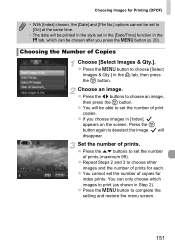
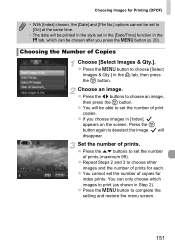
.... Choosing Images for Printing (DPOF)
• With [Index] chosen, the [Date] and [File No.] options cannot be set to set the number
of prints (maximum 99). z Press the op buttons to [On] at the same time.
• The date will be able to set in the [Date/Time] function in [Index],
appears on the screen.
z Press the qr...
PowerShot ELPH 310 HS / IXUS 230 HS Camera User Guide - Page 162


Changing Camera Settings
Creating Folders by Shooting Date
Images are saved into folders created on each month, however, you press the 1 button, set the retract time to [0 sec.].
If you want the lens to retract immediately when you can also create folders by shooting date. z Choose [Create Folder], then press the qr buttons to choose [0 sec.].
162...
PowerShot ELPH 310 HS / IXUS 230 HS Camera User Guide - Page 164


...n button.
Choose the world time zone. If you change .
164 Changing Camera Settings
Using the World Clock
When ...Date/ Time settings. X will automatically change the date or time in the setting (p. 21), your home time zone beforehand. To use the world clock, be sure to choose the world
time zone. Set the world time zone. z To set the date/time (p. 20) and your [ Home] time and date...
PowerShot ELPH 310 HS / IXUS 230 HS Camera User Guide - Page 192
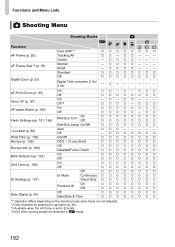
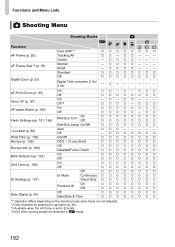
...{
Date/Date & Time
{
*1 Operation differs depending on the shooting mode when faces are not detected. *2 Only available by pressing the o button (p. 28).
*3 Available when the AF frame is set to ...AF Frame (p. 92) AF Frame Size*3 (p. 93)
Digital Zoom (p. 53)
AG
IV
Face AiAF*1 Tracking AF Center Normal Small Standard Off
{ {{{{{{{ *2
Digital Tele-converter (1.5x/ 2.0x)
-
{
------ AF-...
PowerShot ELPH 310 HS / IXUS 230 HS Camera User Guide - Page 194


... Mute Volume Sound Options Hints & Tips LCD Brightness Start-up image. p. 158
On*/Off
p. 158
Sets screen brightness (5 levels). pp. 50, 163
Home*/World
p. 164
Date and time settings.
p. 47
Set the sounds for each camera operation.
Page
On/Off*
p. 46
Set all data
pp. 23, 159
Continuous*/Auto Reset
p. 161
Monthly*/Daily
p. 162
1 min.*/0 sec.
p. 22...
PowerShot ELPH 310 HS / IXUS 230 HS Camera User Guide - Page 205


...
Best Image Selection (Shooting Mode 79 High-speed Burst (Shooting Mode 78 Custom White Balance 84
D
Date/Time Adding to Image 54 Changing 21 Setting 20 World Clock 164
Date and Time J Date/Time Default Settings 49 DIGITAL CAMERA Solution Disk 2 Digital Tele-Converter 91 Digital Zoom 53 Display Language 22 DPOF 149 Drive Mode 87
E
Editing i-Contrast 139 My Colors 138...
PowerShot ELPH 310 HS / IXUS 230 HS Camera User Guide - Page 207


..., 19, 60 Shooting Date and Time J Date/Time Shooting Info 183 Shooting Time 32 Shooting Using a TV 171 Slideshow 117 Smart Shuffle 123 Smart Shutter (Shooting Mode 73 Smile (Shooting Mode 73 Snow (Shooting Mode 63 Software DIGITAL CAMERA Solution Disk ......... 2 Installation 35 Software Guide 2 Transferring Images to a Computer for Viewing 34 Sound Settings 46 Stitch Assist (Shooting...
Similar Questions
Does Canon Powershot Elph 310 Hs Have Date And Time
(Posted by Dudepas 10 years ago)
Canon Powershot Elph 300 Hs How To Remove Date & Time Of The Pics
(Posted by vinacerhe 10 years ago)
How To Set White Balance Canon Powershot Elph 310 Hs
(Posted by gabozgfuri 10 years ago)
How Do You Take Of The Date Canon Powershot Elph 100 Hs
(Posted by lpervin 10 years ago)
How To Change Review Settings On A Powershot Elph 310 Hs
(Posted by kshial 10 years ago)

