Canon PowerShot ELPH 310 HS Support Question
Find answers below for this question about Canon PowerShot ELPH 310 HS.Need a Canon PowerShot ELPH 310 HS manual? We have 3 online manuals for this item!
Question posted by gabozgfuri on December 16th, 2013
How To Set White Balance Canon Powershot Elph 310 Hs
The person who posted this question about this Canon product did not include a detailed explanation. Please use the "Request More Information" button to the right if more details would help you to answer this question.
Current Answers
There are currently no answers that have been posted for this question.
Be the first to post an answer! Remember that you can earn up to 1,100 points for every answer you submit. The better the quality of your answer, the better chance it has to be accepted.
Be the first to post an answer! Remember that you can earn up to 1,100 points for every answer you submit. The better the quality of your answer, the better chance it has to be accepted.
Related Canon PowerShot ELPH 310 HS Manual Pages
Software Guide for Macintosh - Page 32


...images.
Adjusts the brightness, white balance and picture style.
Digital Photo Professional's Tool Palette You can convert RAW images to JPEG and TIFF images.
Digital Photo Professional's Main Window
...camera model.
5
[File] and [Convert and save].
• After setting the file type, size, and destination folder, click [Save].
• Only RAW images compatible with Digital...
Software Guide for Macintosh - Page 53
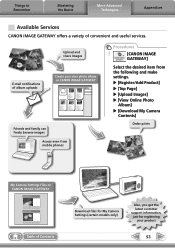
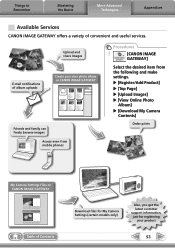
... Page] u [Upload Images] u [View Online Photo
Album] u [Download My Camera
Contents]
Order prints
My Camera Settings Files on CANON iMAGE GATEWAY
Friends and family can freely browse images
Access even from mobile phones
Procedures
1
[CANON iMAGE
GATEWAY]
Select the desired item from the following and make settings.
Upload and share images
E-mail notifications of album uploads...
Software Guide for Windows - Page 31
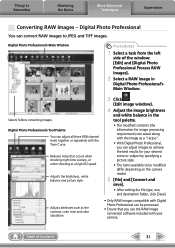
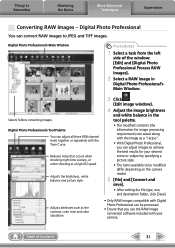
... RAW Images -
Adjusts the brightness, white balance and picture style. Digital Photo Professional's Main Window
Procedures
1 Select a task from the left
side of Contents
31 Reduces noise that you can adjust images to be modified differ depending on the camera model.
5 [File] and [Convert and
save].
• After setting the file type, size, and destination...
PowerShot ELPH 310 HS / IXUS 230 HS Camera User Guide - Page 7
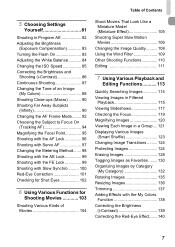
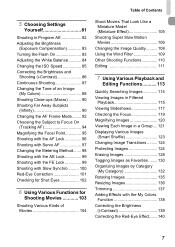
Table of Contents
5 Choosing Settings
Yourself 81
Shooting in Program AE 82 Adjusting the Brightness
(Exposure Compensation 83 Turning the Flash On 83 Adjusting the White Balance 84 Changing the ISO Speed 85 Correcting the Brightness and
Shooting (i-Contrast 86 Continuous Shooting 87 Changing the Tone of an Image
(My Colors 88 ...
PowerShot ELPH 310 HS / IXUS 230 HS Camera User Guide - Page 32
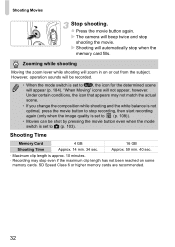
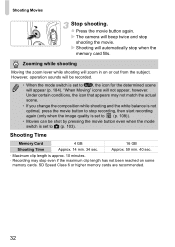
.... 34 sec. X The camera will automatically stop
shooting the movie. "When Moving" icons will appear (p. 184). Approx. 59 min. 40 sec.
• Maximum clip length is approx. 10 minutes. • Recording may not match the actual scene.
• If you change the composition while shooting and the white balance is set to A, the icon...
PowerShot ELPH 310 HS / IXUS 230 HS Camera User Guide - Page 49
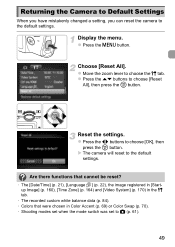
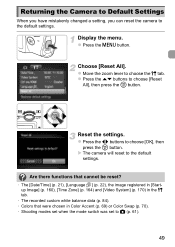
... a setting, you can reset the camera to choose [OK], then
press the m button. Display the menu. Are there functions that cannot be reset?
• The [Date/Time] (p. 21), [Language ] (p. 22), the image registered in [Startup Image] (p. 160), [Time Zone] (p. 164) and [Video System] (p. 170) in the 3 tab.
• The recorded custom white balance data...
PowerShot ELPH 310 HS / IXUS 230 HS Camera User Guide - Page 57
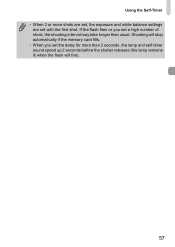
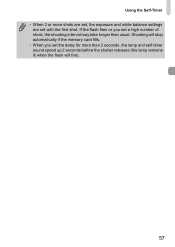
Using the Self-Timer • When 2 or more shots are set, the exposure and white balance settings
are set the delay for more than usual. Shooting will stop automatically if the memory card fills. • When you set a high number of shots, the shooting interval may take longer than 2 seconds, the lamp and self-timer sound speed...
PowerShot ELPH 310 HS / IXUS 230 HS Camera User Guide - Page 78


....
• Grouped images cannot be tagged as you hold the shutter button down, the camera will shoot successive images.
• The recording pixel setting will be fixed at (1984 x 1488 pixels). • The focus, brightness and white balance will be set of images increases, the shooting speed may slow down . z Follow Steps 1 - 2 on the shooting...
PowerShot ELPH 310 HS / IXUS 230 HS Camera User Guide - Page 79
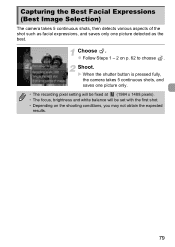
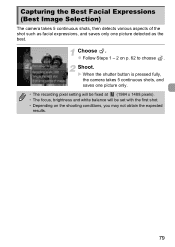
X When the shutter button is pressed fully, the camera takes 5 continuous shots, and saves one picture detected as facial expressions, and saves only one picture only.
• The recording pixel setting will be fixed at (1984 x 1488 pixels). • The focus, brightness and white balance will be set with the first shot. • Depending on p. 62...
PowerShot ELPH 310 HS / IXUS 230 HS Camera User Guide - Page 80


... into several shots that can be corrected when the images are merged. X The exposure and white balance will be recorded with the first shot. z Press the m button.
Finish shooting. This ... Guide.
Take subsequent shots.
Merge the images on a computer to 26 shots can later be set with the same procedures. Take the first shot. z Minor discrepancies in the overlapping
portions will...
PowerShot ELPH 310 HS / IXUS 230 HS Camera User Guide - Page 84


... twilight conditions. Cloudy
For shooting in fine weather conditions. Custom
For manually setting a custom white balance. z Make sure the entire screen is set the white balance under tungsten and bulb-type (3-wavelength) fluorescent lighting.
Custom White Balance
You can adjust the white balance to choose , then press the m button again.
z After pressing the m button, press...
PowerShot ELPH 310 HS / IXUS 230 HS Camera User Guide - Page 85


...Speed
If you can press the shutter button halfway to display the automatically set to , you change camera settings after recording white balance data, the tone may be an increased chance of image blurring in... interiors. High For shooting nightscapes or in cloudy or twilight conditions. When the camera is set ISO speed.
85
Low For shooting outdoors, in a faster shutter speed, reducing...
PowerShot ELPH 310 HS / IXUS 230 HS Camera User Guide - Page 88
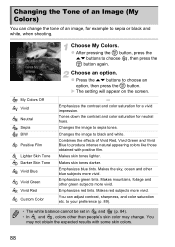
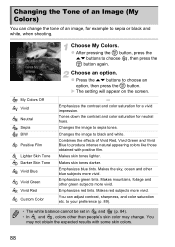
... the effects of an image, for example to your preference (p. 89).
• The white balance cannot be set in and (p. 84). • In and , colors other green subjects more vivid..... Changes the image to choose , then press the m button again. to sepia or black and white, when shooting.
Emphasizes green tints.
Makes the sky, ocean and other blue subjects more vivid. Emphasizes...
PowerShot ELPH 310 HS / IXUS 230 HS Camera User Guide - Page 92


... Subjects that are dark or light - Choose [AF Frame]. Face AiAF
• Detects people's faces and sets the focus, exposure (evaluative metering only) and white balance ( only).
• When the camera is pointed at an angle, or faces with a portion hidden
• The camera may mistakenly identify non-human subjects as a face. • If the...
PowerShot ELPH 310 HS / IXUS 230 HS Camera User Guide - Page 107


... details.
• The recording pixel setting will be set when the movie button is pressed.
...107
Viewing super slow motion movies
• The movie will be fixed at (320 x 240 pixels) when shooting in , and when shooting in .
• Even if you move the zoom lever, the zoom will not operate while shooting.
• The focus, exposure and white balance...
PowerShot ELPH 310 HS / IXUS 230 HS Camera User Guide - Page 110
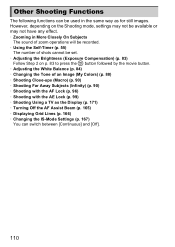
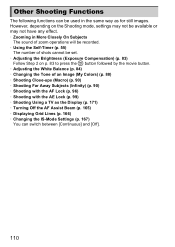
... switch between [Continuous] and [Off].
110 However, depending on the Shooting mode, settings may not be set. • Adjusting the Brightness (Exposure Compensation) (p. 83)
Follow Step 2 on p. 83 to press the m button followed by the movie button. • Adjusting the White Balance (p. 84) • Changing the Tone of an Image (My Colors) (p. 88) •...
PowerShot ELPH 310 HS / IXUS 230 HS Camera User Guide - Page 183
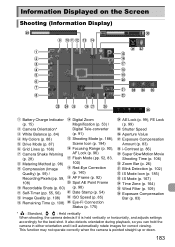
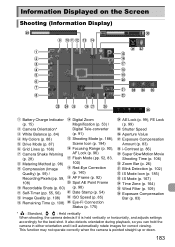
... Indicator (p. 15) Camera Orientation* White Balance (p. 84) My Colors (p. 88) Drive Mode (p. 87) Grid Lines (p. 166) Camera Shake Warning (p. 28) Metering Method (p. 98) Compression (Image Quality) (p. 59) / Recording Pixels (pp. 59, 108) Recordable Shots (p. 60) Self-Timer (pp. 55, 56) Image Quality (p. 108) Remaining Time (p. 108)
Digital Zoom Magnification (p. 53) / Digital Tele-converter...
PowerShot ELPH 310 HS / IXUS 230 HS Camera User Guide - Page 190
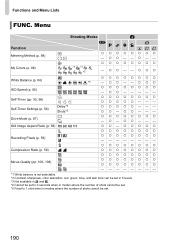
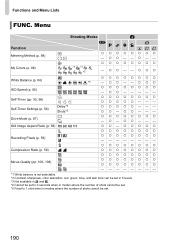
Menu
Shooting Modes
4
Function Metering Method (p. 98)
My Colors (p. 88)
*1 *1 *2
AG
IV
- { {--{{ {
White Balance (p. 84)
ISO Speed (p. 85)
Self-Timer (pp. 55, 56) Self-Timer Settings (p. 56)
][$ Delay*4 Shots*5
Drive Mode (p. 87)
W
Still Image Aspect Ratio (p. 58)
Recording Pixels (p. 59)
Compression Ratio (p. 59)
Movie Quality (pp. 106, 108)
{ {{{{{{{
*3
- { {--{{ {
{ ...
PowerShot ELPH 310 HS / IXUS 230 HS Camera User Guide - Page 205


...
Best Image Selection (Shooting Mode 79 High-speed Burst (Shooting Mode 78 Custom White Balance 84
D
Date/Time Adding to Image 54 Changing 21 Setting 20 World Clock 164
Date and Time J Date/Time Default Settings 49 DIGITAL CAMERA Solution Disk 2 Digital Tele-Converter 91 Digital Zoom 53 Display Language 22 DPOF 149 Drive Mode 87
E
Editing i-Contrast...
PowerShot ELPH 310 HS / IXUS 230 HS Camera User Guide - Page 207


... 117 Smart Shuffle 123 Smart Shutter (Shooting Mode 73 Smile (Shooting Mode 73 Snow (Shooting Mode 63 Software DIGITAL CAMERA Solution Disk ......... 2 Installation 35 Software Guide 2 Transferring Images to a Computer for Viewing 34 Sound Settings 46 Stitch Assist (Shooting Mode 80 Strap 2, 13 Super Slow Motion (Movie Mode 106 Super Vivid (Shooting Mode...
Similar Questions
How To Delete All Pics From Canon Powershot Elph 310 Hs
(Posted by armrkpat 9 years ago)
How To I Set My Canon Powershot Elph 100 Hs To Take Multiple Pictures At Once
(Posted by Dgcan 10 years ago)
Canon Powershot Elph 310 Hs Does It Shoot Raw?
(Posted by fuma 10 years ago)
How To Restart A Canon Powershot Elph 310 Hs
(Posted by keitap 10 years ago)
How To Change Review Settings On A Powershot Elph 310 Hs
(Posted by kshial 10 years ago)

