Canon PowerShot ELPH 310 HS Support Question
Find answers below for this question about Canon PowerShot ELPH 310 HS.Need a Canon PowerShot ELPH 310 HS manual? We have 3 online manuals for this item!
Question posted by krcteven on August 11th, 2014
How To Erase All Images On Canon Powershot Elph 310 Hs
The person who posted this question about this Canon product did not include a detailed explanation. Please use the "Request More Information" button to the right if more details would help you to answer this question.
Current Answers
There are currently no answers that have been posted for this question.
Be the first to post an answer! Remember that you can earn up to 1,100 points for every answer you submit. The better the quality of your answer, the better chance it has to be accepted.
Be the first to post an answer! Remember that you can earn up to 1,100 points for every answer you submit. The better the quality of your answer, the better chance it has to be accepted.
Related Canon PowerShot ELPH 310 HS Manual Pages
Software Guide for Macintosh - Page 2


... Adobe Reader's Search functions to the following symbols. Input search text here
Table of Contents
2
To access this function, in the explanations.
Ensure that a Canon compact digital camera will be available depending on the premise that you read them as an Adobe Reader document.
Things to Remember
Mastering the Basics
More Advanced Techniques...
Software Guide for Macintosh - Page 33


... of the "Specifications" section of the Camera User Guide for printing a single image on certain camera models that differs from the usual JPEG images by not having any image adjustment or compression processing performed in the Camera
Processing by the camera's image sensor without worrying about quality loss.
• Processing with Digital Photo Professional is subject to degradation...
Software Guide for Macintosh - Page 55


...Advanced Techniques
Appendices
List of Available Functions
CameraWindow Functions
Function Names Import Images from Camera Organize Images on the camera to the top of the selected images. ImageBrowser Functions
Control Panel Functions
Function Names Canon Camera View Image SlideShow
CANON iMAGE GATEWAY
When a Camera is Connected When a Memory Card Reader is Connected
Register/Add Product...
Software Guide for Macintosh - Page 57


... comes standard with Windows. Things to a JPEG image. RAW
This is supported by Canon. This image type is a proprietary image type provided by most Macintosh software. The movie icon appears in ImageBrowser's Browser Area. However, because it . It allows the output of the image pixels from a digital camera without any deterioration in the quality of the human...
Software Guide for Windows - Page 2


...; The displayed screens and procedures may also differ slightly from the examples depending upon the camera or printer model in use.
• The explanations in this function, in the explanations...recall but cannot find specific words or phrases that a Canon compact digital camera will be used with the [Find] function right on the camera model. To access this guide are based on the premise...
Software Guide for Windows - Page 32


... "Data Type" item of the "Specifications" section of the Camera User Guide for printing a single image on certain camera models that differs from the Canon website. Digital Photo Professional offers the following printing methods.
HINT
About RAW Images RAW images contain the data captured by not having any image adjustment or compression processing performed in the Main Window...
Software Guide for Windows - Page 55


... the software to use with My Camera Settings. Uploads movies saved on the computer to CANON iMAGE GATEWAY and displays albums created.
Things to Remember
Mastering the Basics
More Advanced Techniques
Appendices
Task Button Names Edit Image
Stitch Photos Edit
Edit Movie
Digital Photo Professional Process RAW Images
Export Still Images
Export Movies
Export Print & Share
Extract...
Software Guide for Windows - Page 56


...cameras use this image type. RAW (.CRW/.CR2)
This is widely supported by Canon. Windows bitmap (.BMP)
This image type comes standard with Windows. PhotoCD (.PCD)
This is lost during compression), if you process and save an image repeatedly using this method, the image...output of the image.
The movie icon appears in the quality of the image pixels from a digital camera without any ...
PowerShot ELPH 310 HS / IXUS 230 HS Camera User Guide - Page 3
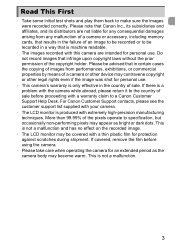
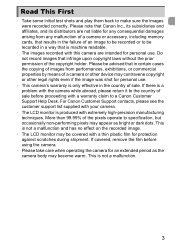
... from performances, exhibitions, or commercial properties by means of sale before using the camera.
• Please take care when operating the camera for protection against scratches during shipment. More than 99.99% of an image to be recorded or to a Canon Customer Support Help Desk. This is only effective in the failure of the...
PowerShot ELPH 310 HS / IXUS 230 HS Camera User Guide - Page 6
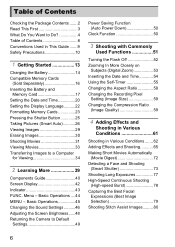
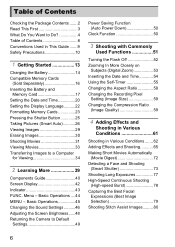
...Camera to Default
Settings 49
Power Saving Function (Auto Power Down 50
Clock Function 50
3 Shooting with Commonly
Used Functions 51
Turning the Flash Off 52 Zooming In More Closely on
Subjects (Digital...Button 25 Taking Pictures (Smart Auto)...........26 Viewing Images 29 Erasing Images 30 Shooting Movies 31 Viewing Movies 33 Transferring Images to Do 4 Table of Contents 6 Conventions...
PowerShot ELPH 310 HS / IXUS 230 HS Camera User Guide - Page 7
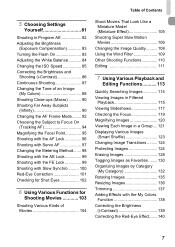
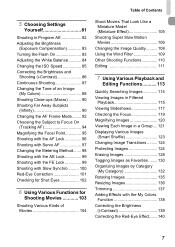
... Slideshows 117 Checking the Focus 119 Magnifying Images 120 Viewing Each Image in a Group.... 121 Displaying Various Images
(Smart Shuffle 123 Changing Image Transitions ......... 124 Protecting Images 124 Erasing Images 128 Tagging Images as Favorites ........ 130 Organizing Images by Category
(My Category 132 Rotating Images 135 Resizing Images 136 Trimming 137 Adding Effects with the...
PowerShot ELPH 310 HS / IXUS 230 HS Camera User Guide - Page 18
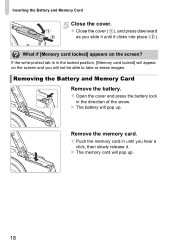
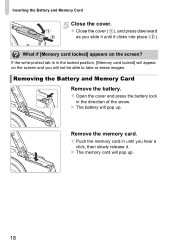
... the cover and press the battery lock in until it . X The memory card will pop up . X The battery will not be able to take or erase images.
If the write-protect tab is in the locked position, [Memory card locked] will appear on the screen? Removing the Battery and Memory Card Remove...
PowerShot ELPH 310 HS / IXUS 230 HS Camera User Guide - Page 30


... erasing an image.
X The displayed image will appear. X The last image you took will be recovered. Choose an image to choose [Cancel], then press the m button.
30
z When [Erase?] appears on the screen, press the qr buttons to choose [Erase], then press the m button. Erase the image. Erasing Images
You can choose and erase images one at a time. Please note that erased images...
PowerShot ELPH 310 HS / IXUS 230 HS Camera User Guide - Page 34


... OS X v10.5: 512 MB or more (still images), 2 GB or more (movies) USB
480 MB or more *
Display
1,024 x 768 pixels or higher
* For Windows XP, Microsoft .NET Framework 3.0 or later (max. 500 MB) must be pre-installed on computers with another Canon-brand compact digital camera, install the software from the included CD...
PowerShot ELPH 310 HS / IXUS 230 HS Camera User Guide - Page 35
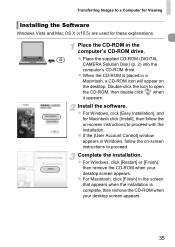
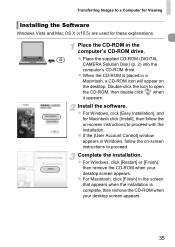
z Place the supplied CD-ROM (DIGITAL
CAMERA Solution Disk) (p. 2) into the computer's CD-ROM drive. Install the software. ...icon will appear on -screen instructions to proceed. z For Macintosh, click [Finish] in the computer's CD-ROM drive. Transferring Images to a Computer for Viewing
Installing the Software
Windows Vista and Mac OS X (v10.5) are used for Macintosh click [Install], then...
PowerShot ELPH 310 HS / IXUS 230 HS Camera User Guide - Page 116


... qr buttons, only the
chosen target images will display. You can view filtered images with "Quickly Searching Images" (p. 114), "Viewing Slideshows" (p. 117), and "Magnifying Images" (p. 120).
z If you can process all filtered images at once while performing operations in "Protecting Images" (p. 124), "Erasing Images" (p. 128), "Choosing Images for Printing (DPOF)" (p. 149), or "Choosing...
PowerShot ELPH 310 HS / IXUS 230 HS Camera User Guide - Page 121


.... z After pressing the m button, press the
op buttons to choose an image
that appear when you can use the FUNC. View each image in "Protecting Images" (p. 124), "Erasing Images" (p. 128), "Choosing Images for Printing (DPOF)" (p. 149), or "Choosing Images for a Photobook" (p. 154), by choosing a set of grouped images.
121 Group playback
In group playback (Step 3), you press the...
PowerShot ELPH 310 HS / IXUS 230 HS Camera User Guide - Page 128


....
z Press the m button again to restore the menu screen. Erasing Images
You can choose images and then erase them in the 1 tab, then press the m button. Choosing a Selection Method Choose [Erase].
z Follow Step 2 above procedure.
128 z Press the n button to choose
images, will disappear. Choose an image.
Choosing Images Individually Choose [Select]. z Press the op buttons to choose...
PowerShot ELPH 310 HS / IXUS 230 HS Camera User Guide - Page 174
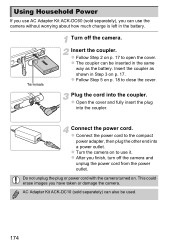
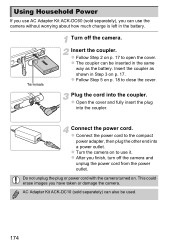
....
Plug the cord into the coupler. z After you have taken or damage the camera.
z Turn the camera on p. 17 to the compact
power adapter, then plug the other end into the coupler. This could erase images you finish, turn off the camera.
Using Household Power
If you use AC Adapter Kit ACK-DC60 (sold separately...
PowerShot ELPH 310 HS / IXUS 230 HS Camera User Guide - Page 205


... 164
Date and Time J Date/Time Default Settings 49 DIGITAL CAMERA Solution Disk 2 Digital Tele-Converter 91 Digital Zoom 53 Display Language 22 DPOF 149 Drive Mode 87
E
Editing i-Contrast 139 My Colors 138 Red-Eye Correction 140 Resizing (Making Images Smaller) ... 136 Trimming 137
Erasing Images 30 Error Messages 180 Exposure
AE Lock 99 Correction 83...
Similar Questions
How To Change The Date On Canon Powershot Elph 310 Hs
(Posted by bbusSCX6555 9 years ago)
How To Delete All Pics From Canon Powershot Elph 310 Hs
(Posted by armrkpat 9 years ago)
How To Erase All The Pictures On A Canon Powershot Elph 310 Hs
(Posted by roea 9 years ago)
How To Bulk Delete Images Powershot Elph 110 Hs
(Posted by kb9xir 10 years ago)
How To Erase Multiple Photos From Canon Powershot Elph 310 Hs
(Posted by katograha 10 years ago)

