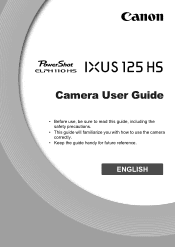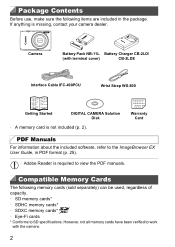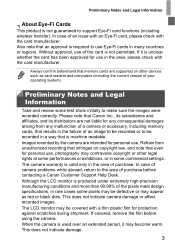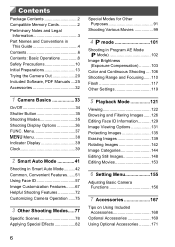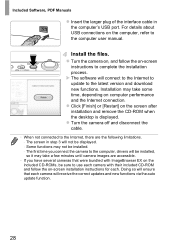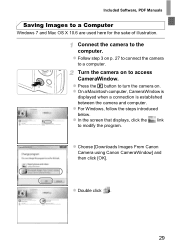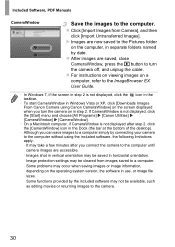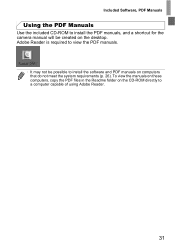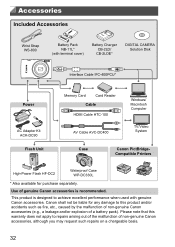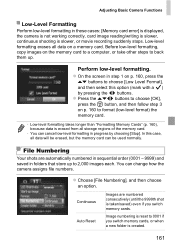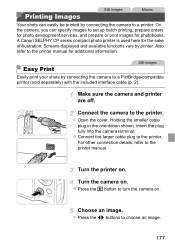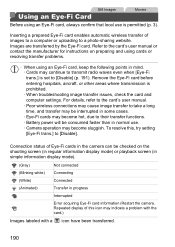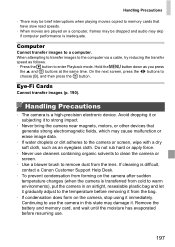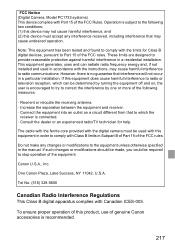Canon PowerShot ELPH 110 HS Support Question
Find answers below for this question about Canon PowerShot ELPH 110 HS.Need a Canon PowerShot ELPH 110 HS manual? We have 1 online manual for this item!
Question posted by jtkhoe on December 6th, 2012
How Can I Order A Hard Copy Booklet Of The Canon 110hs Users Manual
The person who posted this question about this Canon product did not include a detailed explanation. Please use the "Request More Information" button to the right if more details would help you to answer this question.
Current Answers
Answer #1: Posted by freginold on December 24th, 2012 9:23 AM
Hi, you'll probably have to contact Canon customer support to see if they can provide you with a hard copy, unless you can find one on eBay or another site.
Related Canon PowerShot ELPH 110 HS Manual Pages
Similar Questions
How Do I Charge This Camera?
I haven't been able to find a manual online, but was given this camera with no cords, instructions, ...
I haven't been able to find a manual online, but was given this camera with no cords, instructions, ...
(Posted by kreativekoach 1 year ago)
Howto Turn Autofocus Off
Night shot of the moon eclipse autofocus seems confused - how to turn it to fixed infinity focus
Night shot of the moon eclipse autofocus seems confused - how to turn it to fixed infinity focus
(Posted by jerrylamos 8 years ago)
Canon Powershot Elph 110hs Owners Manual How To Operate Flash
(Posted by myti 10 years ago)
Www.canon Digital Camera Powershot S200 User Mauel In English Can U Get Me ?
(Posted by mohangca 10 years ago)
Users Manual
I lost my users manual. How do I get another one? Beverly Millington
I lost my users manual. How do I get another one? Beverly Millington
(Posted by bm 12 years ago)