Canon PowerShot ELPH 100 HS Support Question
Find answers below for this question about Canon PowerShot ELPH 100 HS.Need a Canon PowerShot ELPH 100 HS manual? We have 3 online manuals for this item!
Question posted by caTERRYK on September 3rd, 2013
Lens Error. Will Shut Down Automatically. Restart Camera Sx50
The person who posted this question about this Canon product did not include a detailed explanation. Please use the "Request More Information" button to the right if more details would help you to answer this question.
Current Answers
There are currently no answers that have been posted for this question.
Be the first to post an answer! Remember that you can earn up to 1,100 points for every answer you submit. The better the quality of your answer, the better chance it has to be accepted.
Be the first to post an answer! Remember that you can earn up to 1,100 points for every answer you submit. The better the quality of your answer, the better chance it has to be accepted.
Related Canon PowerShot ELPH 100 HS Manual Pages
Software Guide for Windows - Page 11


Configures the transfer folder and other settings.
Automatically Transferring Images on CameraWindow Start-Up To automatically transfer images when CameraWindow starts up, click the button shown on the camera, click [Import Images from Camera] in CameraWindow (menu screen), [Select Images to Import], then select images in the image transfer screen, and click the (Import) button...
Software Guide for Windows - Page 16


... the automatic transfer settings, the start -up screen that appears when starting CameraWindow, and the transfer destination folder.
Starts operations for setting the camera start-up screen, start -up sound, and various camera sounds. This menu may not appear depending on the camera.
Displays camera information.
For details, refer to "My Camera Settings" in -camera memory...
Software Guide for Windows - Page 29


...than PhotoStitch. • Reduce the size or number of images to merge the images. (Some camera models may not feature the Stitch Assist mode.)
IMPORTANT • If a message appears, notifying ...[Edit] and [Stitch Photos].
• Movies and RAW images cannot be edited. PhotoStitch
You can automatically detect the image order and merge direction, making it easier to combine. • In the [Save...
Software Guide for Windows - Page 32


... multiple images on certain camera models that differs from the usual JPEG images by not having any image adjustment or compression processing performed in the "Specifications" section of operating procedures, download the Digital Photo Professional manual (PDF format) from shutter release
Image Adjustment
Compression
Image adjustment & compression automatically performed
RAW Image Capture...
Software Guide for Windows - Page 53


... Techniques
Appendices
Task Button Names Edit Image
Stitch Photos Edit
Edit Movie
Digital Photo Professional Process RAW Images
Export Still Images
Export Movies
Export Print ...registration page. Allows you to use with My Camera Settings. Extracts still images from the shooting information and export it to automatically start other attributes during conversion.
Lines up small...
Software Guide for Macintosh - Page 30


...
Creating Panoramic Images -
PhotoStitch
You can automatically detect the image order and merge direction, making it easier to merge the images. (Some camera models may not feature the Stitch Assist mode...you
want to record the images, PhotoStitch can create wide panoramic images by moving the camera slightly when recording a series of images and merging them into one of the following ...
Software Guide for Macintosh - Page 33


... in the Camera
Processing by the camera's image sensor without worrying about quality loss.
• Processing with Digital Photo Professional is subject to degradation when
adjusted because it has been compressed. Things to set the layout, add titles, or print with shooting information.
Printing Method Single Print Detailed Setting
Contact Sheet
Description Automatically sets...
Software Guide for Macintosh - Page 53


... and print them.
Displays the selected image or movie in My Camera Settings.
Select Images to YouTube. Upload Movies to YouTube
Uploads movies on the camera to Import Only transfers chosen images from the camera.
Import (Auto Import/ Folder Settings/After Import)
Sets the automatic transfer settings and destination folder. Transfers images from the...
PowerShot ELPH 100 HS / IXUS 115 HS Camera User Guide - Page 5
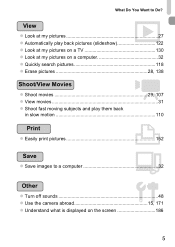
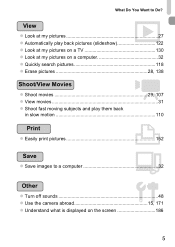
What Do You Want to Do?
1 View
z Look at my pictures 27 z Automatically play back pictures (slideshow 122 z Look at my pictures on a TV 130 z Look at my pictures on a computer 32 z Quickly search ...motion 110
2 Print
z Easily print pictures 152
Save
z Save images to a computer 32
3 Other
z Turn off sounds 48 z Use the camera abroad 15, 171 z Understand what is displayed on the screen 186
5
PowerShot ELPH 100 HS / IXUS 115 HS Camera User Guide - Page 6


...in Various Conditions ....... 64 Making Short Movies Automatically
(Movie Digest 67 Adding Effects and Shooting...camera. Checking the Package Contents .......2 Read This First 3 What Do You Want to Default
Settings 51 Power Saving Function
(Auto Power Down 52 Clock Functions 52
3 Shooting with Commonly Used Functions 53
Turning the Flash Off 54 Zooming in More Closely on
Subjects (Digital...
PowerShot ELPH 100 HS / IXUS 115 HS Camera User Guide - Page 34


...DIGITAL CAMERA Solution Disk) (p. 2) into the computer. Begin installation. z Click [Install], and follow the on the camera.
34 z Insert the interface cable's larger plug into the computer's CD-ROM drive. z Turn off the camera....
Macintosh Place the CD in the direction shown. Turn on the CD. z Double-click the on the camera...into the camera terminal in the computer's CDROM ...
PowerShot ELPH 100 HS / IXUS 115 HS Camera User Guide - Page 42
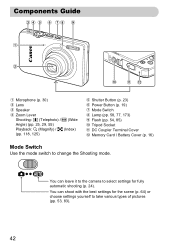
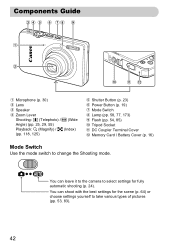
You can shoot with the best settings for fully automatic shooting (p. 24).
You can leave it to the camera to select settings for the scene (p. 64) or choose settings yourself to change the Shooting mode. Components Guide
Microphone (p. 30)
Lens
Speaker
Zoom Lever Shooting: i (Telephoto) / j (Wide Angle) (pp. 25, 29, 55) Playback: k (Magnify) / g (Index...
PowerShot ELPH 100 HS / IXUS 115 HS Camera User Guide - Page 52


... qr buttons to cancel the clock display.
When the screen has turned off but the lens has not yet retracted, pressing the shutter button halfway (p. 23) turns on the screen... and the camera shuts down automatically when it will turn off approximately 5 minutes after you stop operating the camera.
• You can turn off approximately 1 minute after you hold the camera vertically while
...
PowerShot ELPH 100 HS / IXUS 115 HS Camera User Guide - Page 56


... coarse (the zoom factor will appear on Subjects (Digital Zoom)
Digital Tele-Converter
The focal length of the lens can be enlarged and the zoom
factor will appear...to choose the 4 tab. However, a recording pixel setting (p. 61) of camera shake than the zoom (including digital zoom) used together with the digital zoom. • The shutter speeds may be used by approximately 1.5x or ...
PowerShot ELPH 100 HS / IXUS 115 HS Camera User Guide - Page 171
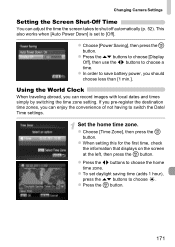
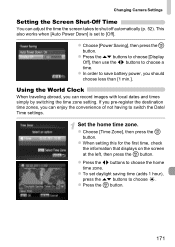
... [Power Saving], then press the m button. This also works when [Auto Power Down] is set daylight saving time (adds 1 hour), press the op buttons to shut off automatically (p. 52).
Using the World Clock
When traveling abroad, you can adjust the time the screen takes to choose .
z Choose [Time Zone], then press the...
PowerShot ELPH 100 HS / IXUS 115 HS Camera User Guide - Page 179
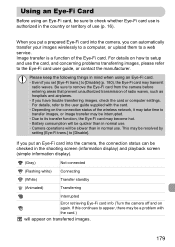
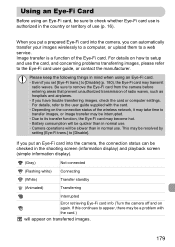
...connected
(Flashing white) Connecting
(White)
Transfer standby
(Animated)
Transferring
Interrupted
Error retrieving Eye-Fi card info (Turn the camera off and on the connection status of use (p. 16). For details ...• Even if you put a prepared Eye-Fi card into the camera, the connection status can automatically transfer your images wirelessly to a computer, or upload them to a web ...
PowerShot ELPH 100 HS / IXUS 115 HS Camera User Guide - Page 183


... • Press the 1 button to solve the problem when the camera is changed on the screen and shooting ended automatically. Even when the shooting time does not display properly, the recorded .... In the screen that has had a low-level format performed on it passes quickly in the camera, or use a memory card capable of recording at high speeds (p. 112). Troubleshooting
Shooting Movies
Correct...
PowerShot ELPH 100 HS / IXUS 115 HS Camera User Guide - Page 185


...Error • Photos from other cameras or images that was before the starting image that was detected (Error number) • If an error code appears directly after the last image or you hold the lens while it in a location with the lens. If this error code reappears, note the Error...) or format the memory card (p. 22). Lens Error • This error can occur if you tried to choose an ...
PowerShot ELPH 100 HS / IXUS 115 HS Camera User Guide - Page 186
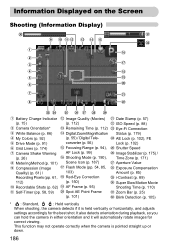
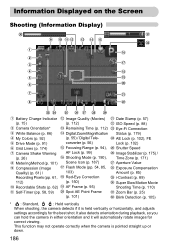
...Camera Shake Warning (p. 26) Metering Method (p. 101) Compression (Image Quality) (p. 61) / Recording Pixels (pp. 61, 112) Recordable Shots (p. 62) Self-Timer (pp. 58, 59)
Image Quality (Movies) (p. 112) Remaining Time (p. 112) Digital Zoom Magnification (p. 55) / Digital...Held vertically
When shooting, the camera detects if it will automatically rotate images for the best shot. It also detects orientation ...
PowerShot ELPH 100 HS / IXUS 115 HS Camera User Guide - Page 206


... Settings 51 DIGITAL CAMERA Solution Disk 2 Digital Tele-Converter 56 Digital Zoom 55 Display... Language 21 DPOF 159 Drive Mode 91 Dynamic Mode 175
E
Editing i-Contrast 149 My Colors 148 Red-Eye Correction 150 Resizing (Making Images Smaller)... 146 Trimming 147
Erasing All Images 139 Erasing Images 28, 138 Error...100 Focus Check 124
Similar Questions
Hello, I Have A Lens Error And Says Restart Camera?? How Do I Get The Lens Back
(Posted by ALARMPROS 9 years ago)
Canon Ixus 115 Hs Lens Error Will Shut Down Automatically Restart Camera
(Posted by rinhi 10 years ago)
Power Shot Elph 100 Hs Lens Error Will Shut Down Automatically Restart Camera
(Posted by Grmorga 10 years ago)
Its Saying Lens Error Need To Restart Camera.
how to restart the camera
how to restart the camera
(Posted by Ianfontaine 11 years ago)
My New Canon Elph 100 Hs Lens Won't Close. Get Lens Error & Shuts Down.
(Posted by gillans 12 years ago)

